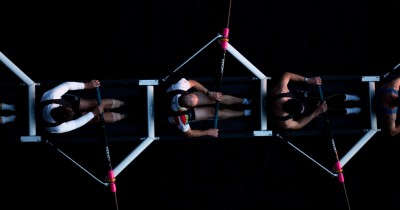8 Best Jira Product Discovery Alternatives for Your Business
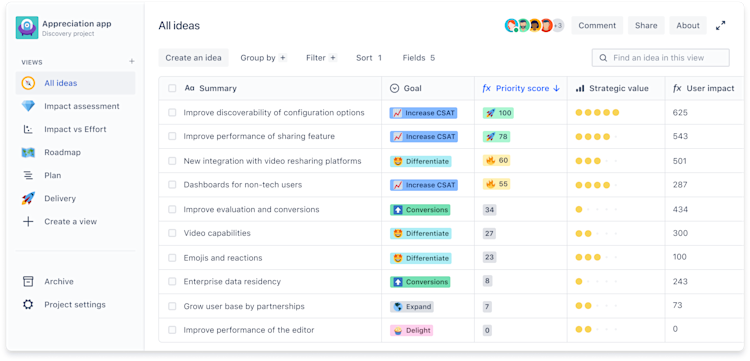
In recent years, product management tools have become indispensable, equipping product teams with the necessary software to function effectively and efficiently as crucial components of an organization. These tools serve as comprehensive solutions for product managers, covering everything from roadmapping to user feedback management. Major players like Atlassian are rapidly adapting to user requirements, but numerous teams continue to seek alternatives that cater to their distinct needs.
As the demand for product management grows, new opportunities emerge, prompting product managers to search for alternatives that better align with their specific requirements. Jira's newest offering, Jira Product Discovery, has piqued interest; however, with a multitude of tools, methodologies, and needs, selecting the ideal alternative for your team can be daunting.
In this blog post, we will delve into a variety of product management software alternatives to Jira Product Discovery. Buckle up and join us on this deep dive into the nuances of various product management tools, where we'll examine their features, advantages, and drawbacks. Let's uncover the perfect alternative to elevate your product management craft to new heights.
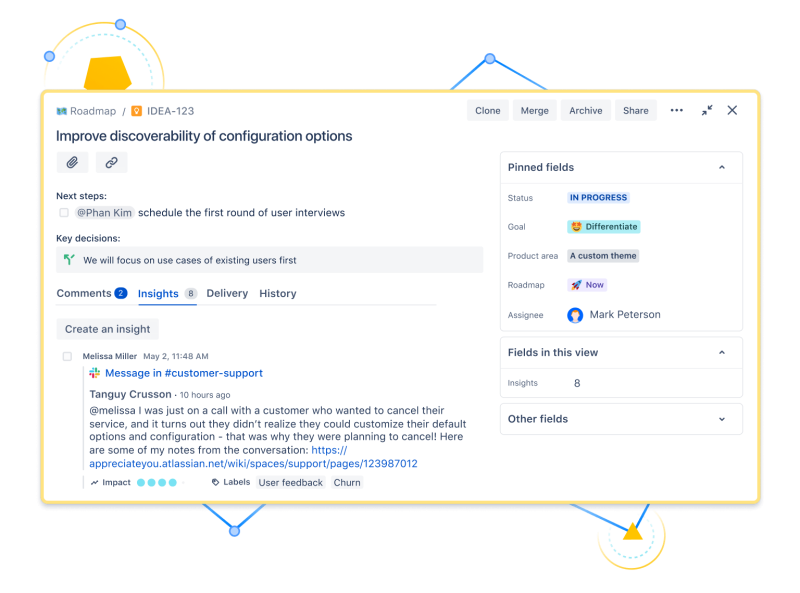
TL;DR
All products mentioned in this article have clear strengths and can serve as part of a product management ecosystem. A modern product management tool must cover outcome-focused roadmaps, strong support in product discovery, easy user adoption and seamless scalability for growing teams. According to our evaluation, airfocus is best suited to cover this full set of capabilities a modern product manager needs.
What is Jira Product Discovery, and why look for an alternative?
Jira Product Discovery is an addition to the Jira suite by Atlassian, which helps organizations with enterprise-scale agile planning and execution. It allows organizations to more closely look at discovery, and link insights from customers to their ideas. Jira Discovery is specifically designed for discovery work only, and works as a separate instance from any Jira boards or products (however, they can be connected.)
As such, Jira Discovery does integrate with other Atlassian products, such as Jira Software, Confluence, Roadmaps, to provide a seamless experience for teams using these tools.
One tool to rule them all?
Though Jira is a widely-used and efficient software management solution, there are several drawbacks to consider when exploring add-ons like Jira Product Discovery. Here are some of the challenges and reasons someone might seek an alternative:
Complexity: The Jira platform can be intricate and challenging to navigate. Teams may need to invest considerable time and resources in training and configuring the tool to align with their requirements.
Cost: As you incorporate more add-ons, the overall cost of the system increases. It's crucial to consider the feasibility and scalability of expenses when choosing any tool.
Limited collaboration features: Although these tools provide some collaborative capabilities, they may not be as comprehensive or user-friendly as other options.
Not user-friendly: Some users have found these tools difficult to use and navigate, which can impede productivity and discourage team members from adopting them.
These drawbacks may prompt someone to search for an alternative product management tool that is more suitable for their team's needs, budget, and workflow.
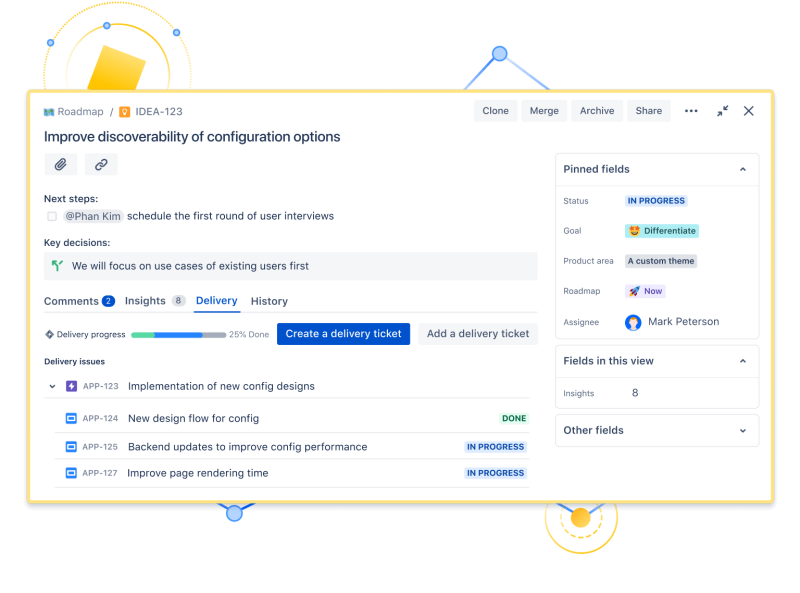
Defining Jira Product Discovery competitors
When it came to defining Jira Product Discovery competitors, we looked at a few categories:
How does it help with roadmapping and sharing roadmaps?
How does it help with discovery?
How does it help with prioritization?
How does it help with scaling teams?
How does it help with involving other team members?
What is their pricing like?
Rather than merely comparing features, we chose to analyze the real-world obstacles that product managers face daily. These challenges encompass activities like roadmapping and overseeing expanding teams. It is essential for product managers to utilize a platform capable of accommodating their present and future work processes.
Taking these factors into account, we examined multiple reliable sources offering user ratings and reviews for product management software. After thoroughly evaluating the available options, we identified the top five most credible sources to carry out our research. These sources include:
Within these sources, we found the closest Jira Product Discovery alternatives and compared them with one another through the scope of variables mentioned above. As a result of the investigation, we narrowed down the number of options and received 8 top alternatives:
Aha!
airfocus
Canny
Clickup
Monday.com
Roadmunk
ProdPad
Productboard
Without further ado, let's explore Jira Product Discovery competitors and prove that it is not the only product management tool worth using.
Aha! vs. Jira Product Discovery
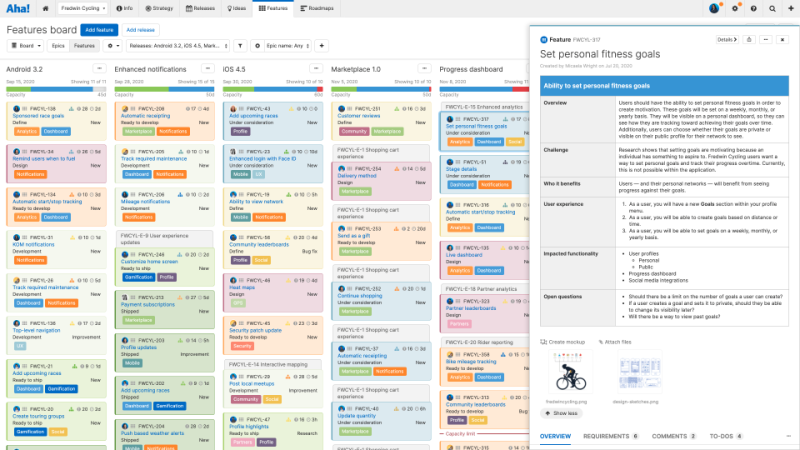
In their own words: “Anything is possible with the world's #1 product development software.”
Aha! was one of the first product management software options available. It performs functions similar to Jira Product Discovery, but with additional roadmapping tools and an open ideas forum. This allows people to express and vote on various ideas, potentially providing insights into what matters most to their client base. It is best suited for large corporations with project-based operations.
Founded in: 2013
Based in: United States
Employees on LinkedIn: 300
Funding: bootstrapped
Website: www.aha.io
How does it help with roadmapping and sharing roadmaps?
While Aha! offers an extensive array of sharing capabilities, its roadmapping feature is solely concentrated on timelines. This constraint hampers the adaptability of product managers who favor outcome-based roadmaps. Even though goals and objectives can still be visualized, they are aligned with a delivery timeline. Consequently, users will function more like a project team instead of a product team.
How does it help with discovery?
Aha! can support one element of the discovery process by collecting feedback. It allows teams to amass feedback through a voting mechanism. While this can offer valuable understanding of the most favored ideas, it doesn't cater to an internal feedback management system. Consequently, product managers might depend on popularity-based decisions instead of employing a more methodical approach.
How does it help with prioritization?
While their idea prioritization is thorough, it does not offer insight into overall problems in a comprehensive manner. Remember, you shouldn’t be prioritizing individual pieces of feedback, not should you be prioritizing ideas without evidence!
How does it help with scaling teams?
Aha! provides considerable adaptability by enabling teams to tailor the software to their specific requirements, particularly in terms of supporting custom fields. Their extensive reporting system can be valuable when presenting information to upper management.
How does it help with involving other team members?
Aha! has expanded into several products, including Roadmaps, Create, Ideas, Develop, and Academy. While these products are well-integrated with each other, their usability and user interface are known to be perplexing and difficult to navigate. This is attributed to the extensive toolbox, which contains an overwhelming number of features.
What is their pricing like?
Aha! offers four different plans for their "Roadmaps" product and two plans for their "Ideas" product. The "Roadmaps" plans range in price from $59 to $149 per user per month, with annual payments included. The "Ideas" plans are priced at either $39 or $59 per user per month, also with annual payment options included. To fully cover all of your product management needs, you will need to subscribe to a minimum of two products (likely roadmaps and ideas, at least to get you started!)
Pros and Cons
Pros:
Enhanced backlog management
Adaptable and flexible fields
Comprehensive tracking and reporting
Customer engagement and feedback gathering
Cons:
Confined to Gantt chart-style roadmapping
Includes numerous features that might be superfluous for some users
Feature management depends on voting rather than a problem-solving strategy
Challenging learning curve
Rating
G2: 4.3 out of 5
Capterra: 4.7 out of 5
airfocus vs. Jira Product Discovery
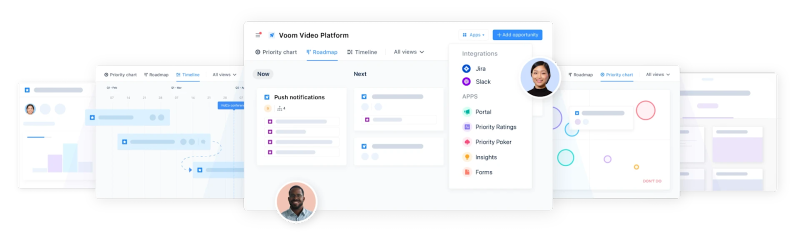
In their own words: “Product management made easy with a flexible platform that helps you manage strategy, understand user needs, prioritize, and align your teams around clear roadmaps.”
The airfocus platform allows each team within a product organization to develop customized product management workflows tailored to their needs. This platform is particularly beneficial for businesses with multiple teams and products, focusing significantly on product strategy, discovery, and outcome-driven methods. It aids product managers in managing the intricate facets of product management.
Founded in: 2017
Based in: Germany
Employees on LinkedIn: 60
Funding: 7,4M $
Website: www.airfocus.com
How does it help with roadmapping and sharing roadmaps?
airfocus enables teams to create multiple workspaces, each featuring its own roadmap. These roadmaps can be seamlessly merged into a portfolio view that can be shared with executives, board members, stakeholders, and team members. All roadmaps, whether at the team or portfolio level, can be shared both internally and externally through various means, such as customized views and an accessible customer portal for engaging audiences.
A key benefit of the platform is the availability of easily editable templates that facilitate the creation of outcome-oriented roadmaps efficiently. Although airfocus still supports the conventional timeline view, they promote the adoption of best practices wherever possible.
How does it help with discovery?
Within airfocus, teams can create discovery workflows, allowing them to focus on the problem space before shifting to delivery. By utilizing Teresa Torres' Opportunity Solution Tree, you can outline your discovery track workflows, experiments, and solutions using labels and particular items that integrate seamlessly into the airfocus environment.
In addition, airfocus emphasizes customer feedback by offering a user portal for interaction and enabling teams to establish personalized workflows to categorize and divide insights as they are received internally.
How does it help with prioritization?
airfocus offers a highly adaptable configuration to prioritize items, catering to the diverse preferences of different teams. This includes the choice to utilize predefined algorithms such as RICE, WSJF, or a basic impact versus effort framework. After scoring, the ideas can be visualized and contrasted to support improved decision-making conversations.
airfocus also has a unique feature called "Priority Poker" which enables team alignment. This functionality allows team members to score ideas independently, which can then be compared and discussed collectively in a group environment.
How does it help with scaling teams?
airfocus’s creators consciously emphasized adaptability in its design. Its modular framework for product development allows for smooth adjustments to your team's evolving needs and growth. The platform recognizes that organizations and teams have diverse, changing requirements as they mature and expand, and avoids imposing a one-size-fits-all solution.
How does it help with involving other team members?
The intuitive interface simplifies the process of introducing the tool to other team members. To ease the transition for those who may be reluctant to adopt a new tool, airfocus features straightforward setup forms, portals, and integrations. Additionally, airfocus offers integrations with various tools, such as Intercom, Jira, and Asana, enabling teams to create a system that facilitates cross-team collaboration.
What is their pricing like?
airfocus provides four different pricing options for their product. These pricing plans are based on the number of editors, but also include free viewers. Their lowest plan starts at $19 per user per month, with annual billing optional. The next plan up is $69 per month. The two higher plans have custom pricing and are also billed annually.
Pros and Cons
Pros:
Robust integrations with development tools like Jira, Github, and Asana
Ability to create and share roadmaps
Consolidation of multiple roadmaps into a portfolio view
Customizable fields and views
Personalized prioritization system, including priority poker
Focus on customer feedback via their feedback portal and insights apps
Intuitive and fast setup process
Cons:
Some time needed to grasp the modularity concept
Limited capacity planning capabilities
Rating
G2: 4.4 out of 5
Capterra: 4.5 out of 5
Canny vs. Jira Product Discovery
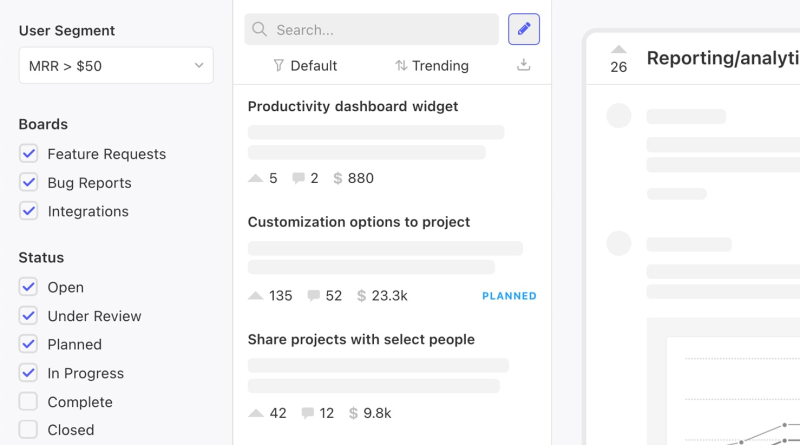
In their own words: “Capture, organize, and analyze product feedback in one place to inform your product decisions.”
Initially, Canny's primary objective was to collect customer feedback and gain in-depth understanding of insights. Over time, they have broadened their scope to encompass other facets of product management, such as roadmaps and documentation.
Founded in: 2017
Based in: United States
Employees on LinkedIn: 30
Funding: bootstrapped
Website: www.canny.io
How does it help with roadmapping and sharing roadmaps?
Canny claims to offer a roadmapping feature for "scoring and prioritizing feature requests." However, any experienced product manager should be able to identify the issue with this method. The emphasis should be on tackling the root problems faced by users, rather than merely prioritizing specific requests. On a brighter note, Canny does provide the capability to share roadmaps with customers externally, which can be beneficial for those looking for more transparency in their organization.
How does it help with discovery?
Canny excels at gathering insights, an essential component of the discovery process. Nonetheless, it can be difficult to create a feedback management system that connects with ideas, and understanding how they relate to objectives can be even more challenging.
How does it help with prioritization?
Canny offers a scoring structure for its roadmap feature; however, it lacks a backlog system. Feedback items are directly linked to the roadmap, bypassing any opportunity backlog. This results in a prevalent issue in the product industry: prioritizing single requests without adequately understanding the root problem.
How does it help with scaling teams?
Canny is effective in handling a substantial volume of feedback, but its focus lies in voting and forums. As your team expands and becomes more diverse, accommodating everyone's needs using this approach might prove to be challenging.
How does it help with involving other team members?
The user interface is intuitive and easy to use, making it a smooth process to introduce the tool to both team members.
What is their pricing like?
Canny offers three plans for their product. A free tier, a $72 per user/per month plan billed annually, and a custom third tier. It is worth noting that there is a 75% discount for start-ups during the first year.
Pros and cons
Pros:
Intuitive user interface
Numerous integrations available
Fast and easy implementation process
Wide range of options for managing user feedback
Cons:
Restricted adaptability for configuring roadmaps
No option to view roadmaps as a portfolio
Limited understanding of product management beyond gathering insights
Rating
G2: 4.4 out of 5*
Capterra: 4.3 out of 5**
*13 user reviews
**34 user reviews
Clickup vs. Jira Product Discovery
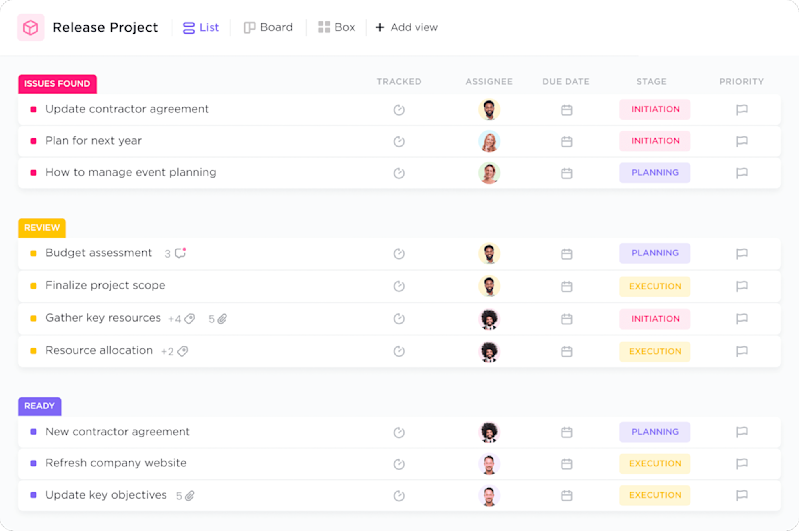
In their own words: “All of your work in one place: Tasks, Docs, Chat, Goals, & more”
Clickup is quite new in the product industry, successfully drawing in customers with their clear and accurate marketing. They present themselves as a provider of productivity software solutions, catering to a wide range of use cases, such as marketing, operations, and product management.
Founded in: 2017
Based in: United States
Employees on LinkedIn: 900
Funding: 537M $
Website: www.clickup.com
How does it help with roadmapping and sharing roadmaps?
Clickup has great sharing capabilities, enabling effortless sharing with both internal and external customers. However, their roadmaps are confined to timeline-based/gantt charts, which might not cater to the requirements of contemporary product managers. The platform does not offer the option to create a Now/Next/Later roadmap or employ other portfolio visualization techniques.
How does it help with discovery?
Clickup offers an extensive variety of options for generating boards and views. However, it lacks features for gathering feedback or executing a discovery track. Although it's possible to circumvent this constraint with some ingenuity, the tool primarily concentrates on project management rather than assisting outcome-driven teams. Consequently, it might not be scalable for teams aiming to prioritize customer demands and validate ideas through feedback collection and discovery procedures.
How does it help with prioritization?
Clickup provides two approaches to prioritization: marking items according to their importance level, and allocating story points. Nonetheless, it's important to note that all prioritization is task-focused, making it more appropriate for project management rather than product management.
How does it help with scaling teams?
Clickup is an affordable choice well-suited for growing teams. The platform provides abundant customization and personalization possibilities, including an extensive range of options for creating custom fields, making it easily adaptable for teams of all sizes and requirements.
How does it help with involving other team members?
The platform's user interface is highly intuitive and user-friendly, ensuring a seamless and effortless adoption process for other teams.
What is their pricing like?
Clickup has five tiers available, including a free plan as well as paid plans starting at $5, $12, and $19 per user per month when paid annually. Additionally, they offer a custom pricing tier upon request.
Pros and Cons
Pros
Intuitive interface
Excellent user experience
Effortless sharing of boards and views
Cons
Insufficient support for product management use cases
No option for now, next, later roadmaps
Lacks support for collecting feedback
Rating
G2: 4.5/5
Capterra: 4.7/5
Monday.com vs. Jira Product Discovery
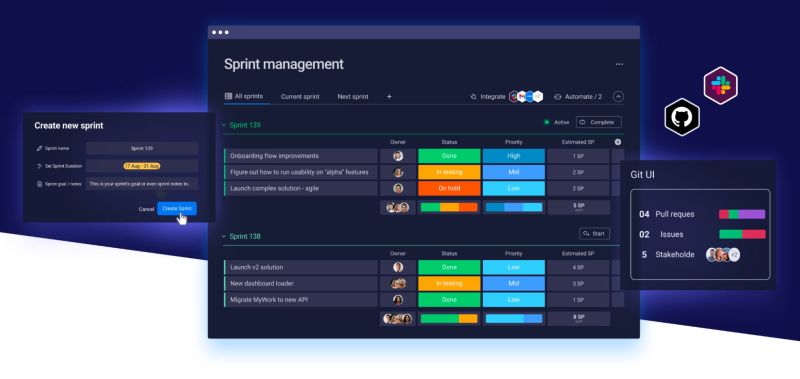
In their own words: “Boost your team’s alignment, efficiency, and productivity by customizing any workflow to fit your needs.”
Monday.com has emerged as a frontrunner in work and project management due to its cooperative workflow features. It allows teams to establish their own procedures and enhance their work pace.
Founded in: 2012
Based in: Israel
Employees on LinkedIn: 1.600
Funding: 384M $ + 574M $ (IPO)
Website: www.monday.com
How does it help with roadmapping and sharing roadmaps?
Like Jira, Monday.com is not a specialized product management tool but rather a versatile tool that can serve diverse purposes depending on the situation. Its roadmaps and timeline/gantt charts are confined to a project-centric approach, lacking the capacity to create an outcome-oriented roadmap. Although it caters to various use cases such as marketing, sales, and operations, it does not specialize in product management. Nonetheless, the platform's cost-effectiveness and adaptability have drawn in product managers from small teams with limited budgets
How does it help with discovery?
While creating a discovery board in Monday.com is feasible, it requires a significant degree of expertise in integrating various databases to connect workflows. This process can be time-consuming, particularly when only one team member has the necessary skills to execute it.
How does it help with prioritization?
Monday.com's custom and flagged priority ratings are only visible in the main worksheet, and making adjustments can prove difficult, especially when trying to implement a custom scoring system. As a result, the tool is more focused on producing outputs and managing tasks rather than accommodating the working methodologies of product managers.
How does it help with scaling teams?
Monday.com is a generalist tool aimed at streamlining specific workflows for a smaller group of people. It could be helpful for your current team while it remains small, but it may not be sufficiently scalable to manage more intricate processes and include additional stakeholders as you grow. Bear in mind that its purpose is to support project teams in their delivery and execution, rather than assisting product teams.
How does it help with involving other team members?
Monday.com features a user-friendly interface, but its workflows can be difficult to understand. Engaging other team members is possible, but as the team grows, maintaining collaboration becomes increasingly complicated.
What is their pricing like?
Monday.com provides users with five different pricing plans. The first option is free of charge, followed by four paid plans costing $8, $10, $16, and a custom rate per user per month, with annual billing.
Pros and cons
Pros:
Adaptable and visually pleasing
Simple management
Ideal for project management, sales, and operations teams
Cons:
Lacks a dedicated emphasis on product management
Integrations and automation not included in the Basic pricing plan
Rating
G2: 4.7 out of 5
Capterra: 4.6 out of 5
Roadmunk vs. Productboard
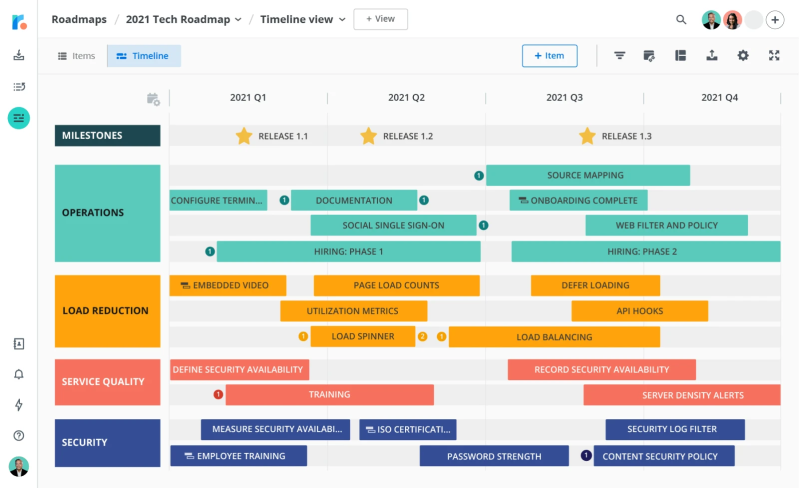
In their own words: “The end-to-end roadmapping tool. Capture customer feedback. Prioritize what to build next. And use boardroom-ready roadmaps to communicate your strategy.”
Initially, Roadmunk began as a roadmapping tool and eventually broadened its services to encompass backlog and feedback management. Its primary advantage, however, still remains with the ability to customize roadmaps.
Founded in: 2012
Based in: Canada
Employees on LinkedIn: 60
Funding: 1,7M $ (bought by Tempo at an undisclosed price)
Website: www.roadmunk.com
How does it help with roadmapping and sharing roadmaps?
Roadmunk offers a vast selection of roadmap templates, covering numerous formats like outcome-based roadmaps, timelines, and more - totalling over 50 templates. These roadmaps can be conveniently shared in different formats, including CSV, PNG, HTML, and via URL publishing.
How does it help with discovery?
Roadmunk places significant emphasis on features and ideas, but falls short in terms of discovery work. While they don't specifically promote any discovery-centric features, they do mention their capacity to help with idea commitment (which is a strange way of wording any product work.)
The platform provides a portal and feedback inbox, but customizing workflows for managing insights is restricted. Only two status options, "New" and "Processed," are available, leaving no intermediate status. While it may be appropriate for smaller teams, it may not scale efficiently as more teams and members join in.
How does it help with prioritization?
Roadmunk describes its prioritization workflows as "customer-driven," offering two frameworks: impact vs effort and RICE. These frameworks also incorporate output-focused data points, like time estimations and revenue. If either framework aligns with your needs, it may suffice. However, if you need a tailored solution adaptable to multiple teams, it might prove too restrictive.
How does it help with scaling teams?
Roadmunk is an appropriate choice for small teams starting their product management journey; however, its rigid processes may impede scaling. Introducing new prioritization frameworks beyond RICE can be difficult, as the platform tends to adhere to its existing methods.
How does it help with involving other team members?
The user interface is fairly simple, although it may not be particularly engaging. On the plus side, mentioning and collaborating with other team members is a breeze.
What is their pricing like?
Roadmunk provides four pricing tiers that begin at $19 per user per month, billed annually. The second and third pricing tiers cost $49 and $99, respectively, while the fourth tier is available only upon request.
Pros and cons
Pros:
Extensive selection of roadmap templates
Clean and user-friendly interface
User feedback portal available
Cons:
Pricing may be challenging for smaller teams
Limited adaptability in feedback management
Restricted options for scalability
Rating
G2: 4.1 out of 5
Capterra: 4.4 out of 5
ProdPad vs. Jira Product Discovery
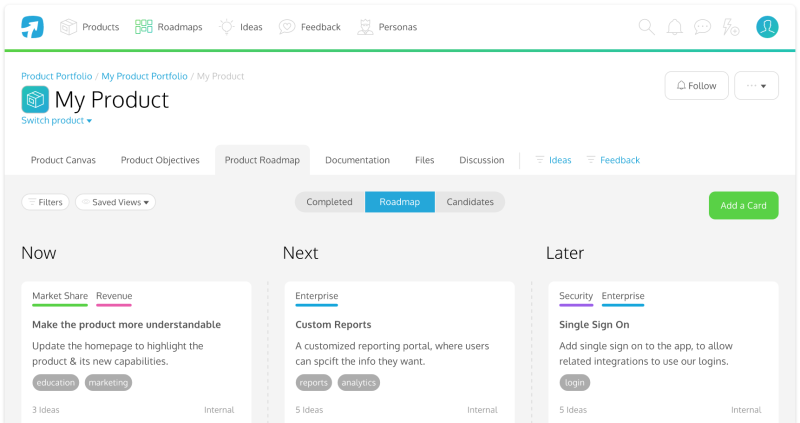
In their words: Roadmap, idea, and feedback management that ties actions to outcomes”.
ProdPad is among the rare product management tools that genuinely emphasize outcomes. The tool ensures you begin with best practices from the outset, making it an excellent resource for teams or product managers seeking to engage in outcome-driven work.
Founded in: 2013
Based in: United States
Employees on LinkedIn: 1.000
Funding: 470M $
Website: www.pendo.io
How does it help with roadmapping and sharing roadmaps?
ProdPad pioneered the Now, Next, Later roadmap, placing them in a distinctive position to discuss best practices for its implementation. Their roadmaps are straightforward yet insightful, offering customization options for sharing purposes. Roadmaps can be shared through PDFs, URLs, or embed codes.
Additionally, you can generate a portfolio view, consolidating multiple roadmaps into a single view for increased transparency.
How does it help with discovery?
ProdPad offers a portal and widget for collecting customer feedback and allows for the creation of custom workflows. However, customization options for the widget and portal are somewhat restricted, and they are generated and shared separately from the roadmap. This means you need to share multiple codes and links instead of having a unified space for sharing. Workflows are shared across the entire platform, but they only exist at the backlog level, which limits flexibility when collaborating with multiple teams.
How does it help with prioritization?
ProdPad provides a basic impact vs effort scale that can be used as a Fibonacci sequence, a 1-10 scale, or as t-shirt sizes. Beyond selecting the scale, there are no customization options available. If you are satisfied with this approach, you won't encounter any problems when comparing items using their priority chart, which enables you to visualize crucial strategic items and potential trade-offs.
How does it help with scaling teams?
ProdPad requires everyone to operate within a single workspace, with no options for customizing fields, workflows, or processes - forcing everyone to work in the same manner. Although workspaces are available with an Enterprise account, they are not interconnected (they are separate accounts that can be easily switched between, but the data remains unlinked).
How does it help with involving other team members?
ProdPad has not made significant efforts to involve individuals outside the product team. Although it is user-friendly, it lacks direct integrations with business-facing applications such as Intercom or Zendesk, meaning users must rely on tools like Zapier to establish connections. Additionally, while they do offer a free "reviewer" role, all features are accessible to all roles and permissions simultaneously, making it challenging to direct your team toward the appropriate areas.
What is their pricing like?
ProdPad’s pricing is based on modules and power-ups. Their base modules are all $20 per editor/per month for access to roadmaps, ideas and feedback. Their power ups are all $10 per editor per month, and include things like portfolios, OKRs, publishing and portal access.
Pros and Cons
Pros:
Expertise in roadmapping
Capability to create a portfolio view
Provides access to feedback and portals
Cons:
No customization for fields or views
No personalization of workflows or processes
No adaptability of prioritization frameworks
Limited scalability for cross-team collaboration
Rating
G2: 4.2 / 5
Capterra: 3.8 / 5
Productboard vs. Jira Product Discovery
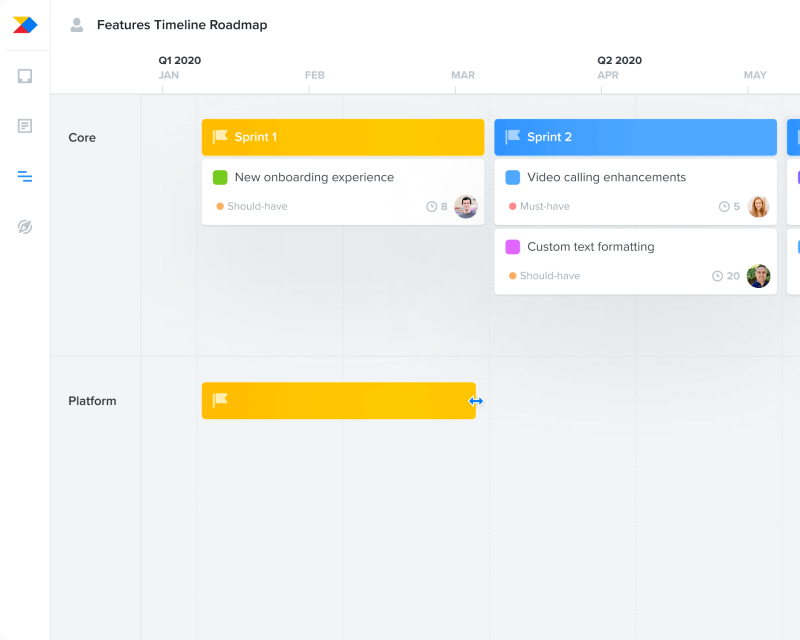
In their own words: “Productboard helps product teams understand what customers need, prioritize what to build next, and align everyone around the roadmap.”
Productboard is an international company specializing in roadmapping and customer-oriented solutions, and often see as one of the biggest product management tools. Their offices can be found in San Francisco, Prague, and Vancouver.
Founded in: 2014
Based in: San Francisco, California
Employees on LinkedIn: 500
Funding: $125M Series D
Website: www.productboard.com
How does it help with roadmapping and sharing roadmaps?
Productboard offers timeline roadmaps, including templates like "release roadmap" and "timeline roadmap." Although they provide the option to create a now, next, later roadmap, it primarily revolves around releases rather than outcomes. Initiatives are completely overlooked, and features are placed directly on the roadmap, potentially leading your team into a build trap.
All of their roadmaps are shareable, both through links and through a customized portal.
How does it help with discovery?
Productboard provides a user portal for collecting feedback on items in discovery or general feedback. However, it does not differentiate between ideas or opportunities, and everything in the backlog is considered a "feature." This lack of distinction could potentially hinder discovery and experimentation processes.
How does it help with prioritization?
Productboard offers a user portal for gathering feedback on items in discovery or general feedback. However, it doesn't distinguish between ideas or opportunities, treating everything in the backlog as a "feature." This absence of differentiation may impede discovery and experimentation processes.
How does it help with scaling teams?
Productboard provides the option for multiple workspaces, but they function independently and lack interconnectivity. An alternative is managing multiple products within one workspace, but this necessitates the entire team using the same views, fields, and workflows.
However, if you're looking to provide a single source of truth for your teams while maintaining flexibility, Productboard might not be the ideal choice for scaling in that manner. If you opt for the multiple workspace approach, be aware that cross-team collaboration and consolidating multiple roadmaps into a single portfolio for the entire team are not achievable due to the lack of integration.
How does it help with involving other team members?
Productboard has an aesthetically pleasing design, but its usability could benefit from some improvements. Users might find themselves clicking around a lot to find certain features, and the user interface can sometimes be confusing.
What is their pricing like?
Productboard has four different price plans, billed per user per month. Starting at $20, continuing with $80, with the upper two plans available on request.
Pros and cons
Pros:
Prioritizes customer feedback and insights
Provides a public portal for customer engagement
Offers the ability to share roadmaps
Cons
Unclear messaging about its approach to roadmaps and product management, lacking a clear distinction between project and product-based approaches
No focus on discovery, experimentation, or outcomes in the tool's functionality
High pricing
Rating
G2: 4.3 out of 5
Capterra: 4.7 out of 5
Conclusion
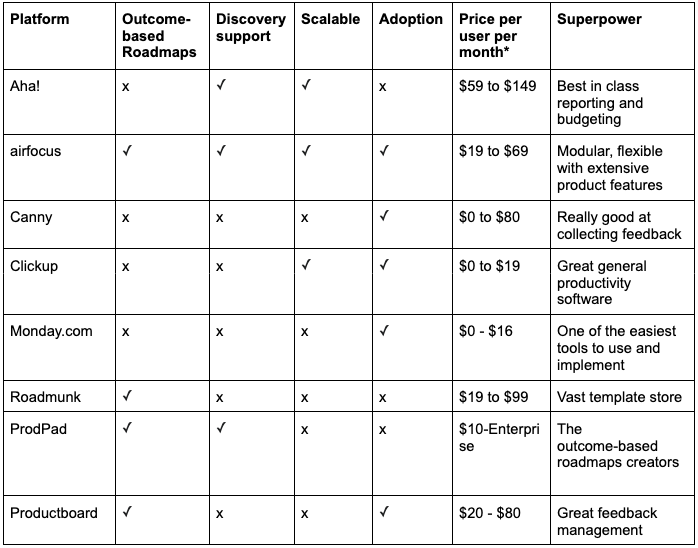
While Jira Product Discovery has the power of Atlassian behind it, it still feels like an attempt at trying to break into the product management world with some “Jira-inspired” design. We appreciate its scalability and power, but would caution against it - like all Atlassian products its usability isn’t great, and requires admin management to scale it properly.
If you want to learn more about applied modern product management, feel free to check out our academy guide on just that.

Andrea Saez
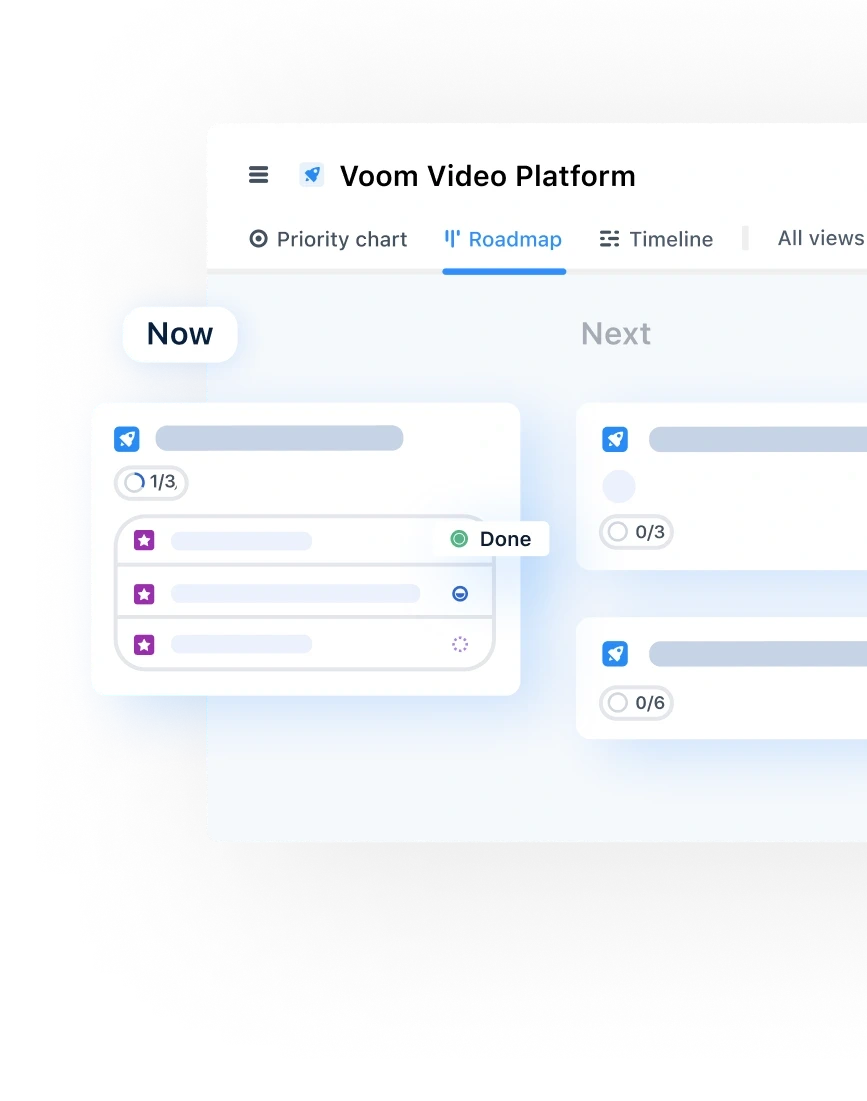
Read also





Experience the new way of doing product management

Experience the new way of doing product management