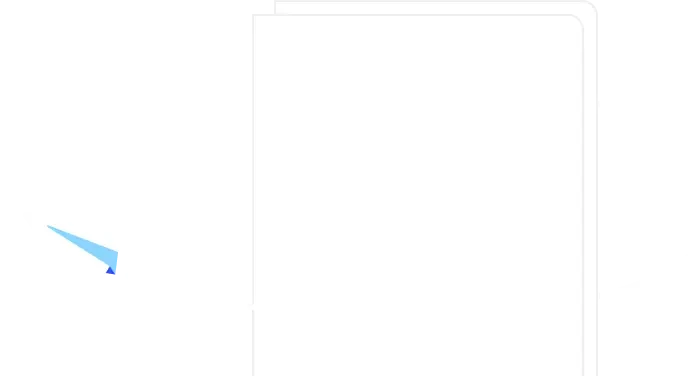Gantt Chart
What is a Gantt chart?
Definition of a Gantt chart
A Gantt chart is a project management technique, used to illustrate tasks as bars that expand over a specific timeline. In essence, the Gantt chart tells teams what needs to be done, by when and who’s responsible.
Utilizing Gantt charts, project managers can ensure a project is completed within a given timeframe, by successfully planning, tracking, and staying on top of tasks.
Although the Gantt chart emerged as a powerful tool for project management in general, it also responds to the particularities of software projects. A Gantt chart can help software teams move through the fast-paced steps of product development without losing track of vital to-dos.
For example, a Gantt chart enables product managers to plan and track a product’s development process while coordinating the efforts of multi-functional teams composed of product managers, UX designers, front-end, and back-end developers.
What is a Gantt chart used for?
Intuitive and time-saving, a Gantt chart can bring digital teams together, and keep members on the scope as they progress through the software development process.
At the beginning of a software project, a Gantt chart can be used to display the project’s scope by enabling the visualization of its “critical path”. The “critical path” is a succession of mandatory tasks that need to be accomplished for a project to be successful.
On a more detailed level, product managers and development teams can use Gantt charts to map the issues that need to be solved to push the project along.
A Gantt chart can also be used to manage dependencies within a project.
Dependencies refer to those particular tasks that are linked to each other by constraint-based relationships. In plain English, they are tasks that cannot be started, without another task being finished first. This happens often in the development process because you can’t test a concept with users without a mockup or prototype!
Efficient management of dependencies can be achieved by introducing the so-called “slack time” — the period of time you can postpone a non-vital task. A Gantt chart is a great way to prioritize tasks and logically disperse the slack times through the project’s roadmap, without falling behind.
Who created the Gantt chart?
The history of the Gantt chart spans back to the 1890s, when Karol Adamiecki, a Polish engineer, got interested in improving the management techniques at his steelworks facility. Adamiecki’s solution was to manually devise a chart that visually answered the vital questions related to any given project.
At the beginning of the 20th century, Henry Gantt, an American mechanical engineer, and project consultant came up with his own version of a similar chart. This is the version that spread across the western world and became an essential component of modern project management, under the name of the American who perfected it.
Although Gantt charts improved management flows, they demanded a laborious creation process. Each chart was drawn by hand, which meant any change to a project implied manual revisions and lots of wasted time. Today, with the dawn of the digital age, Gantt charts gained traction as updates are just a button away.
What are the pros and cons of using a Gantt chart?
Utilizing Gantt charts in your team can bring a number of key benefits:
Offers a realistic overview of a project’s complexity
The Gantt chart centralizes all the information required to successfully finalize a project in due time. It does so by visually representing, in a logical succession, the tasks that need to be completed, alongside the resources required.
The graphical visualization makes it easy for team members — regardless of their background — to understand the roadmap of a project. By grasping how their tasks can affect other project efforts, they’ll also feel more motivated to stay on track.
Saves time by streamlining communication
Software teams can use the Gantt chart to visualize updates and progress statuses without wasting precious time in long meetings. The graph will provide valuable insights regarding schedules and resources, making it easy for members to know with whom they need to communicate and when.
Helps manage teams and resources efficiently
By enabling product managers to visualize the critical path of a project, the Gantt chart empowers them to correctly allocate teams and resources. This aspect will yield higher effectiveness and will protect the project from getting derailed by inaccurate estimates.
But while the Gantt chart can be revolutionary for project and product management, there are cons to consider too...
Can become hard to interpret due to the rising complexity
Large projects that entail a wide range of tasks, sub-tasks, and dependencies will be hard to tackle by using a Gantt chart. After all, the main advantage of the technique is to provide clarity through simple diagrams.
As a result, the complexity of big-scale projects can make a Gantt chart difficult to decipher. To counterbalance the issue, managers can break the project down into several acts — each with its corresponding Gantt chart.
It’s not a straightforward visualization of workload
A Gantt chart easily captures the time frame in which a task must be finalized but offers little data regarding the workload required for its completion.
This can lead to employee burnout and deadlines that are impossible to meet! Instead, resource allocation should take into account the time and effort needed to perform each task.
Requires constant updates
Modern software projects, especially those guided by an agile methodology, are governed by constant changes. Those changes must be reflected in the project’s Gantt chart — but that creates extra work when you’re already busy!
That said, the results of using a Gantt chart can outweigh the effort. And by using software to create Gantt charts, these changes can be made with minimal hassle.
When to use Gantt charts
With so many different tools at our disposal, it’s easy to forget what works best in certain situations. Gantt charts work well for many applications, but they work best for the following product management tasks:
Project Tracking - Gantt charts help product teams improve their scheduling efforts by visualizing overall tasks and their durations. It’s particularly useful when tracking dependencies because Gantt charts clearly outline which tasks are linked together.
Project Reporting - Traditional Gantt charts aren’t typically considered a reporting tool. However, creating a Gantt chart with cluster tasks gives relevant parties a quick but comprehensive overview of progress.
Agile product management - Agile product teams often avoid Gantt charts, but sprint planning and Gantt charts can go hand in hand. The Gantt chart can be the glue that holds your sprint planning together, visualizing areas and tasks you may have overlooked.
Unify separate teams - In a hybrid world, we can partner with teams from across the globe to realize our product vision. This often means working with teams that work a little differently. For example, your product team may be using agile methodologies while the team you’re working with across the globe still uses waterfall. Gantt charts allow us to see everything clearly, regardless of how we work.
Gantt chart alternatives
Gantt charts aren’t always the best tool to use. It’s handy to have a backup plan in those situations. Here are a few great Gantt chart alternatives to try.
Kanban boards - Kanban boards are almost like a more flexible version of a Gantt chart. Tasks are represented by cards, but they are organized by importance rather than by timeframe.
Project checklists - Project checklists are exactly what the name suggests — a list of tasks that must be performed to achieve the product vision. This straightforward yet effective tool sees tasks checked off once completed, helping teams keep track of progress.
Timelines - While some believe a Gantt chart and a timeline are identical, both serve specific purposes. Timelines are a more straightforward way of visualizing events on a singular line, giving a quick overview of what needs to be done. It’s great for reporting progress to stakeholders who don’t need to dig deep into technicalities.
Sprint/Scrum boards - Scrum teams use Sprint or Scrum boards to track individual sprint progress by clearly laying out which tasks are in progress, need to be completed, or have been finalized.
Gantt chart best practices
Here are just a few best practices to make sure you’re getting the most out of your Gantt charts.
Make note of non-work days
There’s a good reason most companies offer time frames in “business days.” We’re not working every single day on a project, and it would be foolish to represent our time frames without that in mind. Think about weekends, public holidays, and potential disruption, and add those to your Gantt chart.
Use colors
Color coding helps elevate your Gantt chart. Assign different colors to milestones and deliverables to help highlight dependencies. Assign a color to each product team member to identify who’s working on what tasks. Also, consider a traffic light system to represent tasks that are going well or ones that need extra attention.
Define project goals
A Gantt chart will offer little value if you haven’t figured out the overall product objectives. You should have clear definitions and perform prioritization before creating a Gantt chart.
Use templates/software with built-in Gantt chart capabilities
Using a template, like airfocus' Gantt view, can help you focus on what matters. Forget about fumbling around creating your own chart. Simply use the drag-and-drop functionality to create highly detailed Gantt charts with minimal effort.
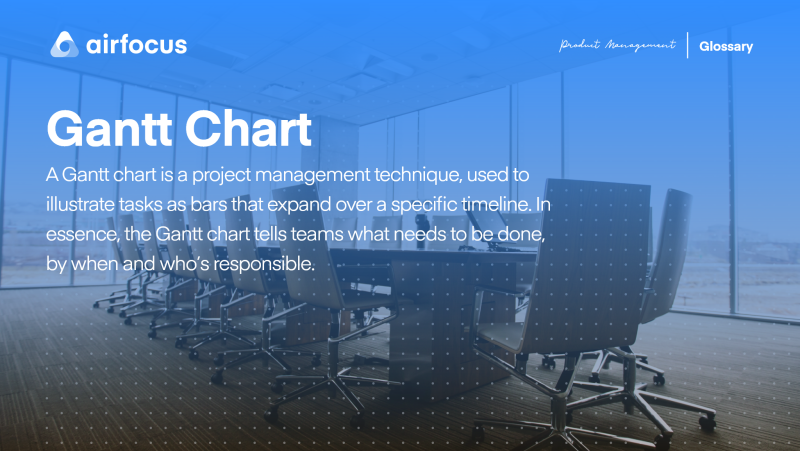
General FAQ

Glossary categories
Experience the new way of doing product management

Experience the new way of doing product management