
Product tools have hit a scaling hyper-growth over the last few years, finally giving product people the software necessary to do their work properly as key members of organizations. From roadmapping to user feedback management, there’s a piece of everything for everyone.
Allied Market Research indicates that the global product management software market will reach $59 billion by 2027. With the demand for product management growing, leading players are paving the way for new opportunities in the never-ending demand for new products.
In the last few years, Productboard has been able to establish itself as one of the most well-known products, yet so many are still looking for alternatives. With so many tools, approaches, and needs - how do you know how to pick the right alternative for your team?
So fasten your seatbelts and prepare for the journey into the ins and outs of different product management software. Let’s do this!
TL;DR
All products mentioned in this article have clear strengths and can serve as part of a product management ecosystem. A modern product management tool must cover outcome-focused roadmaps, strong support in product discovery, easy user adoption, and seamless scalability for growing teams.
According to our evaluation, airfocus is best suited to cover this full set of capabilities a modern product manager needs.
What is Productboard, and why look for an alternative?
Productboard was founded in 2014. Since then, it has appeared among the promising tech startups on the Forbes' Next Billion-Dollar Startups list and managed to secure a few hefty rounds of funding. They went from a small startup to a well-positioned product management competitor in a short time.
Like many of the product management tools out there, Productboard allows product managers to understand what their next strategic move might be. From building a roadmap to discovering insights from customers, it supports teams in their product management day to day.
However, over time many have found that the tool doesn't quite fit your needs and find it restrictive. One of the biggest red flags is that everything is called a “feature” - forcing product managers to commit to ideas before running any discovery. This forces product managers to work on a “feature” rather than establishing a backlog workflow to enable understanding what problem they are solving and why.
Others simply want to look for something that might fit your budget better, or help with more complicated workflows they have to implement for their scaling teams.
The dark side of Productboard
Roadmapping is an essential part of a product manager’s job, but there’s a lot more to do than just building and sharing roadmaps. Product managers need a platform to help them manage everything from roadmaps to backlogs to customer feedback - and all teams and organizations have unique needs that must be met.
With this in mind, consumers have noticed some downsides to Productboard:
While having a good customization package, the tool is complex to use. Configuring the proper setting to manage customer feedback and roadmaps can be a challenging task.
Customers indicate Productboard's interface to be cumbersome. It results in an unfavorable user experience.
Mixes product and project terminology quite often, making it more of an output-focused tool than an outcome-focused tool.
Defining Productboard competitors
When it came to defining Productboard competitors, we looked at a few categories:
How does it help with roadmapping and sharing roadmaps?
How does it help with discovery?
How does it help with prioritization?
How does it help with scaling teams?
How does it help with involving other team members?
What is their pricing like?
We chose to go beyond just feature-by-feature comparison and look at real-world, everyday problems that product managers face. From roadmapping to adapting to scaling teams, product managers need a platform that will support their ways of working now and in the future.
Keeping the aforementioned elements in mind, we looked through dozens of credible sources offering user ratings and user reviews on product management software. Among dozens, we've chosen the five most recognizable sources to conduct an investigation. These are the following sources:
Within these sources, we found the closest Productboard alternatives and compared them with one another through the scope of variables mentioned above. As a result of the investigation, we narrowed down the number of options and received 8 top Productboard alternatives:
Aha!
airfocus
Canny
Clickup
Jira
Monday.com
Roadmunk
Pendo
Without further ado, let's explore Productboard alternatives and prove that Productboard is not the only product management tool worth using.
1. Aha! vs. Productboard
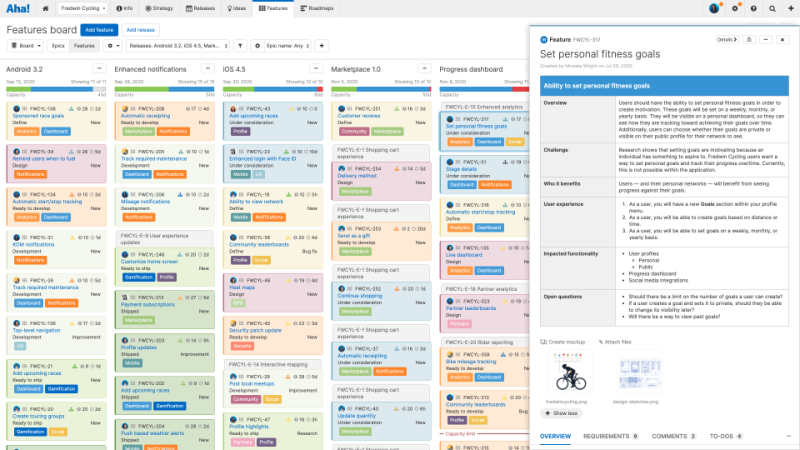
In their own words: “Anything is possible with the world's #1 product development software.”
Aha! was one of the first product management tools available. As a Productboard alternative, the tool offers unique roadmapping features coupled with a public ideas portal. It enables users to post and vote on various suggestions to gain insights into what is important to your user base. It’s built for large, often project-oriented enterprises.
Founded in: 2013
Based in: United States
Employees on LinkedIn: 300
Funding: bootstrapped
Website: www.aha.io
How does it help with roadmapping and sharing roadmaps?
While Aha! does offer extensive sharing capabilities, their roadmaps are all timeline-focused. This provides little flexibility for product managers wanting to work with outcome-based roadmaps. You can still visualize your goals and objectives, but against a delivery timeline - meaning you would be operating as a project team, not a product team.
How does it help with discovery?
Aha! can support one section of the discovery process through the collection of feedback. They allow you to crowdsource feedback by using a voting mechanism. While this may give you insights as to the most desired ideas, they still don’t support an internal feedback management system, which leaves product managers to have to rely on popularity contests.
How does it help with prioritization?
Their feedback prioritization is quite extensive but fails to provide visibility over holistic problems.
How does it help with scaling teams?
Aha! is quite flexible in terms of supporting custom fields, providing teams at scale to customize it to their needs. Their reporting system is also quite substantial, which may help when reporting upwards.
How does it help with involving other team members?
Aha! has converted into different products - including Roadmaps, Create, Ideas, Develop, and Academy. The suite integrates well with each other, but its usability and UI is notoriously confusing and difficult to get around. It’s a very big toolbox after all.
What is their pricing like?
Aha! packages their product in four plans for “Roadmaps” and two for “Ideas”. “Roadmaps” starts at $59 per user per month, paid annually, and goes up to $149. “Ideas” is either $39 per user per month, paid annually, or $59. You’ll need both products to cover all of your product management activities.
Pros and Cons
Pros:
Enhanced backlog management
Flexible and customizable fields
Extensive tracking and reporting
Crowdsourcing and engagement with customers
Cons:
Roadmapping is Gantt chart only
Loaded with features you may not ever use
Feature management is through voting, not problems to solve
Hard learning curve
Rating
G2: 4.3 out of 5
Capterra: 4.7 out of 5
2. airfocus vs. Productboard
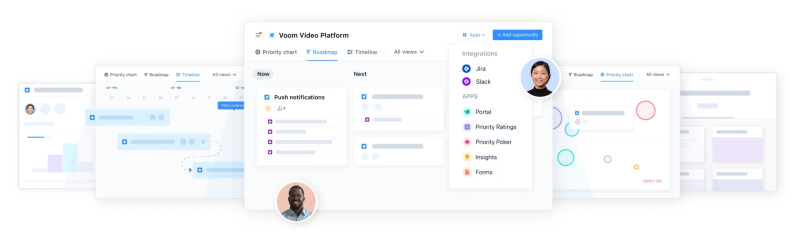
In their own words: “Product management made easy with a flexible platform that helps you manage strategy, understand user needs, prioritize, and align your teams around clear roadmaps.”
The platform empowers each team within a product organization to build custom product management workflows that fit their needs. It excels for companies with multiple teams and products and puts a lot of focus on product strategy, discovery, and outcome-focus, helping PMs navigate the challenging parts of product management.
Founded in: 2017
Based in: Germany
Employees on LinkedIn: 60
Funding: $10M
Website: www.airfocus.com
How does it help with roadmapping and sharing roadmaps?
airfocus provides teams with the flexibility to create various workspaces, each with their own roadmap. These roadmaps easily roll up into a portfolio view that can be shared with c-level executives, board members, stakeholders and team members.
All roadmaps (team and portfolio) can be shared internally or externally. There’s a variety of different ways of doing so, from sharing specific views to creating a user-friendly version on their customer portal, which allows for engagement with your audience.
What’s great is they provide you with templates that are easily editable, so you can create your outcome-based roadmaps in no time. For those stuck with the age-old timeline view, they also support those (though they actively promote for better practices where possible!)
How does it help with discovery?
airfocus allows teams to set up discovery workflows, so your team has the ability to focus on the problem space before things hit the delivery track. If you use Teresa Torres’ Opportunity Solution Tree, you can easily translate things into the airfocus ecosystem by using labels and specific items to show your discovery track workflows, experiments, and solutions.
airfocus also has a heavy focus on customer feedback, allowing teams to set up a user portal for engagement, and internal custom workflows to understand and segment insights as they come in.
How does it help with prioritization?
airfocus offers one of the most flexible prioritization setups in any tool. Whether you’re a lover or hater of frameworks, you can customize each team workspace to have its own individual set of levers. This includes the ability to select from predefined algorithms such as RICE, WSJF and a simple impact vs effort framework.
Once ideas have a score in place, you can visualize and compare ideas to each other, allowing your team to have better conversations around decisions to be made.
airfocus also has a unique feature called “Priority Poker” - which helps teams with alignment. With it, you can start a session where your team members are able to score ideas individually, and then come together to compare and contrast.
How does it help with scaling teams?
airfocus was specifically designed with flexibility in mind. Its modular approach to product development means that as your team scales and grows, the tool will easily adapt to your needs. It does not aim to put everyone in a box, and has a thorough understanding that companies and teams have a variety of different needs based on their growth and maturity levels.
How does it help with involving other team members?
airfocus’ easy UI makes it a breeze to evangelize with other team members. They also offer easy to set up forms, portals, and integrations for those team members that may show some friction in wanting to adopt a new tool.
They also have integrations with various other tools such as Intercom, Jira and Asana, so you can set up a system in place to support cross-team work.
What is their pricing like?
airfocus offers four pricing plans for their product. The pricing is based on editors, while contributors are free viewers. The smallest is $19 per user per month, billed annually. The next larger one is $69. The two upper tiers are custom pricing, also billed annually.
Pros and Cons
Pros:
Deep integrations with development tools like Jira, Github and Asana
Ability to create and share roadmaps
Roll up various roadmaps into a portfolio view
Customizable fields and views
Custom prioritization framework + priority poker
Focus on customer feedback through their portal and insights apps
Good usability, easy setup
Cons:
Modularity can take bit of time to grasp over
Limited capacity planning capabilities
Rating
G2: 4.4 out of 5
Capterra: 4.5 out of 5
3. Canny vs. Productboard
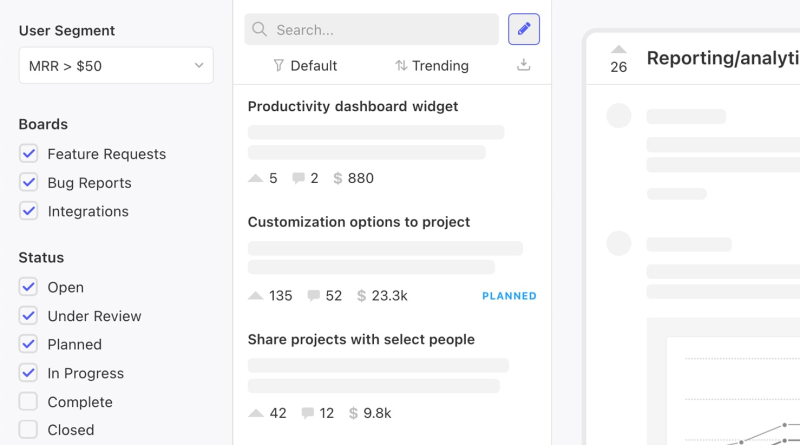
In their own words: “Capture, organize, and analyze product feedback in one place to inform your product decisions.”
Canny’s original value prop began with collecting customer feedback and gaining deep insights. Over time, they’ve branched out into other product management areas, such as roadmaps and documentation.
Founded in: 2017
Based in: United States
Employees on LinkedIn: 30
Funding: bootstrapped
Website: www.canny.io
How does it help with roadmapping and sharing roadmaps?
Canny claims to have a roadmapping function to “score and prioritize feature requests.” For those in product, the problem here can be easily identified: feature requests should not be scored and prioritized. We should be focusing on problems, not individual requests that come from users experiencing a particular pain point (unless you’re an agency, of course.)
That said, they do have a function to share their roadmap externally with customers, which is a plus if you prescribe to that train of thought.
How does it help with discovery?
Canny’s niche is gaining insights, which is one of the key components to the discovery process. That said, it’s difficult to set up a backlog management system connected to those ideas, and even harder to understand how those link into objectives.
How does it help with prioritization?
Canny offers a scoring framework, but it applies to the roadmap level. Pieces of feedback are directly linked to the roadmap, bypassing a backlog entirely. This sets in place one of the most persistent problems in the product world - prioritizing individual requests without understanding the problem at hand.
How does it help with scaling teams?
Canny helps teams in managing large volumes of feedback, however their focus is on voting and forums. As your team scales and differentiates it might be difficult to accommodate everyone’s needs.
How does it help with involving other team members?
Canny’s UI is really user friendly, and there should be little friction introducing it to team members and users alike.
What is their pricing like?
Canny offers three plans for their product. A free version, a $72 per user per month plan when paid annually, as well as a custom third tier. Notably, there is a 75% start-up discount for the first year.
Pros and cons
Pros:
Easy-to-use
Different integrations
Easy implementation
Numerous user feedback management options
Cons:
Restrictive set up for roadmaps
No portfolio roadmap view
Little to no understanding of product management practices beyond insights
Rating
G2: 4.4 out of 5*
Capterra: 4.3 out of 5**
*13 user reviews
**34 user reviews
4. Clickup vs Productboard
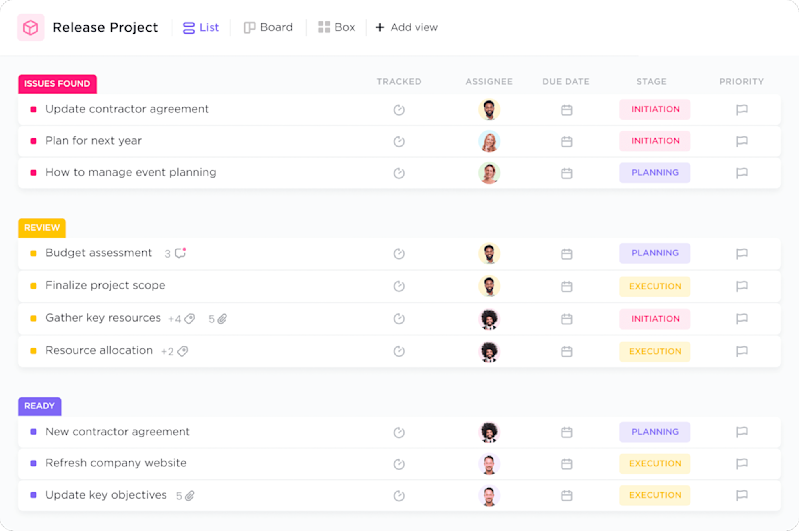
In their own words: “All of your work in one place: Tasks, Docs, Chat, Goals, & more”
Clickup is a recent contender in the product world. Their clear and concise marketing has won people over, with their use cases ranging from marketing, to operations, to product. They brand themselves as a productivity software company.
Founded in: 2017
Based in: United States
Employees on LinkedIn: 900
Funding: $537M
Website: www.clickup.com
How does it help with roadmapping and sharing roadmaps?
Clickup’s sharing functionality is outstanding, and it’s easy to share with both internal and external customers.
That said, their roadmaps are all timeline-based/gantt charts, which fails to support the modern product manager. There is no option to create a Now/Next/Later roadmap, or focus on other ways of visualizing a portfolio.
How does it help with discovery?
Clickup has pretty flexible options when it comes to creating boards and views, but unfortunately collecting feedback or running a discovery track is not one of them. Like many other tools, its flexibility may allow you to hack around certain things, but as their main use case is not really to support that process, it may fail to scale. Their niche seems to be project-focused, not outcome-focused teams.
How does it help with prioritization?
Clickup allows for two types of prioritization - flags of importance from low to high, and story points. It’s important to keep in mind all prioritization is task-driven, acting more as a project tool than a product tool.
How does it help with scaling teams?
Clickup is great for scaling teams, fitting all kinds of budgets. They provide plenty of options for custom fields and personalization, making it easy to adapt to all team needs and sizes.
How does it help with involving other team members?
It’s UI is a delight and really easy to use, so expect minimum friction in adopting it with other teams.
What is their pricing like?
Clickup offers five tiers starting with a free plan followed by $5, $12, $19 per user per month, paid annually. There is a custom price tier on request.
Pros and Cons
Pros
Easy to use
Great UX
Easy sharing of boards and views
Cons
Does not support the product management use case
Does not support now, next, later roadmaps
Does not support gathering feedback
Rating
G2: 4.5/5
Capterra: 4.7/5
5. Jira vs. Productboard
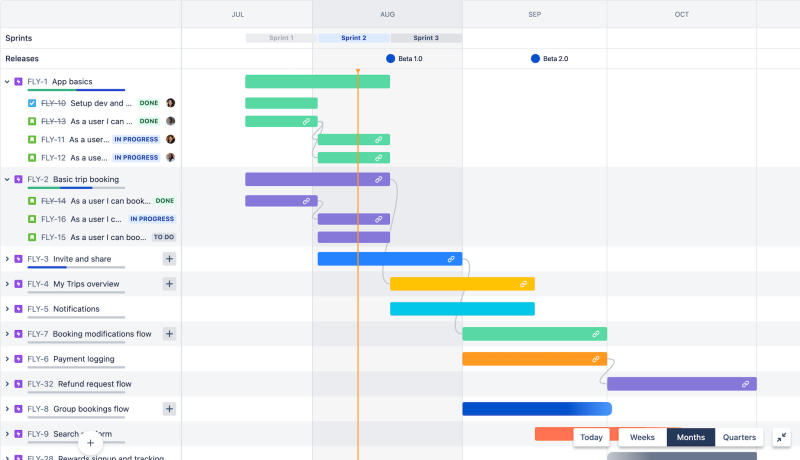
In their own words: “The #1 software development tool used by agile teams”
Jira is a well known development tool, although they have branched out into supporting other teams, including support and product. Their bread and butter is software development, with over 3000 apps that help integrate with other processes such as product management.
Founded in: 2002
Based in: Australia
Employees on LinkedIn: 15.300
Funding: $210M (Secondary market) + $462M(IPO)
Website: www.jira.com
Data for Atlassian, Jira’s parent company
How does it help with roadmapping and sharing roadmaps?
It’s important to note that while Jira does have some roadmapping capabilities, it does not allow sharing of roadmaps externally. Atlassian is big in keeping everything within its ecosystem, so anyone that needs to see the roadmap would need an account in order to access it.
Roadmaps are primarily timeline-based, although there is a way to create a Now, Next, Later roadmap. It offers the ability to dig down all the way to delivery (after all, it is a delivery tool) and drill down all the way down to the user story and task level, which may be a bit too specific for a product manager.
How does it help with discovery?
Jira is an output-focused tool primarily focused on helping software development teams, so it is difficult to set up a discovery track. You may be able to hack around it (like we all do in Jira!) by setting up a custom board that eventually connects to other projects, but this requires intricate knowledge of how to move things around, and admin access to other boards and sections of the app. This might also be hard to change later on.
How does it help with prioritization?
Jira’s prioritization options are quite extensive. You are able to set up anything your team needs. That said, the setup process is quite complicated and time-consuming, and will likely require an IT manager or admin to help set frameworks for various teams as needed.
How does it help with scaling teams?
Jira is probably one of the most scalable products because it is designed with that in mind. That said, remember it is not really meant to be used as a product management tool. It still requires knowledge of how to work around it, and that learning curve may be difficult for a lot of team members. It’s especially challenging for product managers without any prior Jira experience.
How does it help with involving other team members?
Jira, like all other Atlassian tools, has a variety of advanced permissions you can assign to various team members. Its well-known and difficult UI, though, tends to cause a lot of friction when it comes to evangelizing the product with business-facing team members such as marketing and sales.
A good product team must be able to work closely with their commercial teams, and if they refuse to adopt your product tool, cross-team work will just be that much harder.
What is their pricing like?
Jira is available at four different prices. $0, $7,50, $14,50 per user, per month (no matter if paid annually or monthly). Lastly, an enterprise tier, only available with annual billing from 801 users at $10,70 per user per month. The middle two tiers discount large user populations as well.
Pros and cons
Pros:
Great for agile development
Easy integration with third-party software with more than 3000 options available
Customization of forms, reports, timelines, and tables
Generally scales far and beyond
Cons:
It is not a product management tool
Time-consuming set up process
Confusing layout, configuration process and UI
Rating
G2: 4.2 out of 5
Capterra: 4.4 out of 5
6. Monday.com vs. Productboard

In their own words: “Boost your team’s alignment, efficiency, and productivity by customizing any workflow to fit your needs.”
Monday.com enables teams to operate collaboratively with workflows. It has become a leader in its own right for work and project management in general, allowing for various teams to set up their processes and speed up their work.
Founded in: 2012
Based in: Israel
Employees on LinkedIn: 1.600
Funding: $384M + $574M (IPO)
Website: www.monday.com
How does it help with roadmapping and sharing roadmaps?
Much like Jira, Monday.com is not a product management tool. It is a generalist tool that may fit various use cases at any given time, but does not specialize in solving product-specific problems. With that in mind, the roadmaps they offer and timeline/gantt charts, but offers no flexibility to create an outcome-based roadmap.
They list their use cases as marketing, sales, operations and project management to name a few - but product management is not one of them. That said, its flexibility and low cost has attracted product managers in small teams with little to no budget available.
How does it help with discovery?
While you can set up a board to visualize discovery, the tool does require quite a deep knowledge of how to integrate various databases together in order to connect workflows. This can be quite time consuming, particularly when there is only one person in the team that knows how to execute on this task!
How does it help with prioritization?
Monday.com offers custom and flagged priorities, however, the only way to truly view them is via the main worksheet. Adjustments are difficult to make, especially when trying to set up a custom scoring. This makes it a very output-focused tool, falling short on the way product managers need to work.
How does it help with scaling teams?
As a generalist tool, Monday.com specializes in speeding up certain workflows for a small set of individuals. Your immediate team might be able to work with it while it remains small, but as you need to start rolling out more complicated processes and involve more stakeholders, it will fail to scale up effectively. Remember - its focus is not to support product teams, but rather support project teams in delivering and executing.
How does it help with involving other team members?
Monday.com’s usability is actually quite neat. Its UI is easy to use, but understanding its workflows can be complicated. You may be able to involve other team members, but as your team scales and grows, that collaboration will become more and more difficult.
What is their pricing like?
Monday.com offers five different prices. It’s most basic version is free, followed by $8, $10, $16 and a custom price, respectively. All per user, per month, billed annually.
Pros and cons
Pros:
Customizability and visual ease
Easy monitoring
Great tool for project management, sales and ops teams
Cons:
They do not specifically support product management as a use case
Integrations and automation are inaccessible for the Basic pricing plan
Rating
G2: 4.7 out of 5
Capterra: 4.6 out of 5
7. Roadmunk vs. Productboard
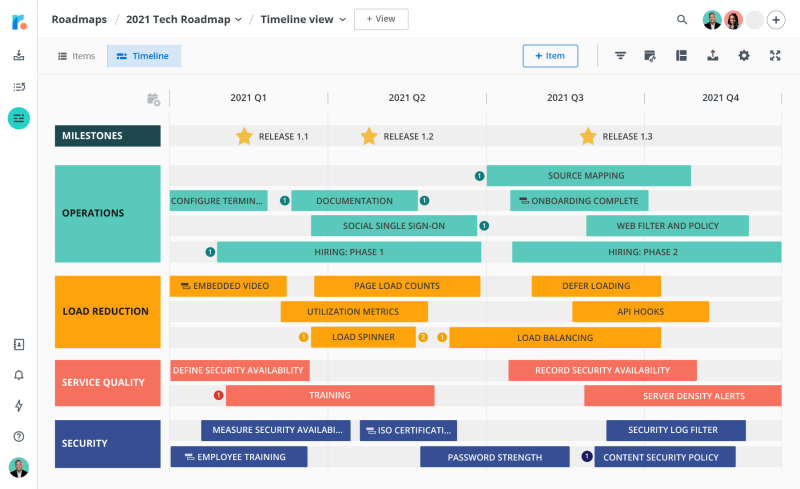
In their own words: “The end-to-end roadmapping tool. Capture customer feedback. Prioritize what to build next. And use boardroom-ready roadmaps to communicate your strategy.”
The Canadian startup Roadmunk began as a roadmap solution only, and over time expanded their offering to backlog and feedback management. Their core strength is roadmapping with customization options around it.
Founded in: 2012
Based in: Canada
Employees on LinkedIn: 60
Funding: $1,7M (bought by Tempo at an undisclosed price)
Website: www.roadmunk.com
How does it help with roadmapping and sharing roadmaps?
Roadmunk has an extensive roadmap template library, from outcome-based roadmaps to timelines - it literally has it all. There’s over 50 templates available! These roadmaps are easy to share, and come in formats such as CSV, PNG, HTML and publishing to a URL.
How does it help with discovery?
Roadmunk is heavy on prioritization, but seems to lack discovery-focused work. They don’t really call out anything as part of their value prop, but do highlight that they can assist with “committing to ideas” (for better or for worse, depending on how you see that).
They do however have a portal and feedback inbox, although there is a lack when it comes to setting up a set of custom workflows to manage insights. There are only two statuses available: “New” and “Processed” - but nothing in between. While it’s a good first go, it would fail scaling upwards as more teams (and team members) get involved.
How does it help with prioritization?
Roadmunk coins its prioritization workflows “customer-driven” - offering two frameworks available: impact v effort and RICE. It also contains other output focused data points, like time estimations and revenue. If you use either framework, you might find that it suits your needs just fine. However, if you want something custom that can be adopted across your teams, you may find it too restrictive.
How does it help with scaling teams?
Roadmunk is great for small teams looking to kick off their product management practices, but some of its restrictive processes means it would fail to scale upwards. Setting up additional prioritization frameworks beyond RICE is also tricky, and they force you to stick with what they know best.
How does it help with involving other team members?
The UI is not particularly difficult to use, but it fails to “delight.” It is easy to mention other team members and collaborate, which is a bonus.
What is their pricing like?
Roadmunk offers four price tiers starting at $19 per user per month, billed annually. The second and third tiers are $49 and $99 respectively. The last tier is on request only.
Pros and cons
Pros:
Vast roadmap template library
Clean UI
Has a feedback portal
Cons:
Costly for small teams
No flexibility for feedback management
No scaling options
Rating
G2: 4.1 out of 5
Capterra: 4.4 out of 5
8. Pendo vs. Productboard
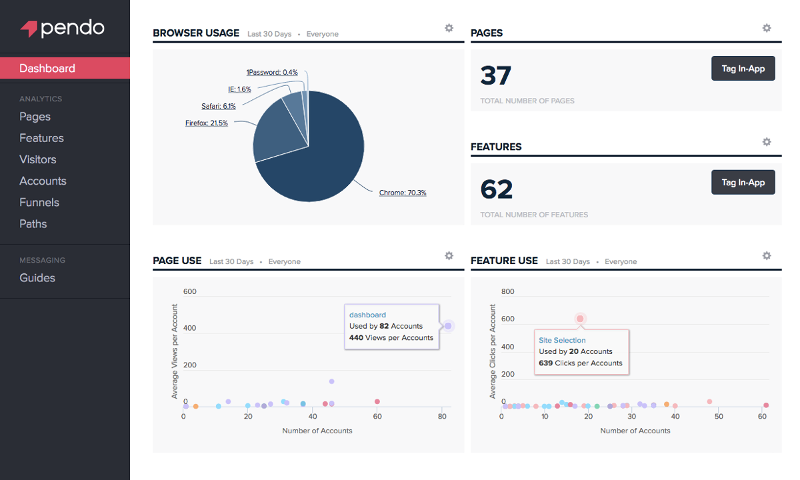
In their words: “Helping you deliver better product experiences for happier and more productive users.”
Pendo is a great product experience platform with an emphasis on in-depth insights and analytics into distinct customer behaviors. With Pendo you can collect customer requests and store them in one place, as you define how you might prioritize things later.
Founded in: 2013
Based in: United States
Employees on LinkedIn: 1.000
Funding: $470M
Website: www.pendo.io
How does it help with roadmapping and sharing roadmaps?
Pendo unfortunately fell into the trap of only presenting roadmaps as timelines, which once again puts product managers in a position of having to commit to deadlines without running discovery. They don’t work with the concept of an idea backlog, attaching all feedback to roadmap initiatives directly. This bypasses the ability to understand problems holistically, and puts product teams in a build trap.
How does it help with discovery?
Pendo has extensive product analytics features, which is key to decision making for any data-informed team. They also have a lot in the way of feedback management. That said, they don’t have a backlog functionality, which means it lacks both top down and bottom up product management approaches, with only the outlying processes being supported. Their backlog is made up of a mixture of requests and initiatives, creating no differentiation between what are legitimate opportunities to be discovered.
How does it help with prioritization?
Feature requests can be assigned individual value points, which then sets a priority within the initiative. However, this still sets the product team in a position where they are managing individual requests and solutions as opposed to looking at opportunities and problems to solve.
How does it help with scaling teams?
Pendo’s main focus is enterprise and SMB’s, so their scaling functionality is quite extensive for their analytics and engagement layers. That said, as it lacks in the roadmapping area, it wouldn’t really scale up as needed.
How does it help with involving other team members?
Pendo’s UI is a bit tricky to use and navigate, given that it’s primarily for the technically inclined. It would be a bit harder to bring in commercial-focused team members. However, the amount of data they are able to present is neat, so you shouldn’t have a hard time convincing others to join!
What is their pricing like?
Pendo offers four price tiers. Prices are on request only, however. User reviews suggest that a medium-sized business can pay up to $12,000 per year in the second tier.
Pros and Cons
Pros:
Extensive analytics
Advanced engagement and feedback layer that integrates with your product
A variety of reports and views to visualize data
Cons:
Only offers a timeline
No now, next, later roadmap
No portfolio view
No backlog or feedback workflows
Rating
G2: 4.5 out of 5
Capterra: 4.5 out of 5
Conclusion
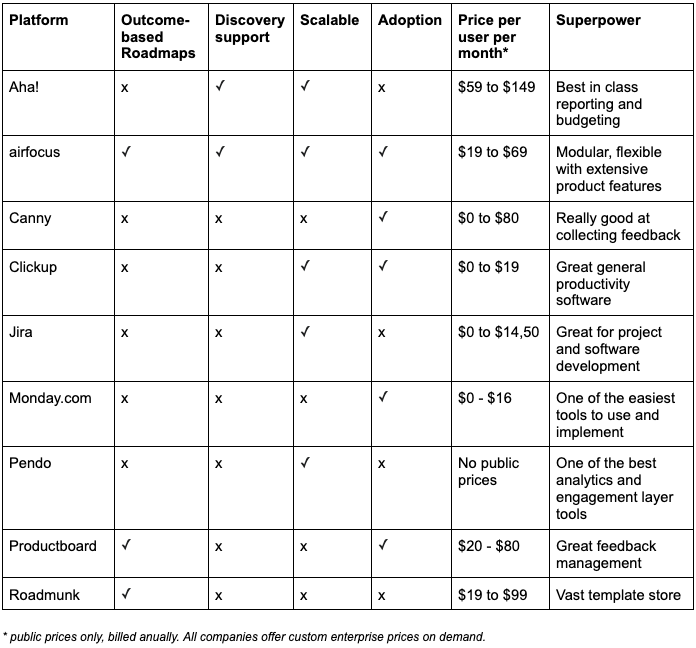
While Productboard has managed to set itself as a big player in the product world, their restrictive approach to product management has made way for other tools to grow. While they’ve done a good job at developing a tool that gives teams the right level of insights, they have a way to go in terms of roadmapping and backlog management, particularly when it comes to supporting discovery workflows.
If you want to learn more about applied modern product management, feel free to check out our academy guide on just that.

Andrea Saez
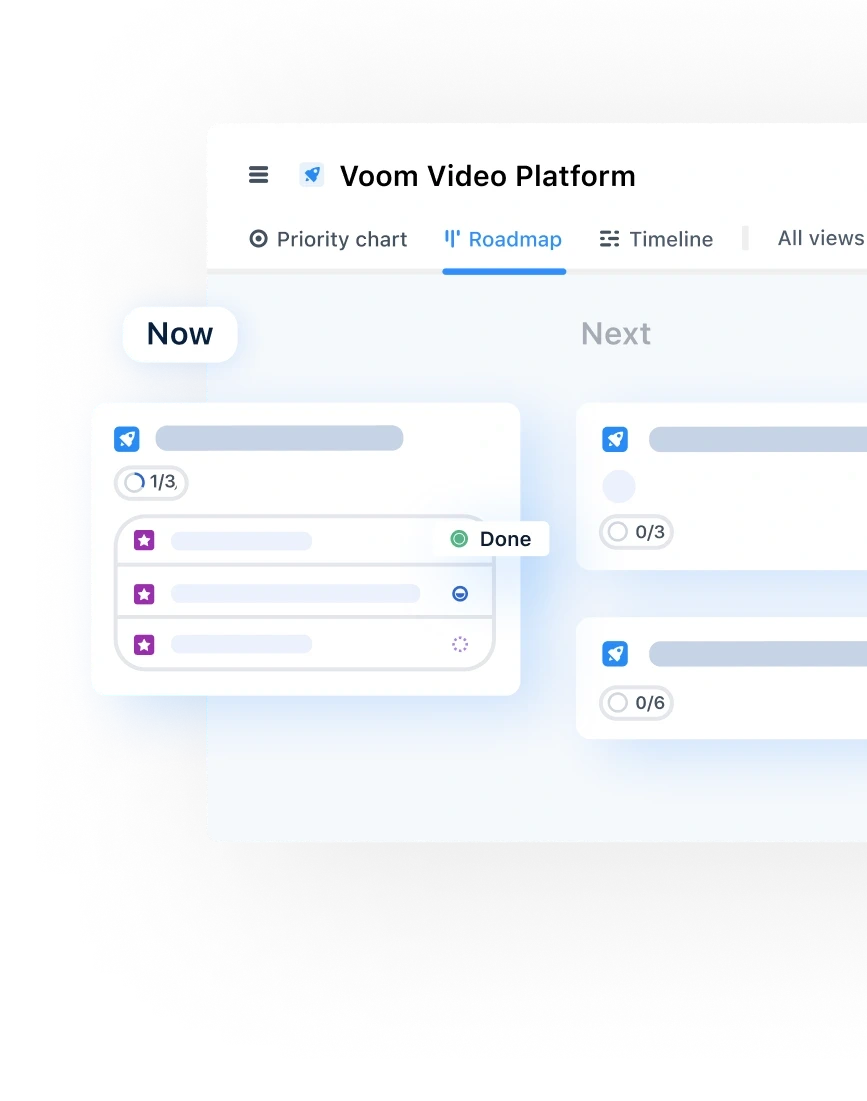
Read also






Experience the new way of doing product management

Experience the new way of doing product management



