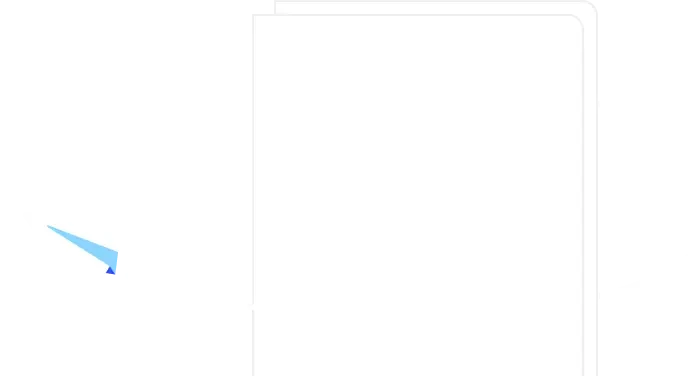Usability Testing
What is usability testing?
Definition of usability testing
Usability testing is the process of finding out how easy or difficult it is for users of a product or service to interact with it. This can be done for apps, websites, software, platforms, online courses, or any other product a business provides.
The format is generally a practical investigation using a cross-section of customers and rigorous testing of some or all of the product’s features. This is monitored by a team who can pass on recommended changes to the designers.
Usability testing is similar in some ways to a focus group — for example testing several pilots for a new TV show. The principle behind this is the same as usability testing: you never know how people are going to interact with something until it’s right in front of them.
It’s important to note that usability testing is not the same as user experience. However, the two are closely related.
User experience is the end-to-end experience of using a product. Usability testing is the process of measuring how easy and enjoyable it is to use that product, with the aim of improving the overall user experience.
Examples of usability testing
Usability testing can be used in a wide range of situations. One of the easiest to imagine, is in the case of an underperforming eCommerce site.
Let’s say a large electronics company finds that their online sales are low despite strong marketing and competitive prices. To help solve this problem, they could conduct usability testing for their website to make sure that customers find it easy to navigate, search for what they want, and actually buy the products.
In practical terms, this could be done over a live video chat where the researcher asks the customer to perform certain tasks on a website in real-time. They can monitor the customer’s actions and comments, as well as noting how long it takes them to work out how to add a product to their basket.
Other examples include confirming that users can quickly find relevant information on your website, ensuring they know where to click on marketing emails to be taken to a sales page, and optimizing business software for ease of use and time spent performing tasks.
As well as helping to benchmark existing apps, sites, or software, usability testing is also useful before you launch a new app or service. You can test different wireframes and mock-ups and use the data you collect to inform the final design.
Common challenges of usability testing
There are some challenges you might encounter in your usability testing and it pays to consider these before you start. The most common obstacles include:
No clear objective Before you start usability testing, it’s important to know what you’re testing and why. If you try to test every aspect of your service at once, you won’t know where to start, and neither will the participants!
A clear objective, and supporting business case, will not only focus your efforts during the testing but will also help when trying to gain buy-in from internal stakeholders — another difficult aspect of usability testing.
Not enough of the right participants Finding enough of the right people to conduct usability testing is a common challenge. Having a clear objective will help you understand who you’re looking for. But as for finding them? That’s another story.
You can advertise online to find the right people. Offering an incentive to take part really helps drive applications.
But a solid screening process is essentially, to weed out unsuitable candidates. Ideally, you want an accurate cross-section of your customer base, as this will provide enough data to be applicable to your audience in its totality.
This leads us to the final common challenge with usability testing…
Not making use of the data You can have a clear objective, perfect participants, and still, end up wasting time with usability testing if you don’t use the data in the right way.
Participants’ feedback should be used as part of the process of improving user experience. Ignoring data means you’re missing a valuable opportunity to give your customers exactly what they want.
The data should be fed back to designers, developers, and anyone else who has a hand in shaping the way customers interact with your app, site, or product.
Make usability testing a regular process, and you can stay ahead of changing user habits and demands to give your business an edge over your competition.
Why should you carry out usability testing?
Most, if not all market-leading companies conduct regular usability testing for the reason stated above. It helps ensure your product is as easy as possible to use, while still providing all the required features and benefits wrapped up in a fantastic user experience.
Usability testing is used by government bodies, utility providers, tech giants, and companies from all kinds of other verticals like logistics, retail, pharmaceutical, food and drink, automotive, and manufacturing.
There is no substitute for getting your service into the hands of real customers and observing how they use it. This can be done for existing services as well as new ones, typically focusing on a specific aspect of the service with the intention of improving it with the data collected from testing.
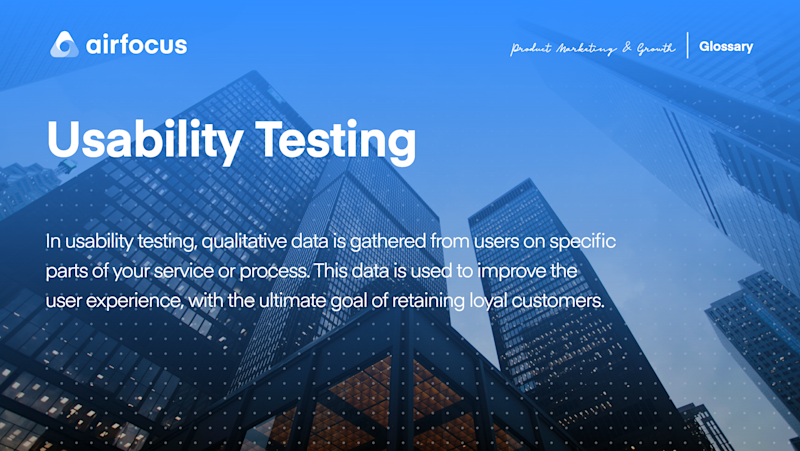
General FAQ
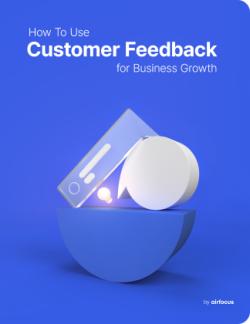
Glossary categories
All product feedback in one place
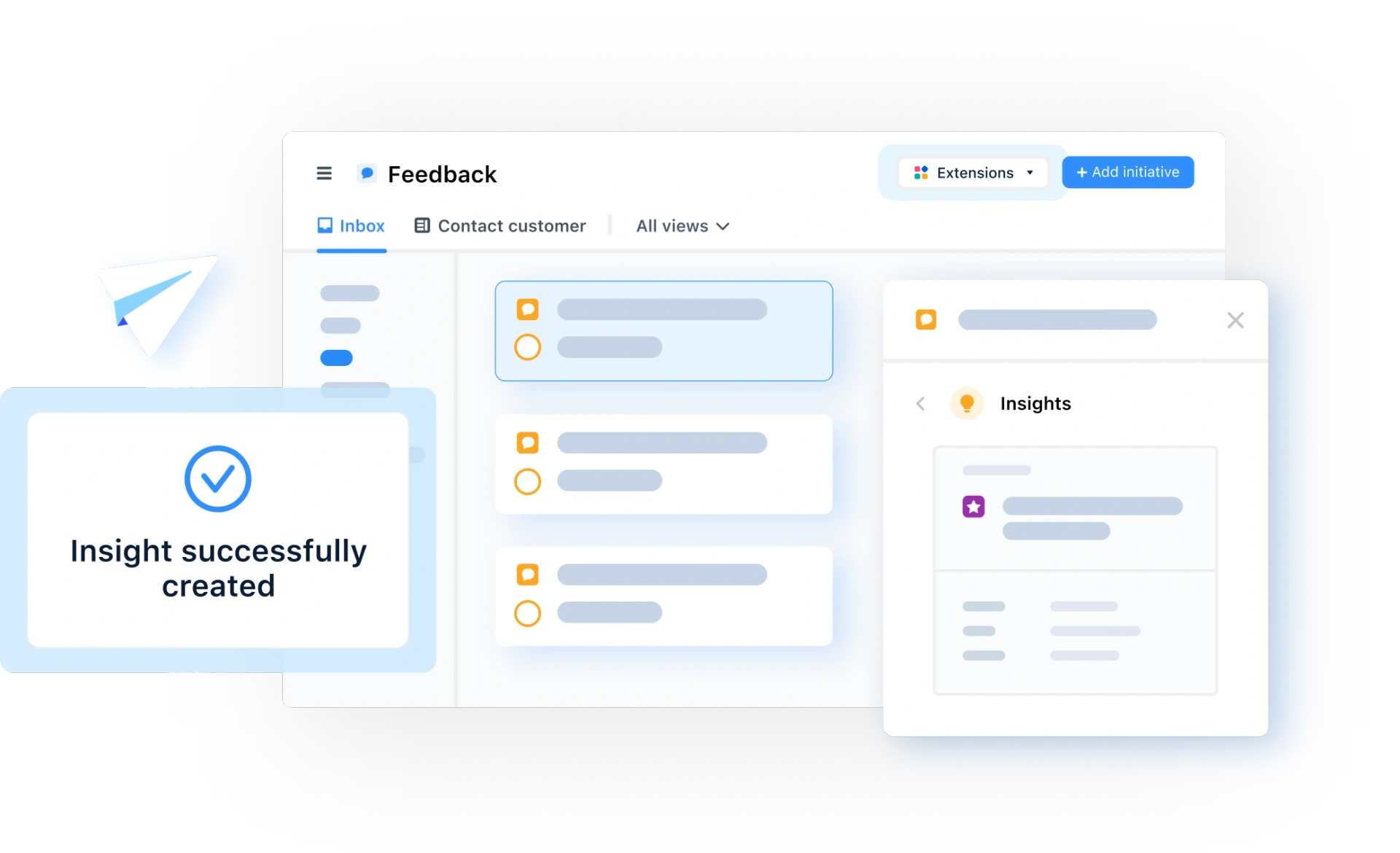
Experience the new way of doing product management