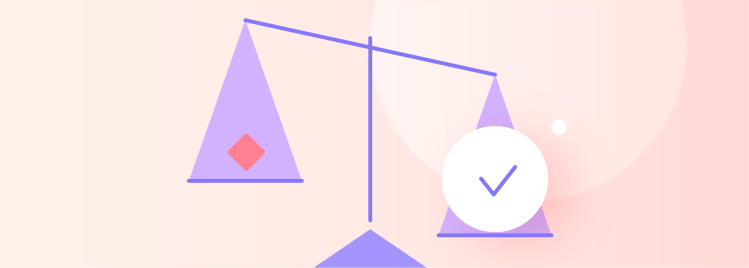
Making the right decisions, especially those directly impacting your bottom line, can be tough.
It's never as simple as writing down a list of pros and cons. Numerous aspects have to be considered. Their varying importance has to be taken into account. When stakeholders participate in the decision-making process there is probably a lot of bias and emotion involved.
Arguably the best way to do important and complex decisions is using the decision matrix technique.
It's exceptionally powerful when you have to choose the best option and need to consider many criteria or when you need to allocate limited resources to multiple choices.
By extensively evaluating your choices and quantifying the process, you'll be able to completely remove emotion and guesswork from the decision process. This enables rational and objective decisions every time.
Moreover, the decision matrix allows a clear structure you can reference in discussions, meetings, presentations, or when you need to justify your decisions.
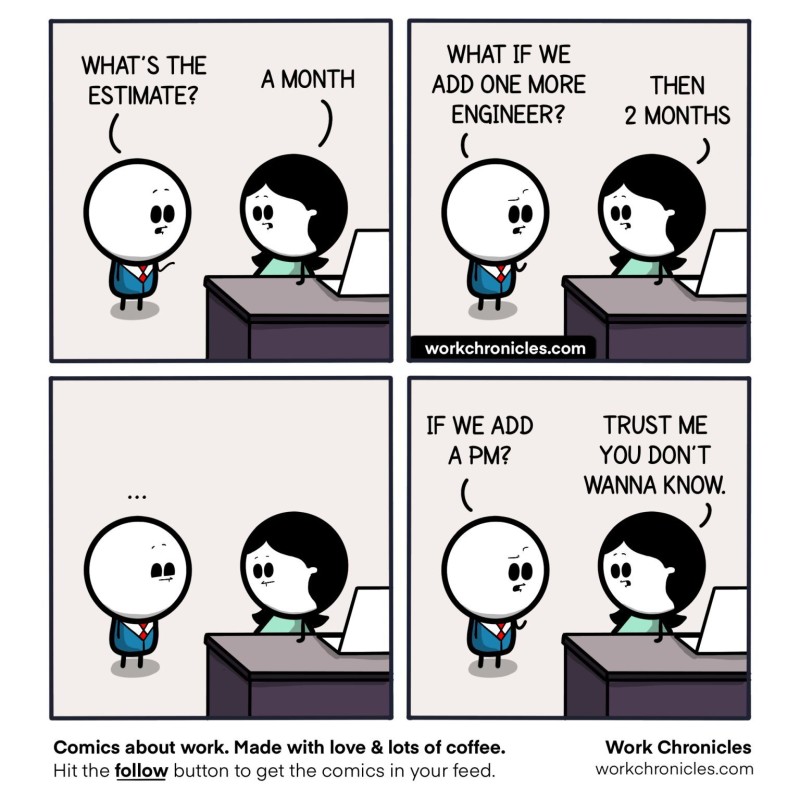
What is a weighted decision matrix?
The weighted decision matrix is a powerful quantitative technique. It evaluates a set of choices (for example, ideas or projects) against a set of criteria you need to take into account.
It also is known as the "prioritization matrix" or "weighted scoring model". No need to get confused.
There are several types but two main categories: The weighted and unweighted one. The unweighted decision matrix assumes all criteria have the same weight and importance while the weighted one applies different weights.
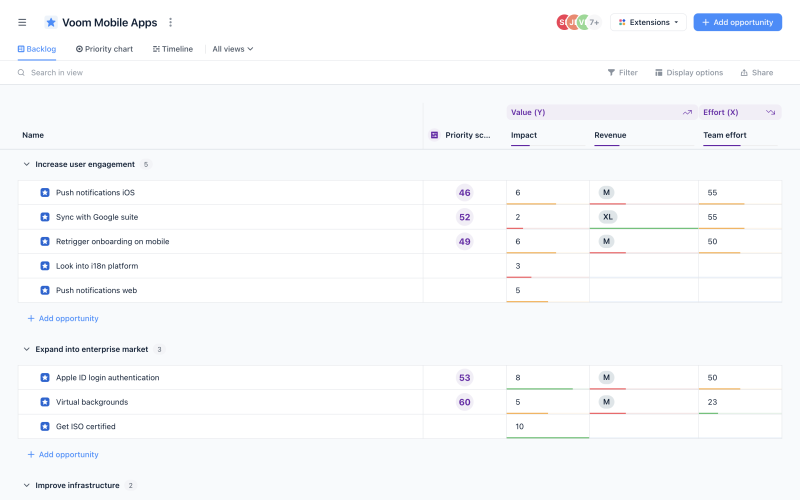
When should you use a decision matrix?
The decision matrix is extremely useful, specifically when you have:
Many choices (such as different features, projects, and campaigns)
Multiple decision criteria to consider (such as costs, risk, and customer value) with
similar or varying levels of importance
Step-by-step: How to make a decision matrix
Here's a step-by-step guide to set up both an unweighted and a weighted decision matrix. To make it even simpler, let's use an example:
You're trying to figure out which product feature your team should develop next, but there are plenty of criteria that need to be considered. Start by creating multiple criteria decision management in a weighted decision matrix.
How to create a weighted decision matrix
1. List different choices
Start by listing all the decision choices as rows. Don't forget any relevant choices, since these rows will form the foundation of your final decision matrix.
In our example they are:
Adapt product to the French market
Develop mobile app
User onboarding 2.0
2. Determine influencing criteria
Brainstorm what criteria will affect those decisions (like customer value, cost, effort, and effectiveness, for example). List these criteria as columns.
3. Rate your criteria
Rate each of these multiple criteria decision aid used in the columns using a number (the weight) to assess their importance and impact on your decision. Establish a clear (and consistent) rating scale for each one (for example, 1, 2, 3, 4, 5 leading from an insignificant to greater impact). This helps to calculate the relative importance of each criterion multiple criteria decision analysis.

4. Rate each choice for each criterion
Evaluate your different choices against the criteria. While using the same rating system (in our case, from 1 through 5), rate each criterion individually. For example, if you think your mobile app has tremendous business value, give it a 5. (Keep in mind: The values for each choice don't need to be different. Equal weighting is perfectly acceptable.)
For each of these values, you have to make sure that higher values represent more preferable options. For example, a high ROI should lead to a high Business Value score because a great ROI is beneficial to your business. On the other side, for instance, high development costs should result in a low Costs Value because high costs are negative.
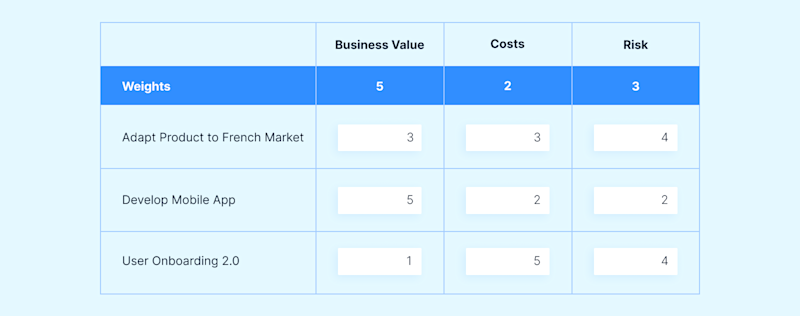
5. Calculate the weighted scores
Multiply each of the choice ratings by their corresponding weight.
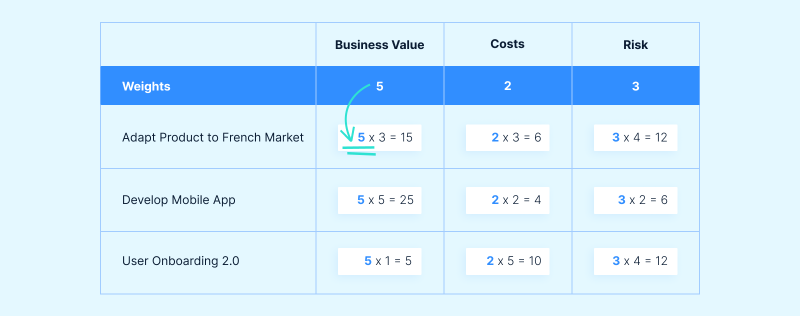
6. Calculate the total scores
Sum it up for each of the choices and compare the total scores.
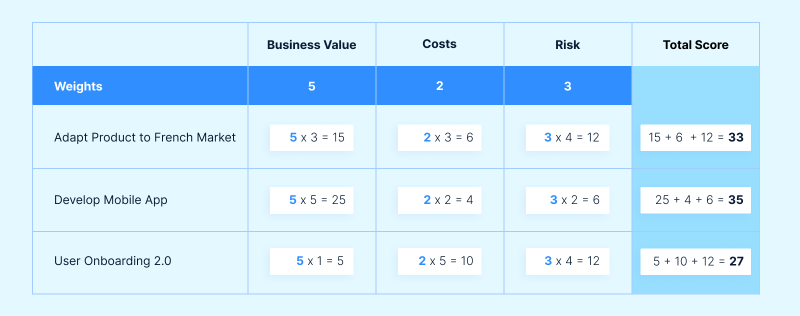
7. Make your final decision
The choice with the highest score is usually the one you should prioritize.
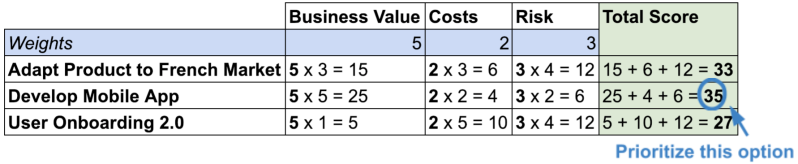
How do you assign weights to criteria in a weighted decision matrix?
For a weighted decision matrix to be effective, you need to know how to assign weight to your criteria. We already know that no two criteria will have the same level of importance for different factors, so how do we quantify that importance to make informed prioritization decisions?
The criteria you include in the weighted design matrix will vary from product to product.
However, certain aspects, like cost management and ROI, will be consistent throughout.
Say you have a new software product in development. Your criteria would likely look something like this:
Ease of Use
Support
Pricing
Features
For each of these criteria, you need to identify the most important aspect of the product. To do this and give weight to these most important criteria, you can use a percentage system to identify the most most important factor or aspect. Let's assume that ease of use is the most important criterion for the product. You'll end up with a result like this:
Ease of use (40%)
Support (20%)
Pricing (20%)
Features (20%)
This clearly indicates that ease of use is the main priority. With this example, you should consider each criterion, but the weighted rating system always emphasizes ease of use. After all, what's the point in packing a product full of great features at a great price if the customer can't figure out how it works?
You can use the same system with any criteria you choose. Simply start with 100% and assign percentages that reflect the importance of each criterion.
Examples of weighted decision matrix
The weighted decision matrix is such a comprehensive and effective decision-making tool that you can use it for many applications, not just product management! Let's look at some examples of where we can use a weighted decision matrix in product management and even our personal lives.
Deciding where to go on vacation
Product management tools are the last thing on your mind when planning a vacation. Yet the weighted decision matrix is a great tool for picking the perfect vacation destination. You can score locations on key factors like cost, history, entertainment, weather, and so on.
Buying a car
Purchasing a vehicle is a minefield of impulse decisions and risk. Make the decision easier by weighing up your options. Try scoring potential vehicles on cost, efficiency, safety, and “must-have” features.
Deciding which customer requests to tackle first
Customers are incredibly demanding, and the bigger your company gets, the more feature requests you'll see. This makes it tough to decide what you should work on next. The weighted decision matrix can help you score the popularity of customer-submitted feature requests. This lets you quickly identify the most significant customer needs, giving your team a starting point.
Choosing which features to include in an MVP
Understandably, stakeholders are eager to see a finished product. Marketing also needs to see the product as soon as possible to start planning its strategies. This means that speed is of the essence, which can be hampered if you can't figure out what features you should include in an MVP.
The weighted decision matrix allows us to look at all potential features we need to add to a product and identify which are the most important to its functionality. This will help you to plan development and finish your MVP as soon as possible.
Advantages of using the weighted decision matrix
With so many decision-making tools available to us, you might wonder why you need to ditch the tried and tested methods and switch to a weighted decision matrix. Now, we're not saying you should abandon all other decision-making tools. That would be silly. Each tool has its pros and cons, and different situations call for different methods.
We have already looked at some of the best situations to use the weighted decision matrix, and now it's time to look at why it works so well.
The weighted decision matrix is one of the simplest best prioritization tools we have. This makes it perfect for newer teams still getting to grips with product management. It helps teams make more critical judgments, tasking them with carefully thinking through each potential outcome.
The weighted decision matrix can guide teams away from subjective opinions and help them make better decisions based on objective facts. It encourages self-reflection to help teams contemplate their decisions without letting personal bias sneak in.
There will be times when you need to choose between a range of similar options that seem to lead to the same results. Using a weighted decision matrix can help identify any key differences to clarify the right choice.

Criticism of the weighted decision matrix
While the weighted decision matrix can be a helpful tool, it is not without its detractors.
One criticism of the weighted decision matrix is that it relies heavily on subjective judgments. Personal biases or opinions can influence the process of assigning weights to criteria, and different people may assign different weights to the same criteria. Additionally, evaluating options can be subjective, as different people may have different interpretations of what constitutes a good or bad performance on a particular criterion. The HiPPO effect often plays a part in this process.
Another criticism of the weighted decision matrix is that it can oversimplify complex decisions. The decision matrix example assumes that all criteria are independent and can be considered separately, but in reality, many criteria are interrelated and cannot be evaluated in isolation. This can lead to a lack of nuance in decision-making and may result in overlooking important factors that can significantly impact the outcome.
Finally, and most importantly, the biggest detractor of the weighted decision matrix is that we're simply guessing. As we mentioned, the results can often be highly subjective since we don't have any hard data supporting our decisions. This makes the weighted decision matrix a poor tool to use for complex and crucial decisions.
Should you use Excel to create a weighted decision matrix?
The short answer? No.
Many businesses do use Excel for product prioritization because they're familiar with it and already use it for other tasks. While the program has a wide range of great tools and benefits that can aid prioritization, it's not the best choice.
For starters, it's not a purpose-built tool. It simply wasn't designed to handle prioritization. There are prioritization frameworks you can run in Excel, but you would be far better off with a dedicated prioritization platform (hint: like airfocus). It's also challenging to keep an Excel spreadsheet updated, especially when you're trying to collaborate with team members.
To create an effective and accurate weighted decision matrix, you need a purpose-built platform for prioritization and collaboration. A cloud-based platform that smoothly guides your prioritization efforts with purpose-built templates for weighted decision matrix, ICE, RICE, WSJF, and more.
airfocus offers you absolutely everything you need for easy and effective prioritization. We know flexibility's importance, which is why we built the first and only modular product management platform. Whether you're looking for a simple weighted decision matrix to get you started or if you need something a little more heavy-duty, airfocus is here for you. We have templates, priority poker, user insights, OKRs, and everything you need to standardize your prioritization efforts and make better decisions as a united, collaborative team.
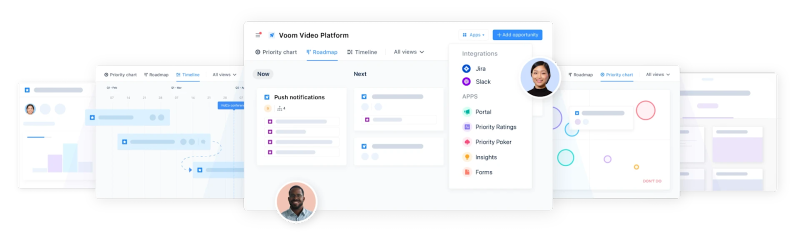
How to create an unweighted decision matrix
Follow the same steps as for the weighted decision matrix while skipping the third step ("3. Rate your criteria"), that is:
1 - 3. List your choices, determine influencing criteria, and rate each choice for each criterion.
In the unweighted decision matrix, you don't have to define weights for each criterion, so skip Step 3.
4. Calculate the total scores
Instead, each criterion carries the same level of importance. Hence, after scoring your choices, just add up these scores for each one.

5. Make your decision
Again, the choice with the highest score is likely going to be your best option.

Key takeaways "How to set up a Decision Matrix"
Firstly, list your different choices as rows and use your criteria as columns. Then, decide if you want to build a weighted or an unweighted decision matrix.
If you're going to create a weighted decision matrix, add a weighted score to each of your criteria, depending on how important it is, and calculate an overall score (based on the weighted scoring) for each of your choices.
If you want to create an unweighted decision matrix, you will pursue the same approach with the only difference that all criteria hold the same same weighting factor (all are of equal importance).
3 Tips on how to optimize the decision matrix
You will be able to get started with a weighted decision matrix now. Before you go ahead, check out these three essential tips to help you avoid common pitfalls:
1. Remove all unnecessary choices
Before you start creating your weighted decision matrix, identify what sort of attributes you think a winning choice requires. Does it need to be a certain amount? Should it be quick or easy? Does it need to align with a certain goal? This way you will quickly eliminate unnecessary options.
2. Rate each criterion separately
When it comes to considering the first criteria, ignore the rest. This will help you make an objective decision, putting these simple criteria into perspective. You'll also be able to make a more unbiased decision when it comes to the score by treating each criterion separately from the others.
3. Keep the Decision Matrix up to date
External factors and realities of business world (like a new competitor), as well as internal goals and conditions of an organization (budget cuts), can change quickly. So, watch out for changes and update your decision matrix regularly to keep your priorities up to date.
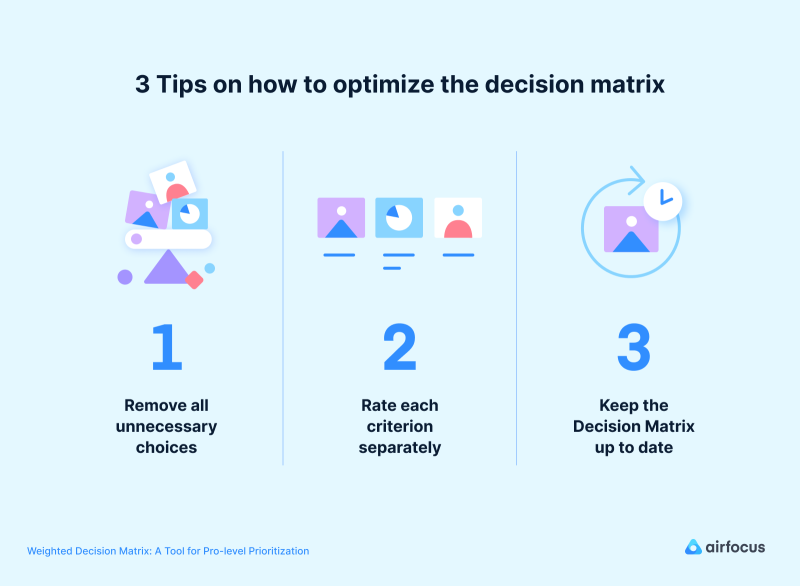
Alternatives to the weighted decision matrix
As we have established, the weighted decision matrix is a great tool, but it doesn't work for every situation. A good product manager will have a range of decision-making and prioritization tools at their disposal for just such an occasion, including the following:
Eisenhower matrix
The Eisenhower matrix is a simple yet highly effective tool for those who feel comfortable with the matrix format. The Eisenhower method offers four options:
Important urgent
Not important, but urgent
Important, but not urgent
Not important or urgent
This is a great tool for product managers, as it offers a fast way to remove items from a product backlog that simply don't need to be there.
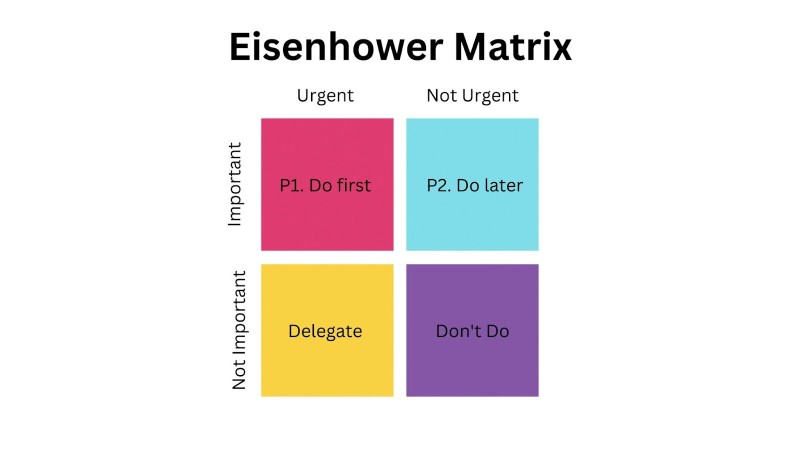
Stakeholder analysis map
Keeping stakeholders happy is a never-ending struggle. The stakeholder analysis map helps you keep stakeholders and their interests in focus. Mapping your stakeholder analysis will include criteria such as interest, influence, financial stake, and emotional stake.
RACI chart
The RACI Chart (also known as the RACI Matrix) organizes your team by clarifying roles and responsibilities for each task during the development phase. It ensures clear communication throughout the team and helps prevent panic in the event of a late-stage major decision marker.
The RACI chart is adapted from the responsibility assignment matrix (RAM) and is broken into four sections:
Responsible
Accountable
Consulted
Informed
This chart helps prioritization and decision-making by ensuring that every involved party remains involved throughout development. This is especially helpful during long and complex projects.
Time to get started
The weighted decision matrix helps you to plan, and to communicate your decisions. It will add a whole new angle to your strategic planning process. Also, make sure all the relevant criteria are taken into consideration before making a decision.
If you don't want to create a decision matrix from scratch, feel free to try the airfocus Scoring Board. The airfocus Scoring Board allows you to combine different value types (such as currencies or project hours). Moreover, it enables you to visually map your priorities on a chart and transform your priorities into an actionable roadmap at the click of a button.

Malte Scholz
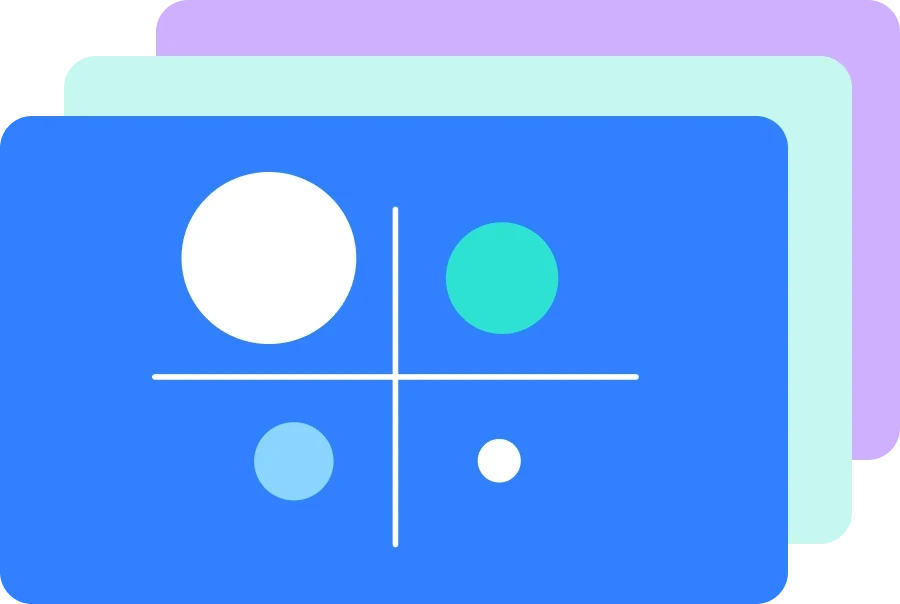
Read also

Prioritize with confidence
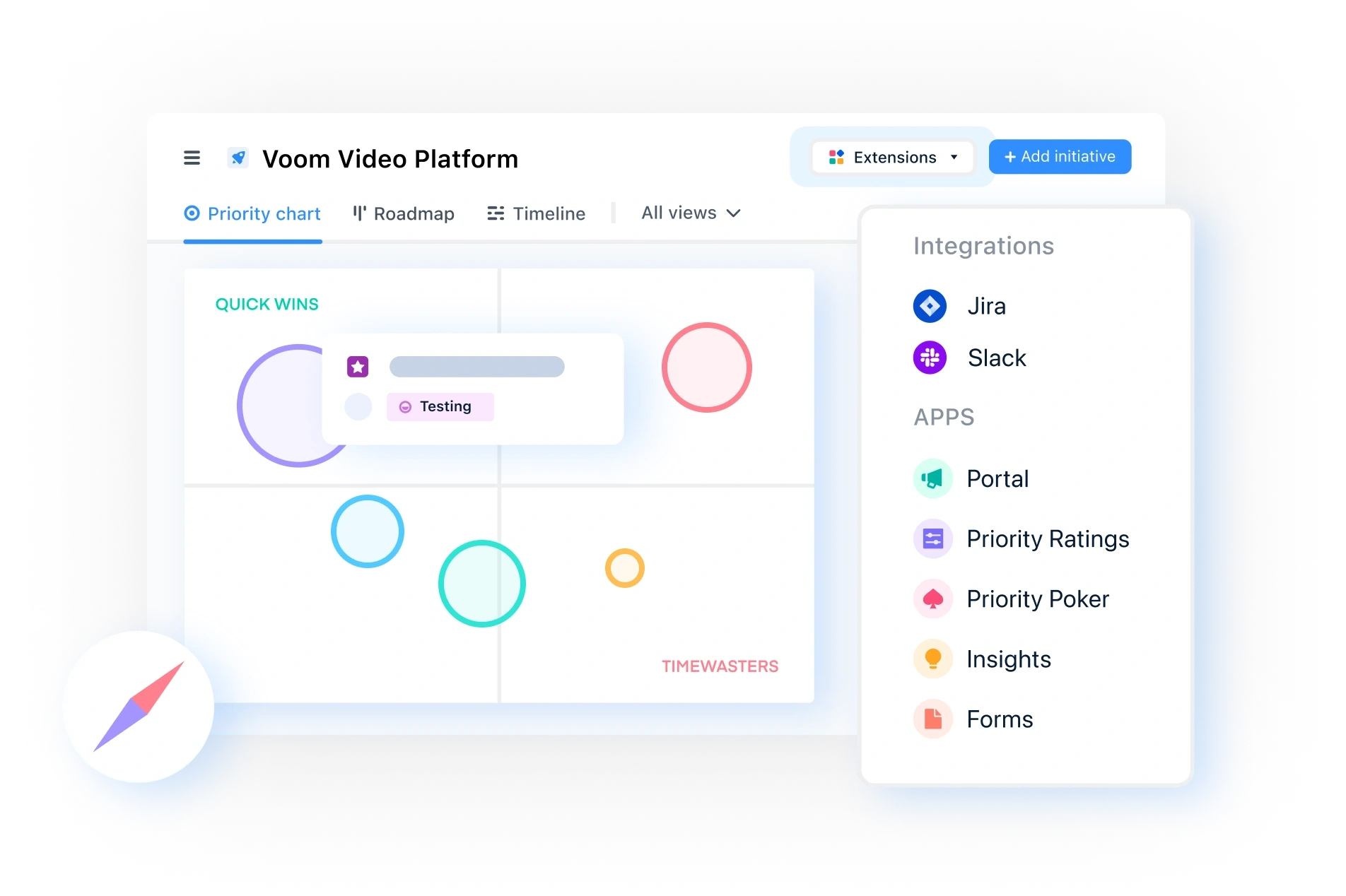
Experience the new way of doing product management