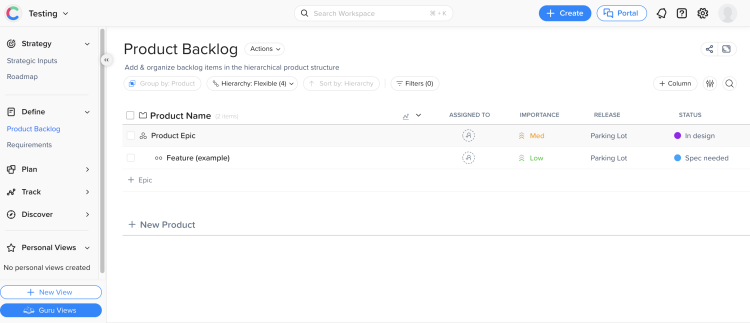
Craft.io is great for early-stage teams or those focused on UX and feature planning, as it offers a clean interface and user story mapping.
However, users often end up looking for Craft alternatives as their product organization grows and priorities shift towards strategic alignment, collaboration, and agile workflows. The more a business scales, the more Craft’s limitations around flexibility, prioritization, and integration become harder to overlook.
In this guide, we explore why so many teams are searching for Craft alternatives, what common pain points users experience with Craft, and how airfocus offers a more powerful and flexible product management platform. We also compare Craft vs. airfocus vs. other leading Craft competitors so you can choose the best product management software for your needs.
Why look for a Craft alternative?
Craft.io positions itself as a complete product management platform, but it’s not always the right fit for modern, fast-moving product teams. Craft can feel like it’s stuck in a more static, UX-focused mold. This can hold teams back as expectations grow around product strategy, cross-functional collaboration, and outcome-driven development.
Here are the most common reasons teams turn to Craft competitors:
Craft offers no support for multiple stakeholder views or tying items to business goals.
It lacks RICE, ICE, MoSCoW, and custom scoring, as well as AI-powered insights that modern product teams rely on for speed and efficiency.
It doesn’t support advanced workflows, and its integrations are limited and clunky, often requiring manual input.
It doesn’t have a mobile app, making it inaccessible on the go and hindering remote collaboration and real-time updates.
Pain points: Where Craft falls short
Craft.io has its strengths, especially for early-stage product teams or those focused heavily on UX documentation. Unfortunately, its limitations become clear as your team matures and their needs become more complex.
Let’s look at where Craft typically falls short for fast-moving, agile product teams.
Limited roadmapping capabilities
While Craft allows users to visualize roadmaps, it falls short when it comes to strategic product planning. Custom views, stakeholder-specific visuals, and long-term alignment tools are either too rigid or missing entirely. This makes it harder for product leaders to communicate vision across departments or link initiatives to business goals.
Teams that need product roadmap software built for real strategy often outgrow Craft quickly. This is especially true for Agile teams, who don’t use the traditional timeframes and deadlines that Craft’s roadmaps are built around.
Rigid prioritization features
Craft doesn’t offer native support for advanced prioritization models like RICE, MoSCoW, or Value vs. Effort. This can be a dealbreaker for teams that need a transparent and repeatable way to decide what to build next. Many users resort to spreadsheets, which adds friction to their product planning process.
Agile teams will be better off looking at Craft competitors that come with built-in product prioritization frameworks and custom scoring that helps make smarter decisions faster.
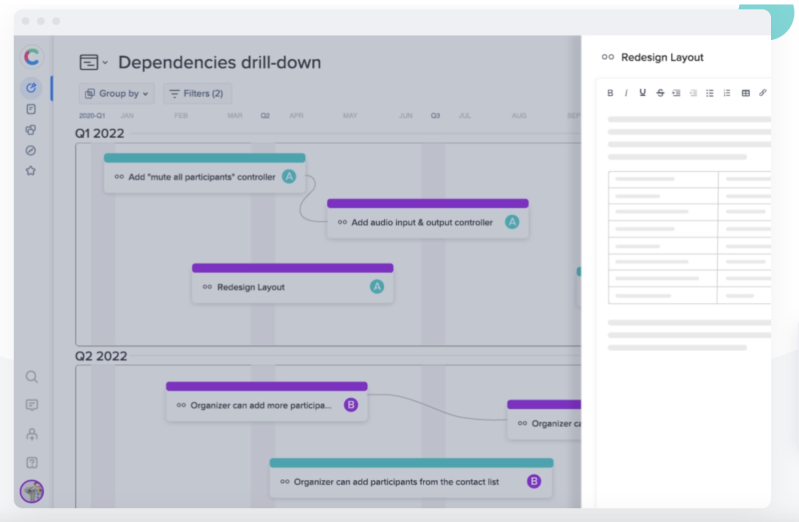
Limited agile support
While Craft offers Kanban boards and user stories, its support for agile methodologies is far from comprehensive. It lacks flexibility for dual-track agile, OKR-driven planning, or capacity-based planning. For modern product managers running iterative development with cross-functional teams, this can create real workflow bottlenecks.
Agile teams would be more suited to a Craft alternative that supports flexible planning models and links work directly to strategy using built-in OKRs and capacity planning.
Integration gaps
Seamless, two-way integrations are a must for scaling product teams. Without them, your team ends up managing the tool instead of managing the product. Craft’s integrations with development tools like Jira, Trello, or Slack are limited in scope. If you rely on these tools to manage engineering tasks, track releases, or keep stakeholders in the loop, you may find yourself duplicating effort just to stay aligned.
Most modern product management platforms offer seamless integrations for a wide range of tools so you can centralize your workflow and improve efficiency.
Lack of mobile app
In an increasingly remote and mobile-first world, the absence of a Craft mobile app is a surprising omission. Teams that need to check roadmaps, give feedback, or review priorities on the go are out of luck, adding friction to the project.
Agile teams in particular need a platform that allows them to stay up to date no matter where they are. The best Craft alternatives offer mobile support and a responsive UI that ensures your product work doesn’t stop when you’re away from your desk.
No AI-powered insights
Craft doesn’t offer automation or AI-based decision support. This leaves product managers doing all the heavy lifting when it comes to writing specs, summarizing feedback, and surfacing insights. This is surprising, as most other product management platforms have been quick to introduce AI features as the technology has become more available.
Craft’s biggest competitors offer powerful AI assistants for product managers that save time and help you focus on high-impact work, like setting strategy and solving customer problems.
Pricing concerns
Like many product management platforms, Craft’s pricing model isn’t as flexible or transparent as it should be. Some of the most important features that Agile teams need are hidden behind higher tiers. This means you might end up paying more for a product that’s not growing with your team or offering the features you really need.
If you’re looking to scale your team in the near future, it’s worth looking for a Craft alternative that balances power, flexibility, and cost-effectiveness. airfocus, for example, offers transparent pricing for teams of all sizes, with no hidden upgrades or bloated tiers.
Why airfocus is the best craft alternative
We built airfocus from the ground up to suit modern product teams. It’s fast, flexible, and focused on strategy. It’s more than a place to draw roadmaps. It’s a platform that helps you set goals, prioritize with confidence, and turn your product vision into reality.
Here’s what sets airfocus apart:
Built for strategic product teams
While Craft offers great-looking roadmaps, we wanted to help you build roadmaps that look great and offer clarity, no matter who reads them.
You can use our built-in product roadmap software to align with stakeholders, plan by theme or outcome, and demonstrate progress across the business. Customizable views and easy sharing make it simple to communicate between cross-functional teams and stakeholders, so you can be sure everyone’s on the same page.
Fast onboarding and clean UI
airfocus is easy to use and scales with your needs. You won’t need weeks of onboarding or hand-holding. Just sign in and start planning.
Best of all, we’re the only fully modular platform, meaning you can build airfocus to work around your processes, not the other way around.
Real prioritization, built-in
airfocus doesn’t just offer prioritization. It makes it collaborative, data-informed, and embedded into your workflow.
No more spreadsheets. Score features and initiatives with RICE, MoSCoW, custom models, or make the process fun with Priority Poker.
Smart automation and AI
Product managers don’t have time to waste. That’s why airfocus includes AI Assist to write, summarize, and suggest actions, saving hours every week.
You can also automate workflows, update statuses based on conditions, and use slash commands to boost productivity.
Feedback that drives strategy
airfocus connects directly to your customer feedback software, so you can turn insights into action and close the feedback loop for good. Link feedback to roadmap items, score features based on user demand, and show how you’re solving real problems.
Full alignment with OKRs and capacity
With built-in OKRs and capacity planning, airfocus helps you plan around impact, not just effort.
Connect high-level goals to initiatives, measure progress, and make sure your team is always working on what matters most.
Scalable, transparent pricing
airfocus offers fair pricing that matches your stage and scale. No locked features. No hidden tiers. Simply pay for what you need and get rid of anything you don’t.
Feature comparison: Craft vs. airfocus & other alternatives
Still not sure if you’ll be better off with airfocus or another Craft alternative? Let’s break down the differences in a handy chart that compares Craft vs. airfocus vs. other Craft competitors:
| Feature | airfocus | Productboard | Monday.com | ProductPlan | Roadmunk | Dragonboat | Aha! | Craft.io |
|---|---|---|---|---|---|---|---|---|
| Ease of Use (Intuitive UI) | ||||||||
| Customizable roadmaps | ||||||||
| Multiple prioritization frameworks | ||||||||
| AI-powered prioritization | ||||||||
| Collaboration features | ||||||||
| Integrations (Jira, Trello, etc.) | ||||||||
| Automation & AI insights | ||||||||
| Drag-and-drop editing | ||||||||
| Workflow customization | ||||||||
| User feedback management | ||||||||
| Product strategy alignment tools | ||||||||
| Pricing transparency | ||||||||
| Scalability | ||||||||
| Mobile accessibility | ||||||||
| Dedicated customer support | ||||||||
| GDPR & security compliance |
Defining Craft.io alternatives
When it came to defining Craft.io alternatives, we looked at answering the following questions:
How does it help with roadmapping and sharing roadmaps?
How does it help with discovery?
How does it help with prioritization?
How does it help with scaling teams?
How does it help with involving other team members?
What is their pricing like?
We chose these questions because we know better than to try and compare feature-by-feature. We chose to focus instead on the day to day of a product manager’s job. At the end of the day, PMs do a lot more than just roadmapping - we run discovery, prioritize, communicate, and work with several other stakeholders. A good product platform should support those workflows through and through.
With these questions in mind, we looked through dozen of sources and reviews online to assess our competitor list. As a result, we've chosen the five most recognizable sources to conduct an investigation:
We used these sources to find the closest Craft alternatives and compared them with one another through a variable scope.
We won’t keep you waiting any longer… here we go!
Here are your top Craft alternatives after airfocus:
Aha! (See our guide to the best Aha! alternatives)
airtable
Asana
Jira
Productboard (See our guide to the best Productboard alternatives)
ProdPad
Roadmunk (See our guide to the best Roadmunk alternatives)
Aha! vs. Craft.io
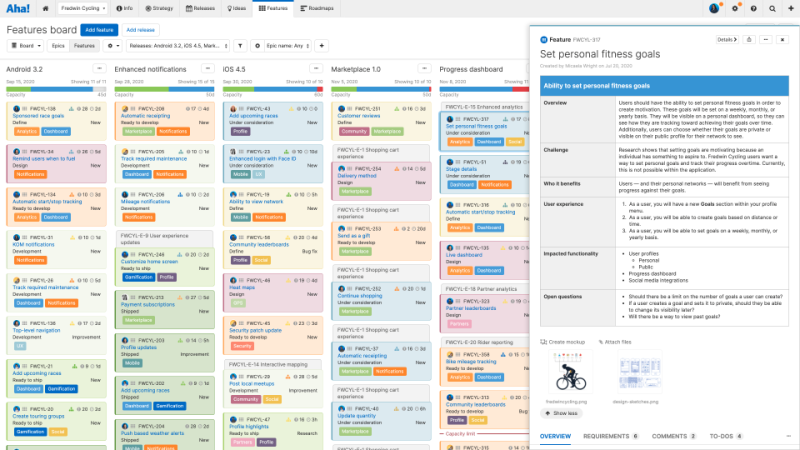
In their own words: “Anything is possible with the world's #1 product development software
Founded in 2013, Aha! was one of the first available product platforms. From the getgo it understood that product managers need more than roadmaps, and expanded its offering to include idea and feedback management. Now focusing on large project-focused enterprises, Aha! offers both product and project management solutions.
Founded in: 2013
Based in: United States
Employees on LinkedIn: 300
Funding: bootstrapped
Website: www.aha.io
How does it help with roadmapping and sharing roadmaps?
Aha! offers extensive roadmap sharing capabilities. It’s important to note though, their approach to roadmapping comes in the form of timelines and Gantt charts. If you’re a product manager wanting to apply better PM practices, such as outcome-based or theme-based roadmaps, you’ll find these options aren’t really within the Aha! realm of possibilities. That said, they do offer the ability to visualize goals and objectives, but all of these are set against a delivery timeline. This puts you in an operational project funnel, not a product one.
How does it help with discovery?
Aha! has a feedback portal where you can engage with your customers so you can gain more insights. Their portal is forum and voting based, which can be difficult with the inevitable Pareto Principle (you’ll have 20% of the loudest people sharing 80% of the feedback.)
Even if you do manage to somehow evade that, creating an internal process is impossible, as all feedback remains on the portal. This makes it difficult to establish an internal feedback management process for your team, using feedback as part of the evidence you’ll need to proceed with a decision and understand problems holistically.
How does it help with prioritization?
Aha! is quite flexible when it comes to applying different prioritization methods, but as a project-focused tool, it ties objectives to timelines and features - not problems and outcomes. It positions itself as being overly reliant on a framework rather than offering you the ability to make a decision based on evidence that sits outside any inputs needed in the algorithm. In other words - if you want the tool to make the decision for you, it might just work.
How does it help with scaling teams?
Aha! is quite flexible and provides custom fields and workflows you can set up for your team. It also offers extensive reporting tools, which will help support cross-functional work as well as reporting upwards.
How does it help with involving other team members?
Aha! comprises a suite of products: Roadmaps, Create, Ideas, Develop and Academy. They are at best clunky at times, and its usability and UI are notoriously confusing and difficult. While the general idea to be able to support cross-functional teams is there, its overly user experience makes it difficult to adopt.
What is their pricing like?
Aha! packages their product in four plans for “Roadmaps” and two for “Ideas”. “Roadmaps” starts at $59 per user per month, paid annually and goes up to $149. “Ideas” is either $39 per user per month, paid annually or $59. You’ll need both products to cover all of your product management activities.
Anything else comes at an added cost.
Pros and cons
Pros:
Advanced backlog management
Ability to create custom fields
Extensive tracking and reporting
Crowdsourcing and engagement with customers via portal
Cons:
Roadmapping is timeline based
Project-based focus
Complicated UX/UI
Feature management is through voting, not problem solving
Rating
G2: 4.3 out of 5
Capterra: 4.7 out of 5
Airtable vs. Craft.io
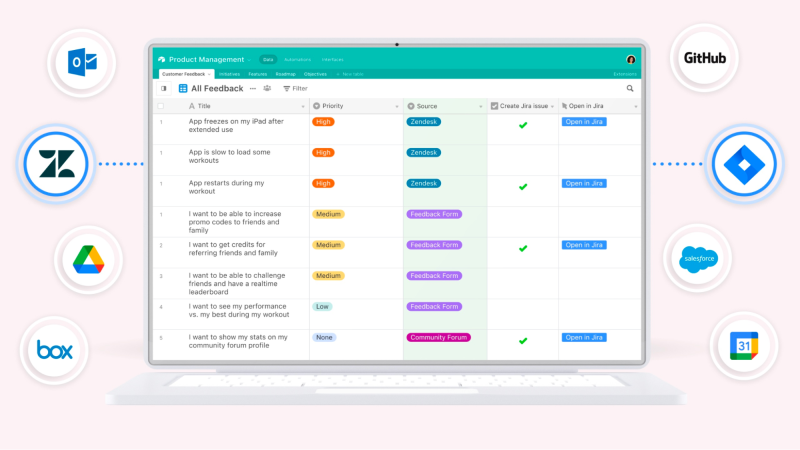
In their own words: “Connect everything. Achieve anything.”
Airtable’s superpower lies in being able to connect various systems together to work in synchronicity. With an interweaved set of databases linked together, it has the power to set up workflows for multiple teams and processes.
Founded in: 2012
Based in: United States
Employees: 1.200
Funding: $1.4B
Website: www.airtable.com
How does it help with roadmapping and sharing roadmaps?
Airtable is a super-powered spreadsheet-style database. While allowing you to set up an array of different views and apps that are linked to one another and share information, it’s important to note that this is not a dedicated product tool. As such, setting up roadmaps requires knowing how to string databases together to display the correct information. When starting from scratch this can involve quite a high implementation time.
Views can be shared via URLs, but all data is shared at once. You cannot customize what is shared, leaving you to create a separate database that needs to be maintained alongside your main roadmap. (Is maintaining two separate views really optimal?)
How does it help with discovery?
Airtable is a process tool - not a feedback tool. While you can set up external forms to be used as a way to gather feedback, it lacks on the engagement side. You can collect feedback with a custom form, but you wouldn’t be able to easily engage with customers otherwise.
How does it help with prioritization?
Its customizable and flexible approach would allow you to set up any framework you want, but optimizing the algorithms would be tricky. This would require knowledge of formulas, potentially causing issues down the line if someone else were to accidentally modify them without knowing the potential domino effect on connected databases.
How does it help with scaling teams?
Flexibility does not necessarily mean scalability. Team experts would be required to know how formulas and databases work, and control of the platform would be reserved for just a few users that could ensure it wouldn’t accidentally break.
How does it help with involving other team members?
Airtable’s UI is user-friendly, and there should be little friction in introducing it to team members.
What is their pricing like?
Airtable has four packages, ranging from a freemium version to enterprise based on user seats. Their second plan sits at $10 per member billed annually, while their third plan is at $20. The fourth plan is priced upon request.
Pros and cons
Pros:
Easy to navigate
Interconnected apps and workflows
Plenty of integrations to choose from
Cons:
Restrictive setup for roadmaps
Requires knowledge of setting up complex databases
Has a limitation on records and file uploads
Rating
G2: 4.6 out of 5*
Capterra: 4.7 out of 5**
*1460 user reviews
**1466 user reviews
Asana vs. Craft.io
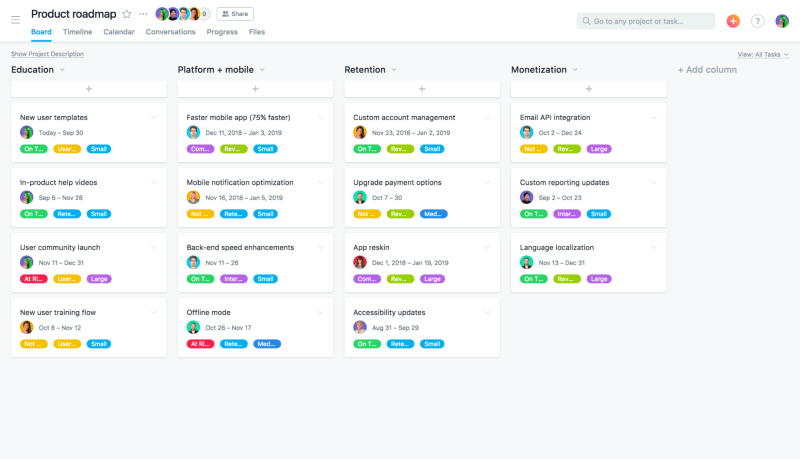
In their own words: “Bring products to market faster with Asana”
Asana is a productivity tool allowing you to manage complex work across various teams. As such, its focus is to provide teams with efficiency across the board, ensuring everyone from marketing to operations is able to manage their time better.
Founded in: 2008
Based in: United States
Employees: 2.500
Funding: $453M + IPO
Website: www.asana.com
How does it help with roadmapping and sharing roadmaps?
Asana is primarily a project tool and as such offers timeline and project-based functionality. While you can create a kanban-style board that is customizable, their focus is on the solution space, not the problem space. You can easily create shareable read-only links, but all information on the view is available on the URL. This means there is little flexibility in creating a safe view to share externally, leaving you to create a separate view every time you want to share.
How does it help with discovery?
Asana does offer you the ability to create a form to collect feedback. Internally, you can create a feedback management system to track feedback as ideas and opportunities move across the development process. The only downside is there is no user portal, but there is the ability to engage in conversations via email through one of their custom integrations.
How does it help with prioritization?
Asana manages prioritization quite well. That said, it’s task-based prioritization. They offer custom labels and fields to work around that, making prioritization simple, but effective. No custom algorithms or frameworks can be added, aside from the basics it allows.
How does it help with scaling teams?
Asana’s scalability is fantastic for anyone looking for ways to manage cross-functional projects. You can assign and follow various tasks and spaces, and create cross-team and cross-project dependencies throughout.
How does it help with involving other team members?
Asana has ensured that their UI is truly delightful, notwithstanding the use of unicorns to celebrate getting work done. Combined with its clear usability and UX, it shouldn’t be too difficult to get other team members on board.
What is their pricing like?
Asana offers three tiers paid per user, billed monthly or annually, starting for free and moving up to €10.99 and €30.49 per user per month.
Pros and cons
Pros
Easy to use
Delightful UX and UI
Scales easily
Cons
Not designed for product managers
Heavily task-focused
Rating
G2: 4.3/5
Capterra: 4.5/5
Jira vs. Craft.io
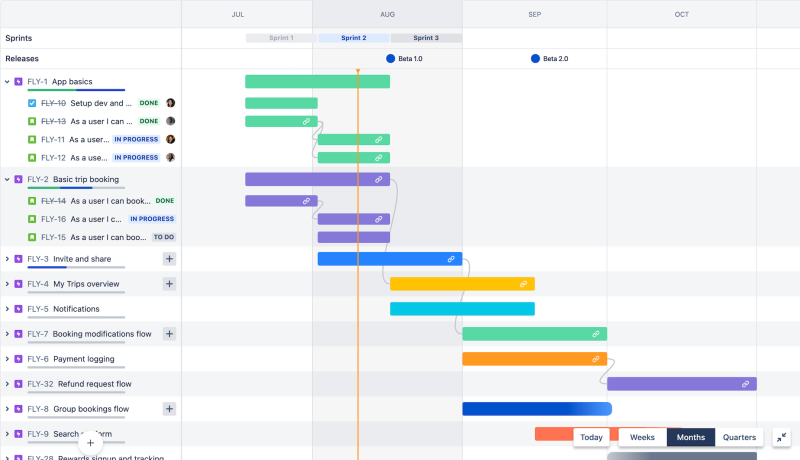
In their own words: “The #1 software development tool used by agile teams”
Jira is one of the most well-known development tools, and as part of the Atlassian suite, caters to support, operations, project, and operations teams alike. They have over 3000 integrations to choose from, ensuring cross-tool collaboration for all.
Founded in: 2002
Based in: Australia
Employees: 15.300
Funding: $210M (Secondary market) + $462M (IPO)*
Website: www.jira.com
*Data for Atlassian, Jira’s parent company
How does it help with roadmapping and sharing roadmaps?
Jira has recently gone hard on trying to be more attractive for product managers, expanding their capabilities to include roadmapping. While both timeline and board views can be created, it is difficult to share them outside of the Atlassian ecosystem. This would make transparency difficult, especially when wanting to share your roadmap with your board members or customers.
How does it help with discovery?
Jira has recently released Jira Product Discovery, which is essentially the product management side of their project software side (Jira Software.) Jira doesn’t actually collect feedback on its own but rather integrates with all the other tools you’re already using to gather, organize, and track feedback against ideas.
How does it help with prioritization?
Much like everything in Jira, setting up a prioritization framework is doable, but will require an IT manager to allow you to set up and manage custom fields. It’s important to note that algorithms are not used, but rather scoring inputs that allow you to prioritize a task (not holistically compare items to one another.)
How does it help with scaling teams?
Jira is scalable- it’s built for that. However, its notorious lack of usability and UX tends to be the number one reason other team members do not want to join. In addition, scaling comes with complicated permissions, which are generally managed by an IT department, and everything would have to go through them before you’re able to invite someone else or set up anything to expand your workspace.
How does it help with involving other team members?
Can you involve other team members? Yes. Will they want to log in? That’s certainly debatable! While Atlassian has taken great steps in expanding its offering to include support, product, and operations to its system, it has failed in actually making the platform user-friendly.
What is their pricing like?
Jira is available at four different prices: free, $7,50, and $14,50 per user, per month (no matter if paid annually or monthly). Lastly, an enterprise tier, only available with annual billing from 801 users at $10,70 per user per month.
Pros and cons
Pros:
Over 3000 apps and integrations are available
Customization of boards, reports, timelines, and views
Good scalability with larger teams
Cons:
It is not a product management tool - but they’re trying!
Time-consuming management process
Confusing layout, configuration, and UI
Rating
G2: 4.2 out of 5
Capterra: 4.4 out of 5
Productboard vs. Craft.io
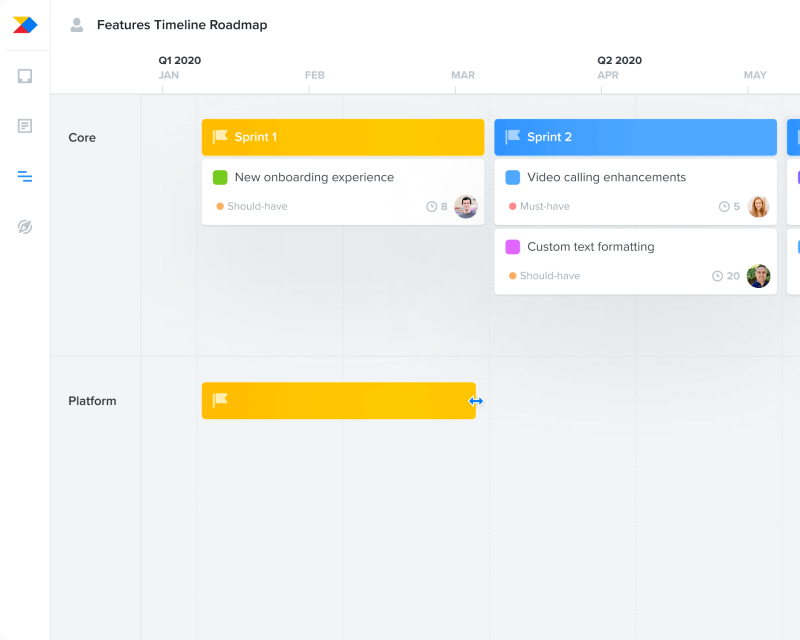
In their words: “Get the right products to market faster”
Productboard has exploded into the product management scene over the last few years. Like many of its kind, Productboard allows product managers to build roadmaps, manage their backlog, and collect feedback, supporting PMs in their day to day.
Founded in: 2014
Based in: United States
Employees: 500
Funding: $262M
Website: www.productboard.com
How does it help with roadmapping and sharing roadmaps?
While Productboard does offer you to create roadmaps, it has some very clear red flags waving at you from the very beginning.
Their “Now, Next, Later” roadmap is actually based on releases, not outcomes.
The only other option they offer is a timeline roadmap
They offer an option called a “Kanban roadmap” - which is not a term that actually exists (and it’s based on releases.)
They only offer the ability to create “features”, not ideas or opportunities.
Once you manage to create a board-like roadmap, they map features directly to the roadmap, completely bypassing the initiative level. While they do seem to be investigating initiatives, they also want to tie them directly to timelines, once again, misunderstanding the purpose of what a roadmap is.
How does it help with discovery?
Productboard seems to be giving mixed signals in this department.
Boards can be created, but only on the roadmap level as far as I was able to deduce (maybe there’s something to be said about usability there.) Likewise, there is a portal and feedback management system, but all opportunities these might be linked to are actually features, potentially leading product managers down the path of ‘build it all’ rather than ‘understand what you’re doing first.’ Quite a move for a product that claims to allow you to build the “right” product. Not quite sure how any of this counts as discovery work - but they do get bonus points for having an engaging and beautiful user portal.
How does it help with prioritization?
Productboard does offer you to set up custom fields so you can prioritize to your heart’s desire. These algorithms cannot really be adjusted, and the scores can’t easily be used to compare items to one another - but if you’re looking for a simple and easy way to prioritize (like impact vs. effort), then it’s a great way to get started.
How does it help with scaling teams?
There are a few potential downsides to Productboard when it comes to scaling teams:
Everyone works in the same workspaces, meaning you’ll have to have the same workflows and processes as everyone else, without flexibility.
It can get quite expensive as you move up their tiers.
The UI can be quite complicated, with a lot of clicking around until you guess where things are at.
However, if you’re a team with super tight workflows and have a big budget, it might just work.
How does it help with involving other team members?
The internal platform is quite complicated to use, but its user portal is quite delightful. If you’re ok having your team submit feedback via the portal, it’ll be easy to get others involved.
What is their pricing like?
Productboard has four different price plans, billed per user per month. Starting at $20, and continuing at $80, with the upper two plans available on request.
Pros and cons
Pros:
Great user portal experience
Integrations with Jira, Zendesk, Intercom
Good feedback management system
Cons:
They don’t seem to understand what roadmapping or product discovery is
Poor Jira integration
Calls everything a “feature”
Can be quite expensive
Rating
G2: 4.5 out of 5
Capterra: 4.5 out of 5
ProdPad vs. Craft.io
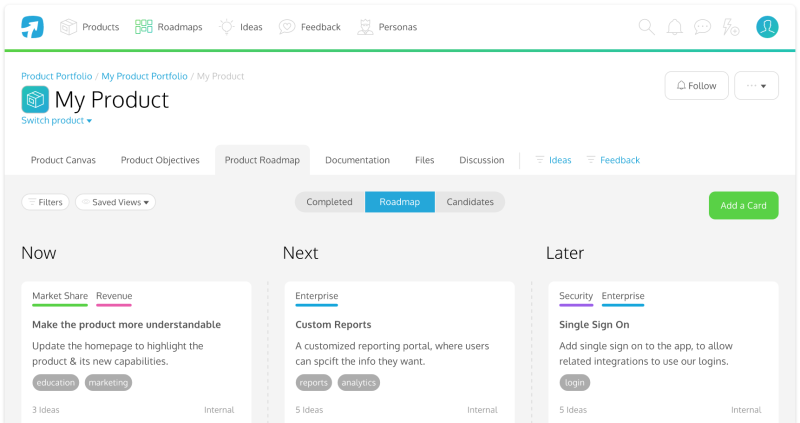
In their own words: “Roadmap, idea, and feedback management that ties actions to outcomes”.
ProdPad is one of the few tools in the product world that actually focuses on outcomes. The tool makes sure you set out with the best practices right from the start, and is definitely a great resource for any team or product manager looking to get started with outcome-based work.
Founded in: 2012
Based in: UK
Employees on LinkedIn: 20
Funding: Bootstrapped
Website: www.prodpad.com
How does it help with roadmapping and sharing roadmaps?
ProdPad created the original Now, Next, Later roadmap, which puts them in a unique position to really talk about how to do it right. Their roadmaps are simple yet informative, with customization available for sharing purposes. All roadmaps can be shared via a PDF, URL or through an embed code.
You can also create a portfolio view, wrapping up several roadmaps into one for added transparency.
How does it help with discovery?
ProdPad has a portal and widget that you can use to gather feedback from customers, as well as the ability to set up custom workflows. Customization on the widget and portal are a bit limited, and are created and shared independently from the roadmap, which means you’d have to share multiple different codes and links instead of having one space to do so. Workflows are shared across the entire platform and only exist on the backlog level, leaving little room for flexibility when working across multiple teams.
How does it help with prioritization?
ProdPad offers a very basic impact vs. effort scale, which you can use as a fibonacci sequence, 1-10 scale, or as t-shirt sizes. No customization is available beyond choosing the scale. If you’re happy with this approach, you won’t have any issues comparing items with one another on their priority chart, which allows you to visualize key strategic items and potential losses.
How does it help with scaling teams?
ProdPad forces everyone to work out of a single workspace, with no customization over fields, workflows or processes - siloing everyone to work in the exact same way. Workspaces are available with an Enterprise account, but these are not connected to each other (they’re separate accounts, which you can switch between easily, but no data is connected.)
How does it help with involving other team members?
ProdPad hasn’t done a lot in the way of involving anyone outside the product team. While it is easy to use, it has no integrations with business-facing apps like Intercom or Zendesk, leaving you to rely on tools like Zapier to create integrations. While they do offer a ‘reviewer’ role (available for free), all features are available to all roles and permissions at the same time, making it difficult to guide your team towards the right area.
What is their pricing like?
ProdPad’s pricing is based on modules and power-ups. Their base modules are all $20 per editor/per month for access to roadmaps, ideas and feedback. Their power ups are all $10 per editor per month, and include things like portfolios, OKRs, publishing and portal access.
Pros and cons
Pros
They’re the roadmapping experts
Ability to create a portfolio view
Has access to feedback and portals
Cons
No customization of fields or views
No customization of workflows or processes
No customization of prioritization frameworks
Little in the way of scalability for cross-team collaboration
Rating
G2: 4.2 / 5
Capterra: 3.8 / 5
Roadmunk vs. Craft.io
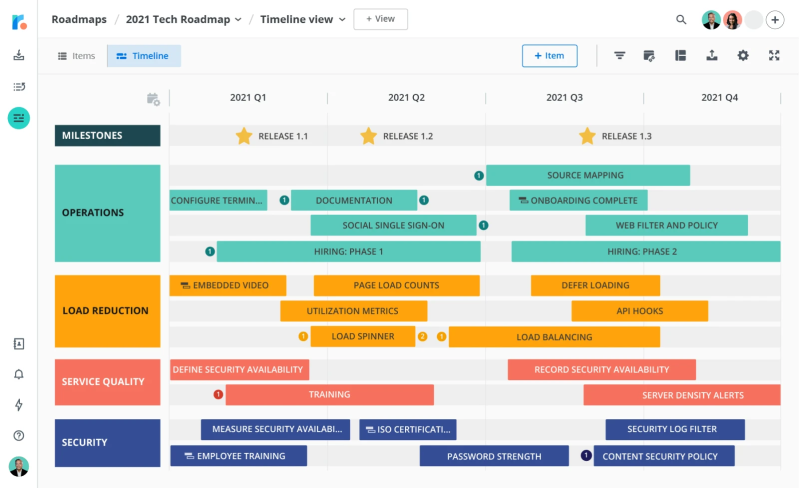
In their own words: “The end-to-end roadmapping tool. Capture customer feedback. Prioritize what to build next. And use boardroom-ready roadmaps to communicate your strategy.”
The Canadian startup Roadmunk began as a roadmap-only solution, over time extending their offering to include backlog and feedback management. Now offering a whole suite of tools, it has shown its ability to adapt within the market.
Founded in: 2012
Based in: Canada
Employees: 60
Funding: $1,7M (bought by Tempo at an undisclosed price)
Website: www.roadmunk.com
How does it help with roadmapping and sharing roadmaps?
Roadmunk provides an extensive library of templates, including timelines and outcome-based roadmaps across various themes, industries and project types.
All roadmaps are easy to share, and come in formats such as CSV, PNG, HTML and publishing to a URL. That said, do watch out for terms like “scrum roadmap” and “kanban roadmap” - neither of which actually exist.
How does it help with discovery?
Roadmunk seems a bit confused when it comes to what discovery means. Their website states they can assist with “committing to ideas” - which depending on how you read that, may indicate they’re either leaning towards a feature factory, or helping you with decision-making (not entirely sure, but let’s give them the benefit of the doubt on this one.)
They do offer a portal and feedback inbox to aid with discovery, but both lack extensive workflow management. There are only two statuses available on the inbox: “New” and “Processed” - with no workflows in between. While it’s a good start to what could become a more extensive and flexible system, if they don’t adapt that area quickly, it’ll cause more work for users in the future.
How does it help with prioritization?
Roadmunk does offer prioritization frameworks, but they are currently limited to RICE and impact vs. effort. It also offers other data points such as time estimations and revenue, which I’m not sure necessarily lands within product management, but it’s a way of being inclusive of more data. If you are happy with a really simple framework, this might just work for you. However, if you wish to add more into consideration (or adapt the options further), you may find it a bit too restrictive.
How does it help with scaling teams?
Roadmunk is great for smaller teams, but its lack of customization as well as limited workflows and processes would make it hard to scale. Like many other product tools, they try to force everyone into a box of what they know works (for them), but fail to understand that teams everywhere are different.
They also only offer two integrations out of the box: Jira and AzureDevops. For everything else, there is an API available, but it would require input and capacity from your development team to help and maintain the integration.
How does it help with involving other team members?
You can mention and collaborate with other team members, but their UI is a bit bare, and at times difficult to figure out.
What is their pricing like?
Roadmunk offers four price tiers starting at $19 per user per month, billed annually. The second and third tiers are $49 and $99 respectively. Enterprise pricing is available on request only.
Pros and cons
Pros:
Over 50+ templates available
Has a feedback portal
Has integrations with Jira and Azure Devops
Cons:
Costly for small teams
No flexibility for feedback management
No scaling options
Rating
G2: 4.1 out of 5
Capterra: 4.4 out of 5
Conclusion
Craft has made an attempt to grab the market with their take on product management, but has mixed up a few disciplines with it in the process. It seems better suited for product managers who also share project management responsibility, and at best program managers who need a way to organize their work. While we will continue to keep an eye on how it evolves, there may just be better tools out there to help empowered product teams.
| Platform | Outcome-based roadmaps | Discovery support | Scalable | Adoption | Price per user per month* | Superpower |
|---|---|---|---|---|---|---|
| Aha! | $59 - $149 | Best in class reporting and budgeting | ||||
| airfocus | $19 - Enterprise | Modular, flexible with extensive features | ||||
| Airtable | $10 - $20 | Great generalist tool for marketing, ops, and project management | ||||
| Asana | $0 - $20.99 | One of the best project management tools | ||||
| Jira | $0 - $14.50 | Great for project and software development | ||||
| Productboard | $20 - $80 | Great feedback management | ||||
| ProdPad | $10 - Enterprise | Creators of the Now, Next, Later roadmap | ||||
| Roadmunk | $19 - $99 | Vast template store |
* public prices only, billed annually. All companies offer custom enterprise prices on demand.
If you want to learn more about applied modern product management, feel free to check out our academy guide on just that.
Choosing the right product management tool for your team
There’s no one-size-fits-all in product management software. The best platform for your team is going to be the one that best matches your team's needs.
That being said, the product management tool you choose should help you:
Align your team around clear goals
Prioritize the right features
Stay agile and adapt quickly
Communicate with stakeholders
Deliver outcomes, not just outputs
And while we might be biased but we think airfocus checks all the boxes.
Get started with airfocus today
Craft.io has earned its place as a design-friendly product planning tool, but it fails to keep up with modern product strategies and methodologies. As an agile product team, you need a tool that empowers you to prioritize, collaborate, and align around outcomes. And you need it to work with you, not against you. This is where airfocus comes in.
airfocus gives you the clarity, flexibility, and power to build better products, faster. Book a demo today to see how airfocus can help improve your product team.

Nouran El-Behairy
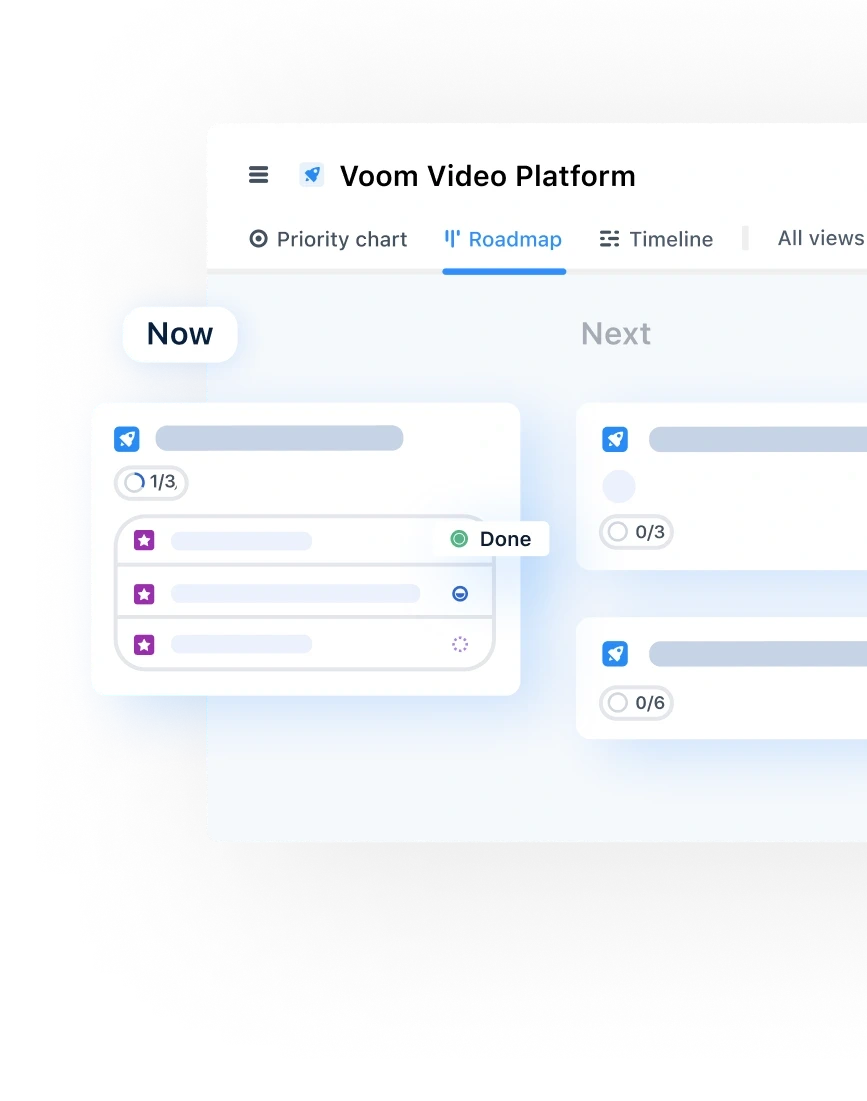
Read also

Experience the new way of doing product management

Experience the new way of doing product management





