Why Google Sheets and Slides Roadmap Templates May Not Be the Best Solution for Product Management

The product roadmap is one of the key artifacts that product managers are required to craft and update regularly.
Rather than using a generic tool that just enables you to create roadmaps, product managers should leverage roadmapping tools that support the entire product management process.
For example, some product professionals use Google Sheets and Google Slides for roadmapping. Can these two tools be used to create roadmap templates? They certainly can. However, in this article, we’re going to outline their limitations, why you should consider a different approach, and provide some guidance on best practices and more to craft an effective roadmap.
Google Sheets and Google Slides
Google Sheets and Google Slides are two popular tools in the Google suite of products.
Google Sheets is used for creating spreadsheets, and graphs, and manipulating data. And Google Slides is used to create and share presentations.
These tools are great for the purpose they were created for, but when it comes to leveraging them for product roadmaps they lack heavily.

Building roadmaps with Google products
Before we clarify how these two tools fall short for the task at hand let’s outline some of the key activities that product managers perform with their product roadmaps:
Customize roadmaps to suit one’s team and/or product
Integrate the roadmap with project management tools to track progress and manage the entire process from strategy to delivery
Share roadmap views with stakeholders
Collaborate on roadmap initiatives with team members
Connect roadmap initiatives with product strategy
As robust as Google Sheets and Google Slides are, they do not support these activities.
With Google Sheets and Google Slides you can input items to view, add broad timelines, and share your document with stakeholders. They also support automatic updates.
However, integrating with tools such as JIRA to manage delivery progress is not possible. Likewise, collecting feedback will be a manual process and you would likely have to use another tool to accomplish this.
They also do not come with diverse ready out-of-the-box templates for product teams to leverage.
To be fair, there are add-ons and integrations that provide additional capabilities.
For example, using Timeline JS for Google Sheets to manage your projects. Or the gantt chart add-on for Google Slides where you can import a gantt chart from a Google Sheet into your presentation.
Do note that these additional add-ons are geared towards project management and may not assist much when it comes to the strategy portion of product management.
A better approach to crafting roadmaps
Product teams should utilize tools that facilitate their product practice. And there are multiple options to choose from.
Purpose-built roadmapping tools come with a variety of features that support not only the product management function, but also support with business strategy and delivery.
For example, airfocus, a popular product management tool relied on by product teams who want to practice product management the modern way, comes with:
Ready-made customizable templates to get started
A drag and drop interface for ease of use
Multiple sharing and viewing options
Advanced tracking and reporting features
Integrations with popular tools such as JIRA, Azure Dev Ops, Github, Slack, and more
Real-time collaboration
Guidance on how to get the most out of a roadmap
Ability to roll roadmaps into a product portfolio
And much more
Other roadmapping options include Roadmunk, Aha!, ProductPlan, Productboard, and others.
While many of these tools offer the ability to create interactive roadmaps, they differ in the level of innovative features offered, integrations, services provided by their team, and pricing.
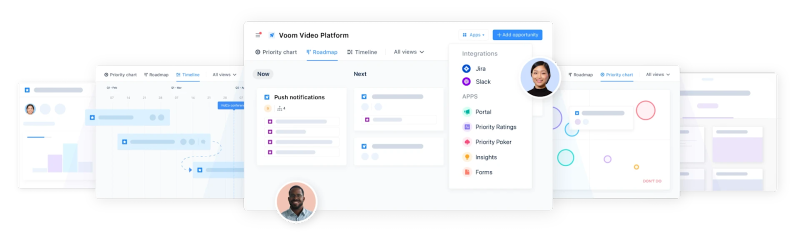
Three best practices when using purpose built roadmaps
The purpose of the product roadmap is to communicate how the product will evolve to support company goals.
The tool you use is just a part of the process. As you’re crafting your product roadmap there are some best practices you should keep in mind to ensure that you craft effective roadmaps, address the unique needs of your team(s), and accomplish your goals.
These best practices will also create and maintain trust among your key stakeholders.
1. Leverage stakeholder input
Roadmaps are created with inputs from multiple stakeholders.
Internal stakeholders will have insights based on customer discussions, market activity, sales discussions, and more. They may also be able to provide additional information and respectfully challenge assumptions to support prioritization discussions.
It’s key to gather input from external stakeholders as well, especially from customers as their input will drive how your roadmap evolves over time.
The output of stakeholder involvement is a well-crafted roadmap that communicates how you will continue to deliver customer value and drive business outcomes.
Once the roadmap is crafted then it should be shared with stakeholders. For external stakeholders, the roadmap can be shared via a link that’s handed to them or shared in your support wiki, for example.
Check out The Ultimate Guide to Roadmaps to learn more about the best practices for external facing roadmaps.

2. Set realistic timelines
Set your team up for success with realistic timelines.
You can share more refined granular dates with your internal team (once confirmed and you have a certain level of confidence), but do communicate if these dates get adjusted.
For external facing roadmaps it’s best to use broad timelines. It’s common on many external facing roadmaps to display quarters as the column heading, or the even more flexible approach of Now, Next, Later.
Both of these options communicate the priority to your external stakeholders while providing your team with a window to ship your roadmap initiatives.
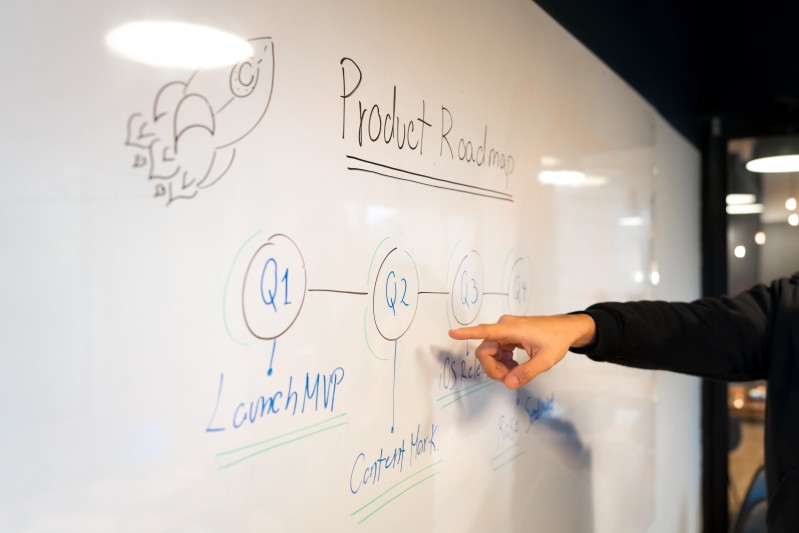
3. Effective prioritization
There are multiple techniques that are used for prioritization including RICE, Impact to Effort, Priority Poker, and more. Whichever method you employ there are two key things to keep in mind.
1. Involve stakeholders in the prioritization process
Stakeholders may have insights that support prioritization decisions. Engaging them also helps create trust among your team(s). While product managers define the final product, building and sustaining products is a team sport.
2. Have a transparent prioritization method
Whatever prioritization method you use, even if you take a common one and customize it to your needs, make the steps and process clear to your team(s) so they understand how it works.
Once you’ve determined the key initiatives to prioritize even if there are stakeholders that do not 100% agree, then they will still be on board because they were included in the process (and had their chance to express their opinions) and understand how the final decision was made.
There’s a lot that can be said about this topic but check out The Ultimate Guide to Prioritization to learn more.
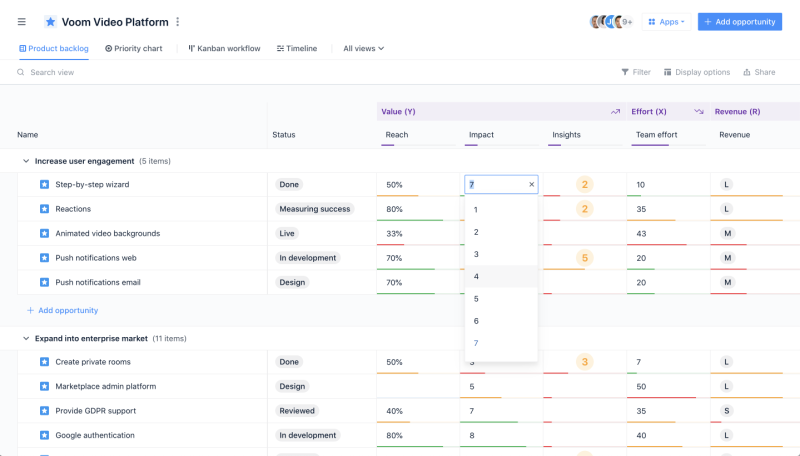
Bonus tips to level up your roadmap tool
Here are three additional tips to help you utilize your roadmap tool to its maximum level of effectiveness.
1. Add Key Performance Indicators (KPIs)
It’s imperative to have Key Performance Indicators (KPIs) for your roadmap initiatives.
This is a measurable value that aligns directly to an overall goal or objective of a business, and is used to evaluate how well an initiative is reaching its targets.
Check out this article on how to set, measure, and track KPIs to learn more.
While you may mainly see these listed on outcome based roadmaps, ensure that you define them even if you are not using this specific roadmap.
This kind of thinking, about outcomes and how they relate to business goals, is one of the key differentiators between product companies that focus on delivering value versus feature factories that focus on output.

2. Track user feedback
User feedback is beneficial for knowing how your users and customers feel about your roadmap initiatives. So collect it.
Though there are tools such as Pendo, Canny, and Amplitude that can be used to gather customer feedback, there are also roadmapping tools like airfocus and Aha! that integrate customer feedback with the roadmapping process.
Check out airfocus Insights, and Portal to learn more about how to keep feedback organized, connect insights to product discovery and strategy, and close the feedback loop.
3. Constantly revisit your roadmap
Plans do not always go as expected. Business priorities change, resources change, and customer demands change. As a result your product plans will change and your roadmap should change as well.
This is why you need a tool that provides real-time changes; modifications get updated for everyone who has access.
Constantly revisit your roadmap and update it when product plans change. And be sure to mention these changes when presenting your roadmap to key stakeholders to level set expectations.
Conclusion
Google Sheets and Google Slides are great tools for the purpose they were built for, however they lack the functionality required to support product teams with building and maintaining product roadmaps.
This is due to their lack of customization options, integrations to track work, and the ability to work effectively in tandem with your team.
Leverage a tool that supports your product management process. One that not only adapts to your teams’ needs, but also contains multiple customizable templates to get started, captures feedback and prioritize initiatives, and track progress.
airfocus accomplishes all of this and more. To learn more about how airfocus can assist your product management team, book a demo with us today!
Check out the airfocus blog to continue learning about product management including news, round-ups, and industry insights.

Quadri Oshibotu

Read also




Build great roadmaps
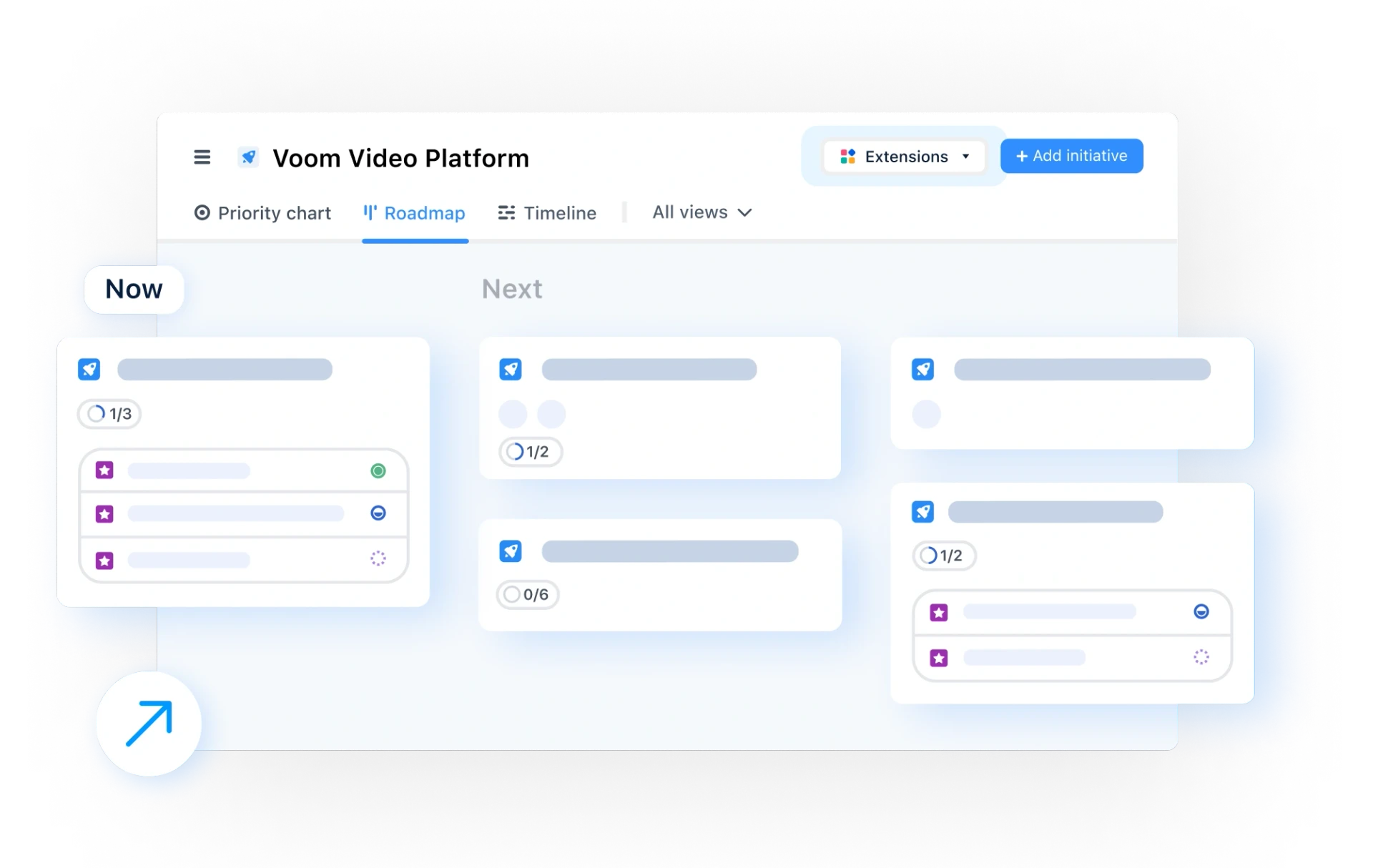
Experience the new way of doing product management