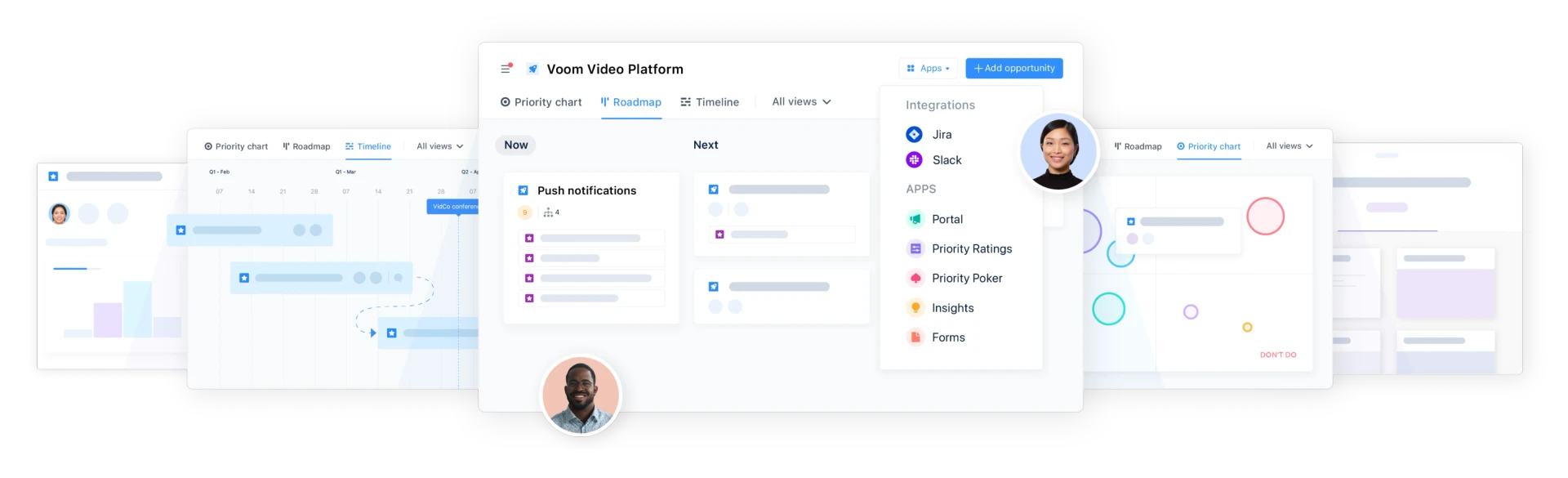
It feels like every product management software claims to be the solution to all your needs. Aha! is one of those platforms, but can it really stand up to anything you can throw at it? We’re not so sure. Many small to medium-sized enterprises have been searching for Aha! alternatives after finding out first-hand that the platform doesn't quite work for them. In this post, we’re looking at why Aha! struggles to meet expectations, and why airfocus is the best Aha! alternative.
Why look for Aha! alternatives?
Founded in 2013 by Brian de Haaf, Aha! was the first tool of its kind. The team’s initial vision was to provide a place for product managers to understand and manage strategy through a dedicated tool — something unheard of at the time.
These days, though, Aha! falls short of meeting the needs of modern product teams. Now, Aha! isn’t exactly lacking in product management features. It offers roadmapping, customer feedback capture, product information hubs, agile tools, and their new discovery feature helps teams uncover key insights from customer research.
However, it falls short in some key areas, including:
Steep learning curve: Even with their AI assistant, Aha! can be hard to learn, which can slow down the adoption process and disrupt your day-to-day workflows.
Not for all team sizes: The platform is mainly designed for enterprise-level businesses and offers limited flexibility for smaller teams.
Poor usability: Usability challenges and maintenance demands can slow down productivity while users struggle with the platform.
High cost: Businesses with a tight budget will also need to seek Aha! alternatives due to its complex and costly pricing structure.
Aha! has also failed to keep up with new trends, becoming a “legacy” in the product management world. From over-bloated features to a complex UI, it, unfortunately, fell into the feature factory trap.
Pain points: Where Aha! falls short
Over the years, we’ve seen the same complaints time and time again when it comes to Aha! Users come to airfocus because they need flexibility, an intuitive UI, and a price that doesn’t stretch the budget. Unfortunately, these are things Aha! Just doesn’t offer. Let’s break down some of the most common pain points we hear from former Aha! users.
Complexity and poor user experience
One of the most common complaints we hear about Aha! is that it’s complex and unintuitive. Agile teams need a product management platform that works for them. It needs to be as smooth and streamlined as their workflows, with features that are simple to use for new and experienced users. Aha! is the complete opposite, with complex workflows and an outdated, unintuitive interface.
While Aha! offers powerful customization features, they’re often tricky to work with and require careful planning to avoid inefficiencies. There are also redundant features, such as multiple roadmap views, which can confuse users.
Crucially, Aha! has a steep learning curve compared to most of its competitors. This makes the adoption process incredibly slow. The platform often requires extensive training and documentation to get the best out of it. Add in clunky navigation, and you have a surefire way to baffle new users and cause significant project delays.
Overly rigid roadmapping features
In a predominantly agile landscape, you would think Aha! would offer product roadmap features that are as flexible as your team. Yet, for some reason, they don’t. Aha! still wants you to work with their methodology, which is based on the premise that roadmaps are timelines. This is fine for some, but not every product team works the same way, and that’s a real sticking point for some ex-Aha! users.
Common features found in Aha! alternatives, like drag-and-drop prioritization or advanced engineering workflows, are missing or limited in functionality. This has resulted in many users reporting that they need to adapt their workflows to fit around how Aha! roadmaps work, which hampers efforts to streamline workflows and increase efficiency.
Limited prioritization capabilities
Regulars to the airfocus blog will already know how much value we place on prioritization. It can truly make or break a project, which is why we offer built-in product prioritization features with a wide range of scoring systems to fit your team's needs and avoid biased decision-making.
Surprisingly, Aha! entirely lacks built-in scoring models. This is quite the omission that most Aha! alternatives offer, helping teams make better strategic decisions. Aha! users need to rely on third-party prioritization platforms or even manual prioritization, which adds friction to workflows and can lead to bias or inconsistency that detracts from the final product's value.
High pricing tiers
For small and medium-sized businesses, managing the budget is crucial to keeping the company afloat. This is where Aha! can cause some serious problems.
Compared to many Aha! competitors, Aha!’s pricing structure is complex and can become expensive quickly. Sure, you can start at as little as $9 per month, but that’s per user with a minimum of 3 users. So if you’re a team of 100, that’s $900 per month, and you’re only getting a small set of features.
Looking for more features? That’s going to bump the cost up even more. You could end up paying over $100 per user per month if you want access to all the features Aha! has to offer. This is simply unsustainable for most smaller businesses.
Limited AI & automation
While Aha! has started to introduce AI features, it’s far behind many of its competitors. It has basic AI features such as product document draft generation, document summaries, and research analysis, but it lacks automation features that many competitors already offer. AI-powered automation has become a highly valuable tool for agile teams, and it’s surprising to see Aha! hasn’t implemented this kind of functionality. Aha! also doesn’t offer AI-driven prioritization, though you might expect that from a platform that doesn’t offer any prioritization systems in its core functionality.
Heavy enterprise focus
As you may have gathered already from its pricing structure and rigidity, Aha! isn’t suited towards smaller businesses. It’s been developed to target enterprise-level businesses specifically, leaving smaller teams struggling to afford or use the platform.
Why airfocus is the best Aha! alternative
Unlike Aha!, which has aged into a legacy platform, airfocus has been designed from the ground up for modern product teams with customizable workflows and flexible roadmaps that adapt to different frameworks. Here’s how airfocus works:
Easy onboarding
We know time is money, which is why we made a highly intuitive interface that provides fast onboarding. We wanted to make our platform easy for new users to get started, avoiding project delays, without sacrificing advanced capabilities.
Smart priotritization
Prioritization is a notable omission from Aha!, but airfocus has a great range of built-in prioritization tools, including multiple scoring models (RICE, WSJF, etc.), plus AI-powered prioritization to further streamline the planning process.
We also have automated workflows, AI recommendations, and smart suggestions built into airfocus to help teams work more efficiently and reduce time spent on minor tasks.
Transparent pricing
We wanted to avoid complex and costly pricing plans to ensure we can serve users with small and medium-sized businesses. airfocus has plans for teams of all sizes with transparent pricing and no unnecessary extras. Just pay for what you really need!
Easy collaboration
Collaboration is crucial for maintaining strategic alignment, especially with fast-moving agile teams. That’s why airfocus offers shareable roadmaps, team commenting, and integrations with Jira, Trello, and Slack to help teams link roadmap items to high-level goals and outcomes.
TL;DR: Aha! vs. airfocus key features
Here’s where airfocus trumps Aha!:
Roadmapping: Build strategic and lean roadmaps to align everyone around your product vision.
Prioritization: Prioritize your roadmap and backlog using scoring frameworks, Priority Poker, user insights, and OKRs to make better product decisions as a team.
Feedback management: Capture and centralize feedback to uncover insights, understand customer needs, and solve the right problems.
OKRs: Keep your Objectives and Key Results (OKRs), roadmaps, and product workflows interconnected to drive team alignment.
Capacity planning: Plan scenarios and manage capacity aligned with priorities and product strategy for easy resource management.
Feature comparison: Aha! vs. airfocus & other alternatives
By this point, you might be wondering, “Is airfocus really better than the other Aha! alternatives?” Well, we’re obviously a teensy bit biased, so we’ve put together this comparison table to help you decide for yourself.
| Feature | airfocus | Productboard | Monday.com | ProductPlan | Roadmunk | Dragonboat | Aha! | Craft.io |
|---|---|---|---|---|---|---|---|---|
| Ease of use (Intuitive UI) | ||||||||
| Customizable roadmaps | ||||||||
| Multiple prioritization frameworks | ||||||||
| AI-powered prioritization | ||||||||
| Collaboration features | ||||||||
| Integrations (Jira, Trello, etc.) | ||||||||
| Automation & AI insights | ||||||||
| Drag-and-drop editing | ||||||||
| Workflow customization | ||||||||
| User feedback management | ||||||||
| Product strategy alignment tools | ||||||||
| Pricing transparency | ||||||||
| Scalability | ||||||||
| Mobile accessibility | ||||||||
| Dedicated customer support | ||||||||
| GDPR & security compliance |
Defining Aha! alternatives
When it came to defining Aha! alternatives, we looked at answering the following:
How does it help with roadmapping and sharing roadmaps?
How does it help with discovery?
How does it help with prioritization?
How does it help with scaling teams?
How does it help with involving other team members?
What is their pricing like?
Why these questions? It’s time to go beyond just feature-by-feature comparison and look at a product manager’s every day job.
We do a lot more than just roadmapping - we scale teams, prioritize, communicate, and work with several other stakeholders.
A good product platform should support those workflows through and through.
With these questions in mind, we looked through dozen of sources and reviews online to assess our competitor list. As a result, we've chosen the five most recognizable sources to conduct an investigation:
We used these sources to find the closest Aha! alternatives and compared them with one another through a variable scope.
We won’t keep you waiting any longer… drum roll, please!
Here are your top Aha! alternatives after airfocus:
airtable
Asana
Jira
Monday
Productboard
Roadmunk
Let’s get right into it!
1. Airtable vs. Aha!
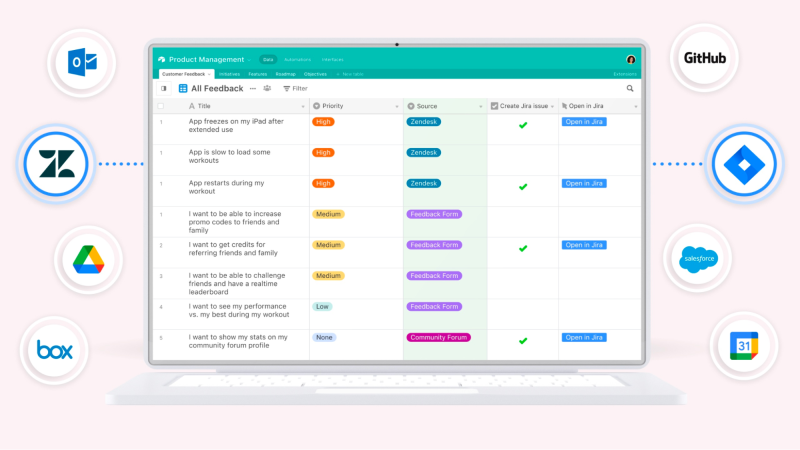
In their own words: “Accelerate work and unlock potential with powerful apps that connect your data, workflows and teams.”
Airtable’s magic lies in being able to connect everything, everywhere, all at once. With an interweaved set of databases strung together, it has the power to set up workflows for multiple teams and processes.
Founded in: 2012
Based in: United States
Employees: 1.200
Funding: $1.4B
Website: www.airtable.com
How does it help with roadmapping and sharing roadmaps?
Airtable is a highly customizable spreadsheet-style platform. While it does allow you to set up an array of different views and apps, it’s important to note that this is not a dedicated product tool. As such, setting up roadmaps requires knowing how to string databases together to display the correct information. When starting from scratch, this can have quite a lift - meaning that while it might work, it won’t scale.
Views can be shared via URLs, but all data is shared at once. This means you cannot customize what is shared, and rather requires you to create a separate database that needs to be maintained alongside your main roadmap.
How does it help with discovery?
Airtable is a process tool - not a feedback tool. While you can set up external forms to be used as a way to gather feedback, it lacks on the engagement side. There’s also a lot of manual work involved in connecting databases, potentially causing you more time trying to figure out how to set up workflows than actually using them effectively.
How does it help with prioritization?
Its customizable and flexible approach would allow you to set up any framework you want, but optimizing the algorithms would be tricky. This would require knowledge of formulas, potentially causing issues down the line if someone else were to accidentally modify them.
How does it help with scaling teams?
Airtable, while highly customizable and flexible, would run into an issue with scalability. You would need team experts to know how formulas and databases work, as opposed to it being a tool anyone can use without being afraid of potentially breaking something.
How does it help with involving other team members?
airtable’s UI is user friendly, and there should be little friction introducing it to team members.
What is airtable pricing like?
Airtable has four prices, ranging from a freemium version to enterprise based on user seats. Their second plan sits at $10 per member billed annually, while their third plan is at $20. The fourth plan is priced upon request.
Pros and cons
Pros:
Easy-to-use
Interconnected apps and workflows
Plenty of integrations to choose from
Cons:
Restrictive set up for roadmaps
Requires knowledge of connecting apps and complex databases
Has a limitation on records and file uploads
Rating
G2: 4.6 out of 5*
Capterra: 4.7 out of 5**
*1460 user reviews
**1466 user reviews
2. Asana vs. Aha!
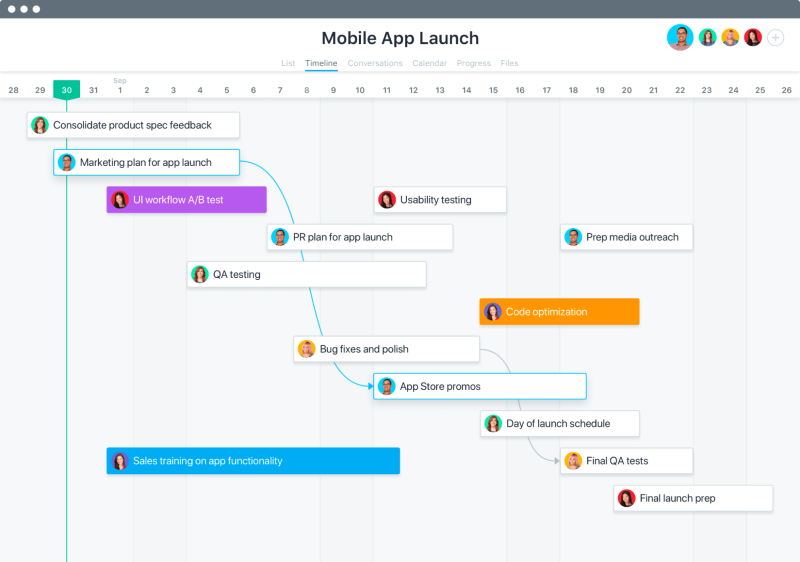
In their own words: “Teams use Asana to easily connect people, processes, and cross-functional teamwork in one place.”
Asana is a productivity tool, allowing you to manage complex work across various teams. As a project tool, its focus is to provide teams with efficiency across the board, ensuring everyone from marketing to operations is able to manage their time better.
Founded in: 2008
Based in: United States
Employees: 2.500
Funding: $453M + IPO
Website: www.asana.com
How does it help with roadmapping and sharing roadmaps?
Asana is primarily a project tool, and as such offers timeline and project-based functionality. While you are able to create a kanban-style board that is customizable, their focus is on the solution space, not the problem space.
How does it help with discovery?
While you might be able to set up an internal process to manage discovery, you wouldn’t be able to collect feedback to support your research. Asana is great at managing tasks, but difficult to connect to external forms or customer-facing tools.
How does it help with prioritization?
As a task-based tool, it does manage product prioritization quite well. That said, it’s task-based prioritization. They offer custom labels and fields to work around that, making prioritization simple, but effective.
How does it help with scaling teams?
Asana’s scalability is fantastic for anyone looking for ways to manage projects across various teams. You can assign and follow various tasks and projects, and create cross-team and cross-project dependencies throughout.
How does it help with involving other team members?
Even though most people are afraid of task-management tools being rigid, Asana has gone out of its way to make it delightful. So much so, they have a special “delighting” mode you can turn on to see more unicorns, confetti, and celebratory animations. This would certainly make anyone want to come onboard, because who doesn’t like a unicorn flying across your screen, amirite?
What is Asana pricing like?
Asana offers three tiers paid per user, billed annually: free, $10,99 and $24,99.
Pros and cons
Pros:
Easy to use
Delightful UX and UI
Scales easily
Cons:
Does not support the product management use case
Does not support now, next, later roadmaps
Does not support gathering feedback
Rating
G2: 4.3/5
Capterra: 4.5/5
3. Jira vs. Aha!
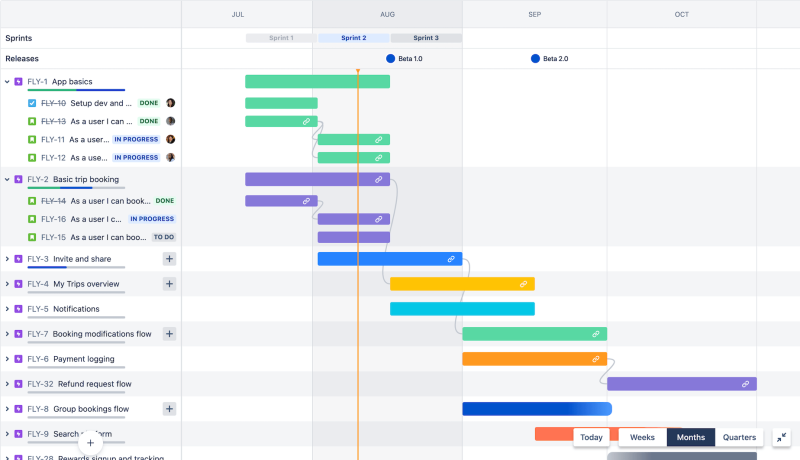
In their own words: “The #1 software development tool used by agile teams”
Jira is probably the most well known development tool, and as part of the Atlassian suite, caters to support, operations, and project teams alike. In addition, they have over 3000 integrations to choose from, putting cross-tool collaboration front and center.
Founded in: 2002
Based in: Australia
Employees: 15.300
Funding: $210M (Secondary market) + $462M (IPO)
Website: www.jira.com
*Data for Atlassian, Jira’s parent company
How does it help with roadmapping and sharing roadmaps?
Jira does have roadmapping capabilities - both board and timelines views - but those views cannot be shared outside of the Atlassian ecosystem. This means sharing your roadmap externally would be near impossible, unless you allow users to log in to your Jira account and set the correct permissions.
As a delivery tool, it allows teams to see work all the way down to the task-level, but gives less in the way of understanding outcomes.
How does it help with discovery?
While you may be able to set up a discovery board or workflow, you’ll need to set it up in a custom manner with a few integrations in mind. Much like other do-it-all tools, this requires extensive knowledge of how to connect and keep these integrations up to date and with the right level of security.
How does it help with prioritization?
Much like everything in Jira, setting up a prioritization framework is doable, but will require an IT manager to allow you to set up and manage custom fields.
How does it help with scaling teams?
Jira is probably one of the most scalable products because it is designed with that in mind. That said, remember it is not really meant to be used as a product management tool. It still requires knowledge of how to work around it, and that learning curve may be difficult for a lot of team members. It’s especially challenging for product managers without any prior Jira experience.
How does it help with involving other team members?
Atlassian always offers a wide variety of advanced permissions you can assign to team members. Its UI is tricky to navigate through, and tends to cause a lot of friction when it comes to extending the tool with business-facing team members such as marketing and sales.
A good product team must be able to work closely cross-functionally, and if others refuse to adopt your product tool, teamwork will just be that much harder.
What is Jira pricing like?
Jira is available at four different prices: free, $7,50, $14,50 per user, per month (no matter if paid annually or monthly). Lastly, an enterprise tier, only available with annual billing from 801 users at $10,70 per user per month.
Pros and cons
Pros:
Great for agile software development
Over 3000 apps and integrations available
Customization of boards, reports, timelines, and views
Good scalability with larger teams
Cons:
It is not a product management tool
Time-consuming management process
Confusing layout, configuration, and UI
Rating
G2: 4.2 out of 5
Capterra: 4.4 out of 5
4. Monday.com vs. Aha!
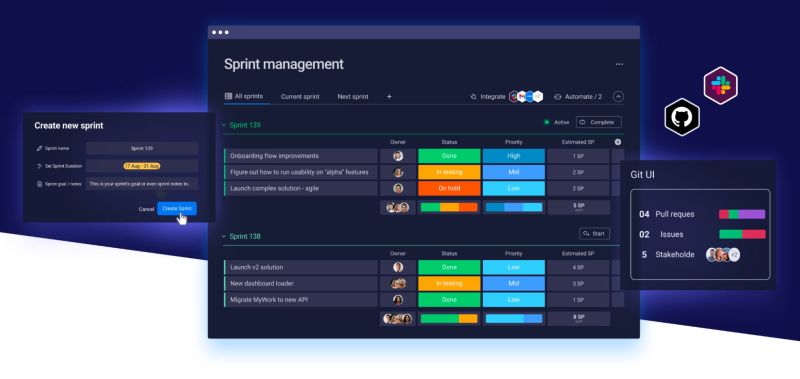
In their own words: “A platform built for a new way of working”
Monday.com unlocks team work by enabling collaboration through extensive connectivity and workflows. It has quickly established itself as a leader in the project and operation management world.
Founded in: 2012
Based in: Israel
Employees: 1.600
Funding: $384M + $574M (IPO)
Website: www.monday.com
How does it help with roadmapping and sharing roadmaps?
Much like the other project tools we’ve mentioned here, Monday.com also lacks a product-specific focus. It is a generalist tool that may fit various use cases at any given time, but does not specialize in product management problems. Roadmaps are timeline/gantt charts, and offers little to no flexibility in creating outcome-based roadmaps.
Their main use cases include marketing, sales, operations and project management to name a few - but product management is not one of them. That said, if you’re part of a small team, this could help your budget quite a bit.
How does it help with discovery?
You can set up a board with custom workflows. However, like the other generalist tools that require database management - you will need to know how to extensively manage formulas and databases to keep it running.
This can be quite time consuming, and as your team grows, having just one person that knows how things work can put you in a bit of a pickle.
How does it help with prioritization?
Custom scoring is difficult to set up, but they do offer flagged priorities as part of their custom functionality. As a task tool, it’s great at managing projects, but fails when it comes to understanding outcomes and problems.
How does it help with scaling teams?
Monday.com could potentially scale, provided you have several in-house residents that know how formulas, algorithms, and databases are linked up together. It can very easily break if you don’t know what you’re doing, and you could end up creating a domino effect across multiple workspaces without even knowing it.
How does it help with involving other team members?
Monday.com has gotten its usability right. The UI is easy to navigate through, even when working with complicated databases. Collaboration has been thought about through and through, so there shouldn’t be a lot of resistance from other team members to join.
What is Monday.com pricing like?
Monday.com offers five different prices. Its most basic version is free, followed by $8, $10, $16 and a custom price, respectively. All per user, per month, billed annually.
Pros and cons
Pros:
Good UI
Easy monitoring
Great tool for project management, sales and ops teams
Cons:
They do not specifically support product management as a use case
Integrations and automation are not available for the Basic pricing plan
Rating
G2: 4.7 out of 5
Capterra: 4.6 out of 5
5. Productboard vs. Aha!
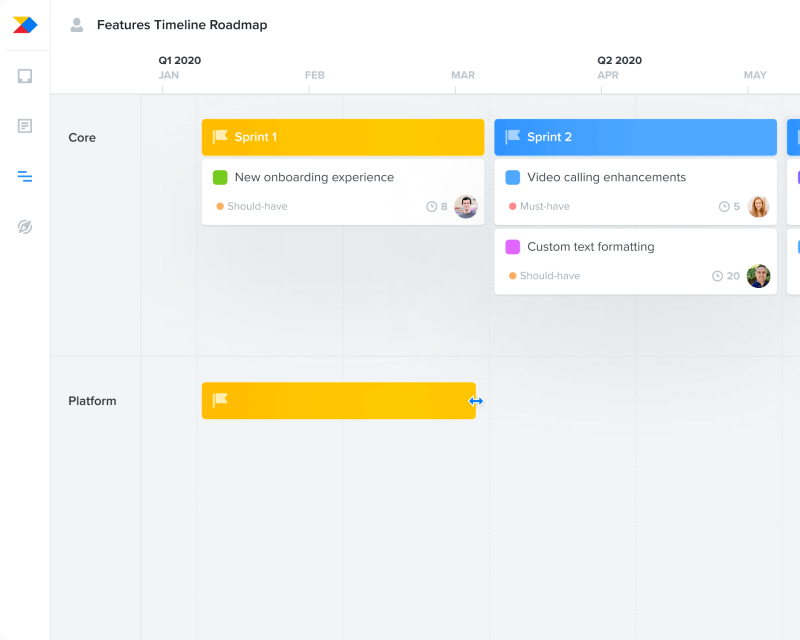
In their words: “Productboard helps product teams understand what customers need, prioritize what to build next, and align everyone around the roadmap.”
Productboard is one of the most well-known tools in the product management world. Like many of its kind, Productboard allows product managers to understand what their next strategic move might be. From building a roadmap to discovering insights from customers, it supports teams in their product management day to day.
Founded in: 2014
Based in: United States
Employees: 500
Funding: $262M
Website: www.productboard.com
How does it help with roadmapping and sharing roadmaps?
While Productboard does offer you to create roadmaps, it has some red flags waving in the background.
Their “Now, Next, Later” roadmap is actually based on releases, for which you need to adapt the labels.
They still work under the premise that a “timeline” is a roadmap
They offer an option called a “Kanban roadmap”, - which shows they don’t quite understand what Kanban or Roadmap is.
Once you manage to create a board-like or Now, Next, Later roadmap, they map features directly to the roadmap, completely bypassing the initiative level. While they do seem to be investigating initiatives, they also want to tie them directly to timelines, once again, misunderstanding the purpose of what a roadmap is.
How does it help with discovery?
Productboard seems to be giving mixed signals on this department.
While you are able to create a board to keep track of progress, and they do offer quite a neat and well-done portal and feedback management inbox, they still manage to name items on the backlog ‘features.’ This inherently sets the mindset that there is no discovery process to be made, as you’re already defining features, and not taking the time to understand problems.
How does it help with prioritization?
Productboard does offer you to set up custom fields so you can prioritize to your heart’s content, but they don’t offer pre-populated templates for easy setup. That said, if you need a simple way of prioritizing, it’s a great way to get started.
How does it help with scaling teams?
There’s two potential downsides to Productboard:
Everyone works in the same workspaces, meaning you’ll have to have the same workflows and processes as everyone else.
It can get quite expensive as you move up their tiers
However, if you’re a team with super tight workflows and have a big budget, it might just work.
How does it help with involving other team members?
It’s a bit tricky to navigate at times, but overall, the UI (particularly on their portal) is delightful.
What is their pricing like?
Productboard has four different price plans, billed per user per month. Starting at $20, continuing with $80, with the upper two plans available on request.
Pros and cons
Pros:
Delightful experience on the user portal
Integrations with Jira, Zendesk, Intercom
Good feedback management system
Cons:
They send mixed messages around what a roadmap is
No discovery workflows
Calls everything a “feature”
Can be quite expensive
Rating
G2: 4.5 out of 5
Capterra: 4.5 out of 5
6. Roadmunk vs. Aha!
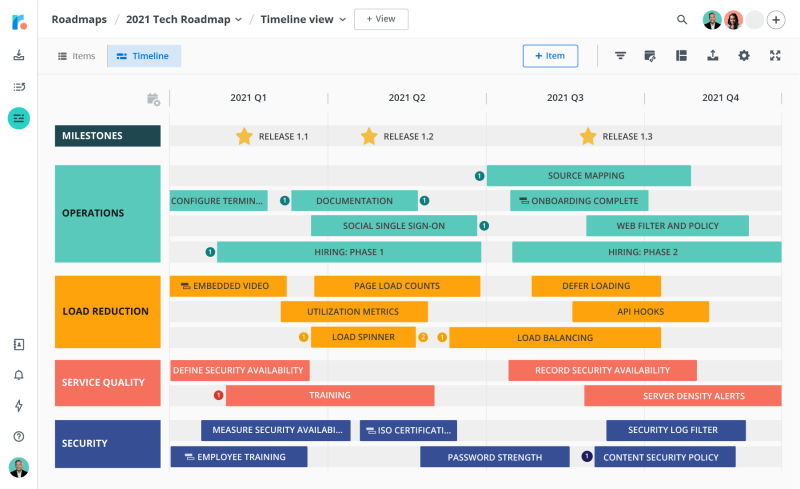
In their own words: “The end-to-end roadmapping tool. Capture customer feedback. Prioritize what to build next. And use boardroom-ready roadmaps to communicate your strategy.”
The Canadian startup Roadmunk began as a roadmap-only solution, and over time extended their offering to backlog and feedback management. Now offering a whole suite of tools, it has become a contender in the product tool world.
Founded in: 2012
Based in: Canada
Employees: 60
Funding: $1,7M (bought by Tempo at an undisclosed price)
Website: www.roadmunk.com
How does it help with roadmapping and sharing roadmaps?
Roadmunk provides an extensive library of templates, including timelines and outcome-based roadmaps across various themes, industries and project types.
Al roadmaps are easy to share, and come in formats such as CSV, PNG, HTML and publishing to a URL.
How does it help with discovery?
Roadmunk lacks some discovery focus. Their value prop indicates they can assist with “committing to ideas” - which depending on how you read that, may indicate they’re either leaning towards a feature factory, or helping you with decision-making.
They do offer a portal and feedback inbox to aid with research, but they lack extensive workflow management. There are only two statuses available on the inbox: “New” and “Processed” - with nothing in between. While it’s a good first go, it would fail scaling upwards as processes become more detailed.
How does it help with prioritization?
Roadmunk does offer prioritization methods, but limits them currently at RICE and impact vs. effort. It does also offer other data points such as time estimations and revenue. If you are happy with a really simple framework, this might just work for you. However, if you wish to add more into consideration, you may find it a bit too restrictive.
How does it help with scaling teams?
Roadmunk is great for smaller teams, but its lack of customization as well limited workflows and processes, would make it hard to scale upwards. They try to force everyone into a box of what they know works (for them) - but as we know, not everyone fits into a box nicely.
They also only offer two integrations out of the box: Jira and AzureDevops. For everything else, there is an API available, but it would require your team to have the capacity to build its own custom integration with them.
How does it help with involving other team members?
It is easy to collaborate and mention other team members, but you may find it a bit difficult to increase adoption as their UI is a bit difficult to navigate through.
What is Roadmunk pricing like?
Roadmunk offers four price tiers starting at $19 per user per month, billed annually. The second and third tiers are $49 and $99 respectively. Enterprise pricing is available on request only.
Pros and cons
Pros:
Over 50+ templates available in their library
Has a feedback portal and inbox
Has integrations with Jira and Azure Devops
Cons:
Costly for small teams
No flexibility for feedback management
No scaling options
Rating
G2: 4.1 out of 5
Capterra: 4.4 out of 5
Conclusion
| Platform | Outcome-based roadmaps | Discovery support | Scalable | Adoption | Price per user per month* | Superpower |
|---|---|---|---|---|---|---|
| Aha! | $59 - $149 | Best in class reporting and budgeting | ||||
| airfocus | $19 - Enterprise | Modular, flexible with extensive features | ||||
| Airtable | $10 - $20 | Great generalist tool for marketing, ops, and project management | ||||
| Asana | $0 - $20.99 | One of the best project management tools | ||||
| Jira | $0 - $14.50 | Great for project and software development | ||||
| Monday.com | $0 - $16 | One of the easiest tools to use and implement | ||||
| Productboard | $20 - $80 | Creators of the Now, Next, Later roadmap | ||||
| Roadmunk | $19 - $99 | Vast template store |
* public prices only, billed annually. All companies offer custom enterprise prices on demand.
Aha! was one of the first tools to hit the market, and they clearly dominated it initially.
However, as they grew, they seem to have gone towards old product practices, mishmashing a lot of it with project management. For old corporations who still work under that premise, it might just work. For those of us looking to establish better and more modern ways of working - there are other tools out there suited for the job.
If you want to learn more about applied modern product management, feel free to check out our academy guide on just that.
Choosing the right product management tool for your team
The “right” product management tool really depends on what your team needs. A one-size-fits-all solution doesn’t really exist in the modern, agile landscape, so you need to know what you’re looking for before you commit to anything.
Key features to look for in Aha! alternatives include:
Flexibility
Customization
AI features
Prioritization tools
Intuitive UI
Budget-friendly pricing
Most importantly, the product management tool you choose should align with your business goals.
Get started with airfocus today
Ready to leave Aha! behind and get started with a product management platform that works your way? Book a demo of airfocus today and see how we can help your team deliver value again and again.

Andrea Saez
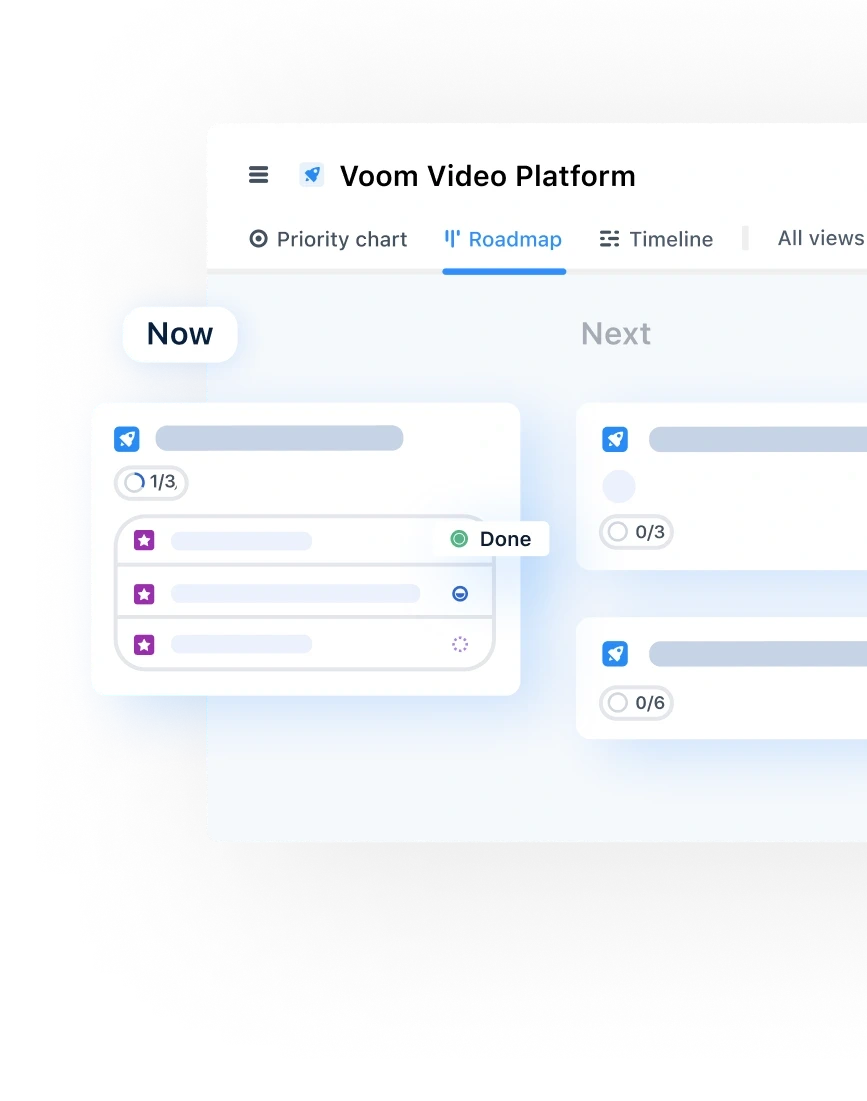
Read also

Experience the new way of doing product management

Experience the new way of doing product management





