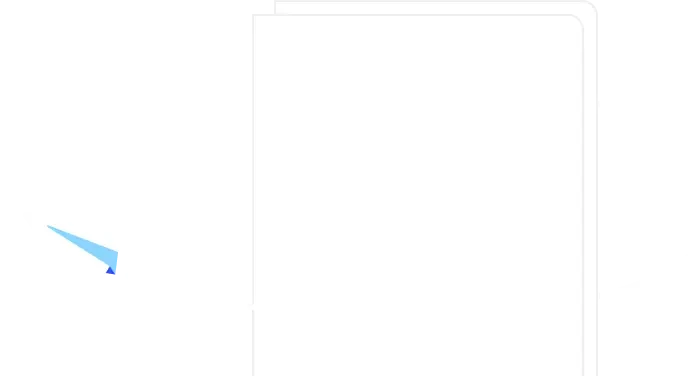Feature Request
How do you write a feature request?
What is a feature request?
A feature request is a comment, message, or ask from a user to implement a specific feature into your product. Feature requests can be used to decide how to iterate on an existing product.
Alongside finding a channel for reaching out to the developer, users must be descriptive about a feature request in these ways:
State clearly what the feature is
Describe how it might work
Explain what problem the feature would solve
Describe a scenario that shows the proposed feature at work
How do you raise a feature request?
For requests to be raised, your team needs a system in place for making these suggestions in a way that everyone on your team can quickly see. For instance, GitHub makes it easy to request features that your entire team of collaborators can see.
How do you ask a customer for a feature request?
There are several ways to ask your customers for feature requests. First, you must have some form of open communication between you and your customers. Even if it's an automated chatbot, having a Contact Us page where users can submit requests is key.
Second, look through user reviews. Here customers will leave direct ("Please add form optimization") or even indirect ("It takes too long to fill out forms") requests for new features.
How do you prioritize client feature requests?
The methodology for prioritizing feature requests will vary by your team's approach and requirements. Generally, though, a hierarchy might look like this:
Major bug and security fixes
Minor bug and security fixes
Small features and touch-ups that can be implemented in the short-term
Major features and redesigns that can be implemented over the long-term
Feature request examples and templates
Feature request templates are a great way to structure the feedback your team receives from users.
Without one, you'll find collecting and structuring feedback from customer support and product review channels difficult.
Most feature request collection apps provide templates for structuring the feedback you receive.
If you're looking for inspiration for writing effective internal feature requests, you can skim through this page.
Templating feature requests makes managing feature requests much more sustainable.
Via a feature request template, requests arrive as structured, complete data — making managing feature requests easier for product managers. A feature request template should feed directly into the feature management system and include:
Details about the requester
1.Requested by
2.Request channel
3.Request date
4.Requesters contact details
Details about the feature
5.The product the request is for (a predefined list of products)
6.The function(s) the request relates to (a predefined list of functions)
Details about the request
7.Request name
8.Type of request (a bug, an enhancement, a new feature)
9.A detailed explanation of the request
10. Helpful attachments
Details about the evaluation
11. Request status
12. Request priority
13. Effort required
14. Request outcome
Top tips for managing feature requests
Feature requests can come through various channels and from diverse sources. Emails from sales teams based on feedback from their contacts, messages directly through your product from users, and even comments from colleagues.
Managing feature requests starts with standardizing these channels and collecting feature requests into one place for evaluation. Evaluation starts by categorizing the requests. There are three basic types of requests:
2. Enhanced features
3. New features
The team then prioritizes requests. Letting a user change the background color is less important than a critical security patch. Prioritization is discussed in more detail later.
Product managers then need to decide on the correct response to the feature request. Is this feature already planned, or a duplicate request? Does it need to be incorporated into the development roadmap? Perhaps the feature already exists but needs to be more visible.
Properly managing feature requests means closing the loop. The requester should get a response (personally if possible) thanking them and with the result of their request.
What is a feature request form?
A feature request form is a survey that you can deliver to a customer or user of your product. That survey will ask them if there are any features they would like to see added to your product in the future or in a future version of your product.
If your product is an app, then the new features might come in the form of an app update. If it's a physical product, then the feedback can be used to inform a second or third iteration of the product.
Either way, the purpose of the form is to gather feedback from real-world users who can give unique insights into the usage of your product. You can send out feature request forms via email, and have them available on your website, and/or in the help center of your app. You can draw attention to the form, or leave it there for users to discover if you want less feedback.
How to create a feature request form
Creating an effective feature request form is crucial to gathering customer feedback for a product. A product management feature request form is a survey used to gather information from your users and customers. This form will be the basis for future feature rollouts and marketing strategies, so it needs to be planned carefully. You should consider what questions you want to ask and think about how to prioritize and manage incoming requests.
Planning your feature request form questions
Remembering the customer when looking to add a new feature is always important. You need to ensure you’re adding something that offers value to your existing customers and acts as a tool to entice new ones. With that in mind, it's essential to ask specific questions that capture all the information you need. The questions on your feature request form should focus on the problem or challenge customers are facing, their use case, and the desired outcome. This helps the product team understand what the customer is looking for and how they can address it.
Prioritizing feature requests
Once you’ve chosen the questions for your feature request form, the team will need to prioritize requests and plan the next steps. You’ll need a straightforward process for prioritizing requests to ensure you address the most important ones first. Try ranking feature requests based on their impact on the user experience, the number of customers requesting them, and the alignment with the company's strategic goals. A prioritization framework like the RICE prioritization template can be helpful at this stage.
Managing feature requests
Managing incoming requests can be daunting, especially request volume is high. Creating or using a centralized system that tracks and organizes requests can help manage incoming requests. This can be a simple spreadsheet or a more sophisticated tool like airfocus Insights. The key is to have a system that allows the product team to easily sort and filter requests based on their priority level.
Benefits of feature requests
Some companies choose to release a product and only offer maintenance post-launch. This disadvantages them compared to products that continue to update functionality and features post-launch. Allowing customers to have their say on what features get added next can be a customer-winning advantage over your competitors.
By soliciting customer feedback and requests, companies can gain a much deeper understanding of their needs and expectations. This means your feature development is always addressing customer needs and concerns. Don’t forget that satisfied customers who feel listened to are much more likely to become loyal customers and advocates for your brand.
Improved functionality
Feature requests lead to improved product functionality. Companies can identify areas where their product can be improved or expanded by paying attention to feature requests. This can help differentiate your product from competitors and create a more compelling value proposition.
User-centric
Feature requests can help companies better align their product with user needs. By gathering customer feedback and customer requests, companies can understand how people use their product and identify areas where it falls short. This feedback can inform product development decisions, leading to a more user-centric and effective product.
Helps you know when to stop
Collecting and implementing feature requests can help companies avoid becoming feature factories. A feature factory is a product development approach where companies add new features without considering their value or necessity. By implementing feature requests, companies can ensure that they only add relevant and valuable features to their customers.
4 feature request templates to get started with today
While there's no reason you can't create your own feature request form, working from a template has the advantage of being faster and ensuring that you don't forget any important details. To help you get started, here are four feature request templates that you can use today.
Feature Requests That Don't Suck
The first feature request template we're looking at is Feature Requests That Don't Suck. If you don't believe that there are bad feature requests, then this one may not be for you.
But for those that already get too many requests and are looking to weed out everything but the best, this form can help you do that. It's packed with questions that should dissuade bad or casual requests, reducing the overall number of requests you get while also increasing the quality of the requests.
Coda's simple feature request form template
For those who are looking for a feature request template that's a bit simpler, Coda has the answer. It's a basic form that anyone can use and implement without much effort.
It's meant to be a solid baseline, great for teams who haven't worked with a feature request form before. It asks the necessary questions without going too in depth.
Attach a feature request form to your product with Reform
The third feature request template we want to bring to your attention is more of a tool than a template. It comes from Reform, a website that allows you to create a professional-looking form and then integrate it into your website.
It's an easy tool to use and a great option for those who aren't sure how to incorporate a feature request form into their website or digital product. You can customize it with your brand's colors and logo, so it'll fit seamlessly into your product.
Sending a feature request form via email
Lastly, you can use this feature request template to send a feature request via email. This article has several suggestions to choose from, which you can easily modify to fit your company and product.
How to respond to a feature request
Responding to a feature request is known as "closing the loop". When closing the loop, it's important to acknowledge the feedback, let the user know if/how their feedback is being addressed ("We already have a plan to implement this in the next update!"), and then end the conversation.
Reach out to airfocus for tools to help you organize, structure, and refine your feature management process.
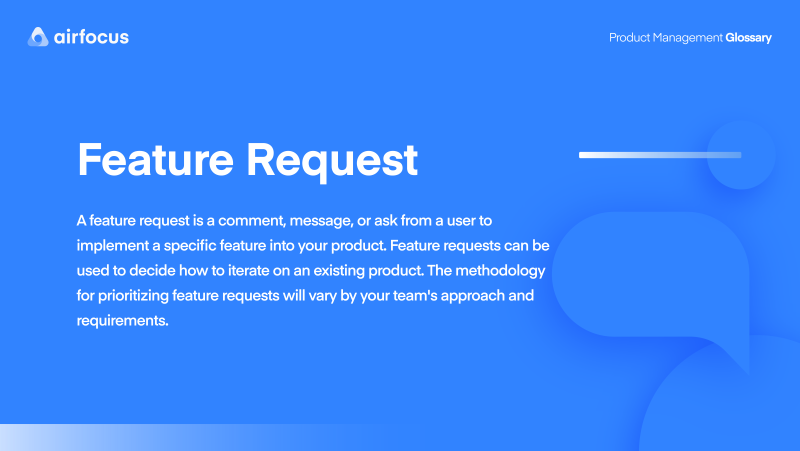
General FAQ
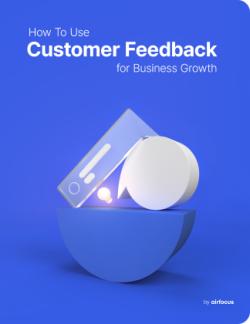
Glossary categories
All product feedback in one place
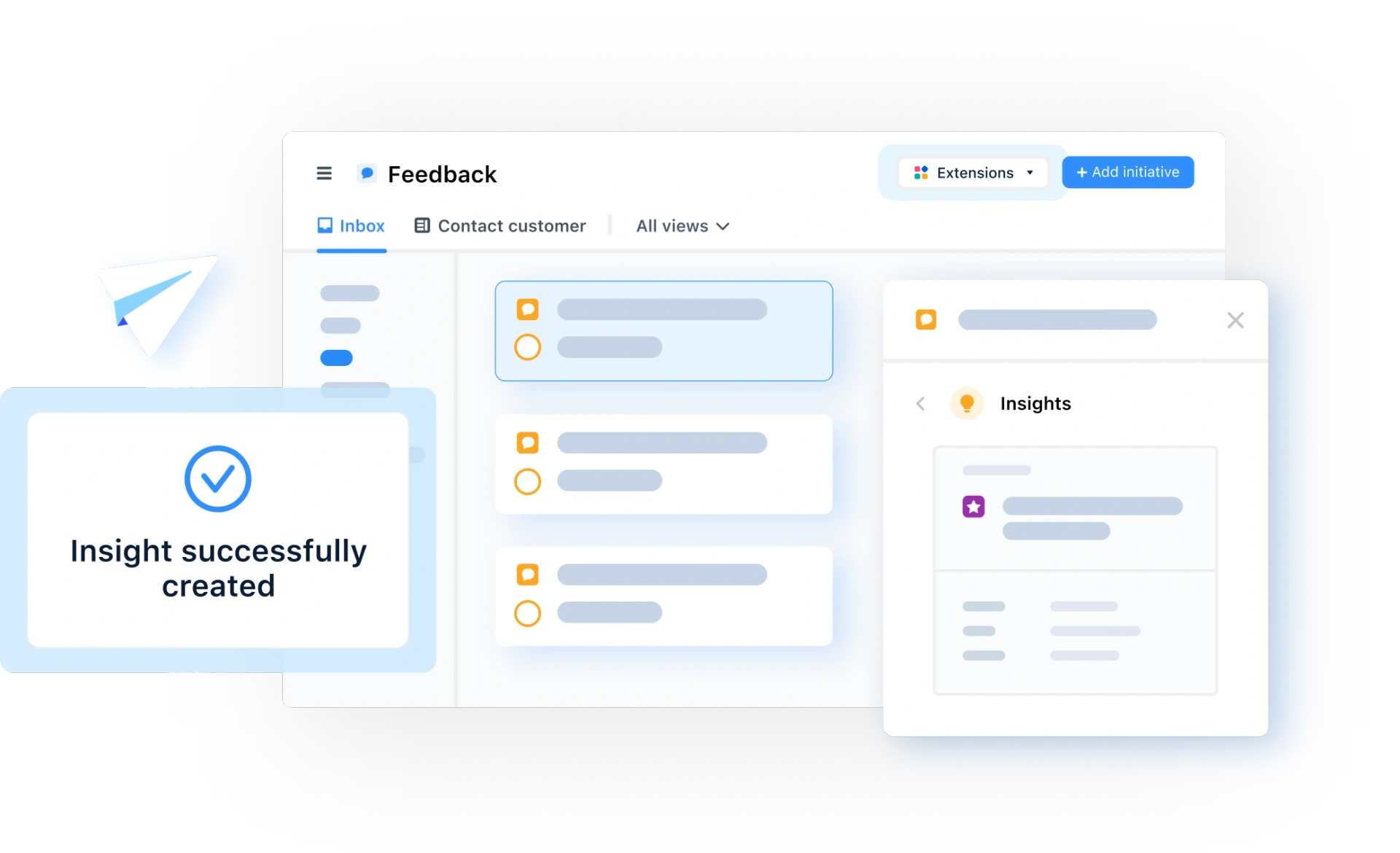
Experience the new way of doing product management