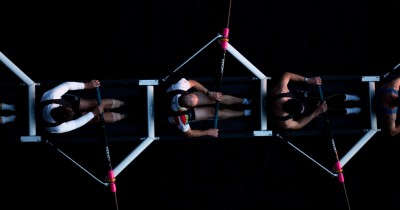How to Write Perfect User Stories (With Templates): A Step-By-Step Guide

Capturing high-level requirements is a crucial part of agile development frameworks like Scrum and Extreme Programming (XP). A user story allows teams to understand those requirements by framing them as a short, simple description from the end user’s perspective.
Any product manager knows just how critical writing good user stories is in ensuring a product's success. But it’s also pretty easy to make user story mistakes! So, in this guide, we’re going to give you the tools and knowledge you need to write clear, effective user stories.
The key questions we’ll answer are:
How do you write a perfect user story — what are the essential ingredients?
How do you structure a user story?
How to choose the right format for user story
User stories templates: Word or Excel?
Let’s get started!
What to know before you write a user story
The 3 C's of user stories
Card, conversation, and confirmation is a formula created by Extreme Programming (XP) co-founder Ron Jefferies in 2001.
Jefferies looked to improve output by simplifying user stories templates, turning them into a tool that could be understood by anyone, including developers, stakeholders, and customers.
The 3 C’s framework gives us a user story template that captures the components of a user story.
Card - A card or sticky note is used to give a physical manifestation of the user story. This helps to cement the requirements in the team’s heads as there is a physical representation, rather than a hypothetical idea.
Conversation - This refers to the second stage of working with user stories: how to achieve the card’s requirement. Teams will discuss, ideate, and ask questions to develop a shared understanding of the situation, as well as potential solutions.
Confirmation - The final C refers to the process of solidifying plans to move forward. The team will use decision-making frameworks to figure out the optimal solution, taken from the Conversation stage to solve the requirements from the Card stage.
The 3 C’s framework covers the end-to-end process of a user story. The card offers a visualization of a real user pain point, which triggers a deep, meaningful conversation about how to solve that issue. The final confirmation stage ensures that no user story goes unanswered and teams aren’t moving on to other tasks, leaving the user story unfinished.
User stories should incorporate agile principles, including:
The highest priority is to satisfy the customer through early and continuous delivery of valuable software.
Working software is the primary measure of progress.
Simplicity.
Capturing user stories on cards is a great way to incorporate the 3 C’s into your agile working environment. As with other agile ways of tracking progress, cards can be easily moved around to clearly indicate priorities.
Agile user stories are prioritized and visualized with cards to ensure the entire team is aligned with the current goals.

INVEST in great user stories
The key to writing an effective user story is to determine the who, what, and why. To do this, you should follow the INVEST framework to ensure your user story touches upon everything that’s required.
Let’s quickly look at what INVEST represents.
Independent
Every agile user story must be independent and should stand on its own. User stories should be workable in any order as much as possible and you should be able to move a user story around the backlog. This is helpful when prioritizing, especially when dependencies come into play, as it may not be possible to implement a valuable story without implementing other much less valuable stories.
Negotiable
A user story should capture the essence of what is required from the customer’s viewpoint. It’s not a technical specification, but more of a conversation starter.
There needs to be a collaboration between teams and customers when implementing user story templates. The final deliverable should be created based on in-depth discussion and collaboration, and this is where the negotiation comes in.
As a collective, you must decide what can add value to the product and what should be left behind. This will help build something that is truly brilliant, rather than simply filling the checkboxes of the user story.
Valuable
Every single user story should add value to the project/product. If any stories fail to have any discernible value, then they should be rewritten or scrapped entirely. With your user stories being prioritized in the backlog according to business value, it should be simple to spot anything that doesn’t add value.
Estimable
A story has to be able to be estimated or sized so it can be properly prioritized. Being able to estimate a timeframe for user stories allows for better prioritization, as a valuable task that takes a long time to complete may be pushed to a lower priority level while the team focuses on high-value, fast-completion tasks.
When estimating agile user stories, you should be able to easily distinguish between high and low-effort stories. If a user story cannot be estimated, it should be rewritten in a way that makes the scope of the story clearer. You can also look at splitting a user story into multiple stories to help improve clarity.
Small
User stories are not technical specifications, nor are they detailed accounts of customer pain points. As we mentioned earlier, they should simply capture the essence of customer requirements. Stories are gateways to further discussion and shouldn’t replace the discussion itself.
Testable
One of the best indicators that you’re writing effective user stories is testability. Every story needs to be testable in order to be “done”. To achieve this, try writing the acceptance criteria before implementing the user story.

Following user stories templates step by step
Once you’ve got to grips with the 3 C’s and the INVEST framework, it’s time to write your user story! Let’s break down that process into simple steps.
1. Define your end user
In order to write an effective user story, you first need to identify and define the user. Who will be using your product?
A helpful trick to help you visualize your user is to create persona profiles. A user persona is an archetype or character that represents a potential user of your website or app.
Creating a persona essentially gives you a fictional person that represents the needs of your customers. Add their relevant attributes, attitudes, and behaviors to help give context to the voice of the customer and any customer-focused decision-making. It also helps to give the person a name and find them a photo to create a sense of a real person.
2. Specify what your end user wants
Now you have your user persona, it’s time to dive into the detail. What exactly does your customer expect, need, or want from this product?
This step will require you to look at market research and customer feedback to identify real needs, rather than assumptions about your user needs. You can also refer to the “goal” section of your persona profile, then add a brief description of this to your story.
3. Describe the benefit of your product
Put yourself in your user's shoes for a moment. What benefits will they receive from this item?
For this stage, it’s also helpful to ask the question “why will customers choose our product over our competitors?”. This will help everyone to understand the value of that user story and help with prioritization.
4. Add acceptance criteria
In agile, teams are required to deliver products that are potentially shippable. Acceptance criteria is the clearest and quickest way to determine whether a user story is done or not.
Each user story should have at least one acceptance criteria but try not to list too many. You can use S.M.A.R.T objectives to ensure your criteria are measurable. Always remember to write from your end user’s perspective and not confuse acceptance criteria with a to-do list.

How to write a user story using the 3 C's template
1. Card
The card represents 2–3 sentences used to describe the purpose of the story.
The card is usually in the following format:
As a <Role> I want <goal>so that <benefit/expected outcome >
The written text must address the “who (role)”, “what (goal)” and “why (benefits)” of the story.
2. Conversation
The collaborative conversation facilitated by the product owner involves all stakeholders and the team. This conversation is mostly verbal, where a detailed description of the user story is discussed. The written Card is modified to reflect the current shared understanding of this conversation.
3. Confirmation
Confirmation represents the acceptance criteria, which is how the product owner will confirm that the story has been executed to their level of satisfaction. Confirmation represents the conditions of satisfaction.
4 user stories templates you can start using today
A simple user story template
This starter template will help you write user stories and acceptance criteria and organize them in one easy-to-read view. You can also add details like a priority and estimated effort.
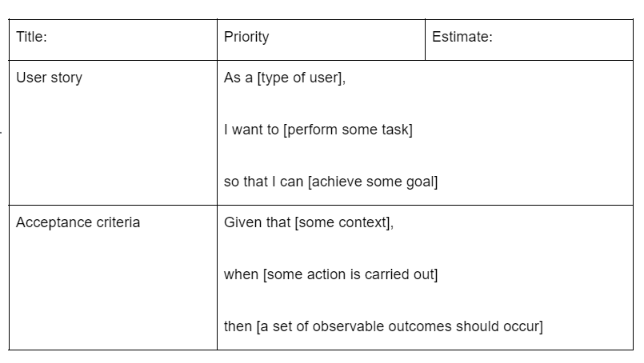
Epic user story template
Some agile teams use epics to group related user stories into a larger category. This user story template will help you capture epics and user stories in one place.
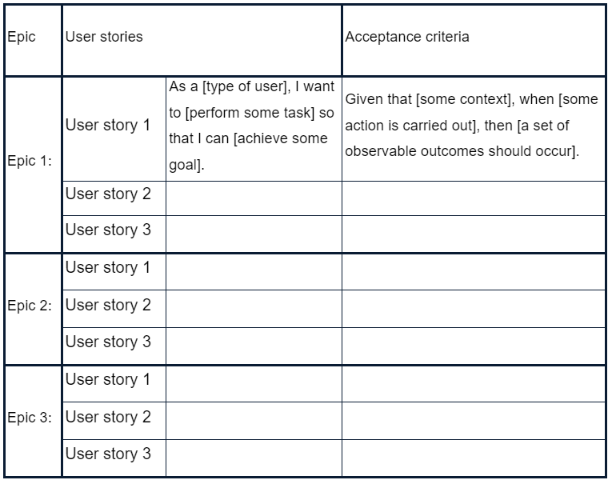
Thematic user story template
Themes are at the top of the agile work hierarchy — above epics and user stories. They represent major investments in strategic initiatives and convey how you intend to make progress toward your overall business goals.
With this user story template, you can keep your strategy top-of-mind during the development process by associating your user stories with different themes. You can also add a column to include your epics if you use them.
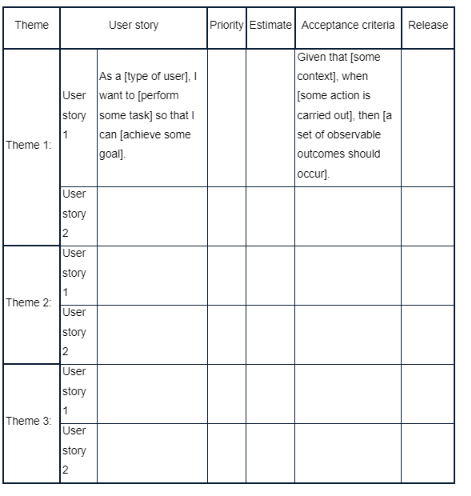
SAFe user story template
Teams practicing certain agile methodologies may prefer to include additional details when writing user stories. For example, organizations that implement SAFe® often add in the benefit hypothesis, nonfunctional requirements, and cost of delay.
Here is a more detailed user story template that aligns with SAFe® methodology:
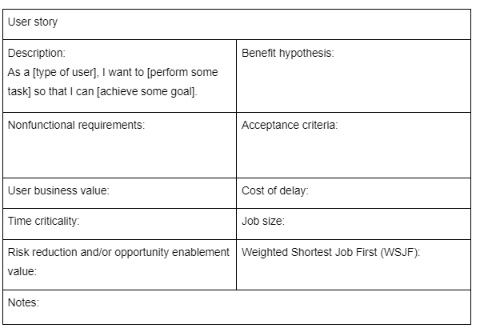
User stories templates: Word or Excel?
With the majority of user stories templates being some form of a table, Excel may be the first place that teams go when it comes to creating a user story template of their own. But while it’s easier to build a table in Excel, it’s not the most user-friendly program in the world.
User stories may need to be rewritten as specifications and user needs change, so you need to build your user stories in a program that allows for quick, simple edits. And that’s why some teams prefer to use word processing software for user stories than a spreadsheet database.
airfocus' 5 top tips for writing user stories
User stories capture the essence of why we’re building a product. It's essential to align user stories with business goals, incorporate user feedback, measure success with metrics, and collaborate with stakeholders. Because user stories are shared between multiple parties, keeping things simple, clear, and concise is important.
By following these tips, you can write user stories that deliver value to your users and your organization.
1. Align User Stories with Business Goals
The purpose of user stories is to deliver business value. So, aligning user stories with your organization's overall business goals is essential. Every user story should contribute to achieving the organization's strategic objectives. This ensures that the product will positively impact the business and allow product managers to allocate resources toward the right priorities.
2. Incorporate User Feedback into User Stories
If you haven’t spoken to the people who will use your product, there’s no point in writing user stories. It's crucial to involve users in the development process to ensure their feedback is considered. Gathering user and stakeholder feedback helps ensure user stories reflect user needs. This also helps build a sense of ownership from the users, increasing brand loyalty and word-of-mouth marketing.
3. Use Metrics to Measure User Story Success
Measuring user stories' success is essential to determine if they are delivering the intended business value. Metrics can measure user stories' impact on user satisfaction, conversion rates, revenue, and other relevant business metrics. Using metrics helps identify areas that need improvement and make data-driven decisions.
4. Collaborate on User Story Development with Stakeholders
User stories are a collaborative effort involving multiple stakeholders. It's crucial to involve all relevant stakeholders in the development process to ensure user stories reflect their needs and priorities. Collaboration also helps identify potential roadblocks and ensure all stakeholders are aligned with the project's objectives.
5. Keep Things Simple, Clear, and Concise
User stories should be simple, clear, and concise. They should be easy to understand by all stakeholders, including developers, designers, and product owners. Stick to the traditional user story template and avoid using technical jargon or complex language that may confuse users. User stories should be short and focused on a specific user need, making it easier to prioritize and implement.
How to write user stories in airfocus
At airfocus, our priority is to help product managers develop the best products. PMs can use airfocus’ many features to easily create holistic user stories.
Insights by airfocus
Product managers can leverage our Insights feedback management tool to get all the background info you need about your users. Insights allows product teams to take note of every single piece of customer feedback, no matter the source. It gathers user feedback from a variety of channels, like email, social media, and web chats. This comprehensive collection of customer feedback is invaluable at the user story stage, as it fills in the blanks in your user story.

airfocus Portal
There’s no such thing as too much customer feedback. Product teams can use airfocus to create a customized Portal to get feedback from your users. Using Portal to help write user stories can help teams quickly identify core issues that need to be addressed and discover feature requests that truly add value to new products or updates to existing products.
The airfocus Portal is also invaluable for building new products from scratch. It’s a great brainstorming tool bringing together customers, stakeholders, developers, and anyone else with a vested interest in your new product. Rather than collecting vague feedback and guessing where to go next, you can make truly informed decisions based on real customer needs.
Ask AI for some help with AI Assist
We all get a little stuck sometimes, especially in these early stages of product development. In these times, you often just need a tiny spark that ignites the productivity fire. Thankfully, airfocus has that spark ready for you with AI Assist. AI Assist for airfocus saves product managers time by kickstarting almost any planning tasks you need to do. It can even write fully fleshed-out yet concise user stories with a quick slash command.
Don’t forget our resource hub!
If you’re feeling a little rusty or simply want to level up your skills, airfocus has a huge range of resources available. We have everything you need to brush up on your user story skills and much more with our various resources, including ebooks, our blog, and our extensive product management glossary.

Tomas Prochazka
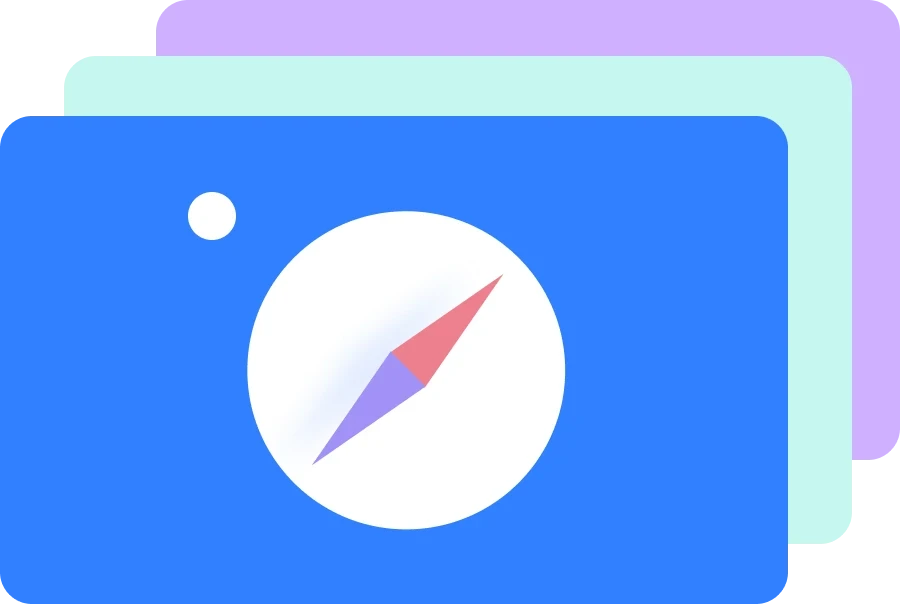
Read also





Experience the new way of doing product management

Experience the new way of doing product management