How To Create a Project Overview + 5 Project Overview Templates

Let’s talk project overviews.
To put it bluntly: they’re essential to help project managers organize, plan, and prepare.
Without them, you might as well just dive into a project headfirst — with no idea why you’re doing it, how you’re going to hit your goals, and what you can expect to get out of all this hard, hard work.
Instead, you can take advantage of airfocus to build your own overviews and put even the most complex, eye-watering projects into action.
How? Don’t worry — we’ll show you everything you need to know to get started.
But before then, we’ll cover a few fundamentals.
Starting with the big one:
What is a project overview?
A project overview (aka a project summary) is a practical tool designed to empower managers with the means to create detailed plans for a project.

This is usually done before a team starts work on said project, and the overview serves as a valuable blueprint that key players can leverage to stay on track.
With a solid project overview in place, a team can kickstart a project with clear targets in mind and ensure their work aligns with these throughout.
And a good project overview makes checking progress quick and easy, as all the main information required to retain momentum is centralized in a widely accessible location.
The best overviews also visualize the project plan, so team members can get quick insights into goals, progress, and more — something text-based plans just can’t compete with.
Project overviews can be tweaked on the fly too, as motivations, objectives, or team structures change. This helps teams retain full visibility on updates and adjustments to avoid miscommunication and confusion.

Effective overviews become indispensable for the duration of a project, providing team members with all the key details, resources, and focus they need to perform at their best.
Why is it important to have a project overview?
Now that we’ve answered “What is a project overview?” let’s move on to the next burning question — why is it important to have one?
Here are some of the biggest benefits of using a project overview:
Improves team alignment
Team alignment is pivotal to keeping any project on track. Without it, you risk creating a product that fails to deliver on its initial promise.
Increases efficiency
When you have a project overview to follow, you and your team can identify which tasks matter most to delivering the final product. You’re less likely to waste time and resources on work that goes nowhere.
Helps you plan your project
A project overview allows you to highlight key tasks, deadlines, and other need-to-know details. You and your team can use it to plan the major beats of the project from start to finish.
Assists with identifying and tracking risks
With a project overview, you can identify what might go wrong, consider the possible ways that could happen, and plan routes around those obstacles.
Informs stakeholders
Your project overview clearly shows stakeholders what you’re setting out to achieve. They’ll understand the goal, how it helps the target audience, and the potential benefits for them.
Helps you stay on schedule
Every day matters when you’re working on any project. Every hour. Every minute. Lost time can lead to missed deadlines and affect your bottom line. But with a project overview, you’ll find it easier to maintain your focus and stay on schedule.
Makes staying on budget easier
Think staying on schedule can be tough? So can staying on budget. A project overview helps you recognize which tasks matter and which don’t. With clear priorities, you can channel funds to the right places.

Components of project overviews
Project overviews should include the following components:
Budget
The budget covers the project's estimated cost and what money will be spent on. Setting a budget from the start helps prevent overspending.
Key deliverables
A project overview’s key deliverables refer to the tangible results you produce. These can include progress reports, prototypes (e.g. wireframes), and user testing reports.
Name of project lead or manager
You might appoint a lead or manager to oversee a project. While their roles differ slightly, they’re both responsible for driving and monitoring a project’s progress.
Necessary resources
What resources do you need to complete the project? These can include employees, materials, software tools, or even extra office space.
Potential limitations or roadblocks
Your project overview must identify any potential issues. Otherwise you’ll be flying blind. Understaffing, lack of expertise, overall staff workload — consider anything that you may need to plan for.
Projected cost
Your projected cost refers to the likely expense of the entire project by the time it ends. Like the budget, this helps you avoid underestimating the project’s cost.
Projected return on investment (ROI)
When you know what your expected ROI is, you can show stakeholders the potential benefit to them and the company. And that could help you win their support.
Project goals
Your project may have one goal or multiple (e.g. increase customer satisfaction with more efficient, more user-friendly software.) Confirm your goals with your team, then clearly state them in your overview.
Timeline
A timeline provides deadlines for each task and the final delivery date, displayed chronologically. Your team can use the timeline to stay focused and minimize delays.
Any specific milestones
Your project will have multiple milestones, such as completing the first prototype and gathering your first round of user feedback. Include them all, and add any others that might emerge later.
What does a project overview look like?
The presentation of project overviews can vary, but the essentials remain the same.
A project overview should be very visual, with information organized into clear sections, using color-coding to aid fast scannability. Team members should be able to find the details they’re looking for in a matter of moments and get back to work.
You don’t want them to lose precious time scouring blocks of text until they can weed out the answers they need.
A project overview has to be concise, too. There is no sense in packing paragraphs of verbose copy onto the page just to show how smart you are or in an effort to articulate complex ideas in minute detail.
Aim to condense even the most challenging concepts into a few lines and let workers know where they can find more in-depth information if they need it.
Think short. Think quick. Think practical. Think time is of the essence.
The project overview can also be used to show team leaders the tasks involved in bringing a product or service to fruition, to prepare designers/developers/marketers for the work ahead, and to maintain a tight focus throughout the entire process.
Is this all sounding a bit familiar? Perhaps a little like another great visualization tool: the roadmap?
Think again! A project overview is not the same as a roadmap.
The difference between a project overview and a roadmap
Project overviews are for internal use only to visualize tasks and measure progress. Roadmaps, on the other hand, relate more to the strategy and deliverables of a project rather than the day-by-day practicalities the work demands.
Roadmaps are designed for high-level management and stakeholders to understand a project, too. Stakeholders may not be interested in who does what. But they will be interested in when the project will be finished, how it stands to bring them a return on investment, and how it benefits the company overall.
In basic terms: overviews are for the teams actually doing the work and the managers overseeing them. This is why project overviews should be kept clean and clear, with minimal unnecessary detail.
Traditionally, digital project overviews are produced as documents or spreadsheets. But you can take advantage of airfocus’s Gantt timeline and kanban board features to create user-friendly timelines instead.
These combine to make building a project overview simple for even the most fresh-faced of beginners and allow for simple organization of tasks, milestones, resources, etc.
Why digitize project overviews?
Once upon a time, project overviews were paper-based, physical objects. They would have delivered the same information and provided teams with visual guidance but in a far less fluid format.

Digital project overviews offer managers and their teams a far more convenient experience. For starters, they can be shared quickly and easily, with no need to produce physical copies or send them from one place to another.
Any number of people can check the overview and make changes to it as required, provided they’re actually authorized to do so.
And that’s another benefit of digitizing project overviews: security.

It’s easier to manage which employees can view the overview when it requires permission — unlike a sheet of paper, which may fall into the wrong hands if the people responsible for it take their eye off the proverbial ball for a second.
Digital project overviews can be changed and updated in seconds, with adjustments appearing in real-time. That means no printing off new copies and no distributing them around the office. Just go into the tool, tweak, and update.
No fuss, no hassle.
Using airfocus’s boards allow for drag-and-drop structuring of your project overview, so tasks can be assigned to team members in less time than it would take to email them instead.
As we know, there’s no space for time-wasting in project management. Every shortcut is valuable, so long as it doesn’t compromise the quality of the work. And digital project overviews are a terrific way to maximize efficiency and productivity.
Project overview template — Best practices for creating project overviews
We want to help you create the most practical and effective project overview. Here are a few tips to keep in mind when you start work on yours.
Use clear, concise language
Keep your overview short and get right to the point. If you include blocks of complicated text, stakeholders might get confused or lose interest altogether.
Explain what problem your project will solve up front
Your project must solve a problem. It doesn't need to exist if it doesn’t solve a problem. Stating the problem and why you must solve it is crucial to drive the project ahead.
Illustrate your points with visuals
Use visuals to support your project overview. These could be sketches showcasing design ideas, research data, or even mood boards. Visuals can demonstrate ideas better than words alone and help engage anyone reading the overview.
Don’t be too technical
Not everyone who reads the project overview knows what you and your best employees know. Avoid unnecessary jargon, and clarify crucial technical terms to keep readers from getting lost.
Proofread, proofread, proofread
Mistakes can harm your project overview’s credibility. Check it multiple times, then have someone else in your company (try someone from your marketing team) do the same to avoid embarrassing typos.
Give enough detail (but not too much)
In your project overview, explain only what you need to — you can go into more detail later in other documentation. Don’t discuss how your new software works at the most intricate level if you don’t need to. Focus on how its features and functions benefit users instead.
Tailor your approach to the stakeholders you plan to present your overview to
Keep your stakeholders in mind when creating your project overview. Some may have some technical knowledge. Others won’t. Some may have time for an in-depth presentation with videos and demonstrations. Others won’t. And the better your overview suits them, the better your presentation will go.
airfocus makes it easy to tailor your approach with custom views. Display data in the right way for the right people. Views available include table views, chart views, and timeline views.
Use digital tools to help you create great project overviews quickly, easily, and effectively
The latest, greatest digital tools can help you create your ideal project overview faster than ever. airfocus offers multiple project overview template options to choose from, including marketing, product launch, and product development.
Each of our project overview template designs empowers you to convey important details clearly and efficiently. Emphasize priority features, set up timelines, provide team members with much-needed visibility, and more.
How to create a project overview with airfocus
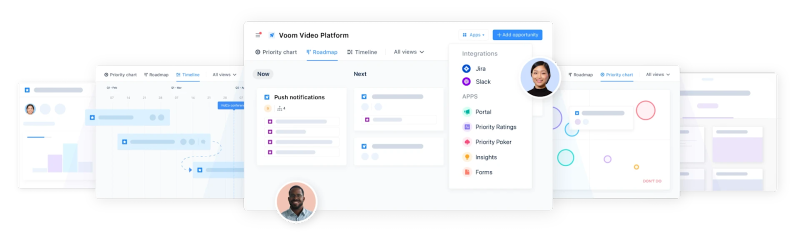
Now we know what a project overview is. We know its purpose. We know why it’s a convenient, practical solution.
But how can you actually create your own project overview with airfocus?
Let’s find out.
Add deadlines and milestones
Your team members absolutely have to know the timelines they’re working to.
Yes, there’s one deadline for the entire project, but becoming fixated on this alone can lead to a shambolic, disordered management style.
There have to be deadlines and milestones throughout the project duration to maintain ongoing focus.
Think carefully about what the most important elements of the project are and in which order they should be completed to achieve success on time.
And be realistic with deadlines. You can’t expect staff to bring complex concepts to life in a matter of days.
They need the time to breathe, think, and explore possibilities.
Establishing fair deadlines which account for this will prevent team members from becoming overwhelmed or frustrated. And this, in turn, reduces the risk of quality dipping through sheer fatigue and low morale.
Breaking a project up into milestones makes understanding its components easier, especially on large-scale projects with many different tasks to complete.
They give teams smaller goals to aim for on their journey to achieving the overall objective.
Implementing deadlines and milestones into your project timeline can be difficult, but it’s best to bring the whole management team together, with leaders representing all relevant departments. A group effort cuts the dual dangers of confusion and oversights, which can lead to costly delays and disruptions.
Add and assign important tasks or initiatives
What tasks does the project involve? And what initiatives are vital to its success?
Every project is made up of dozens, or hundreds, of tasks. They vary in size and importance, but all contribute to the whole.
Deciding which team members will handle which tasks can be difficult. Ideally, the most skilled and reliable individuals should be assigned the most important jobs.
But this might not be possible, depending on their current schedule, and they certainly can’t be expected to juggle multiple, high-stakes tasks. Even if they believe themselves capable, they could spread themselves too thinly and end up producing sub-standard work.
Start by building your most important tasks and initiatives into your deadline, then add smaller ones. This helps you create balanced deadlines and ensure an appropriate amount of time is allocated to critical tasks.
A card should be created for each task on the kanban board, with links to relevant resources, due dates, attachments, and more.
Add important dates and times
Yes, you’ll already have some deadlines in place.
But how about due dates for each individual task or activity?
Being a little more specific gives team members autonomy over what they work on and when. They can utilize this information to prioritize their tasks and manage their workloads effectively.
Key meetings should be scheduled, too, for reviewing progress, mitigating issues, etc.
Color code for clarity and efficiency
Color coding is a real benefit to creating a project overview with airfocus. You can organize tasks and create a visual shorthand by allocating certain colors: team members will see which elements tie together based on the hue even before they read a task, date, etc.
And you can prioritize tasks by coloring the high-priority ones in red, medium-priority in orange/yellow, and low-priority in green. It’s easy to tweak these as the project moves along.
Large projects can be prioritized in a similar way, too.
It’s easy to switch between timelines and boards to monitor progress for managers and team members alike.
Using airfocus keeps project overviews simple and intuitive, creating a fluid workflow that’s easy to manage.
Project overview templates
With airfocus, you can choose from a number of project overview templates covering numerous types. Here are just five examples:
Marketing
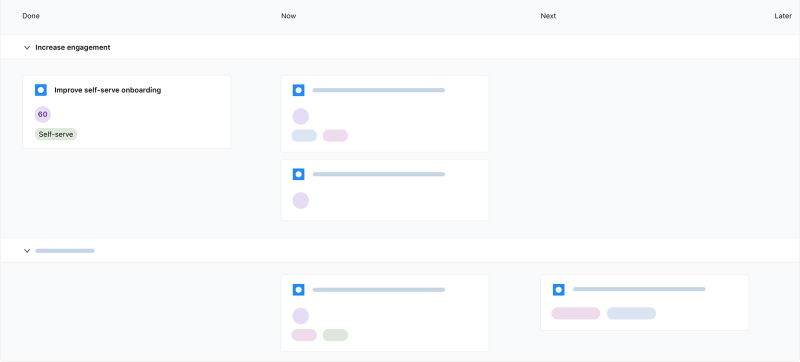
The marketing template keeps all tasks involved in marketing a product or service visible, streamlined, and accessible. This is ideal for marketing managers, marketing strategists, and product marketing managers.
Prioritize tasks to make sure all the right pieces are in all the right places for an effective marketing campaign. Determine which channels are the most important, when deals have to be put in place, and monitor team progress from start to finish.
And remember to keep core brand values and priorities visible at all times to help marketers convey the right messaging and maximize appeal.
Product Launch

Bringing a product to market, particularly something innovative, is a challenge for even the most seasoned product team.
There are many mechanisms in place, and if deadlines or milestones are missed, entire timelines may need to be reworked. That leads to a lot of wasted time and money. Not to mention potential reputation damage and loss of revenue.
Using airforcus’s Gantt and kanban boards to manage your product launch keeps all relevant departments (and individuals) connected in real-time. Tasks can be assigned, updated, or even removed in seconds.
Changes to documents may be requested with a simple comment on a card, bypassing the need for phone calls or emails. Timelines can be adjusted to keep everyone updated on evolving priorities or missed targets.
Aligning everyone across multiple departments is essential for a successful product launch. And airfocus helps you do just that.
Product Development
Product development can be tricky to plan effectively, but the right software simplifies and streamlines it.
Create overviews that emphasize priority features and essential updates/changes. Give your product development team full visibility on targets, user feedback, and improvement opportunities that help them do their job better.
The product development overview shows developers the most important tasks, their due dates, the key team members working on them, and their status. Make it easy for them to communicate and collaborate. And harder to miss deadlines and targets.
Release Plan
Your product has been built, tested, and refined. Now, it’s time to bring it to its audience in a marketable form.
But bugs may need to be ironed out, features have to be finalized, and time for improvements has to be considered. You need a detailed plan to put all the mechanisms of a successful release into place with minimal effort.
Release plans focus on short-term timelines, covering between one and three months. Product and development teams can utilize airfocus’s release plan template to keep this process-focused, no matter how many people are involved.
Project Roadmap
This template is designed for project managers, business owners, executives, and other decision-makers. It accommodates projects of varying sizes, from those lasting just a few months to those spanning years.
Tasks can be prioritized and assigned easily, using a drag-and-drop interface for maximum efficiency. Provide team members, leaders, and stakeholders with insights into a project’s structure and progress.
Keep even the largest, most complex projects manageable, thanks to color coding and streamlined presentation.
That’s the power of digital project overviews!
Creating a project overview takes careful planning but offers tangible rewards.
First and foremost, managers can save valuable time when trying to connect multiple departments and keep them updated. Real-time visibility puts everyone involved in a project on the same page and ensures they stay aware of changes and challenges as they occur.
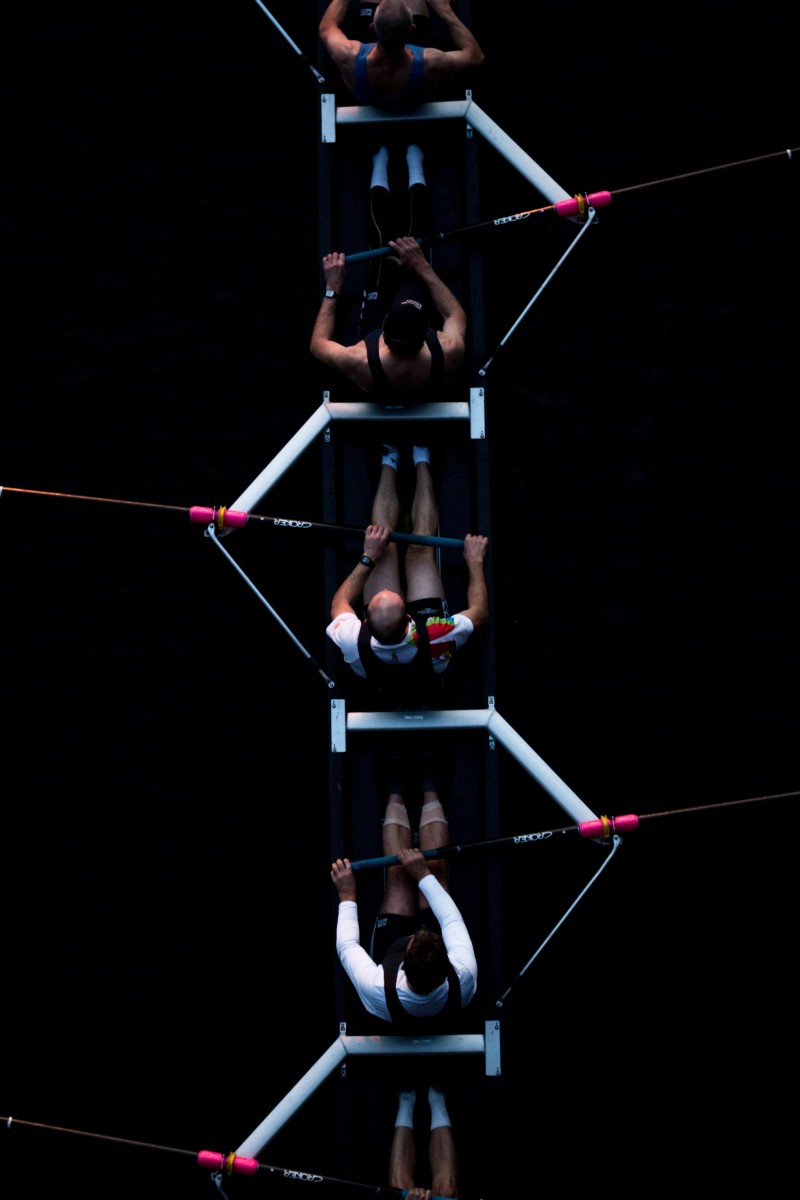
Once team members feel comfortable using the tools, they can focus on doing their job without worrying about missed communications or wasted opportunities. It aligns departments doing vastly different work and centralizes core information in one platform, with a huge number of integrations available.
And let’s not forget the beautiful, beautiful diversity of project overviews.
They can be created for virtually any type of project, from conceptualizing a new product to marketing a whole new line due for release in two years. They reinforce structure, encourage interdepartmental harmony, and help to generate real results.
So, what more could you ask for?

Andrei Tiburca
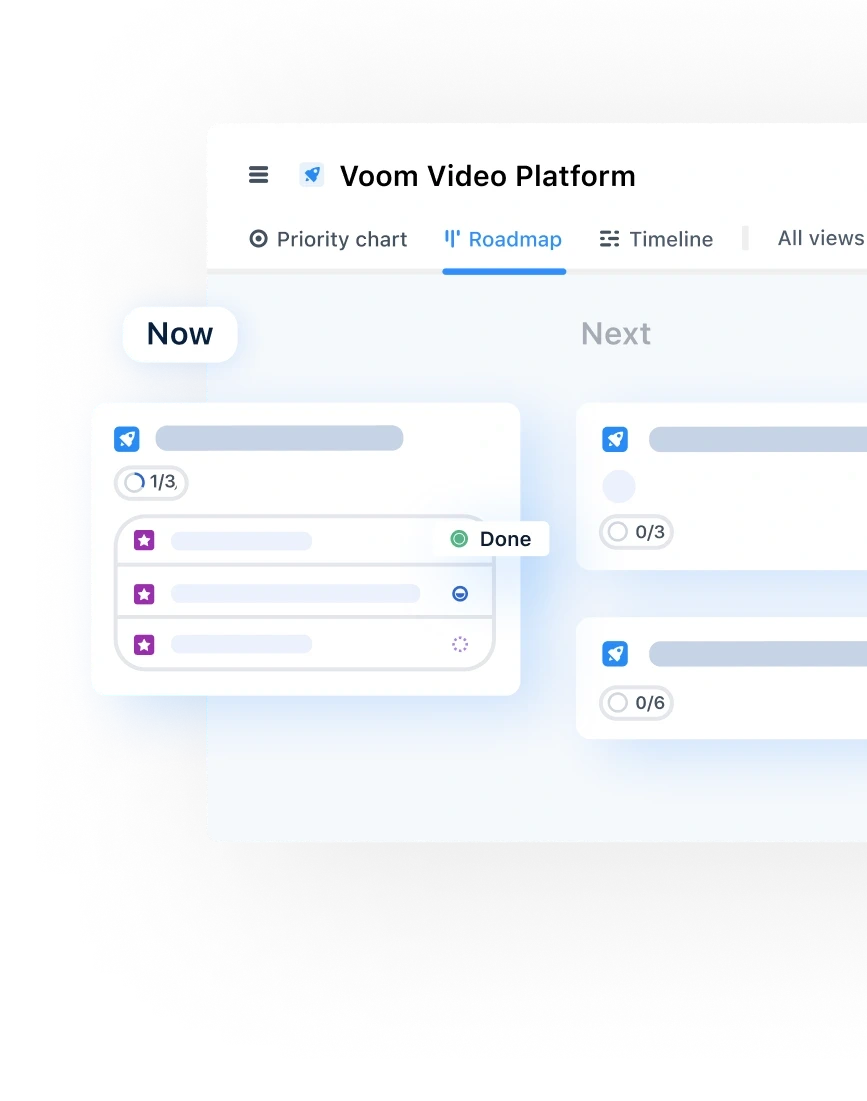
Read also

Experience the new way of doing product management

Experience the new way of doing product management





