Best product prioritization software: What to look for & why airfocus stands out
With so many options out there, it can be tough to find the best product prioritization software for your business. Endless cool features and promises of AI magic may entice you into buying something that doesn’t fit your workflows.
With that in mind, this article explores what makes product prioritization tools so important, what features to look out for, and why airfocus might just be the solution you’re looking for.
Why having the best prioritization software matters for product teams
According to Mind the Product, 64% of respondents dedicate at least a few hours each week to prioritizing tasks. Surprisingly, 7% spend no time on prioritization at all.
Prioritization is one of the most crucial and challenging aspects of product management. Product managers face difficult decisions about which features, improvements, or tasks to focus on, all while balancing stakeholder needs, user demands, and business goals.
The best product prioritization software ensures teams work on the right tasks at the right time to deliver the most value. It helps product teams focus on the highest-value work and ensures that the resources are allocated efficiently. It’s vital to get it right, but the complexity of these decisions can present significant challenges for product managers to navigate.
Not only that, but it’s important to remember that product prioritization doesn’t just mean doing what you feel is right in the moment. Product managers need to evaluate both short-term and long-term goals carefully. It’s not just about what features are requested most frequently but what will deliver the most value to users and the business.
Using prioritization tools, you can create a roadmap and schedule that can provide a timeframe for other departments to align their marketing and release efforts.
The outcomes of a prioritization session can also be shared with stakeholders to ensure they are kept up-to-date and understand the development team's current priorities.
Additionally, prioritization tools can help you keep customers informed about potential timelines, making the customer management process easier and more efficient.
Key features to look for when choosing the best product prioritization software
Many prioritization platforms offer a range of features, leaving you a little confused as to what you actually need. While some of the “nice to have” features may benefit you, some key features are a must, including:
Customizable prioritization frameworks
Prioritization Frameworks offer a flexible approach to product management, ensuring that teams can implement the method that works best for them. Different teams have different needs, so the ability to tailor frameworks ensures that the tool can adapt to various business goals, project types, and workflows.
The best product management tools for prioritization offer customizable frameworks, such as RICE, MoSCoW, and WSJF. These frameworks provide structured methods to evaluate tasks and features based on specific criteria, like reach, impact, effort, and urgency.
Be on the lookout for framework templates, which help teams get started on prioritization quicker.
Flexible scoring systems
Scoring-based prioritization systems are crucial for aligning teams on what’s most important. A flexible scoring system allows teams to customize their criteria, ensuring that each feature or task is evaluated based on the most relevant factors.
Some platforms require you to work with their scoring systems, which may not reflect your priorities as a product manager or as a business. airfocus lets users create custom scoring frameworks that reflect their unique priorities. This flexibility helps product managers and teams focus on the most valuable features, improving the alignment between product, business, and customer needs.
Collaboration & team alignment tools
Collaboration is key for product teams, especially when deciding which tasks or features to prioritize. The collaborative process fosters transparency and better communication, keeping teams in sync and improving overall decision-making.
However, it has become difficult to manage and foster collaboration in a world of distributed working. Product prioritization tools can help product managers overcome that physical barrier.
Prioritization software with built-in real-time collaboration features, such as airfocus’ Priority Poker, enables teams to gather input from stakeholders, reach consensus, and make informed decisions quickly. These tools help ensure that everyone, from developers to product owners, is aligned on priorities.
Visual roadmaps & integrations
Visual roadmaps are essential for clearly communicating priorities, timelines, and progress to stakeholders. They make it easier for teams to plan, execute, and track progress. Having quick access to your roadmap at all times is crucial to ensure projects stay on track, which is where integrations come into play.
The prioritization software you choose should seamlessly integrate with your existing workflow and project management tools. By integrating prioritization software with other project management systems, like Jira, Trello, and Asana, teams can ensure that prioritized tasks flow smoothly into execution, improving efficiency and keeping everyone aligned on key objectives.
AI-powered insights & automation
It seems like AI features are absolutely everywhere right now, and product prioritization software is no exception. AI-driven prioritization tools are increasingly helping product teams make smarter decisions. With AI-powered insights, product managers can analyze vast amounts of data and automatically generate recommendations on what should be prioritized based on past patterns and predictive analytics.
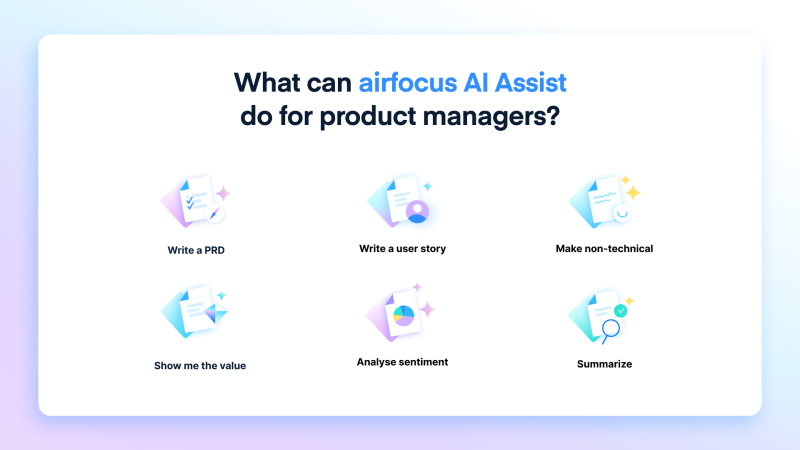
airfocus AI Assist adds the power of AI automation to the world’s first and only modular product management platform, helping product managers work faster and smarter. There’s a wide range of prompts to help you write a PRD, create user stories, analyze product feedback, and identify value without the repetitive processes that take up so much time.
How airfocus excels as the best product prioritization software
There are plenty of product prioritization platforms out there, but airfocus does things a little differently. We are the first and only modular prioritization software that allows you to pay only for what you need.
Let’s look at some of the highlights:
One platform for all your prioritization needs
airfocus makes product management easier by bringing everything you need into one place. No more bouncing between tools or getting lost in spreadsheets, just clear priorities, seamless collaboration, and a roadmap everyone can get behind.
airfocus is one of the best product management tools for prioritization because it offers a centralized experience, which makes it easy for product managers to:
Prioritize smarter: Use proven frameworks like RICE or customize your own.
Align your team: Keep everyone on the same page with a single source of truth.
Turn feedback into action: Collect customer insights from multiple channels, analyze them efficiently, and turn them into actionable priorities.
By consolidating these essential workflows, airfocus reduces the need for multiple subscriptions, minimizes context switching, and allows teams to focus on what truly matters.
Unprecedented flexibility
We know that no two teams operate the same. That’s why we made airfocus fully flexible, catering to your team’s specific needs.
Whether you're managing feature requests, setting OKRs, or running a discovery process, airfocus' highly customizable interfaces allow you to build workflows that fit your team’s needs, not the other way around. After all, why should you be forced to work someone else’s way when your way works so well already?
Satisfied customers
Don’t just take our word for it! We obviously love what we do here at airfocus, but it’s our customers that really drive home how valuable our platform can be.
“airfocus has given us the confidence to take bold steps forward. It's not just about improving processes – it's about transforming how we work together as a global organization.” - Ricoh
“Thanks to airfocus, the teams can open up discussion and challenge stakeholders about the actual values for each project.” - Royal Canin
“The beauty of airfocus is its flexibility. I created customizable prioritization frameworks and custom fields that fit our business needs. With airfocus, we could save precious product managers' time by focusing on the right things to work on rather than wasting resources on unimportant tasks.” – HolidayCheck
Take a look at the real impact airfocus has made to businesses across the world in a wide range of industries on our product management case studies page.
Choosing the right product prioritization software for your team
Picking the best product management tools for prioritization for your team has never been easier. You don’t have to settle. You can get a platform tailored to your needs and budget.
Just make sure the product prioritization software you choose aligns with your overall business goals to ensure resources focus on high-impact initiatives that drive growth, efficiency, and customer satisfaction. By aligning priorities with strategic objectives, teams can make data-driven decisions, avoid wasted effort, and deliver measurable value that supports long-term success.
Be sure to choose a platform that offers the key features mentioned above, including integration with your existing workflow, AI assistance, flexibility, and collaborative tools.
Get started with airfocus today
It’s time to ditch the spreadsheets and unlock the real power of prioritization. See how airfocus elevates your workflows, roadmap, and strategy with an interactive demo from our product experts.
Now that we've explained what airfocus has to offer, let's take a look at the rest of our list of the best prioritization software in 2025!
What are the other best product prioritization tools in 2025?
1. airfocus
As we've outlined above, airfocus is the first modular product management tool that combines ease of use with extremely powerful prioritization tools to help you build the best possible product. The extremely flexible and scalable platform is packed full of features that will ensure your teams are ready for the future of product management.
Teams that use airfocus don't need to adapt to how the platform wants them to work. Everything can be set up exactly how you want it to work with customer scoring systems and plenty of different ways to visualize the project, including Kanban, charts, timelines, and more.
Rating: G2 - 4.4 stars.
Demos: You can have an instant tour on your own or book a demo on the website.
Pricing: Plans start at $59 per editor per month.
Free trial: No.
Pros
Lets you create customization scoring frameworks.
Every prioritized item is given a final score and gets mapped on a simple-to-understand chart.
Huge range of templates to help you get started within minutes.
Modular platform — it adjusts to what you actually need!
Fun online priority poker game lets stakeholders weigh the impact and effort of items in the product backlog.
Unified product operating system for your products.
Link product work to OKRs and thus prioritize the right things to achieve your goals.
Can track the progress of multiple teams.
Cons
Call us biased, but we don’t think airfocus has any cons 😉
2. Jira
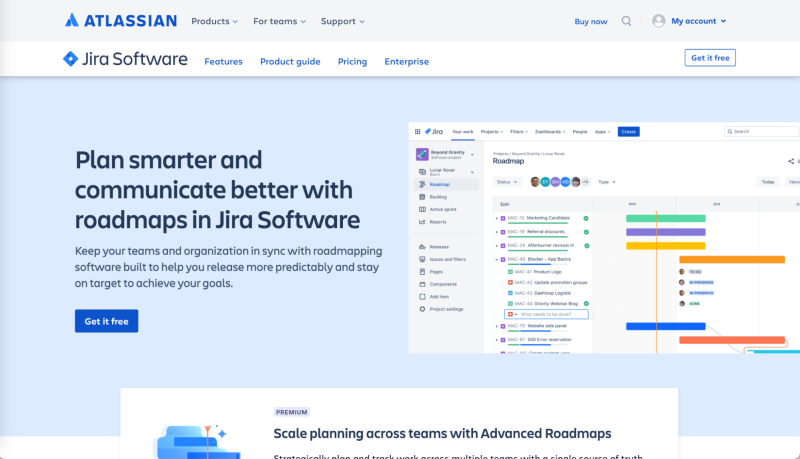
Jira is one of the most well-known SaaS platforms in product management. Developed by Australian software developers Atlassian, Jira is a one-size-fits-all solution for product management in every industry.
Having started as a simple bug and issue tracker, Jira has transformed itself into a product management platform with all the bells and whistles you could ever need. They pride themselves as “The #1 software development project management tool used by agile teams”, and it's easy to see why.
Jira leverages many project management tools to help teams manage stakeholders, budgets, and feature requests and requirements, and much more. It's a user-friendly platform that can add value to any product development team.
Jira features a highly flexible layout to fit any agile workflow and several report styles to help push data-driven retrospectives. This allows product managers an impartial view of what's working and what needs to be improved.
Unfortunately, Jira has no built-in prioritization tools. Even basic prioritization scoring will require an add-on. The upside of this is that teams can choose from a range of prioritization scoring add-ons. This means they can work with frameworks they already know.
Ratings: G2 - 4.3 stars.
Demos: Project Management with Jira | Atlassian.
Pricing: Plans start at $8.15 per user per month.
Free trial: Yes, for up to 10 users.
Pros
Well-known tool.
New starters will likely know and understand how to use the platform.
You can use Jira to plan, track, and prioritize your entire product roadmap.
Cons
Jira has no built-in prioritization tools, so you’ll need to use third-party add-ons.
3. Miro
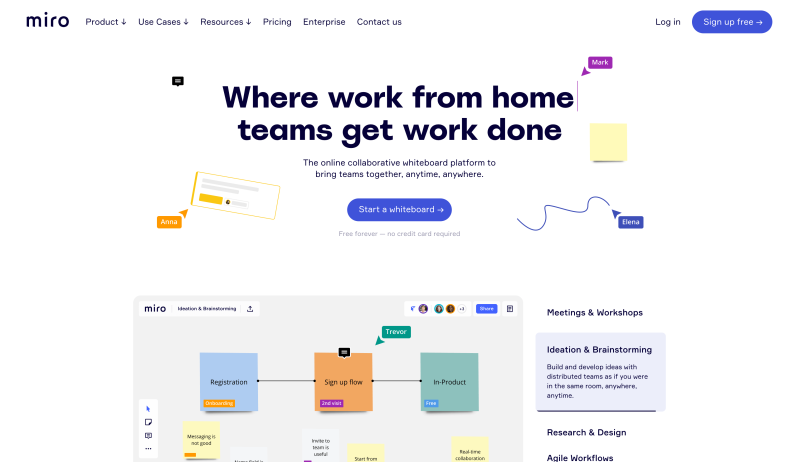
Miro is an online whiteboard platform that helps remote and hybrid teams collaborate with ease. It's highly flexible and has a simple-to-use interface that allows teams to create ideation lists and wireframes, develop user stories, lay out roadmaps, or simply jazz up team meetings.
The platform allows you to create notes and designs that can be moved around in real-time during a video chat. Since it's cloud-based, everyone can access the whiteboard through any device in any location, making it a perfect collaboration tool for remote and hybrid teams.
Miro has no built-in prioritization frameworks. However, it offers many custom-built templates by both Miro and its users in the “Miroverse.” Miro's own templates include SWOT analysis, MoSCow, RICE, Kano, Ansoff, Fibonacci Scale, Eisenhower Matrix, and many more templates to help teams prioritize items.
Ratings: G2 - 4.8 stars.
Demo: No.
Pricing: You can start with a basic plan for free, packages start at $10 per user per month.
Free trial: Yes.
Pros
The cloud-based platform has been designed with remote work in mind.
Helps remote teams plan everything together, including prioritization.
Cons
While Miro can be used for prioritization, it’s not great for heavy-duty prioritization.
4 . Craft
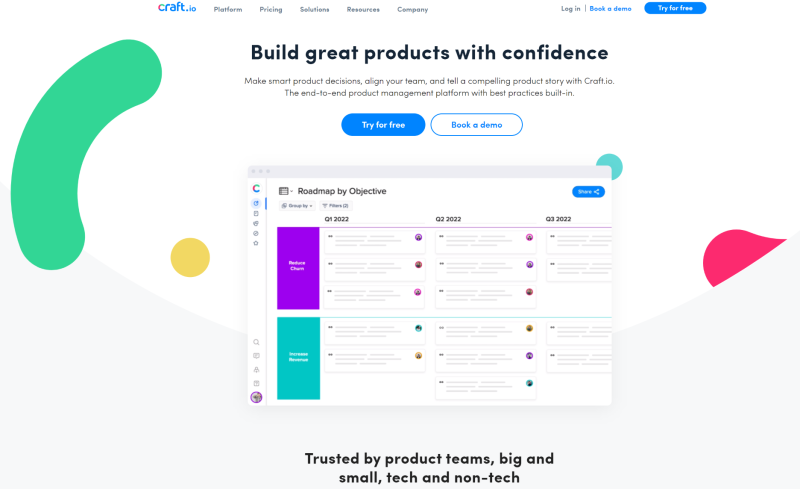
Craft has been built from the ground up to offer product managers a powerful and intuitive way to define, plan, and manage their product development strategies. The platform can handle almost everything you can throw at it, from capturing feedback and discovery to roadmapping and collaboration.
Every feature Craft.io offers has been handpicked and developed with care to ensure it provides real value to its users. It empowers product managers to unlock maximum potential with powerful data organization and a great range of prioritization tools to fit any framework.
The platform has WSJF, RICE, and MoSCoW baked right into it, so you can get right to work without searching for third-party add-ons or messing with spreadsheet formulas. Not satisfied with the built-in frameworks? Craft.io allows you to create your own prioritization model with unlimited custom fields and the ability to score items however you please.
Ratings: G2 - 4.5 stars.
Demos: You can book a demo on the website.
Pricing: Plans start at $19 per user per month.
Free trial: Yes.
Pros
Plenty of sharing features for easy collaboration.
Great selection of integrations.
Cons
Starting at $39/per user per month, Craft.io can get very expensive quickly.
The user interface can be tricky to navigate at first.
5. Trello
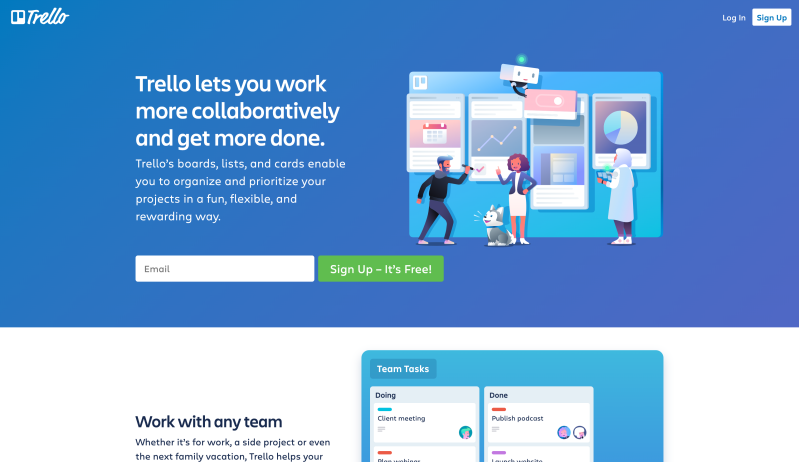
Another offering from Atlassian, is a cloud-based visual tool that can help teams manage projects, workflows, and even track tasks. Trello takes the traditional Kanban board and makes it far more accessible to product teams. The platform offers real-time updates that connect workers whether they're working in the office, remotely, or on a hybrid schedule.
Trello makes it easy for teams to get started with Kanban-style boards thanks to its expansive template library. For those looking for something specific, the platform has a vast range of customization options to help your team work how they want to.
While Trello has no built-in prioritization features, it's still valuable to product teams thanks to its public-facing roadmapping features. There are also a range of add-ons (which they call Power-Ups) that can facilitate prioritization scoring.
Card Priority by Screenful is one such Power-Up that has become popular among Trello users who need prioritization tool. It's a simple and free add-on that allows teams to set priorities for their cards and runs entirely within the Trello UI.
Ratings: G2 - 4.4 stars.
Demos: Boost your productivity with Trello.
Pricing: Plans start at $5 per user per month.
Free trial: Yes.
Pros
Endless customization makes it easy for new users to get started their way.
Free plan available with no time or user limits.
Large template library to get started in seconds.
Cons
No built in-prioritization templates or frameworks.
Free plan has fairly limited functionality.
6. Asana
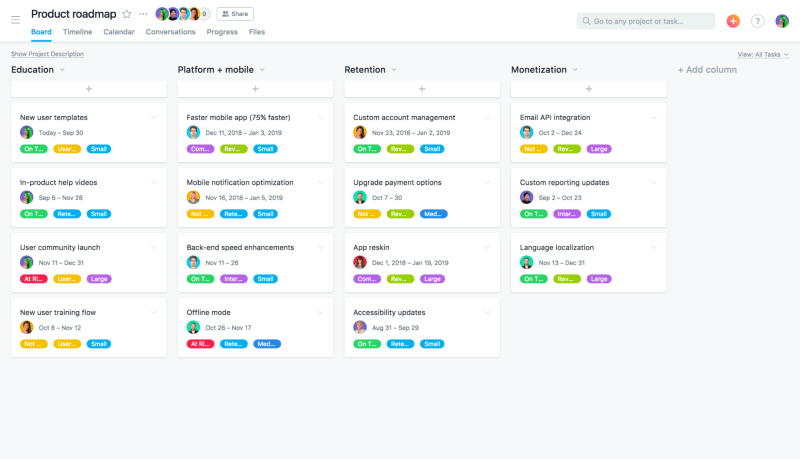
Asana helps with prioritization by letting you categorize tasks, set task dependencies, assign due dates and assignees complete tasks, and create custom fields for tasks. These features enable you to identify and focus on the most critical tasks first, and prioritize based on deadlines, team members' availability and skills, and specific criteria important to your team or project.
By using Asana's prioritization features, you can ensure that tasks are completed efficiently and effectively, avoiding procrastination and focusing on the most important work.
Ratings: G2 - 4.3 stars
Demo: Yes.
Pricing: For individuals and small teams, there is a free basic package, and the paid ones start at $13,45 per month.
Free trial: Yes.
Pros
Asana has some built in prioritization template functionality.
Good for prioritizing tasks.
Cons
Asana is more of a project management tool, so it may not be perfectly suited to product prioritization.
Very limited free plan.
Needs an internet connection to work.
7. Roadmunk
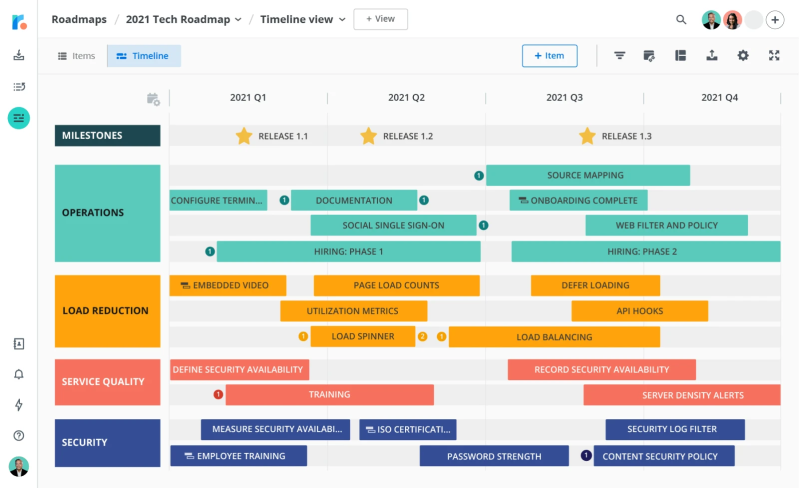
Roadmunk helps with prioritization by providing a visual roadmap for projects. It allows you to create different scenarios, compare them, and then prioritize tasks based on their impact on your goals.
The tool also lets you set up different priority levels for items on your roadmap and assign values to them based on their importance. While Roadmunk specializes in roadmaps, the platform also provides features like collaboration and communication tools, custom fields, and integrations with other tools to help teams make informed decisions about which tasks to prioritize.
Ratings: G2 - 4 stars
Demos: Learning Session: Roadmapping with Roadmunk - October 2023.
Pricing: Plans start at $19 per month.
Free trial: Yes.
Pros
Built-in templates and features for prioritization.
Flexible.
Can include customer feedback in your prioritization.
Cons
Product navigation is a little complicated.
Less customizable compared to others.
Collaboration can be difficult.
8. Aha!
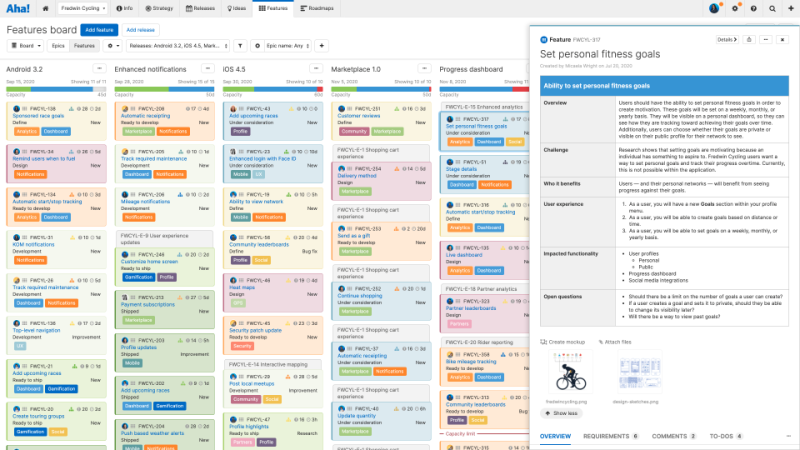
Aha has been helping product managers for a long time, and the platform continues improving with every update. Among their robust feature offerings is their feature and activity prioritization page.
The product prioritization tools' page offers a user-friendly platform to prioritize and manage tasks effectively. With filters, users can locate the tasks they want to prioritize, update product value scores directly, and reorder records according to their priority level by dragging and dropping them.
Ratings: G2 - 4.3 stars.
Demos: Aha! Roadmaps | Getting Started.
Pricing: Plans start at $59 per user per month.
Free trial: Yes.
Pros
Aha! is the oldest player in the product roadmap software game.
Custom prioritization scoreboard feature.
Very flexible.
Cons
Can get expensive.
Not the easiest platform to use.
9. Productboard
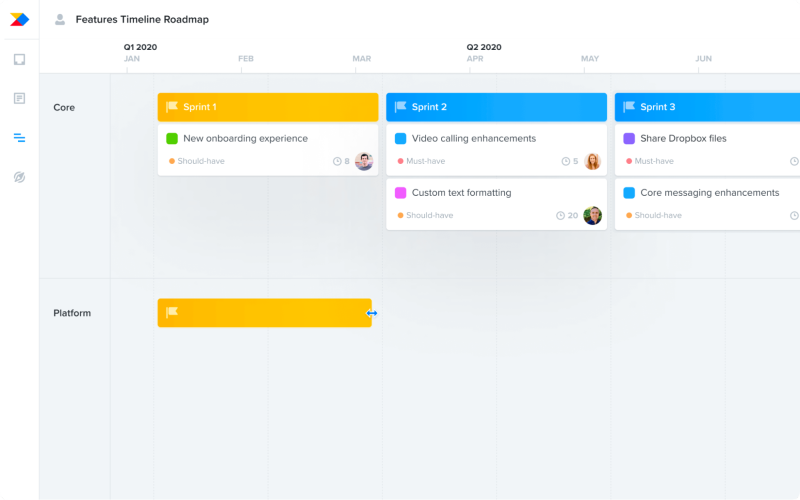
Productboard is a product management tool that pushes customer-centricity to the forefront of everything you do. The platform touts itself as “the only product management platform that provides a single source of truth for all customer data” and aims to help product teams identify crucial user needs.
The recent addition of AI to the platform has given users the chance to analyze feedback at scale and streamline processes to help them deliver meaningful products faster.
Rating: G2 - 4.3 stars.
Pricing: Free tier available, paid plans start at $19 per maker per month.
Free trial: 15-day trial of paid plans available.
Demo: Productboard Overview.
Pros
Clean UI.
AI assistance.
Flexible.
Centralized customer feedback.
Cons
Analytics could be more detailed.
Cannot filter notifications.
Roadmaps do not update in real-time.
Mobile app is lacking.
10. ProductPlan
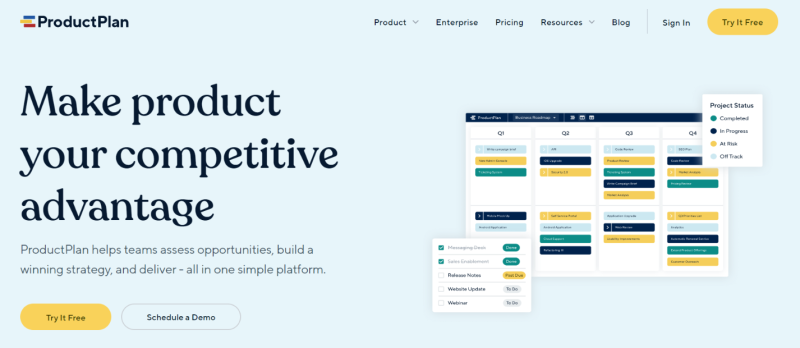
ProductPlan is a roadmapping platform that allows teams to own their product success and communicate product strategy through a single source of truth. Product teams can use ProductPlan to capture and organize ideas to influence product prioritization, collaborate with other teams, build and share clear, detailed roadmaps, and drive strategy.
Rating: G2 - 4.4 stars.
Pricing: Starts at $49 per editor per month.
Demo: A free live demo of the professional and enterprise tiers is available.
Pros
Easy to learn.
User-friendly interface.
Great customer service team.
Integrates well with Jira.
Cons
On the pricier side.
Roadmaps become cluttered when working with more lanes.
Could use more customization options.
Difficult to collaborate with non-paying accounts.
11. Scoro
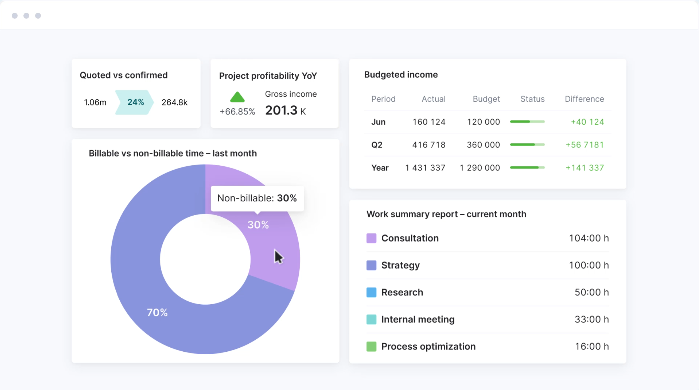
Scoro isn’t your standard product prioritization tool, it offers an all-in-one solution for businesses looking to manage projects, finances, and resources in a single platform. It offers in-depth reporting and CRM to help teams gather the necessary information to make effective prioritization decisions.
Rating: G2 - 4.5 stars.
Pricing: Starts at $26 per user per month.
Free trial: 14-day free trial on all tiers.
Demo: Scoro Walkthrough.
Pros
Manage your own business in one platform.
In-depth reporting.
Streamlines processes.
Good selection of integrations.
Cons
Steep learning curve.
Missing features.
Mobile app could be better.
Some tasks could be more reliable, like sending emails and calendar synchronization.
12. Pendo
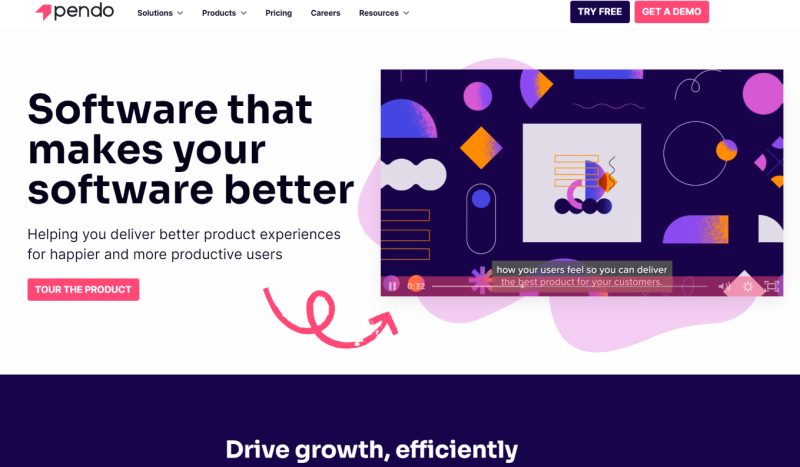
Pendo offers a wide range of tools to help product teams better understand their users. Product analytics, in-app guides, and session replay will give you crucial insights into what real users are doing with your products. When combined with user feedback collected in-app, these insights will help product teams increase transparency, make effective prioritization decisions, and build better products.
Rating: G2 - 4.4 stars.
Pricing: On request.
Free trial: Pendo offers a free tier for up to 500 monthly active users.
Demo: Pendo self-guided demo.
Pros
Supports A/B Testing efforts.
Aids development of better user onboarding experiences.
Detailed reporting.
User-friendly UI.
Cons
Limited mobile app.
Integrations are difficult to set up.
Can be overwhelming at first.
13. Monday
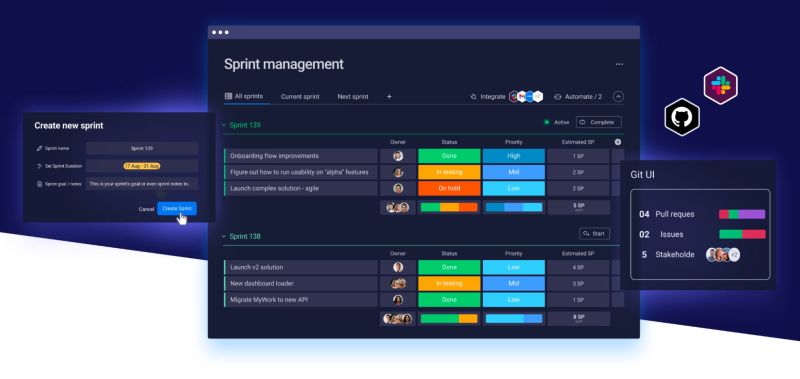
Monday.com offers a highly comprehensive platform for businesses who want to handle tasks and projects in one place, with the flexibility to scale at will. The highly customizable platform allows businesses of all types and sizes to work efficiently. Dashboards that update in real time can be configured to give you the information you need to make key prioritization decisions.
Rating: G2 - 4.7 stars.
Pricing: Free forever tier for up to 2 seats available. Paid plans start at £8 per seat per month.
Free trial: Free trials available on all plans up to Enterprise.
Demo: A Complete monday.com Demo.
Pros
Over 200 automations.
Highly customizable.
Easily generate comprehensive reports.
Easy to use.
Cons
Paid plans have a 3-seat minimum.
Can run slowly and uses a high amount of data.
Poor mobile app.
Automations can be difficult to set up.
Your checklist for choosing a prioritization software
When choosing a product prioritization tool, you want to be certain that it can support your product team by fitting into your existing processes and integrating with your existing tools. You also need to ensure the prioritization software you choose can give you the key insights you need to influence decision-making and facilitate the team in building the best product for your users.
Here’s a checklist with some of the key features you should be looking for when choosing product prioritization software:
1. Easy integration - One of the biggest hurdles when adopting new software is working out how it fits within your current systems. Finding prioritization software that offers integrations with the tools you already use is crucial in ensuring it benefits your business. That’s why airfocus offers a wide range of two-way integrations with software development tools such as Jira, GitHub, and Trello.
2. Built-in prioritization tools - The main draw of product prioritization software is the ability to use a wide range of prioritization tools to fit any situation. airfocus has scoring frameworks, Priority Poker, user insights, and OKRs to help you confidently prioritize roadmaps to backlogs.
3. Priority rating system - A priority rating system helps you and your team objectively rate your items to identify what to focus on next. With the airfocus Priority Ratings app, you can prioritize using our extensive range of tools. Our algorithms will then score your items based on your input and the relative weighting of each criterion. It will then map them all out onto a prioritization chart, allowing you to make informed and objective decisions.
4. Integrated prioritization frameworks - The whole point of investing in product prioritization software is to be able to prioritize within one system. That’s why airfocus has all the prioritization tools and scoring frameworks you could need in one place, so you spend more time focusing on what’s important and less time switching apps.
5. Easy-to-use prioritization templates - Templates and ease of use are crucial for adopting a new platform. You don’t want to spend more time figuring out how something works, especially when using a tool designed to save you time and improve processes.
6. Designed for security - Protecting your IP and data is essential in this digital age. Product information, customer data and financial information leaking can be highly damaging for any business, leading to reputational damage and potentially huge fines for breaching data protection laws. airfocus is ISO 27001:2013 certified with a range of security solutions built in to help you and your customers stay safe.
7. Support product teams of any scale - All businesses hope to grow, so picking prioritization software that can scale as you do is crucial to avoid disruption down the line. As a fully modular platform, airfocus is well suited for teams of any size, from small product teams all the way up to Fortune 500 companies.
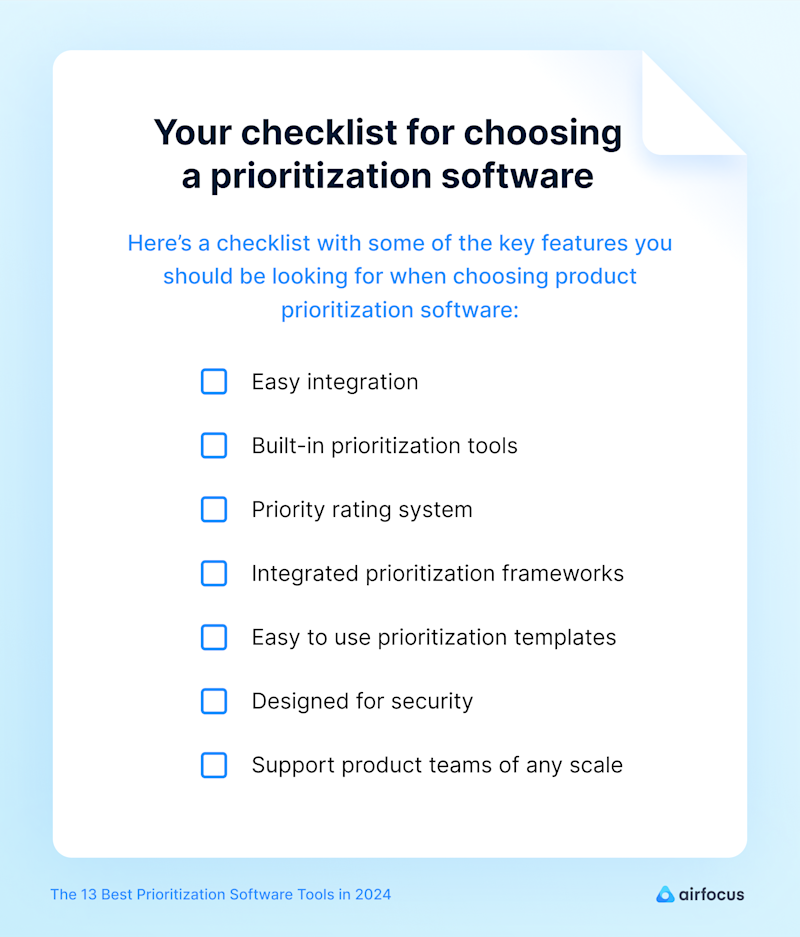
FAQs
Q 1: What is product prioritization?
A 1: Product prioritization is a process that helps teams make effective decisions and plan product development.
Q 2: What are some product prioritization frameworks?
A 2: Weighted Scoring, Value vs. Effort, RICE, Kano Model, and Priority Poker are all common product prioritization frameworks.
Q 3: How do you prioritize your product backlog?
A 3: Product teams should regularly check feedback and groom the backlog to remove any items that are no longer relevant.
Q 4: How do product managers prioritize features?
A 4: Product managers analyze user feedback and business needs to identify the most important features and use a range of prioritization tools to determine which features are most crucial to the user experience.
Q 5: How do you prioritize product tasks?
A 5: A number of techniques can be used to prioritize tasks, including effort-based, impact-based, and customer-satisfaction-based approaches.
How airfocus modular product management platform can help with prioritization
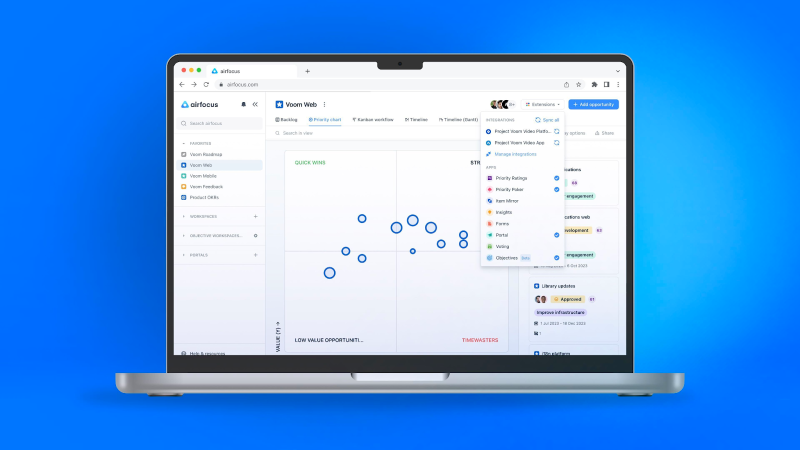
Product management is a constantly changing field and being adaptable is crucial.
Luckily, airfocus allows for flexibility with its modular platform that can be scaled as needed without paying for unnecessary features.
With numerous integrations available, users can continue to use familiar platforms while benefiting from airfocus' features.
The goal of airfocus is to make prioritization easy for all users, whether they are new to product management or experienced. Resources such as the airfocus blog and glossary offer tips, news, and terminology related to product management and prioritization techniques like ICE and MoScOw.
Additional resources
Here are some additional resources on prioritization from our library:
The Mastering Prioritization eBook provides a comprehensive guide to prioritization, from data driven decisions to implementing results.
Enterprise-Grade Prioritization (With Strategies and Examples for Complex Product Portfolios).
Weighted Decision Matrix: A Tool for Pro-level Prioritization.
How To Select the Right Prioritization Framework for Your Product (downloadable).
How to Prioritize Your Product Roadmap (downloadable).
4 Prioritization Exercises To Improve Your Life as a PM (With Product Examples).
The article was first published in January of 2023. Last updated in June 2024.

Malte Scholz
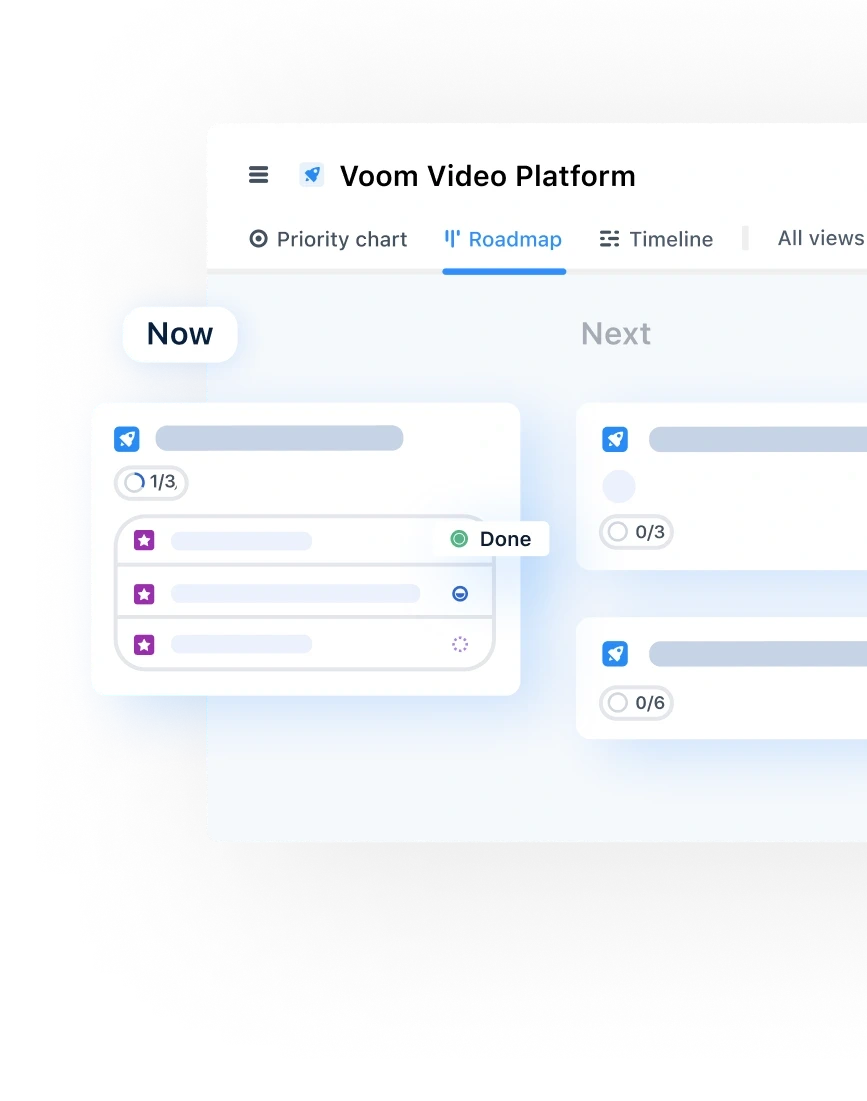
Read also

Prioritize with confidence
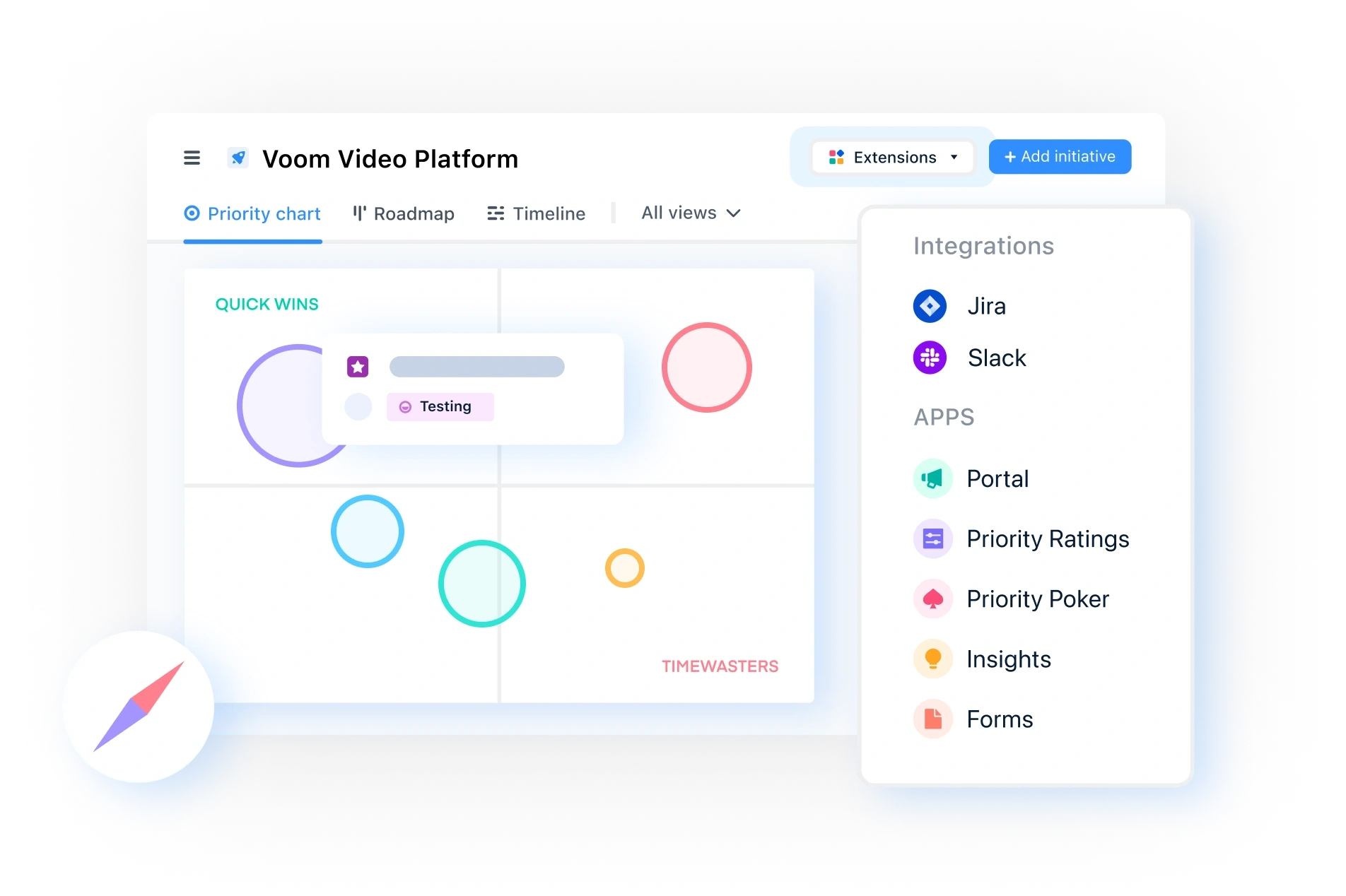
Experience the new way of doing product management





