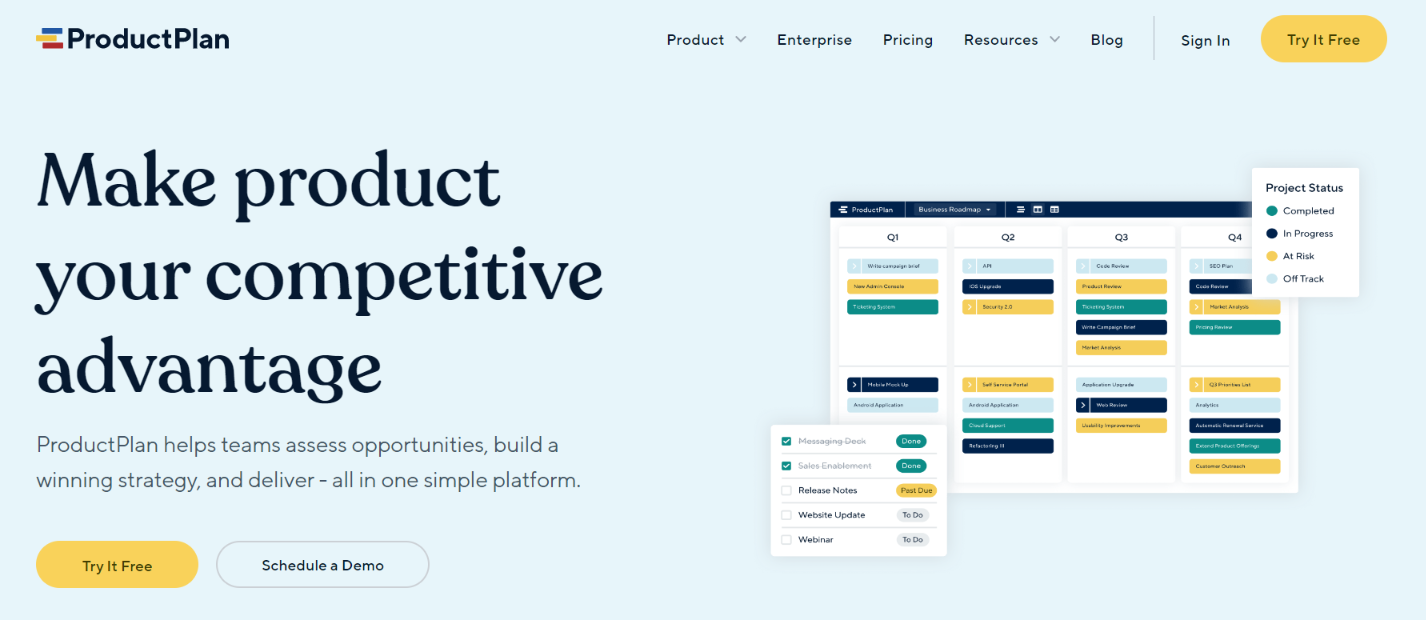
ProductPlan is a popular choice for many product teams when it comes to choosing the best product management software. However, just like most platforms out there, it has some key limitations. Fortunately, you’ll find plenty of ProductPlan alternatives on the market offering a more extensive range of features.
Which is the best ProductPlan alternative for you? To help you answer that question, we’re taking a look at where ProductPlan falls short and some of the key features that ProductPlan competitors offer.
What is ProductPlan?
Founded in 2013 by Jim Semick and Greg Goodman, ProductPlan’s main focus has always been roadmaps. With a vast template library available to get started quickly, ProductPlan easily connects to several other platforms - and it’s that interconnectivity that has allowed for its success.
Why look for a ProductPlan alternative?
While the premise of a roadmap tool isn’t a bad one by any means, the fact that ProductPlan never moved into other areas of product management has also become its own failed opportunity.
The reality is product managers do a lot more than just build roadmaps all day. If anything, we’d caution against constantly updating your roadmap - that might be a sign of a shaky product vision.
Many businesses have used ProductPlan for roadmapping, but not all of them stick with it. Product teams often seek ProductPlan alternatives for the following reasons:
Limited customization options
Lack of agile flexibility
Absence of built-in prioritization frameworks
Unsuitable collaboration features
Small range of integrations
Weak strategic alignment
Being a roadmap tool that solely sits on top of development software without any input from a backlog or feedback means it could potentially be leading product managers to become feature factories - and we all want to avoid that!
As a result, ProductPlan is generally less appealing to teams that need a more dynamic and connected solution offering better value for money.
Pain points: Where ProductPlan falls short
Over the years, product teams have noticed some critical shortcomings while using ProductPlan, especially as more modern product management platforms have hit the market. Here are the main areas that PMs feel are lacking:
Limited prioritization features
Prioritization is crucial in roadmapping. Identifying the most important ideas and features to focus on helps product teams stay on track and minimizes wasted time.
Unfortunately, ProductPlan offers minimal support for scoring frameworks or strategic prioritization.
Lack of capacity planning
ProductPlan lacks robust capacity planning features, such as the ability to assign resource budgets or track project spending. This limitation makes ProductPlan less suitable for teams that need more detailed resource management.
No AI-powered insights
AI is one of the more recent additions to the best roadmapping tools, and ProductPlan has introduced some AI features, like AI-generated executive summaries and suggested initiatives.
However, these new features are still limited in scope. They don’t provide the advanced predictive analytics or insights found in some of the best ProductPlan alternatives.
Rigid customization options
Customization is a powerful component of any good product management software, allowing you to create the right setup for your teams with helpful features and data at your fingertips.
However, ProductPlan’s customization is limited. Users can’t modify certain aspects of roadmaps or add custom fields as easily as they can in the best ProductPlan competitors.
As a result of these rigid customization options, teams with unique workflows or specialized needs may find ProductPlan challenging to use.
Basic collaboration tools
Collaboration is a critical part of bringing products from concept to market. Developers working on new software or a highly anticipated feature will need to interact with other departments. That’s why the best product management tools have solid collaboration features to bring teams together with ease.
ProductPlan’s collaboration features are basic, which can hold teams back from working as a cohesive unit. It lacks modern functionalities such as real-time editing or integrations designed to enhance team communication. To fill these gaps, users often need to rely on external tools.
High pricing for advanced features
Finding the right product management platform at a price that aligns with your budget is critical. When you invest in a solution, you want to have total peace of mind that it provides real value for money and fits comfortably within your pricing range. Otherwise, you’ll be paying more for a product that ultimately falls short of your requirements.
ProductPlan’s pricing is generally considered expensive, particularly for small and medium-sized businesses. Every cent counts, after all. Plus, ProductPlan’s advanced features (like two-way Jira sync, API access, and portfolio views) are only available on higher-tier plans, making them inaccessible to teams with smaller budgets.
Why airfocus is the best ProductPlan alternative
Okay, so we’ve heard how ProductPlan is falling short in today’s product management landscape. Now let��’s look at why airfocus is the best ProductPlan alternative.
Designed for modern product teams
airfocus offers customizable workflows and flexible roadmaps that adapt to different frameworks. You can create the right workflows and roadmaps for your teams, visualizing processes and strategies efficiently.
Intuitive interface with fast onboarding
airfocus is highly accessible to new users: you’ll find it easy to pick up and get started, with no need to sacrifice advanced capabilities. Navigate the platform and find all the features you’re looking for in no time.
Built-in prioritization tools
Take advantage of multiple scoring models, such as RICE and WSJF, to prioritize ideas and features. Put your most important tasks first and ensure that teams focus on the most valuable features. With airfocus, you can also leverage AI-powered prioritization for a simpler, more streamlined process.
Affordable and scalable
airfocus offers plans for teams of all sizes and budgets. Transparent pricing ensures you know what you’re paying for, and there are no unnecessary extras to worry about. Plus, it’s highly scalable and can be sized up or down to fit your changing needs over time.
Strong automation and AI insights
Automation can help you do more in less time, maximizing your efficiency and productivity. As one of the best ProductPlan alternatives, airfocus includes automated workflows to make your day easier and provides AI recommendations to help you get the most out of the platform. Smart suggestions will also guide you in the right direction.
Collaborative by design
Unite cross-functional teams with a comprehensive range of collaborative features. Create shareable roadmaps to bring strategic visualizations to employees across departments, and welcome their input with simple team commenting capabilities.
You can also integrate airfocus with many of the collaborative tools you depend on daily, such as Trello, Slack, and Jira.
Strategic alignment
airfocus helps teams link items on roadmaps to high-level goals and outcomes. This ensures that new products and features align with overall business strategies.
Make decisions based on customer feedback
Listening to your users is vital to delivering products and features that truly solve their pain points. airfocus enables you to collect customer feedback from across multiple channels and incorporate it into your decision-making. You can also respond to customers and update them on how their input is driving progress.
TL;DR: ProductPlan vs. airfocus key features
Here’s where airfocus has ProductPlan beat:
Roadmapping: Share strategic, custom roadmaps with secure URLs, consolidate multiple roadmaps into one unified portfolio, and align teams with linked product hierarchies.
Prioritization: Prioritize your roadmaps with multiple, built-in product scoring frameworks and Priority Poker, a collaborative solution for aligning teams around prioritization scores.
Feedback Management: Centralize feedback from different channels and take action to deliver the features users need for the best experience.
OKRs: Directly connect your OKRs to your workflows and roadmaps. Link epics, initiatives, and tasks to key results to monitor your progress.
Capacity Planning: airfocus makes it easy to manage capacity across all teams, with clear limit-setting and planning. Align resource demands with capacity to identify the exact requirements for each task.
All products mentioned in this article have clear strengths and can serve as part of a product management ecosystem. A modern product management tool must cover outcome-focused roadmaps, strong support in product discovery, easy user adoption, and seamless scalability for growing teams. According to our evaluation, airfocus is best suited to cover this full set of capabilities a modern product manager needs.
Feature comparison: ProductPlan vs. airfocus vs. other alternatives
When choosing between ProductPlan vs. airfocus vs. other solutions, comparing their features can help you make the right decision for your team.
We’ve put together this comparison table to showcase just how much airfocus has to offer over other ProductPlan competitors.
| Feature | airfocus | ProductPlan | Productboard | Monday.com | Roadmunk | Dragonboat | Aha! | Craft.io |
|---|---|---|---|---|---|---|---|---|
| Ease of use (Intuitive UI) | ||||||||
| Customizable roadmaps | ||||||||
| Multiple prioritization frameworks | ||||||||
| AI-powered prioritization | ||||||||
| Collaboration features | ||||||||
| Integrations (Jira, Trello, etc.) | ||||||||
| Automation & AI insights | ||||||||
| Drag-and-drop editing | ||||||||
| Workflow customization | ||||||||
| User feedback management | ||||||||
| Product strategy alignment tools | ||||||||
| Pricing transparency | ||||||||
| Scalability | ||||||||
| Mobile accessibility | ||||||||
| Dedicated customer support | ||||||||
| GDPR & security compliance |
Defining ProductPlan competitors
When it came to looking at ProductPlan competitors, we looked at answering the following:
How does it help with roadmapping and sharing roadmaps?
How does it help with discovery?
How does it help with prioritization?
How does it help with scaling teams?
How does it help with involving other team members?
What is their pricing like?
Why these questions?
A product manager’s job is far more dynamic than we give it credit for. While building roadmaps is an important part of it, there’s a lot more to be tackled.
From scaling team to prioritization, communication, discovery, and cross-team collaboration, a good product platform should support those workflows through and through.
With this in mind, we looked through sources and reviews online to assess our competitor list. As a result, we've chosen the five most recognizable authorities to conduct an investigation:
We used these sources to find the closest ProductPlan Alternatives and compared them with one another.
Here are your other top ProductPlan alternatives:
Aha!
Asana
Jira
Productboard
ProdPad
Roadmunk
Trello
Let’s get right into it!
1. Aha! vs. ProductPlan
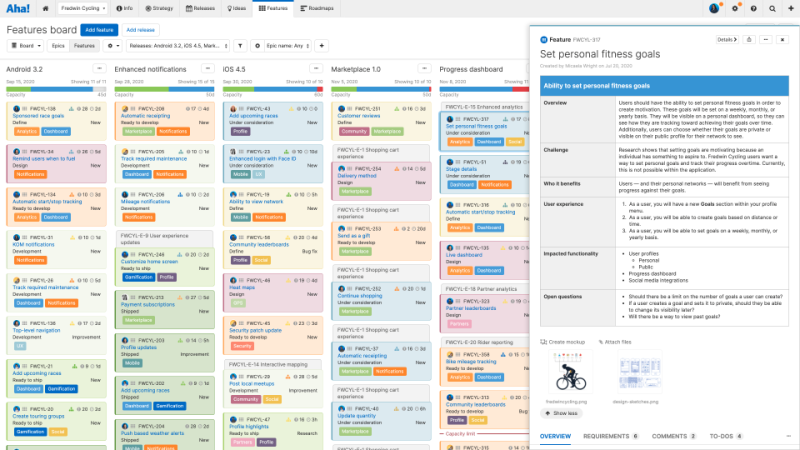
In their own words: “Where products come to life”
Brian de Haaf co-founded Aha! in 2013; at the time, a tool new to the product world. With a unique focus on roadmaps, over time it expanded to offering idea and organizational management, expanding even into the developer realm. Often seen to have focus on large project-focused enterprises, Aha! has established itself in the market from the beginning as a contender.
Founded in: 2013
Based in: United States
Employees on LinkedIn: 300
Funding: bootstrapped
Website: www.aha.io
How does it help with roadmapping and sharing roadmaps?
Aha! offers extensive sharing capabilities. However, their roadmaps are all timeline or Gantt-chart focused. As a product manager wanting to work with more modern ways of outlining strategy, such as outcome-based or theme-based roadmaps, you’ll find that near impossible to implement. You do have the ability to visualize goals and objectives, but all of these are set against a delivery timeline - meaning you would be operating as a project team, not a product team.
How does it help with discovery?
Aha! does have a feedback portal where you can engage with your customers, so if you’re looking to gain more insights, it’ll certainly provide assistance with that. That said, creating an internal feedback management system to understand how that feedback impacts prioritization of your ideas and supports further evidence is difficult, as these areas do not fully connect to one another.
How does it help with prioritization?
Their feedback prioritization is quite extensive, but fails to provide visibility over holistic problems. Aha! supports a project visualization, making strategy difficult to visualize overall.
How does it help with scaling teams?
Aha! provides flexibility with the support of custom fields, allowing you to set up inputs for your team as needed. Their reporting system is also quite substantial, which may help when reporting upwards.
How does it help with involving other team members?
Aha! has expanded its offering beyond roadmaps into a collection of products: Create, Ideas, Develop and Academy. The suite is a bit clunky at times, and its usability and UI are notoriously confusing and difficult to get around. With team members generally refusing to adopt other tools as it is, you may find it difficult to bring them onboard. That said, the Ideas section acts as a forum, so you might be able to get traction through there.
What is their pricing like?
Aha! packages their product in four plans for “Roadmaps” and two for “Ideas”. “Roadmaps” starts at $59 per user per month, paid annually and goes up to $149. “Ideas” is either $39 per user per month, paid annually or $59. You’ll need both products to cover all of your product management activities.
Anything else comes at an added cost.
Pros and cons
Pros:
Advanced backlog management
Ability to create custom fields
Extensive tracking and reporting
Crowdsourcing and engagement with customers
Cons:
Roadmapping is timeline based
Loaded with features you may not ever use
Feature management is through voting, not problem solving
Hard learning curve
Rating
G2: 4.3 out of 5
Capterra: 4.7 out of 5
2. Asana vs. ProductPlan
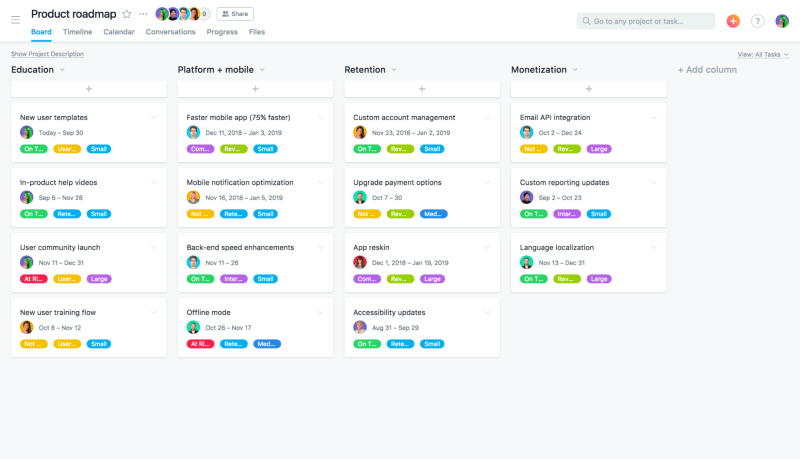
In their own words: “Align teams and drive revenue with a single platform.”
Asana is one of the most well-known task management and development tools. In recent years they’ve expanded their platform to support various other teams, particularly anyone needing task-oriented management.
Founded in: 2008
Based in: United States
Employees on LinkedIn: 2500
Funding: $453.2M
Website: www.asana.com
How does it help with roadmapping and sharing roadmaps?
Asana’s use cases don’t really tackle the needs of product managers, beyond the use of timelines that is. While it’s really great at allowing you to manage your everyday tasks, roadmapping (as we all know) entails a different kind of process. If you’re looking to work with higher level roadmaps such as the now, next, later structure, you’ll find it next to impossible to set up.
You could hack around it by creating a custom board, but as things are linear it’ll start breaking down a little bit as you’re looking to gain a holistic view of your entire portfolio.
How does it help with discovery?
As a task-oriented tool, Asana isn’t really set up to allow you to gather insights, feedback, or collect any kind of research. While it does have a workflow aspect that you can customize, you’d still find it difficult to allocate the necessary insights gained from discovery to your ideas.
How does it help with prioritization?
Asana is highly customizable and flexible, so you could add your own custom framework if you needed, but optimizing the algorithms would be tricky. They do offer pre-defined labels of high, medium and low - which at a simple level actually gets things done if you’re into a more simplistic approach.
How does it help with scaling teams?
There are no red flags when it comes to scaling teams - if anything, its workspaces, flexibility and customizability make it quite easy to adopt and adapt to growing teams.
How does it help with involving other team members?
Asana has taken a lot of care to create a UX/UI that is truly delightful, and you should encounter minimum friction with your team. After all, we all have to manage our projects!
What is their pricing like?
Asana offers three tiers paid per user, billed annually: free, $10,99 and $24,99.
Pros and cons
Pros:
Easy-to-use
Interconnected apps and workflows
Plenty of integrations to choose from
Cons:
It’s a task-management tool, not a product tool
No space for feedback or insights management
No ability to create product roadmaps
Rating
G2: 4.3 out of 5
Capterra: 4.5 out of 5
3. Jira vs. ProductPlan
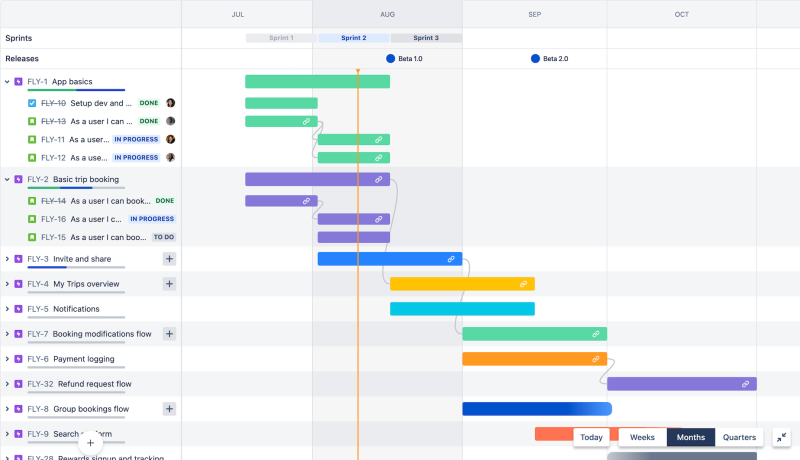
In their own words: “Move fast, stay aligned, and build better - together”
The Atlassian suite is known throughout the world, with Jira being its golden nugget. As a development tool and alongside the rest of the suite, it interconnects support, operations, and project teams alike. In addition, they have over 3000 integrations to choose from, putting cross-tool collaboration at the forefront.
Founded in: 2002
Based in: Australia
Employees on LinkedIn: 15.300
Funding: $210M (Secondary market) + $462M(IPO)
Website: www.jira.com
*Data for Atlassian, Jira’s parent company
How does it help with roadmapping and sharing roadmaps?
Jira does offer roadmapping capabilities - both board and timeline views - but those views cannot be shared outside of the Atlassian ecosystem (unless you purchase Jira Premium or Enterprise.) This causes issues when wanting to share the roadmap externally, particularly with board members or customers (unless you’re willing to give access to it!)
As a delivery tool, it allows teams to see work all the way down to the task-level, but gives less in the way of understanding outcomes, goals, and potential risks or benefits associated with your roadmap opportunities. Its approach is currently quite simplistic, but it might just do the job for you if you’re looking to just keep your team aligned for the time being.
How does it help with discovery?
While you may be able to set up a discovery board or workflow, you’ll need to set it up in a custom manner with a few integrations in mind. Much like other do-it-all tools, this will require your IT manager to approve and set up your integration, causing a bit of a set up delay.
How does it help with prioritization?
Custom fields are necessary to set up more advanced frameworks, and will require knowledge or assistance of someone that has the right permissions to do that for you (like your IT manager.) Again, this causes delays in getting set up quickly, and would be harder to maintain in the long-run.
How does it help with scaling teams?
Jira (and the whole of the Atlassian suite) was set up to be scalable - there’s no arguments there. With scalability, however, come more complicated IT processes and permission levels. This means you’ll need someone else’s permissions to set up your own working space, and as your team grows and changes need to be made - those may be delayed as you will have to rely on someone else to approve and make those changes for you.
How does it help with involving other team members?
Atlassian always offers a wide variety of advanced permissions you can assign to team members (for better or for worse!) Its UI is tricky to navigate, and tends to cause a lot of friction when it comes to extending the tool with business-facing team members such as marketing and sales. The Atlassian team is also notorious for shifting things around without telling anyone, so be prepared to not find the menu item you were looking for.
A good product team must be able to work closely cross-functionally, and if others refuse to adopt your product tool, teamwork will just be that much harder.
What is their pricing like?
Jira is available at four different prices: free, $7,50, $14,50 per user, per month (no matter if paid annually or monthly). Lastly, an enterprise tier, only available with annual billing from 801 users at $10,70 per user per month.
Pros and cons
Pros:
Great for software development teams
Over 3000 apps and integrations available
Customization of boards, reports, timelines, and views
Good scalability with larger teams
Cons:
It is not a product management tool
Time-consuming management process
Confusing layout, configuration, and UI
Rating
G2: 4.2 out of 5
Capterra: 4.4 out of 5
4. Productboard vs. ProductPlan
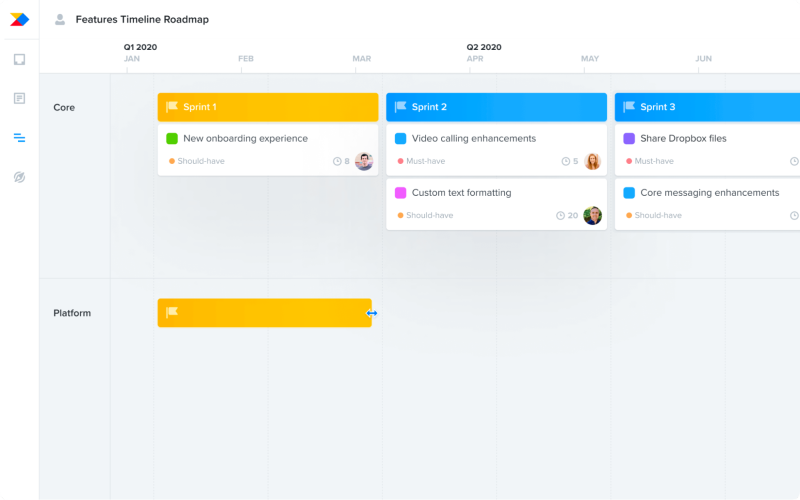
In their own words: “Productboard helps product teams understand what customers need, prioritize what to build next, and align everyone around the roadmap.”
Productboard is one of the top contenders in the product world, focusing on customer-centricity and roadmapping. With offices in San Francisco, Prague, and Vancouver, Productboard has become a global company in recent years, expanding on their platform in recent years.
Founded in: 2014
Based in: San Francisco, California
Employees on LinkedIn: 500
Funding: $125M Series D
Website: www.productboard.com
How does it help with roadmapping and sharing roadmaps?
Productboard is primarily timeline-focused, with templates such as “release roadmap” and “timeline roadmap” readily available. While they do offer a now, next, later roadmap - they seem to have misunderstood that these are not focused around releases. Their roadmap also bypasses the idea of initiatives entirely, allowing you to put features directly on the roadmap. This misses out on the ability to provide product managers with a more holistic understanding of problems, jumping directly to solutions and leaning towards feature-factory practices. That said, all of their roadmaps are easily shareable, both through links and through a customized portal.
How does it help with discovery?
Productboard has a user portal that you can use to gather feedback around items in discovery, or just gather general feedback. However, it’s important to note they treat everything in your product backlog as a ‘feature’ - not as an opportunity, experiment or idea - once again funneling you into a solution space, rather than a problem space.
How does it help with prioritization?
Productboard does offer customization to a certain extent, and you are free to set up any prioritization you’d like, such as RICE. That said, because there is a lack of initiatives on the roadmap level, the ability to take other factors into account with the initiative (like objectives, vision, theme) are entirely missed.
How does it help with scaling teams?
Productboard does have the concept of multiple workspaces, but these are disjointed from one another. Otherwise, you are able to still manage multiple products out of a single workspace. If your team does have the benefit of being able to work that way, then you won’t run into any issues. However, if you’d like to provide your various teams with a single source of truth while allowing for more flexibility, you will run into some problems.
For starters, working from a single space means everyone has the same workflows, processes, and set of custom fields. This leaves little in the way of team-level customizations.
If you do choose to go through the multiple workspace route, because they are disjointed, you won’t benefit from cross-team collaboration or being able to roll up these various workspaces into a single portfolio that is visible to your entire team.
How does it help with involving other team members?
Productboard’s UI, while delightful to look at, is at times a bit confusing. It takes a little while to get onboard with the specific frame they’ve set. With that in mind, it’ll likely be easier to get your team onboard via the user portal, as it’s a lot easier to use.
What is their pricing like?
Productboard has four different price plans, billed per user per month. Starting at $20, continuing with $80, with the upper two plans available on request.
Pros and cons
Pros:
Focus on customer feedback and insights
Public portal for customer engagement
Cons:
Mixed messaging around roadmaps and product approach - is it project or product based?
Price can be quite steep
Rating
G2: 4.3 out of 5
Capterra: 4.7 out of 5
5. ProdPad vs. Productboard
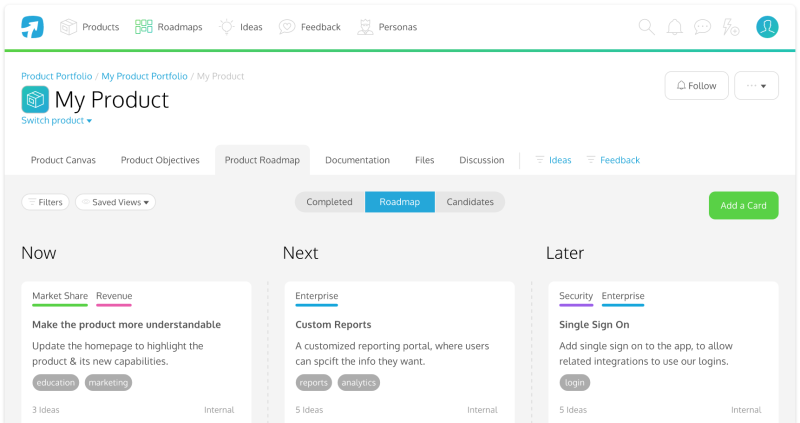
In their own words: “Roadmap, idea, and feedback management that ties actions to outcomes”
Small but powerful, ProdPad is one of the few outcome-focused tools in the product world. Ensuring you get access to best practices right from the start, this is a great tool for any product team looking to make the switch to better product practices.
Founded in: 2012
Based in: UK
Employees on LinkedIn: 20
Funding: Bootstrapped
Website: www.prodpad.com
How does it help with roadmapping and sharing roadmaps?
The founders behind ProdPad created the original Now, Next, Later roadmap - so if there’s anyone that knows about them, it’s this crew. Their roadmaps are quite delightful and easily shared via a PDF, URL or embed code.
All roadmaps roll up into a portfolio view, so you can gain a holistic view of your product.
That said, it does have certain limitations, like dependency tracking across products.
How does it help with discovery?
ProdPad does have a portal and widget that you can use to gather feedback from customers, as well as the ability to set up custom workflows. However, these things are still quite limited by the fact that all teams have to follow the same structure. Customization on the widget and portal are a bit limited, and are created and shared independently from the roadmap. Likewise, there’s limitations on creating a custom feedback workflow, as they force you to work with their own.
How does it help with prioritization?
ProdPad does offer a very basic impact vs effort prioritization scale, which you can visualize as a fibonacci sequence, 1-10 scale, or tshirt sizes. However, they offer no customization of prioritization frameworks beyond that, so you must use the options they offer. If you’re happy with the basic setup, you won’t have any issues comparing items with one another on their priority chart, enabling you to make smart decisions for your team.
How does it help with scaling teams?
As we know, as teams grow and adapt you will find that different teams may have different needs. And when you need your team to work from a single source of truth, that’s when things start getting really tricky. ProdPad forces everyone to work out of a single workspace, with no customization over fields, workflows or processes - meaning everyone has to work in the exact same way. This will certainly cause issues with scalability.
How does it help with involving other team members?
The lingo can get a little confusing for team members, given that everyone has access to all features in the platform at the same time. Will everyone know if they have to add an idea or a piece of feedback? What is the difference? Unfortunately, with ProdPad there is little to no modularity with permissions - meaning if you choose to use all areas, everyone has access to all areas, making it difficult to tell users where they have to go and why. They also have no integrations with commercial-minded tools such as Intercom, Zendesk or Salesforce - making it harder to adopt with your business-facing teams.
What is their pricing like?
ProdPad’s pricing is based on modules and power-ups.
Their base modules are all $20 per editor/per month for access to roadmaps, ideas and feedback. Their power ups are all $10 per editor per month, and include things like portfolios, OKRs, publishing and portal access.
Pros and cons
Pros
They’re the roadmapping experts
Ability to create a portfolio view
Have access to feedback and portals
Cons
No customization of fields or views
No customization of workflows or processes for backlog or feedback
No customization of priority frameworks
Little in the way of scalability for various teams
Rating
G2: 4.2 / 5
Capterra: 3.8 / 5
6. Roadmunk vs. ProductPlan
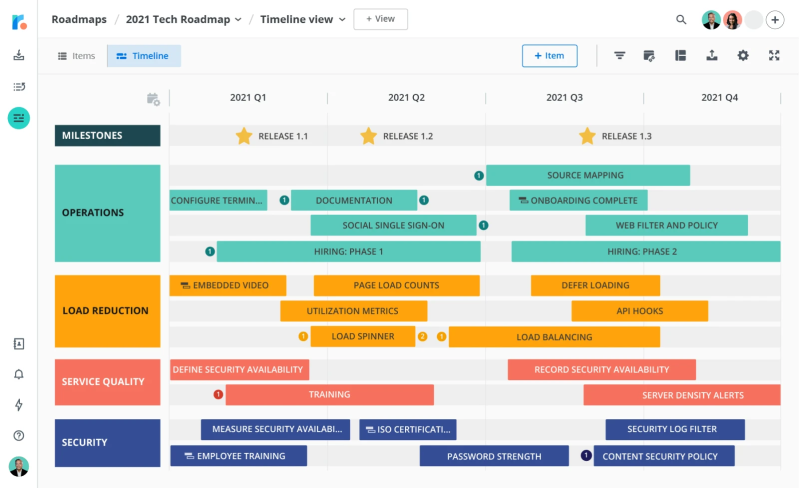
In their own words: “Create and present boardroom-ready roadmaps”
The Canadian startup Roadmunk burst into the scene as a roadmap-only solution, and over time extended their offering to include backlog and feedback management. Now as a more full product management suite, they’re a contender in the product world.
Founded in: 2012
Based in: Canada
Employees on LinkedIn: 60
Funding: $1,7M (bought by Tempo at an undisclosed price)
Website: www.roadmunk.com
How does it help with roadmapping and sharing roadmaps?
Roadmunk provides a vast library of roadmap templates, including timelines and outcome-based roadmaps across various themes, industries and project types.
All roadmaps are easy to share, and come in formats such as CSV, PNG, HTML and publishing to a URL.
How does it help with discovery?
Roadmunk lacks some discovery focus. They’re heavy on project focus, giving you access to timeline roadmaps and task management, but fails on the discovery side. As they say themselves: they help you “commit to product ideas”, which is far from being able to run a discovery process to ensure you’re not committing to the wrong ones.
They do offer a portal and feedback inbox, but they lack extensive feedback management. There are only two statuses available on the inbox: “New” and “Processed” - but nothing in between. While it’s a good first go, it would fail scaling upwards as processes become more detailed.
How does it help with prioritization?
Roadmunk only offers two prioritization frameworks: impact vs effort and RICE. It does also offer other data points such as time estimations and revenue - once again, very project and output-oriented. If you are happy with a really simple framework, this might just work for you. However, if you wish to add more into consideration, you may find it a bit too restrictive.
How does it help with scaling teams?
Roadmunk is great for smaller teams, but its limited customization, workflows and processes, would make it hard to scale any team. They try to force everyone into a box, but the reality is, not everyone fits into the same box.
They also only offer two integrations out of the box: Jira and AzureDevops. For everything else, there is an API available which you would need your team to find development time to implement with any other tools.
How does it help with involving other team members?
It is easy to collaborate and mention other team members, but their UI remains difficult and clunk throughout, making adoption potentially a friction point.
What is their pricing like?
Roadmunk offers four price tiers starting at $19 per user per month, billed annually. The second and third tiers are $49 and $99 respectively. Enterprise pricing is available on request only.
Pros and cons
Pros:
Over 50+ templates available in their roadmap library
Has a feedback portal and inbox
Has integrations with Jira and Azure Devops
Cons:
Difficult UI
Restrictions on prioritization and fields
No flexibility for feedback management
No scaling options
Rating
G2: 4.1 out of 5
Capterra: 4.4 out of 5
7. Trello vs. ProductPlan

In their words: “Trello brings all your tasks, teammates, and tools together”
Trello and their easy to use boards have been well-known for years, ensuring you’re able to work with your team - and across teams - to organize projects across your company. Recently acquired by Atlassian, they are now part of their ecosystem to expand on task management and developer tools.
Founded in: 2010
Based in: United States
Employees on LinkedIn: 100
Funding: $10M Series A + acquired by Atlassian for $425M
Website: www.trello.com
How does it help with roadmapping and sharing roadmaps?
Trello gives you access to individual boards, each of which have custom fields, labels, and “power ups” (integrations) that you can work with. That said, as a task-based tool, it’s not really meant to be used as a roadmap.
It’s important to remember that a Kanban board is not the same thing as a roadmap - just because they look the same, doesn’t mean they operate the same. So while you can achieve some semblance of a roadmap, it’s not really its main purpose.
How does it help with discovery?
This is where things can get really hacky with Trello. You can set up a custom discovery board, and surely you can set up a different customer-facing board to act as your portal. Of course, you can then also create another board to manage your product backlog, and then create a separate board to keep track of your development.
If this is giving you a headache just reading about it - imagine having to work with it.
You can try and make it work, but it simply won’t scale long term.
How does it help with prioritization?
You can make use of Trello’s custom fields and labels to prioritize items, but its nature as a task-based tool means that you still need to find a way to consider items across multiple boards. Trello is still really great at allowing you to visualize and prioritize tasks, not more holistic items across multiple teams and portfolios.
How does it help with scaling teams?
Trello is great for scaling. Scaling task management, that is. Boards can easily get out of hand, and you’ll need to start creating connections between them. This isn’t impossible, but it’s worth keeping in mind. Remember, we are addressing product management scalability, not task management scalability. As a task manager, Trello remains one of our favorite tools.
How does it help with involving other team members?
Trello is really straightforward and easy to use, so you won’t have a lot of issues involving other team members.
What is their pricing like?
Prices start at $0, then move up to $5, $10, and $17.50 per user per month, billed annually.
Pros and cons
Pros:
Really easy to get started
Power-ups with hundreds of other tools
High customization
Cons:
It is not a product management tool
Its focus is on task management
Limits on workspaces, boards and commands unless you’re on Enterprise
Difficult to create and interconnect workflows and view them holistically to understand their impact on each other
Rating
G2: 4.4 out of 5
Capterra: 4.5 out of 5
Conclusion
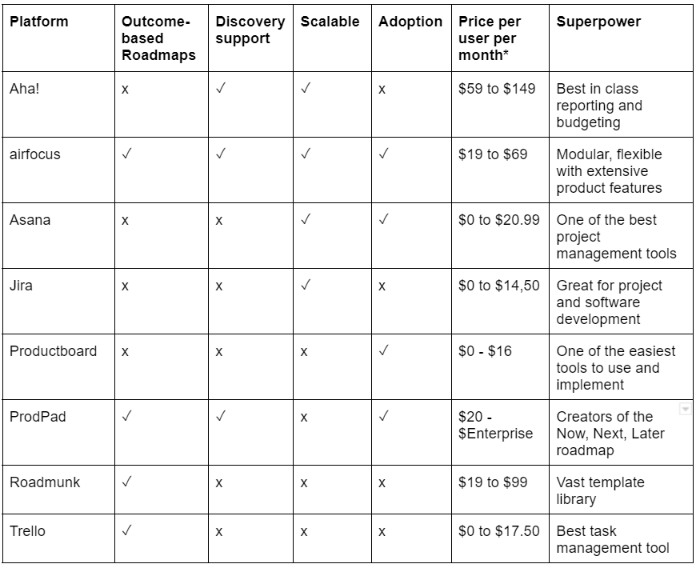
* public prices only, billed anually. All companies offer custom enterprise prices on demand.
ProductPlan had a solid vision, but failed to adapt over time. The reality is, product managers do a lot more than just build and share roadmaps. Most importantly, those roadmaps must be informed by our discovery, research, and feedback - areas which ProductPlan has failed to deliver on. If all you need is a way to quickly whip something up, this may just be the tool for you. However, upkeep will be tricky!
Choosing the right roadmap planning tool for tour Team
When searching for reliable ProductPlan alternatives for your team, take a look at all the features available and explore how they align with your unique needs. The best ProductPlan alternatives include in-depth roadmapping capabilities, collaboration features, powerful automation (with AI support), scalability, and a user-friendly design.
Remember that your product management software must align with business goals and team structures. It needs to fit your overall working process, your preferred prioritization methods, and your collaboration style. Otherwise, your software could get in the way of progress and interfere with your teams’ ability to perform at their best.
Demos are a great way to see if a product management platform is right for you. They can give you hands-on insight into the most important features and functions and help you make an informed decision.
Get started with airfocus today
airfocus is the best ProductPlan alternative for businesses looking to build custom roadmaps and create products that truly meet customer needs, using cutting-edge automation and feedback analysis.
Want to try airfocus for yourself? Book an interactive demo for a first-hand insight into everything airfocus has to offer!

Andrea Saez
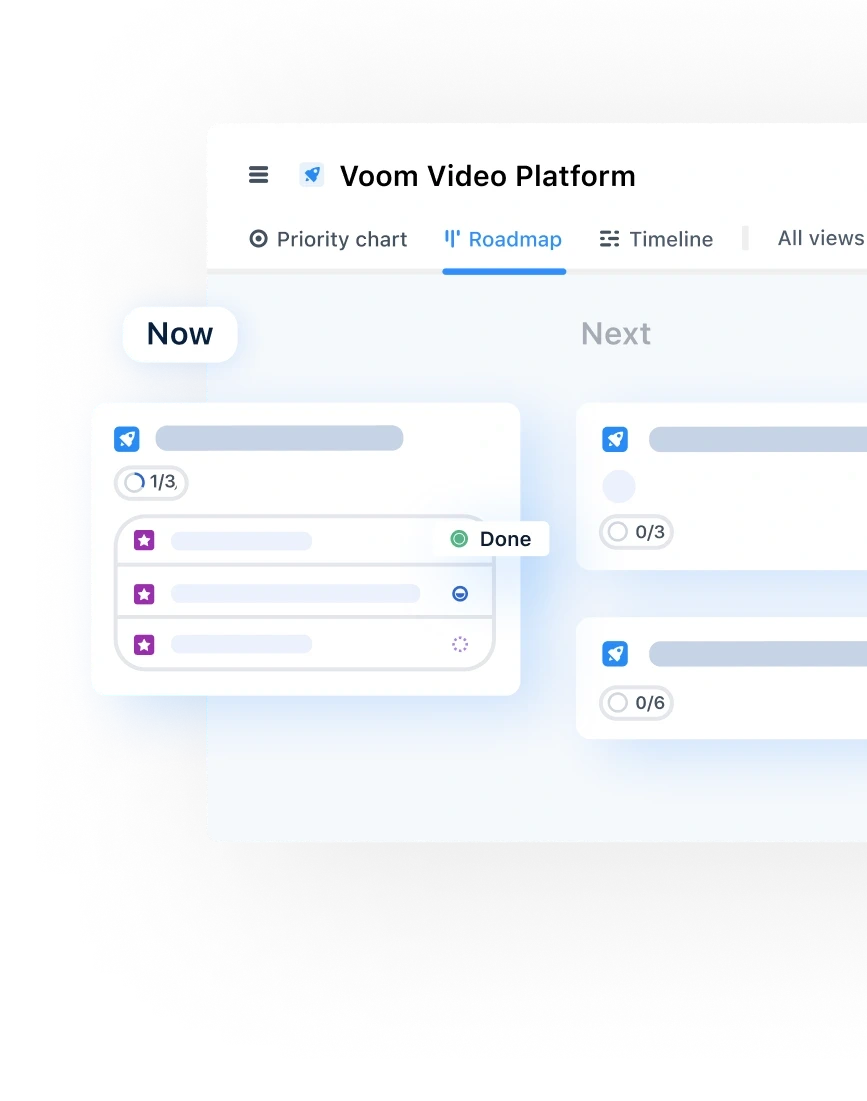
Read also

Experience the new way of doing product management

Experience the new way of doing product management





