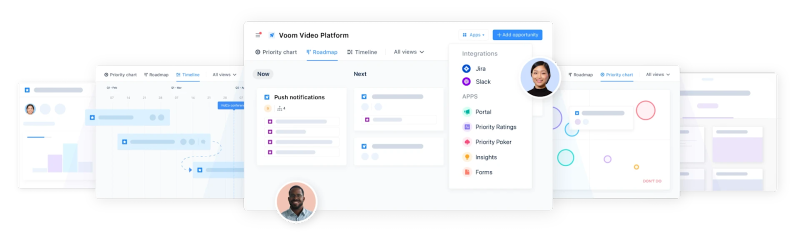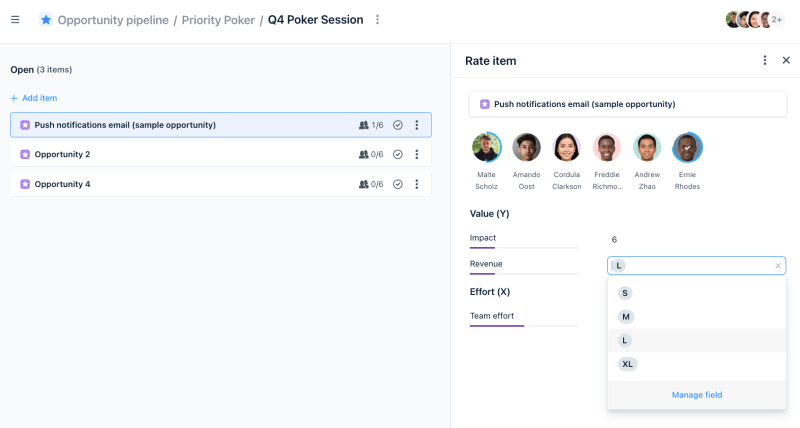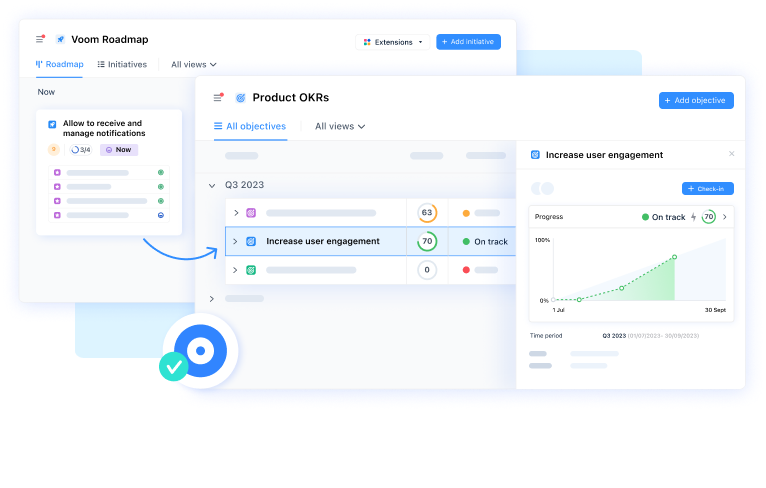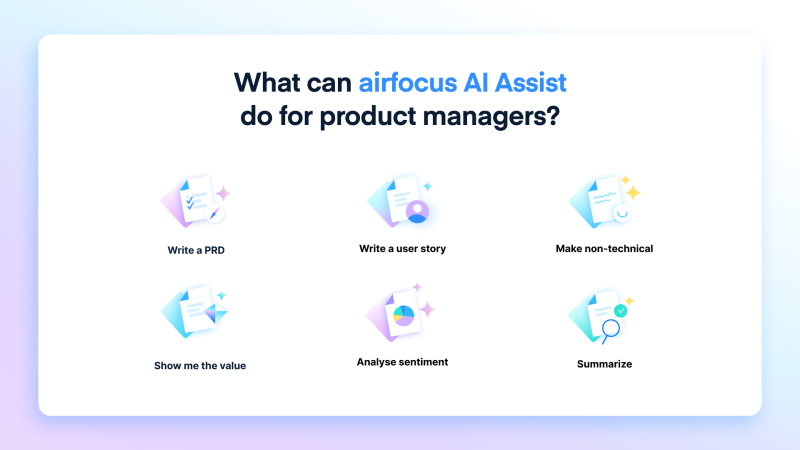Product management is complex, with lots of elements to keep track of. Fortunately, dedicated product management software can make the entire process easier. Product managers can use a good roadmapping tool, for example, to track the various phases and objectives in the development process.
That’s why it’s surprising that, even in 2025, some product organizations still rely on spreadsheets when so many advanced PM tools exist. What’s keeping them stuck in the past? And what better alternatives are they missing out on?
Let’s examine why spreadsheets have remained a go-to for some PMs, their limitations, and why it’s time to move forward.
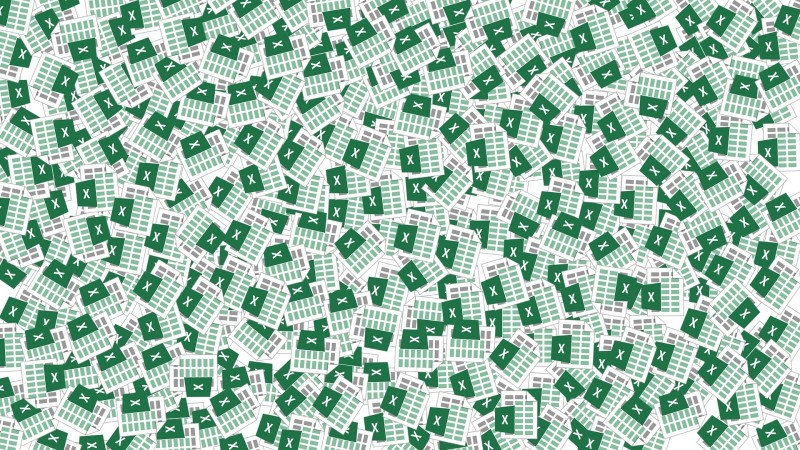
The hidden cost of spreadsheet-driven product management
In most modern businesses, critical teams operate within dedicated systems—sales teams have CRMs, engineers have Git repositories, and finance teams have accounting platforms. These aren’t just tools; they are a single sources of truth that ensure efficiency, alignment, and data integrity.
Yet, many product teams are still patching together their workflows using spreadsheets, slides, Confluence pages, and Miro boards. This fragmented approach forces PMs to:
Manually collect and centralize scattered product information.
Manage customer feedback without a structured system for prioritization.
Use spreadsheets for prioritization but fail to link decisions to overarching business goals.
Constantly update and reformat roadmaps for different stakeholders.
In short, product teams are left juggling disconnected tools instead of focusing on strategy and execution.
The appeal of spreadsheets
We understand that sometimes, sticking with the tools you know is easier than venturing out and trying new things. Here are the main reasons we see PMs sticking with spreadsheets.
Familiarity and accessibility
For product managers with years of experience, spreadsheets can be familiar, easy to use, and widely available. They may prefer to use Excel roadmaps than a cutting-edge roadmapping tool because it’s more convenient — or, at least, seems to be.
Cost considerations
Product organizations might see spreadsheets as being the most cost-effective option for planning rather than paying for the latest product management software. They can open Excel or Google Sheets and get straight to work without investing in a whole new platform.
This is more likely in smaller organizations or startups on super-tight budgets. Every cent has to be accounted for, and anything considered non-essential may be off the table.
Simplicity
Diving into familiar spreadsheet software allows for a quick setup that suits any product manager. There’s no need for specialized training on a particular program or application, which may be required for software bursting at the seams with features.
Limitations of using spreadsheets for PM
While all these reasons might seem logical on the surface, once we dig a little deeper, the limitations of spreadsheets for product management start to show through.
Scalability issues
As projects and product teams grow, more people are likely to use spreadsheets. Multiple team members could be on the same spreadsheet at the same time as development progresses, making all kinds of changes.
Unfortunately, spreadsheets can become more cumbersome and prone to errors as users increase. Constant data edits and updates cause errors and confusion. That could waste valuable time and lead to mistakes that cost big money to fix down the line.
Lack of real-time collaboration
Excel and other spreadsheet programs generally aren't designed for real-time collaboration (unlike a dedicated product management software). Making frequent changes to Excel roadmaps can be more complicated, time-consuming, and (frankly) tedious than it should be — especially if that task falls to the same person again and again.
Integration issues
Spreadsheets don’t play well with other modern tools designed for automating and streamlining processes. If your product team uses various tools to help organize and track their work, your spreadsheets probably won’t integrate with them very well.
Data security and integrity
Keeping spreadsheets secure can be tricky, unlike a dedicated product management software with reliable security features. When spreadsheets are stored locally and passed around by email, you may lose track of who has seen what information.
Additionally, spreadsheets offer weaker version control and data integrity. If someone enters the wrong data in the wrong field, product information can quickly become outdated or inaccurate.
Limited visibility and reporting
Spreadsheets offer limited visibility and reporting capabilities. You don’t have the same comprehensive dashboards with fast access to various types of data and real-time insights. That makes tracking progress and changes more difficult.
Advantages of using dedicated product management software
Meanwhile, when PMs make the leap to dedicated product management software, they can enjoy all kinds of benefits.
Enhanced collaboration
Dedicated product management software empowers teams to collaborate more efficiently and effectively. Real-time updates reduce the risk of inaccurate or outdated data, and communication channels make discussing issues simple. Centralized information enables authorized users to access all the details they need in one place.
Improved efficiency with automation
Product management software can automate repetitive tasks (e.g., reporting and status updates), freeing up time and resources. Team members will be more productive and efficient without the distraction of tedious everyday chores.
Better decision making
Advanced analytics and reporting in a dedicated product management software give PMs deeper insights into key areas. That helps them make strategic decisions based on valuable data gathered from various sources.
Scalability and flexibility
Product management software is easy to scale as product teams grow and projects become more complex. A good roadmapping tool will scale and grow with your team without encountering the same issues you’ll encounter with Excel roadmaps.
Integration capabilities
A good product management tool is easy to integrate with other enterprise solutions, including development and feedback tools. You can sync items across platforms to create a seamless workflow.
Transitioning from spreadsheets to PM software
Hopefully we’ve made a convincing case for ditching the spreadsheets in 2025 and try out the a dedicated PM software tools.
Overcoming resistance to change
Product teams may initially find switching from spreadsheets to product management software overwhelming. That’s understandable if they’ve spent years learning how Excel roadmaps work and feel that a new roadmapping tool will only complicate things.
The key is to start small and introduce them to the product management tool before they really need to use it. Focus on specific features and allow them to gradually discover more of what the software offers. Explain the benefits to them in detail so they understand how the new option will make their lives easier.
Training and onboarding
Thorough training and onboarding are key to transitioning to product management software. Don’t throw team members in at the deep end — familiarize them with all aspects of the software before they stop using spreadsheets. Walk them through the process of using it for the first time, from signing in to finding the features they need for specific tasks.
When planning your training, discussing the team’s concerns may be helpful. What features do they find most confusing? What makes them think the new software will be more difficult to use than spreadsheets? Aim to address all issues in training and give team members the insights they need to get the most out of their new tool.
At airfocus, our customer success team helps customers understand how airfocus can help them address their pain points in a way that's tailored to them. You can see it for yourself by booking a demo.
Choosing the right PM software
Choosing the right product management software for your organization, goals, and budget is essential to achieving the best results. But with a wide range of options on the market, determining which one works for you can be tough.
(Here's a list of the top 36 product management software in 2024 compared)
Here are a few tips to keep in mind:
Clarify your product team’s needs. Which features and functions are most important? Which can you overlook? There’s no point paying more for a product packed with features you’ll never use.
Consider your current challenges. How can a product management tool help you overcome them, and which ones seem best equipped to do that?
Explore your team’s capabilities, training, and experience. What type of software design will suit them best? Do they follow an agile methodology or a more traditional approach? Include them in your decision-making process so they know their opinions matter.
Do your research. There are plenty of resources to help you choose. Check reviews from other product organizations on websites like G2 and Capterra, browse blog posts for first-hand accounts, and look at conversations on social media and YouTube.
Ditch the spreadsheets (easily) with airfocus
Choosing product management software over spreadsheets can transform how your team works, enabling them to be more efficient, effective, and collaborative. airfocus stands out as a strategic, modular solution specifically designed for modern product managers dealing with complex workflows. Its flexible and user-friendly platform supports the full spectrum of product management activities, from strategy formulation to roadmap execution. Here's how airfocus can help you transition smoothly from spreadsheets:
Unified platform for all product management needs
airfocus is designed to be the single source of truth for product teams, centralizing all product management activities in one place. This eliminates the scattered, disjointed nature of managing tasks across multiple spreadsheets, ensuring everyone is working with the same up-to-date information.
![airfocus main page]()
Streamlined strategy and prioritization
Spreadsheets can make product prioritization messy and inconsistent. airfocus offers built-in custom workflows and prioritization tools like scoring frameworks and Priority Poker, enabling teams to make strategic decisions backed by data and collective insights. This helps align everyday tasks with overarching strategic objectives, something spreadsheets simply can't match.
![Priority Poker]()
Dynamic roadmapping and enhanced visibility
With airfocus, creating dynamic, strategic product roadmaps is straightforward, allowing you to link initiatives, epics, and tasks to key results. This visibility makes it easier to communicate the direction and progress of product initiatives. Unlike static spreadsheets, airfocus roadmaps can be consolidated into a single portfolio view, fostering better cross-functional collaboration and improving overall transparency.
Effective backlog and feedback management
Managing a growing backlog in spreadsheets can quickly become overwhelming. airfocus simplifies backlog management by allowing teams to prioritize and align their roadmaps with clear product strategies. Moreover, its feedback management system consolidates user insights from multiple channels, ensuring that valuable feedback is not lost in the shuffle, as often happens with spreadsheet-based systems.
Integration with OKRs and enhanced collaboration
airfocus integrates OKRs directly into its platform, linking daily tasks with strategic objectives. This alignment keeps teams focused on what matters most and allows for adjustments as needed—all from within the same tool. By contrast, spreadsheets lack this level of integration and alignment, often requiring separate, manual processes that consume time and increase the risk of errors.
![OKRs and Objectives app]()
AI-powered features to boost productivity
One of airfocus’s standout features is AI Assist, which enhances productivity by automating routine tasks like sentiment analysis and documentation generation. These capabilities free up time for product managers to focus on higher-value activities, something that spreadsheets simply can't offer.
![AI Assist airfocus]()
Easy onboarding and expert support
Transitioning from spreadsheets to new software can be daunting, but airfocus makes it easy with a wide range of templates and expert customer support. Their customer success team is dedicated to helping you address your specific pain points with tailored guidance, ensuring a smooth transition. You can explore these features firsthand by booking a demo and seeing how airfocus can fit seamlessly into your workflow.
With plans starting at just $59 per editor per month and a free trial available, airfocus offers a cost-effective and scalable solution for product teams ready to move beyond the limitations of spreadsheets.

Nouran El-Behairy
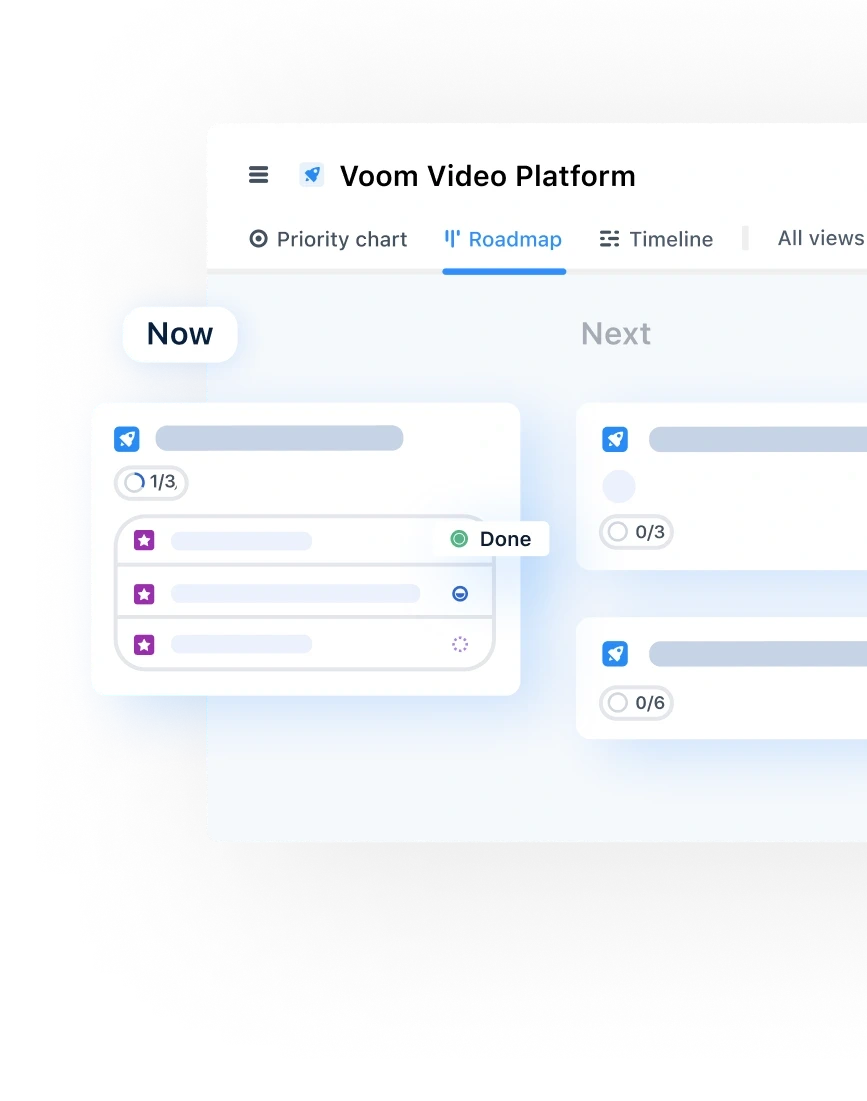
Read also

Experience the new way of doing product management

Experience the new way of doing product management