
Canny is a well-known name in the feedback space, with a clean interface that makes it easy for teams to collect and organize user suggestions. While its focus on customer feedback is what makes the platform great, it’s also what causes product managers to seek Canny alternatives.
Many teams quickly find it too limited as their product operations mature. They cite a lack of customization options, prioritization tools, and scalability concerns as reasons to switch to a Canny competitor.
In this guide, we explore why teams look beyond Canny, what common limitations drive them to switch, and why airfocus is the best Canny alternative for product teams that want to align feedback with strategy and build products that matter.
Why look for a canny alternative?
Canny made a name for itself by making feedback collection easy, with a simple upvoting system and automatic changelog updates. It’s a no-fuss solution that works well for early-stage startups. However, it struggles to hold up as product teams grow in complexity, scale, and ambition.
The company itself is something of a rarity, with a remote-first mentality and fewer than 20 employees. They’ve focused on feedback collection and the platform really excels at that, but modern product teams need more. Canny realised this too and introduced additional tools, like roadmapping. Despite this, it still lacks key features that product managers need to keep projects running.
Let’s explore the top reasons product leaders start seeking Canny competitors:
Canny lacks in-depth product management tools, like prioritization scoring, strategic planning, or roadmap building. This can be frustrating for teams looking to move from simple feedback collection to actionable strategy.
Canny’s structure is fairly rigid. Teams often find themselves wishing they could customize voting rules, branding, visibility controls, or feedback workflow. This makes it a poor fit for agile teams with unique needs.
Canny’s reporting is limited, with no user segmentation, trend analysis, or granular insights into feedback impact.
Canny doesn’t offer built-in surveys to gather contextual insights from different user personas. This forces teams to add another tool to their stack just to ask more nuanced questions.
Adding admins, boards, and integration costs extra, and these escalating costs make it hard to justify continued use, especially when the feature set doesn’t evolve to match the price tag.
Pain points: where Canny falls short
Canny solves one part of the product feedback puzzle, but what about the rest? How can you go from feedback to roadmaps in one go? How can you handle discovery and research, while also managing a backlog and multiple workflows and processes, when the tool just isn’t equipped to handle it?
As good as Canny is at what it does, you simply can’t run a project without needing additional tools. This doesn’t work for teams looking to streamline their processes, reduce their tech stack, and work with agile methodologies.
Below are some of the core pain points that consistently drive teams to look for Canny alternatives.
Limited feedback prioritization
So you have a great tool for collecting feedback, but what do you do with it? How do you know what to act on and what feedback is most important? Canny offers basic voting and tags, but it doesn’t support structured prioritization models like RICE, MoSCoW, or ICE. This forces teams to jump into spreadsheets or external tools just to rank their backlog, which creates friction, duplication, and decision fatigue.
Agile product teams looking to streamline their prioritization process should look towards more comprehensive platforms. The best product management software and Canny alternatives include built-in product prioritization tools that help teams score and sort ideas using customizable, weighted frameworks.
Basic customization options
Branding, UI, and workflow customization in Canny are limited. This one-size-fits-all setup might be fine for some small teams, but it can hinder those that manage multiple products, segments, or customer groups. Visibility controls are also rigid, making it hard to show the right content to the right audiences. This is an important but often overlooked feature that increases alignment throughout the entire organization.
Modern product teams need a product management platform that works with them, not against. After all, why spend time creating workflows and processes that fit your team if you’re using software that forces you to conform to its standards?
Choosing a Canny alternative like airfocus allows full control over views, branding, custom fields, and workflows. This helps streamline your work and improve communication, allowing you to focus on what really matters.
Lack of AI-powered insights
Canny’s AI offerings are very surface-level. It does offer automatic feedback collection from a range of channels, which is extremely useful, but it doesn’t do much with that information. Smart replies and summaries can be useful, but there’s still a chance you will miss crucial feedback without more advanced features.
To avoid missing what your customers really need, look for Canny competitors with robust built-in AI tools, like AI Assist from airfocus. Teams need tools that can automatically group insights, generate feature specs, and quickly surface the most critical feedback.
Limited roadmapping features
While Canny has some roadmapping functions, it isn’t a roadmap tool. You can share a changelog and post a status update, but you can’t build a real product strategy or connect initiatives to business goals.
Agile teams need roadmaps that are as flexible as they are. The best Canny alternatives offer product roadmap software that connects directly to your prioritized backlog and customer insights, while also supporting OKRs, timelines, swimlanes, and custom roadmap views.
Limited integrations on lower-tier plans
Many of Canny’s integrations are locked behind higher pricing tiers. For lean or scaling teams, this means you either pay a premium or go without. Even when you do pay for them, the integrations can be underwhelming.
Product teams should be able to build workflows around their existing tools without compromise. Look for Canny alternatives that offer robust integrations with Jira, Trello, Slack, Intercom, Microsoft Teams, and more as standard.
No built-in survey capabilities
Canny’s feedback collection is limited to boards and voting. For product managers trying to validate assumptions or run targeted discovery, this just isn’t enough. PMs need to be able to gather and connect feedback across multiple channels, including customer interviews, surveys, sales calls, support tickets, and more.
Look for a Canny competitor that acts as a true customer feedback software platform, not just a voting board.
Pricing concerns
Pricing is always a key consideration when looking at product management software, especially for smaller teams and startups.
When it comes to Canny’s pricing structure, teams often feel short-changed. As your company scales up and your needs evolve, Canny becomes quite costly despite offering few benefits. Add in third-party tools to cover gaps in surveys, prioritization, or roadmapping, and the total cost skyrockets.
Why airfocus is the best canny alternative
Modern, agile product teams need a platform that goes beyond basic upvoting — and turns feedback into strategic product decisions. That’s where Canny falls short, but airfocus excels.
Here’s why product teams are switching to airfocus:
Built for strategic product management
airfocus brings together feedback management, roadmapping, prioritization, OKRs, and capacity planning into a single, unified workspace. It’s not just a feedback tool. It’s a product operating system.
Customizable workflows & views
airfocus lets you design workflows, views, and feedback boards tailored to your process. You can also set visibility for internal teams, customers, or executive stakeholders with no workarounds required.
Built-in prioritization tools
airfocus gives you access to customizable prioritization frameworks, including RICE, MoSCoW, ICE, and more. You can weigh criteria, rank items, and make informed trade-offs based on real data. Collaborative tools like Priority Poker ensure that everyone has a voice in the process.
AI-powered insights
AI Assist does more than check for duplicate feedback. Use it to summarize key themes, generate feature specs, or prioritize feedback with smart suggestions. airfocus helps you make sense of qualitative data faster.
Robust integrations & automation
airfocus supports two-way sync with all the most common platforms (including Jira and Slack), so you never have to duplicate work or chase updates. You can even automate workflows, like triggering roadmap changes based on feedback volume or surfacing related insights when a feature is under review.
Feedback meets strategy
Where Canny stops, airfocus keeps going, connecting insights to execution. You can attach feedback to specific roadmap items, measure progress against OKRs, and plan delivery with capacity planning.
That means no more siloed insights or disjointed product strategy — just clear, data-informed decisions.
Transparent and scalable pricing
airfocus offers clear, scalable plans without hidden costs or feature gating. You can choose and pay for the features you need and leave the rest.
Feature comparison: airfocus vs. Canny & other alternatives
If you’re comparing airfocus vs. Canny vs. other Canny competitors, it’s helpful to see how they stack up across the most important capabilities. Here’s a simple chart that breaks down the key features:
| Feature | airfocus | Productboard | Monday.com | ProductPlan | Roadmunk | Dragonboat | Aha! | Craft.io |
|---|---|---|---|---|---|---|---|---|
| Ease of use (Intuitive UI) | ||||||||
| Customizable roadmaps | ||||||||
| Multiple prioritization frameworks | ||||||||
| AI-powered prioritization | ||||||||
| Collaboration features | ||||||||
| Integrations (Jira, Trello, etc.) | ||||||||
| Automation & AI insights | ||||||||
| Drag-and-drop editing | ||||||||
| Workflow customization | ||||||||
| User feedback management | ||||||||
| Product strategy alignment tools | ||||||||
| Pricing transparency | ||||||||
| Scalability | ||||||||
| Mobile accessibility | ||||||||
| Dedicated customer support | ||||||||
| GDPR & security compliance |
Defining Canny alternatives
When it came to looking at Canny alternatives, we looked at answering the following:
How does it help with roadmapping and sharing roadmaps?
How does it help with discovery?
How does it help with prioritization?
How does it help with scaling teams?
How does it help with involving other team members?
What is their pricing like?
Why these questions?
Gathering feedback is one of the most important things a product manager can do, but it’s not the only thing we do. We negotiate, prioritize, communicate, and work with various teams to figure out how to best solve problems for our customers.
This requires a platform that thoroughly understands and supports workflows and processes that will help us reach success - not just one that caters to one step of the entire process.
With this in mind, we looked through sources and reviews online to assess our competitor list. As a result, we've chosen the five most recognizable authorities to conduct an investigation:
We used these sources to find the closest Canny Alternatives and compared them with one another.
Here are your top Canny alternatives after airfocus:
Aha! (See our guide to the best Aha! alternatives)
Asana
Craft (See our guide to the best Craft alternatives)
Productboard (See our guide to the best Productboard alternatives)
Trello
Uservoice.
Let’s get right into it!
1. Aha! vs. Canny
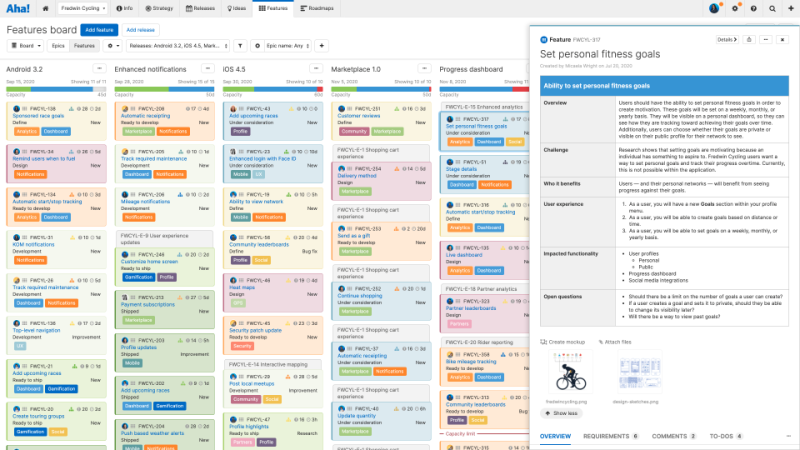
In their own words: “Anything is possible with the world's #1 product development software
Aha! was one of the first product management tools in the market in 2012. Initially a roadmapping tool, it expanded its offering to include idea and feedback management. Now catering to large project-focused enterprises, Aha! offers both product and project management solutions.
Founded in: 2013
Based in: United States
Employees on LinkedIn: 300
Funding: bootstrapped
Website: www.aha.io
How does it help with roadmapping and sharing roadmaps?
As a roadmapping tool, Aha! offers extensive roadmap sharing capabilities - that is, if you’re comfortable using timelines as roadmaps. The world has evolved, and sadly Aha! did not totally evolve with it.
If you’re a product manager wanting to apply better PM practices, such as outcome-based or theme-based roadmaps, you’ll find these options aren’t really within the tool. That said, they do offer the ability to visualize goals and objectives, but all of these are set against a delivery timeline. This unfortunately does not entirely prevent you from falling into a feature factory.
How does it help with discovery?
Aha! has a feedback portal where you can engage with your customers so you can gain more insights. Much like Canny’s portal, theirs is forum and voting based, which as we know can lead to popularity contests and lead you astray as to what is actually the best thing to build next.
Creating an internal process is impossible, as all feedback remains on the portal itself. This makes it difficult to establish an internal feedback management process for your team, allowing you to use feedback as part of the evidence you’ll need to proceed with a decision.
How does it help with prioritization?
Aha! is quite flexible when it comes to applying different product prioritization methods. That said, as a project-focused tool, it ties objectives to timelines and features - not problems and outcomes. It runs the risk of making you overly reliant on any given framework, rather than offering you the ability to make a decision based on evidence.
How does it help with scaling teams?
Aha! provides custom fields and workflows you can set up for your team. It also has extensive reporting tools, with charts and graphs that can help support cross-functional work.
How does it help with involving other team members?
Aha! comprises a suite of products: Roadmaps, Create, Ideas, Develop and Academy. They’re not exactly known for having the best UI, and if anything, it is notorious for not being particularly user friendly. While the general idea to be able to support cross-functional teams is there, its overly complicated user experience makes it difficult to adopt.
What is their pricing like?
Aha! packages their product in four plans for “Roadmaps” and two for “Ideas”. “Roadmaps” starts at $59 per user per month, paid annually and goes up to $149. “Ideas” is either $39 per user per month, paid annually or $59. You’ll need both products to cover all of your product management activities.
Anything else comes at an added cost.
Pros and cons
Pros:
Backlog and workflow management
Ability to create custom fields
Extensive reporting capabilities
Crowdsourcing and engagement with a portal
Cons:
Roadmapping is timeline based
Project-based focus
Complicated UX/UI
Feature management is through voting, not problem solving
Rating
G2: 4.3 out of 5
Capterra: 4.7 out of 5
2. Asana vs. Canny
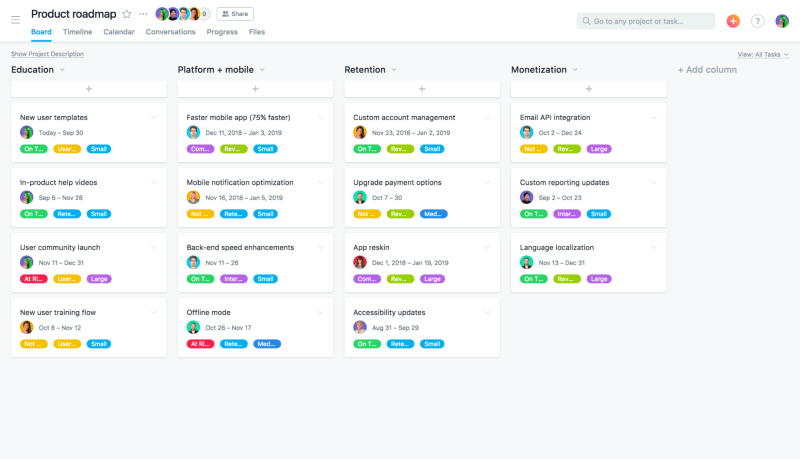
In their own words: “The best platform for cross-functional work.”
Asana has become one of the most well known project and task management platforms in recent years. With their easy to use UI and excellent detail towards user experience, they’ve certainly made task management a lot less dreadful.
Founded in: 2008
Based in: United States
Employees on LinkedIn: 2500
Funding: $453.2M
Website: www.asana.com
How does it help with roadmapping and sharing roadmaps?
As a task-management tool, Asana’s use cases don’t really tackle the needs of product managers beyond the use of timelines and project management. If you’re wearing multiple hats, which we all sometimes do, it’ll certainly make sure that you’re able to keep track of your day to day both for yourself and your teams. That said, it lacks outcome-based roadmaps, objectives, backlog and feedback management in order to support product teams.
It would certainly act as a great complement to a product platform of your choice, but it isn’t a product platform in itself.
How does it help with discovery?
Asana isn’t set up to manage feedback, insights, or research. Its focus is primarily task management, and as such that means you’d struggle to set up a discovery process with it.
How does it help with prioritization?
Asana offers pre-defined labels of high, medium and low - providing a simple but effective way of prioritizing. You could create your own custom labels as well, but it’d be difficult to create any sort of framework beyond the high level task management options provided.
How does it help with scaling teams?
Asana is very well designed when it comes to scalability and team growth - its workspaces, flexibility and customizability make it quite easy to adopt across multiple teams.
How does it help with involving other team members?
The team behind Asana has taken a lot of care when it comes to user experience. It is truly delightful, and you should encounter minimum friction with your team. As far as managing tasks across teams, it’s probably the easiest to adopt.
What is their pricing like?
Asana offers three tiers paid per user, billed annually: free, $10,99 and $24,99.
Pros and cons
Pros:
Great UX/UI
Interconnected apps and workflows
A variety of integrations to choose from
Cons:
It’s a task-management tool, not a product tool
No space for feedback or insights management
No ability to create product roadmaps
Rating
G2: 4.3 out of 5
Capterra: 4.5 out of 5
3. Craft vs. Canny
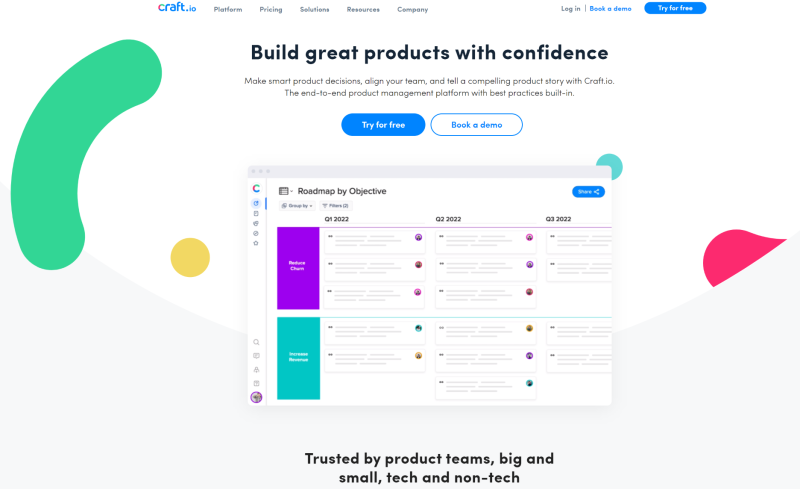
In their own words: “Build great products with confidence”
Craft describes themselves as a small team with a powerful tool. With options to create roadmaps, manage backlogs, and keep track of feedback - this relatively new product management tool is trying to break into the scene as of recent.
Founded in: 2015
Based in: Israel
Employees on LinkedIn: 43
Funding: $8 Million Series A
Website: www.craft.io
How does it help with roadmapping and sharing roadmaps?
Like many other tools, Craft has gone down the road of initially offering timelines and eventually learning that product managers need a lot more than that, eventually expanding their roadmap offering to include customizable boards. Roadmaps are all shareable through a link, which is handy when it comes to transparency and communication with external stakeholders.
How does it help with discovery?
Craft does have a portal you can use, however, users are required to login to Craft and create an account with them in order to submit feedback. This seems like a bit of an odd way of approaching things, and can raise some concerns around data privacy.
How does it help with prioritization?
Craft is quite flexible as far as allowing you to set up multiple formulas and algorithms, all of which are customizable. Whether you’re looking for something overly output driven, or a simple impact vs. effort matrix, the tool has taken care of ensuring you have the options available to move forward.
How does it help with scaling teams?
Craft does seem to understand that different teams may have different ways of working, and as such have made their product quite customizable. That said, the UI does need a bit of an improved user experience touch, as there’s a lot of buttons in various places that don’t make sense. Their pricing is also incredibly expensive, with their lowest tier starting at $39/per user/per month - with no access to free viewers or even a feedback portal.
How does it help with involving other team members?
The biggest friction point with Craft is forcing members to login to submit feedback. Many may worry about data privacy or data collection, or having to of course remember yet another password for a tool they might use once. While other tools offer the ability to submit feedback for themselves or their customers without any barriers, this particular approach seems like it would cause issues with larger teams.
A good product team must be able to work closely cross-functionally, and if others refuse to adopt your workspace, teamwork will just be that much harder.
What is their pricing like?
Craft’s pricing begins at $39 per user per month on their lowest tier, $89 for their mid tier, and an Enterprise plan.
Pros and cons
Pros:
Roadmapping available in various formats
Access to various prioritization frameworks
Visibility of objectives and initiatives
Cons:
Feedback tool requires login
Expensive per user packaging and pricing
Portfolio management and feedback portal only available on higher plans
Rating
G2: 4.2 out of 5
Capterra: 4.4 out of 5
4. Productboard vs. Canny
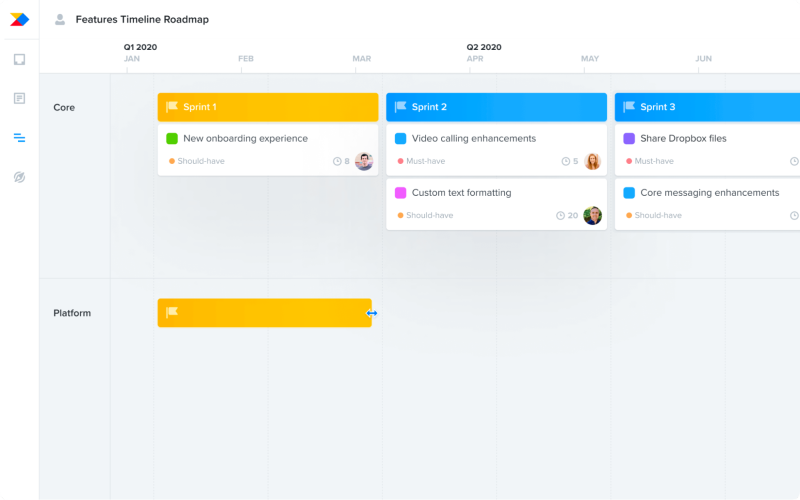
In their own words: “Productboard helps product teams understand what customers need, prioritize what to build next, and align everyone around the roadmap.”
Productboard has become a big player in the product industry lately, with a platform that focuses on roadmapping and customer centricity. With offices in various countries around the world, it has expanded its offering globally to support product managers everywhere.
Founded in: 2014
Based in: San Francisco, California
Employees on LinkedIn: 500
Funding: $125M Series D
Website: www.productboard.com
How does it help with roadmapping and sharing roadmaps?
Productboard’s approach to product management involves working with timeline roadmaps, so if you’re looking for an outcome-based approach, this may not be the tool for you. They have templates such as “release roadmap” and “timeline roadmap” readily available, but do also offer the ability to create a now, next, later roadmap focused around releases, not outcomes. The platform also bypasses the concept of initiatives entirely and places features directly on the roadmap, potentially silo’ing you and your team into a build trap.
That said, their roadmaps are easily shareable, both through links and through a customized portal. The portal itself seems to be a separate customer-facing roadmap with a lot more flexibility than the internal-facing roadmaps for your team.
How does it help with discovery?
Productboard offers a user portal that your team can use to gather feedback around items in discovery, as well as general feedback from the public. The downside is that all items in your backlog will appear as a “feature,” once again pushing you towards a feature factory.
How does it help with prioritization?
The tool allows you to set up any framework you choose, yet you have no control over how the algorithms are calculated. Because there is a lack of initiatives on the roadmap level, the ability to take other factors into account with the initiative (like objectives, vision, theme, or even feedback) are entirely missed - it all happens on an individual feature level. If you’re solely prioritizing features and not taking larger problems into account, this places Productboard’s third red flag as a feature factory.
How does it help with scaling teams?
Productboard does have the concept of multiple workspaces, but these workspaces are not connected to one another. You are able to manage multiple products from a single space - provided your entire team is ok with the same set of views, fields, and workflows. However, if you’d like to provide your various teams with a single source of truth while allowing for more flexibility, Productboard will certainly not scale in that direction.
If you do choose to go through the multiple workspace route, their lack of connection means you won’t be able to apply any form of cross-team collaboration, or be able to roll up multiple roadmaps into a single portfolio for your entire team.
How does it help with involving other team members?
While Productboard does offer connections to other tools such as Intercom, the tool itself can be difficult to navigate. Luckily, the portal is user-friendly enough you might be able to get traction through there. Otherwise, you’ll have your entire team constantly submitting “features” without understanding their viability prior to them hitting your backlog.
What is their pricing like?
Productboard has four different price plans, billed per user per month. Starting at $20, continuing with $80, with the upper two plans available on request.
Pros and cons
Pros:
Focus on customer feedback and insights
Public portal for customer engagement
Ability to share roadmaps
Cons:
Mixed messaging around roadmaps and product approach - they appear to be heavily feature-focused.
Price can be expensive
No focus on experimentation, ideas, or outcomes.
Rating
G2: 4.3 out of 5
Capterra: 4.7 out of 5
5. Trello vs. Canny
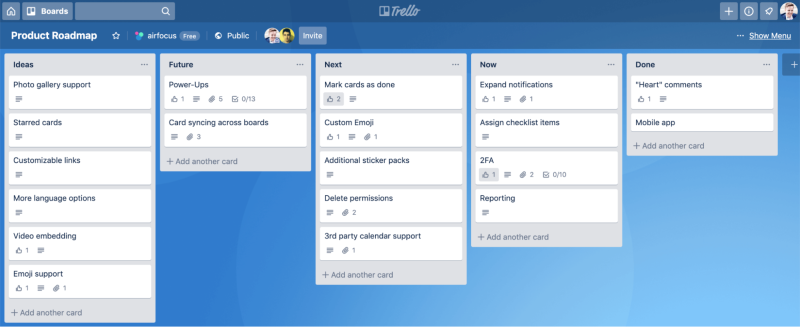
In their own words: “Keep everything in the same place—even if your team isn’t.”
Trello is a task management tool focused on productivity and unblocking work. Recently acquired by Atlassian, it helps teams with everything from brainstorming to task management.
Founded in: 2011
Based in: New York
Employees on LinkedIn: 201-500
Funding: Series A $10.3M (later acquired by Atlassian)
Website: www.trello.com
How does it help with roadmapping and sharing roadmaps?
Trello consists of boards. These boards contain cards, which can represent any sort of item you want. While you could create a sort of now, next, later roadmap to highlight your initiatives, the fact that these cards are difficult to then break down into ideas, that then break down into stories, that also have feedback attached make the whole roadmapping approach on the tool a bit difficult to achieve. That said, if you’re looking for a stand-alone roadmap (which is generally not a good idea!) - it could work. All boards are shareable, and you can even allow for people to submit feedback.
While it may not specialize in product, it does provide a quick and cost-effective way of creating a roadmap to get you started.
How does it help with discovery?
Much like you can hack your way around a roadmap, you can also hack your way around customer feedback. You could, potentially, create a portal of sorts where people add feedback to a board - but managing, collating, organizing and sorting through all of that will be a bit of a headache for your team.
If you take a different approach and use it as an internal dual-track agile flow, that may work out a little bit better. Its free board approach means that you can set up any workflow you want for your backlog, even creating a distinction between your product and development backlogs, which is quite neat.
How does it help with prioritization?
As a task management tool, it offers labels that can be customized to signify any priority level. Trello also offers “power ups”, or additional features such as the ability to add story points, if that’s the route you want to follow. That said, there are no algorithms or framework customizations available, other than through custom text fields and labels that you can create. If you’re looking for a really simple and straightforward way to prioritize work, the Kanban approach will definitely work for you.If you’re looking for more advanced algorithms and frameworks, it may not be the tool you’re looking for.
How does it help with scaling teams?
If we approach Trello from a task-management point of view, there are rarely any friction points when it comes to scaling. If you’re able to afford the higher tier to allow for unlimited boards, that is. The tool itself is user-friendly and quite easy to use.
However, if we are approaching it from a product management perspective, that’s where things start to fall apart. You will end up with multiple boards which cannot always be connected the way you’d need them to be, creating friction for how information is shared and used.
How does it help with involving other team members?
The learning curve is so short with Trello, you won’t really have any issues with involving other team members. What you will need to figure out is how you want to involve them - will this be your task-management tool, or will you go down the route of trying to make it your product tool?
What is their pricing like?
Trello’s pricing revolves around storage, users, and boards.
They offer a free tier with a 10MB storage and 10 board max, then go up to $5/per user/per month, $10, and $17.50 (based on a 50 user team - price will vary.)
Pros and cons
Pros
Flexible boards
Unlimited power-ups
Great for task-management
Cons
Not a product management tool
Limitations on storage and boards
No customization of priority frameworks
Not a product tool
Rating
G2: 4.4 out of 5
Capterra: 4.5 out of 5
6. UserVoice vs. Canny
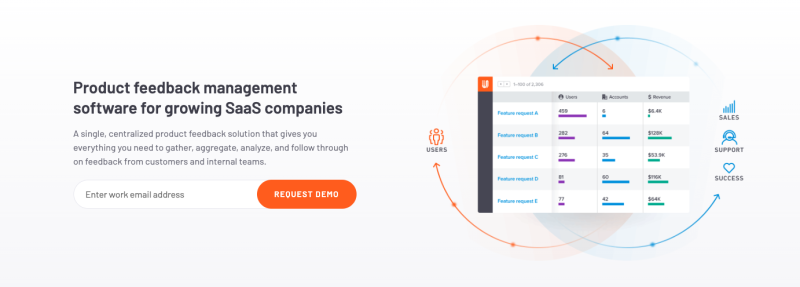
In their own words: “Product feedback management software for growing SaaS companies”
UserVoice is an insights and feedback management tool. It started out as a forum-based platform, now expanding into revenue prediction and even roadmapping.
Founded in: 2008
Based in: Raleigh, NC (USA)
Employees: 50
Funding: Series A $7.5M
Website: www.uservoice.com
How does it help with roadmapping and sharing roadmaps?
UserVoice does allow you to create outcome-based roadmaps, even if the example they provide is “considering, building, released” (which looks more like a Kanban board than anything). Roadmaps are primarily for user consumption, and will miss out on things like objectives, success measurements, and a link to a product backlog.
It definitely offers a way to communicate your roadmap externally, but fails a bit on the internal roadmapping portion of the process.
How does it help with discovery?
UserVoice expresses their bread and butter as “validation”. They offer plenty of tools to understand if you’re heading in the right direction, allowing you to ask questions to customers directly. As far as quick testing and iteration goes, they’ve really nailed this part of their platform.
The platform itself is more well known for its forum-approach though, which depending on how you see it, could be a double-edge sword. The user engagement will definitely be there, but you have to watch out for confirmation bias and popularity contests.
How does it help with prioritization?
UserVoice doesn’t really offer any product prioritization frameworks, but does offer you a way to analyze the feedback and insights you’re receiving. You will be able to understand what your customers are talking about the most and where you might be able to put effort to solve a problem, but the next clear step would be to see all problems together holistically alongside your roadmap and objectives in order to make a decision. UserVoice doesn’t take it that far, but it will raise those problems for you to then identify, prioritize, and action somewhere else.
How does it help with scaling teams?
It’s difficult to articulate what their strategy is in terms of scaling. Their pricing is based on how many end-users you have, and as a growing business you’d hope to be able to go above and beyond 1000 in your first year. With that in mind, their 1000-end user pricing is $999 a month, which is quite steep for a growing startup. Features are also capped per tier, so in order to really make the most out of it, you’d need to go Premium or above for $1499 a month.
How does it help with involving other team members?
UserVoice has a very niche approach, so it’d be interesting to define which other team members would want to/could get involved. It really only does one thing: collect and analyse feedback, but that feedback then needs to be taken somewhere else to understand it next to all other priorities. It makes it a bit difficult to understand how and where you would want to include other team members in such a niche process.
What is their pricing like?
UserVoice starts out at $799 for 200 end users, $999 for their next year, and $1499 for their Premium tier. Web portal and widgets are not available on the lowest tier, forcing most product teams towards the $999 Pro plan.
Pros and cons
Pros:
Analyzes and collects feedback
Has revenue-prediction tools
Has public roadmaps
Cons:
Only offers feedback management
Niche part of the product process, no backlogs or internal roadmaps
No prioritization frameworks
Extremely expensive
Rating
G2: 4.3 out of 5
Capterra: 4.2 out of 5
Choosing the right product management tool for your team
It’s great to have a tool that can automatically collect feedback from a range of channels, but you need to be able to turn that feedback into outcomes. Here are a few must-haves to keep in mind when evaluating Canny alternatives:
Built-in product prioritization frameworks
Customizable workflows and UI
Flexible, powerful roadmapping capabilities
Strategic alignment with OKRs and goals
Strong integrations and automation
AI-powered insights and assistance
Transparent, scalable pricing
The right tool should help your team connect the dots between voice-of-customer and your product roadmap. If your current solution can’t keep up with your team’s ambitions, it’s time to switch.
Get started with airfocus today
Canny is great for collecting votes, but if you want a platform that helps you prioritize what matters, align strategy with execution, and act on customer feedback with clarity, then airfocus is the tool for you.
Book a demo today to see why airfocus is the best Canny alternative and how it transforms feedback into product excellence.

Andrea Saez
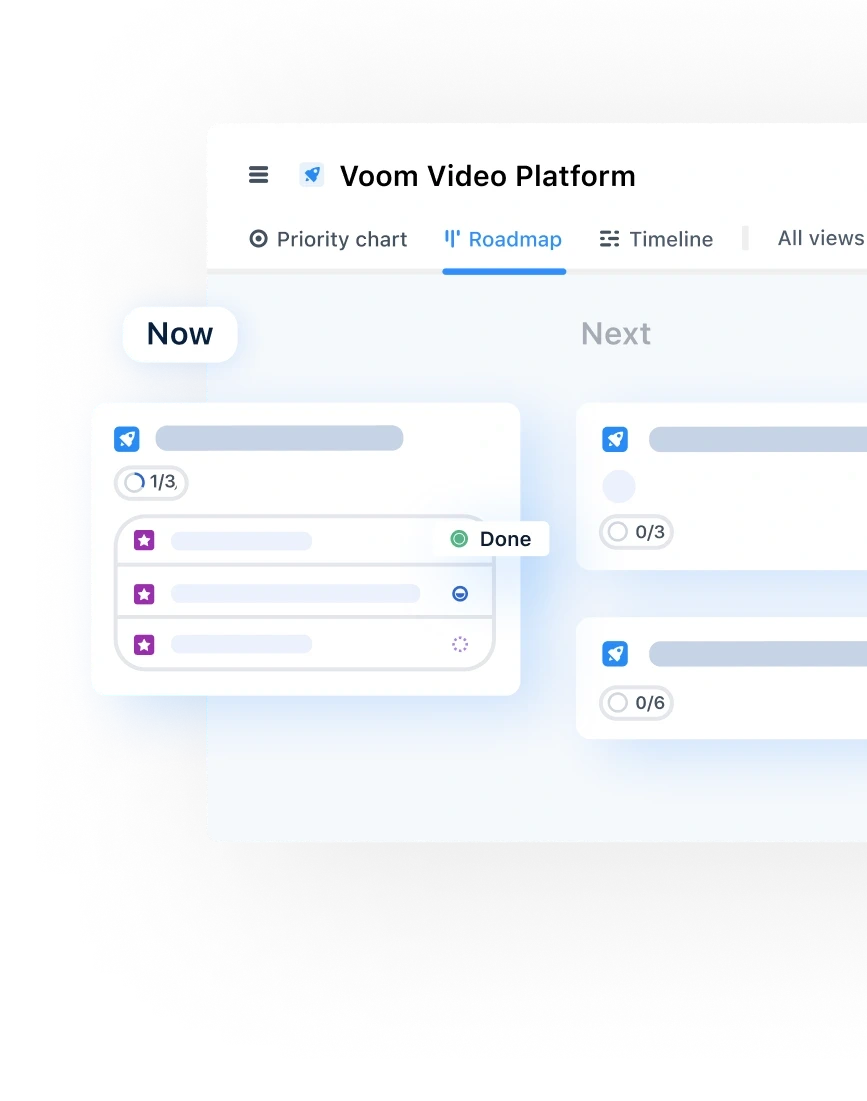
Read also


Experience the new way of doing product management

Experience the new way of doing product management





