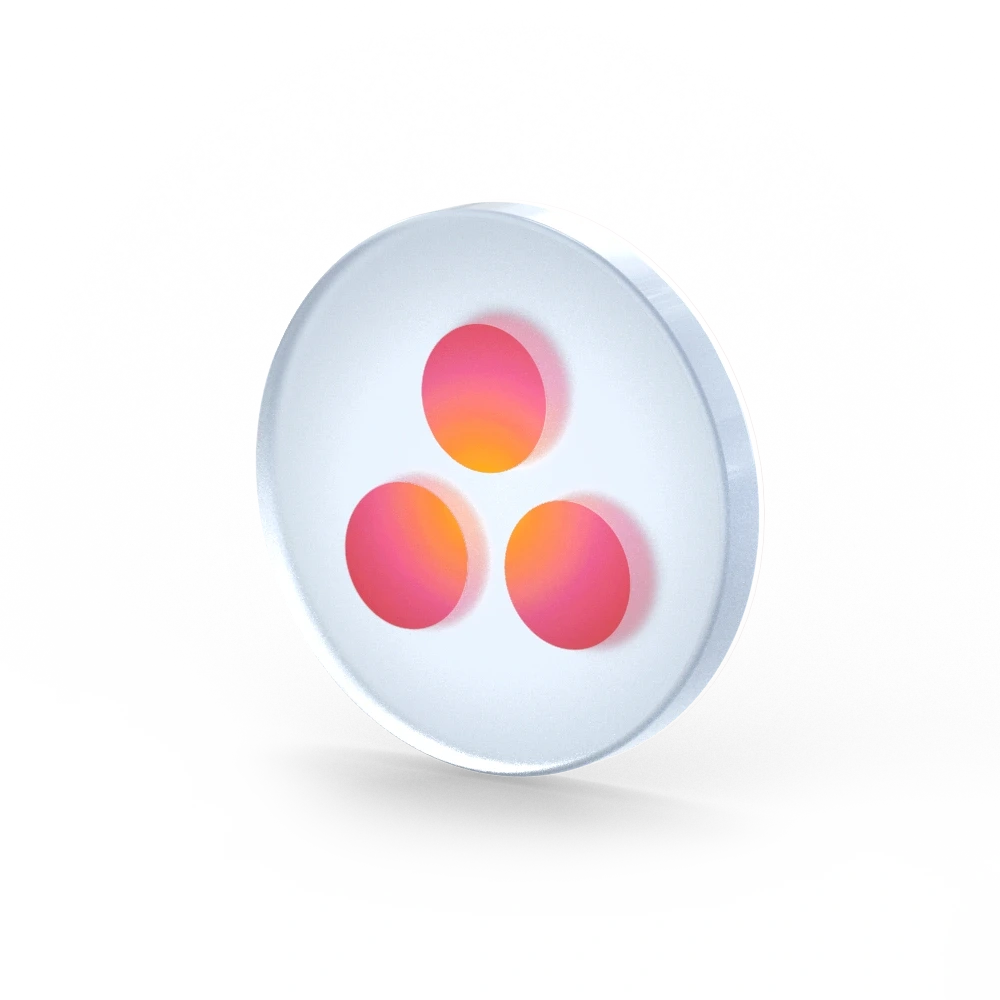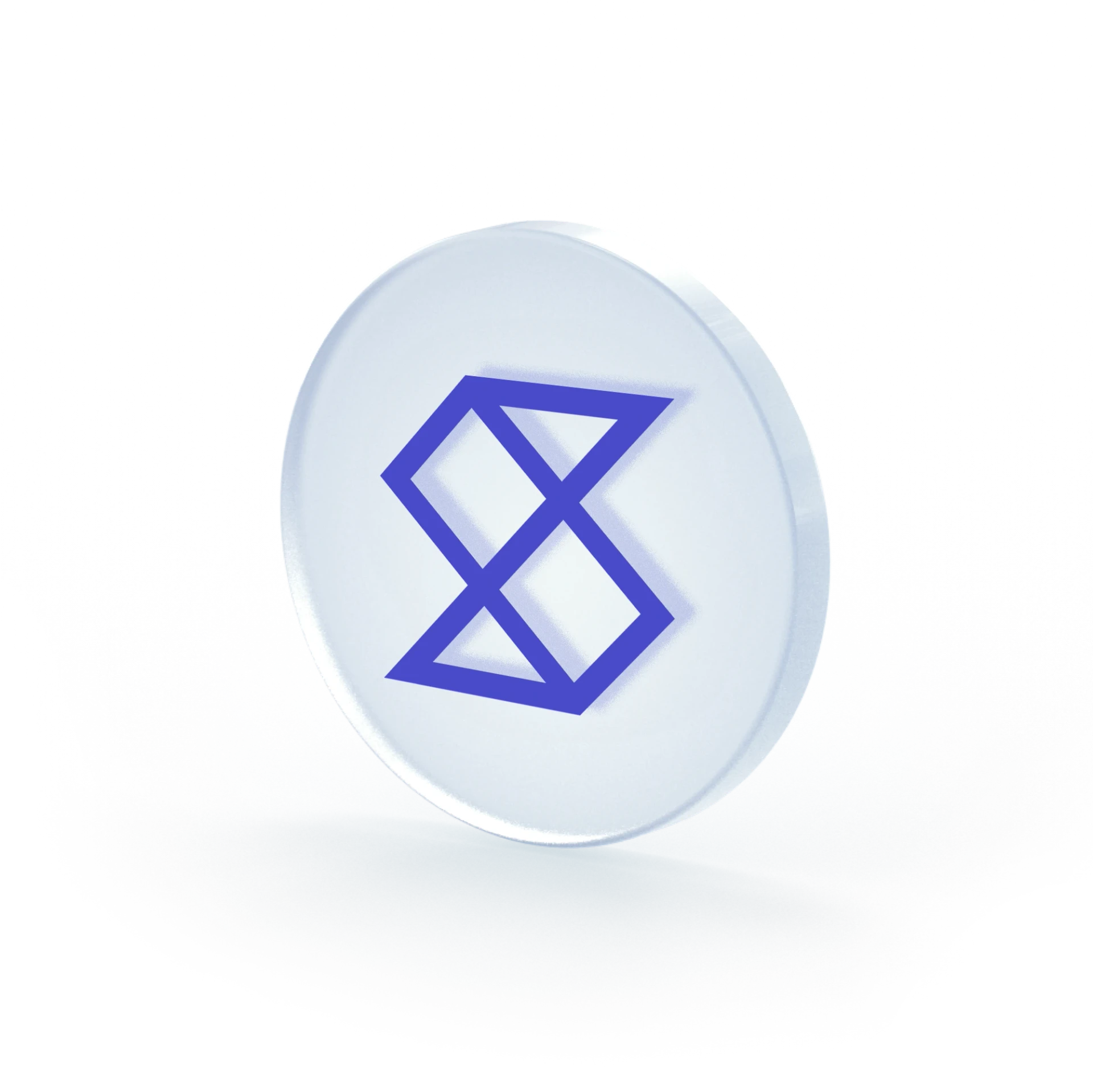Trello for airfocus
Align task management with product discovery and planning. Connect your priorities, feedback, and roadmaps by syncing your data seamlessly between airfocus and Trello.
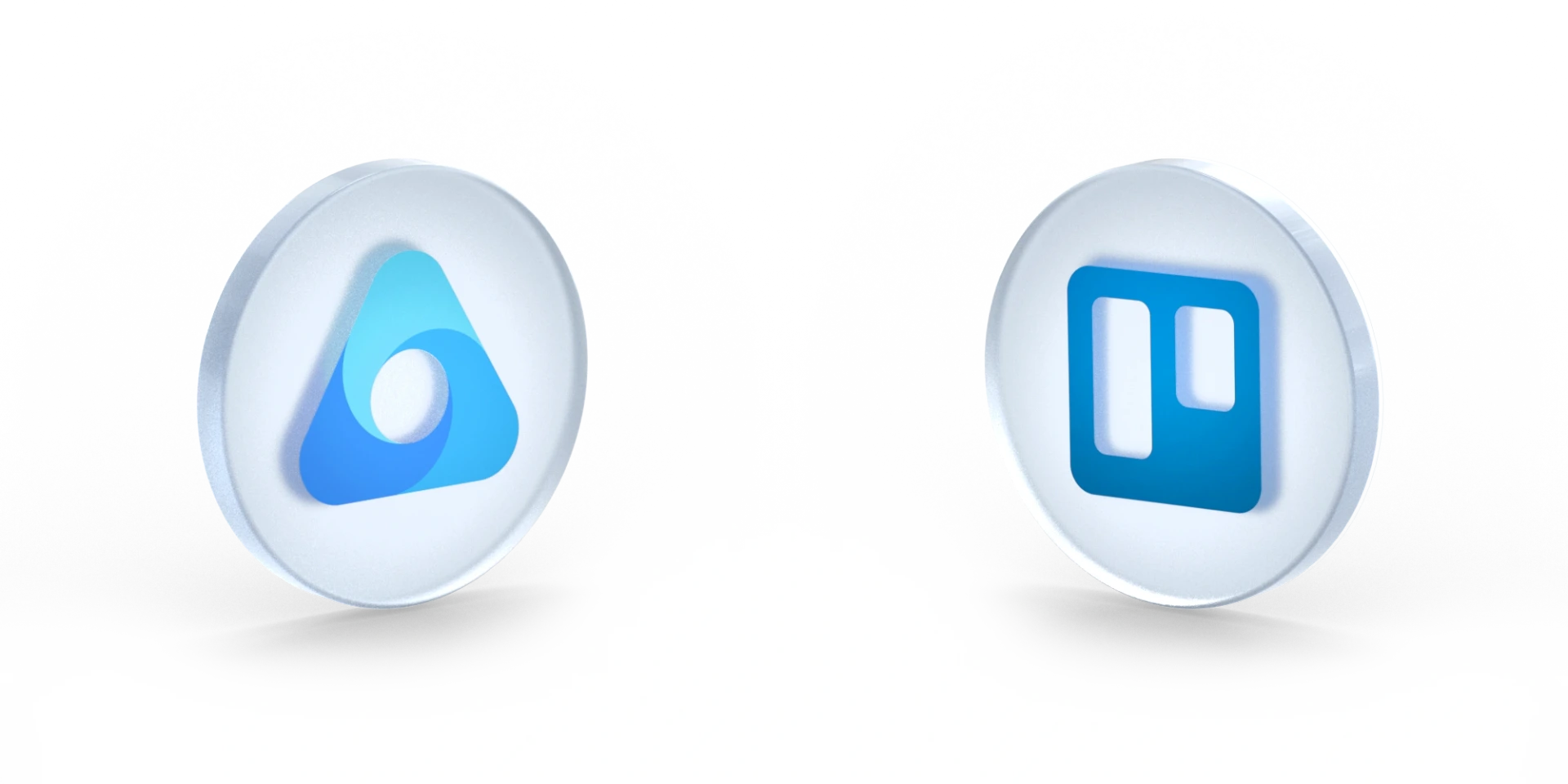
Trusted by companies like





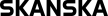
Align task management with product discovery and planning
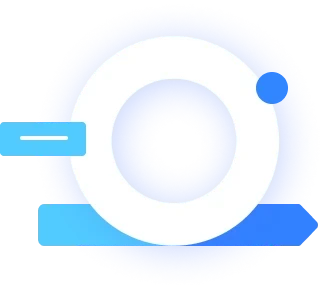
Streamline your workflows
Keep in sync by linking high-level product strategy with day-to-day workflows. Maintain existing processes on Trello while you use airfocus to do product management.

Keep track of progress all in one place
Stay up-to-date with all progress. Track the status of opportunities and features you've pushed into Trello right from airfocus.
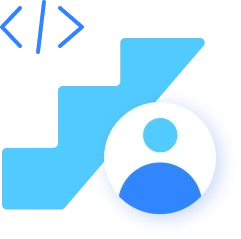
Empower teams to deliver the best solution
Facilitate teams with added context around business value and priorities to inform decisions that were made.
How it works

Import Trello cards into airfocus
Import Trello cards as items into airfocus and keep the two tools synced.
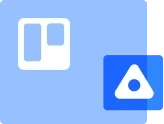
Push airfocus items into Trello
Push airfocus items straight into Trello and track their status right from within airfocus. You can choose any Trello lists when pushing airfocus items.
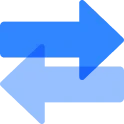
Two-way sync
Always stay updated with a one-way or two-way sync between airfocus and Trello. Keep fields synced between both systems including titles, descriptions, list, and labels.
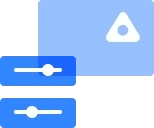
Advanced filtering and flexible mapping
Use filtering to define which Trello cards you import into airfocus. You can filter by list and label. Use mapping to define how information in Trello should be mapped to information in airfocus.

Multiple Trello integrations
Configure multiple Trello integrations to push different items to different Trello boards. To integrate multiple Trello boards with the same airfocus workspace, simply set up an additional Trello integration.

With airfocus we built a unified setup for 32 products and over 300 services in just 12 months (instead of 2-3 years). The power of the tool helped us navigate this complex transformation by providing constant clarity around our product vision & strategy.

Craig Unsworth
CPO - Papirfly

airfocus stood out for its robust EU-based hosting. Its flexibility has allowed us to streamline our product management across multiple teams, ensuring our data stays protected while adapting to our unique requirements.

Oliver Mitchell
Product Ops Manager - Oodrive



Nathan Thomas
Head of Product - Ricoh Europe

With airfocus we built a unified setup for 32 products and over 300 services in just 12 months (instead of 2-3 years). The power of the tool helped us navigate this complex transformation by providing constant clarity around our product vision & strategy.

Craig Unsworth
CPO - Papirfly

airfocus stood out for its robust EU-based hosting. Its flexibility has allowed us to streamline our product management across multiple teams, ensuring our data stays protected while adapting to our unique requirements.

Oliver Mitchell
Product Ops Manager - Oodrive



Nathan Thomas
Head of Product - Ricoh Europe

With airfocus we built a unified setup for 32 products and over 300 services in just 12 months (instead of 2-3 years). The power of the tool helped us navigate this complex transformation by providing constant clarity around our product vision & strategy.

Craig Unsworth
CPO - Papirfly
More integrations
Experience the new way of doing product management