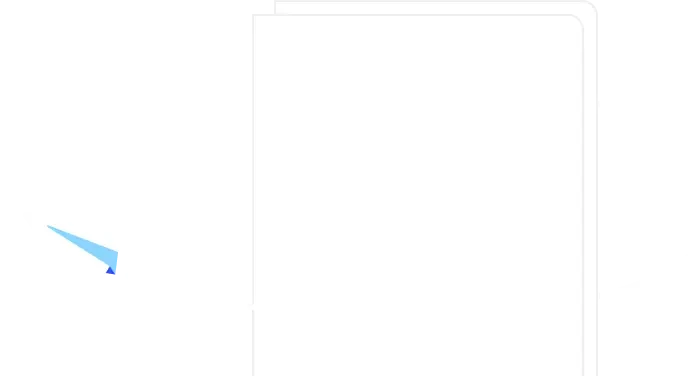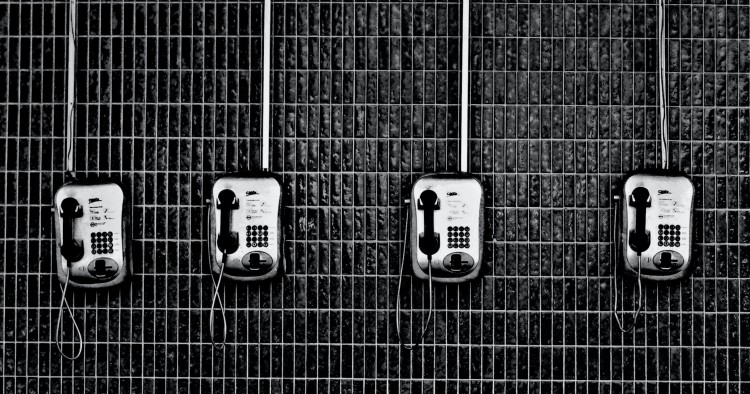
What do you need to manage an effective product team?
Great team dynamics? Open communication? A shared vision, and a digital roadmap to guide it through? Sure: these are all imperative.
But a physical office space and a conference table to sit around? These are arguably less important. In fact, more and more product teams are now choosing to work remotely.
And even if remote working hasn’t reached your product team yet, chances are high that this may happen soon
With 99% of employees now interested in working remotely, at least part of the time, product managers need to be attuned to the unique management needs of a remote product team.
True: product teams rely on effective collaboration. But product managers can still run a world-class product team, with stakeholders located all over the globe.
Just look at Zapier or Basecamp – both these companies have brought game-changing products to market, all from the collaborative efforts of entirely remote product teams.
So how do they do it?
It isn’t always easy, but you can remotely unite a product team with the right know-how and support from online project management and productivity software.
In this article we’ll take a look at some of the key challenges remote product teams may encounter, and how project managers (PM) can work to overcome them.
The challenges you’ll face when managing a remote product team
Most of the challenges a remote product team will encounter are down to one key obstacle: lack of communication.
And with communication being the cornerstone of product development… well, you can see how remote product teams could start to suffer.
What’s more: product managers need to be able to oversee their team’s work. If a PM loses track of what their team is working on — and why, when, and how — then, at best, the roadmap will go out the window; at worst, the product will fail.
Fortunately, for every problem your remote product team may experience, there are a number of viable digital workarounds
Let’s dive in…
Problem #1: remote teams can rarely meet in person
Regular — formal or informal — catch-ups are a central part of any product team.
But in-person meetings aren’t an option for remote product teams — and conversation can be more jilted, fragmented, or delayed when delivered through digital conferencing or instant messaging.
We’ve all been in a failed video conference: one participant’s screen freezes, then they drop from the conversation. Another colleague’s microphone won't work. The rest of the team is talking over each other, thanks to a delay on the line.
Even the most proficient of PMs would struggle to keep control of a meeting’s agenda when technical issues rear their head.
The result? A frustrated product team and time have gone to waste.
After all, the more time a product team spends trying to discuss the product roadmap, the less time they have to deliver against their goals.
And this is equally true on a one-to-one basis, not just for cross-team conference calls.
So how can online project management software step in to help?
The solution: connect your remote product team with a chosen suite of digital communication tools
Product managers need to equip their colleagues and stakeholders with the appropriate digital channels to keep communication flowing.
And there’s no shortage of digital platforms to choose from, so you’ll need to find a project management system that works for your organization and setup.
But it’s important to make sure all stakeholders are in the same place, at least virtually — so choose just one platform for each form of communication. For example, sign up for Slack for instant messaging and Zoom for video conferencing. Decide on the tools that fit your team’s needs, and stick to them.
Make sure you select software with desktop and mobile capabilities, that way all your remote colleagues can tune in and follow a digital roadmap, from wherever they are logging in.
Of course, there are some challenges that not even crystal-clear video calling will overcome. The reality is: many remote teams are made up of stakeholders in different countries, and therefore varying time zones, so the connection can become a real pain for participants. Lifehack from us: you can increase video conference effectiveness dramatically by just asking everyone to use headphones. Silicon Valley star, and investor Jason Calacanis, over and over repeats on his podcast that he never takes any calls anymore where not everyone is on headphones.
So, consider your remote teams’ localities before setting meeting times. Is it possible for everyone to attend? Or is it easier to have two or three meetings with the same agenda, to ensure everyone is up to speed?
As a PM, it’s your duty to make sure all stakeholders are included and up-to-date.
Problem #2: remote teams made find it harder to collaborate, leading to sluggish productivity
In a centralized office space, stakeholders can easily visit each other’s desks. A query to ask, a new idea to share, a misunderstanding to rectify: whatever the purpose, a quick chat is often enough to keep the product team on track.
Yet for remote teams, a ‘quick question’ may end up taking longer to resolve than anticipated.
If you ping your colleague an instant message, to ask how far they are through a certain task, you may be left waiting a long time for a response — perhaps because they are working from another time zone, or perhaps they are just away from their laptop for lunch!
Either way, that radio silence can be demotivating and causes progress to halt.
And with a lack of cohesion between team members, details risk being overlooked and decision-making slows right down. In short: it becomes harder to work collaboratively as a team.
The solution: make collaboration easy with shared documents and working files
Product managers should empower their colleagues to follow each other’s progress through shared documents, as part of the team’s project management system.
This can be truly revolutionary for remote product teams, as it helps bring about traceability, transparency, and accountability.
But why is that important?
Well, for one: it’s motivating to see the rest of the product team working to deliver — this bonds stakeholders together, even if they are logging in from miles apart.
This also means there are fewer places to hide — if someone in the product team isn’t pulling their weight, a shared doc will quickly reveal that.
What’s more, product managers can access these shared files at any time to maintain a keen eye over the project’s development.
Is the team hitting its deadlines? Are there any issues to resolve?
All of this can be tracked and monitored through collaborative working documents.
And product teams need to work dynamically — priorities need to shift, for a more strategic approach to take place. As a PM, you can invite all your stakeholders to join a shared airfocus digital roadmap, making team collaboration smoother than ever.
Problem #3: it’s easy for remote teams to slip into silos, and knowledge sharing suffers as a result
If you’ve ever worked remotely — or even from a home office for an extended period — you may remember feeling moments of isolation.
But feeling disconnected or feeling like your team members do everything on their own without the engagement of the whole team that’s the last thing you want for various departments in your product team.
The solution: centralize the team’s knowledge base and update it regularly
Put knowledge sharing at the top of your agenda when managing a product team. It can be as simple as an online wiki, updated regularly with the latest development news.
PMs could even consider asking colleagues to do weekly shout-outs, explaining what they’ve been working on — that’s a win for the individual, who gets to show off their skills, but also excites the rest of the team who can see the strategic vision start to take place.
Not only will a centralized knowledge base continue to establish a team dynamic, but stakeholders will spend less time chasing information if they have all the product details at their fingertips.
Are you ready to manage a remote product team?
Remote working has proven itself to be more than a trend.
Sure, the shift to a remote setup may be challenging at first. But with the right project management tools and online management software, you’ll soon see how easy it is to connect, collaborate, and even excel as a remote product team.
Valentin Firak

Read also




Experience the new way of doing product management

Experience the new way of doing product management