How engineers can use airfocus to collaborate effectively with PMs
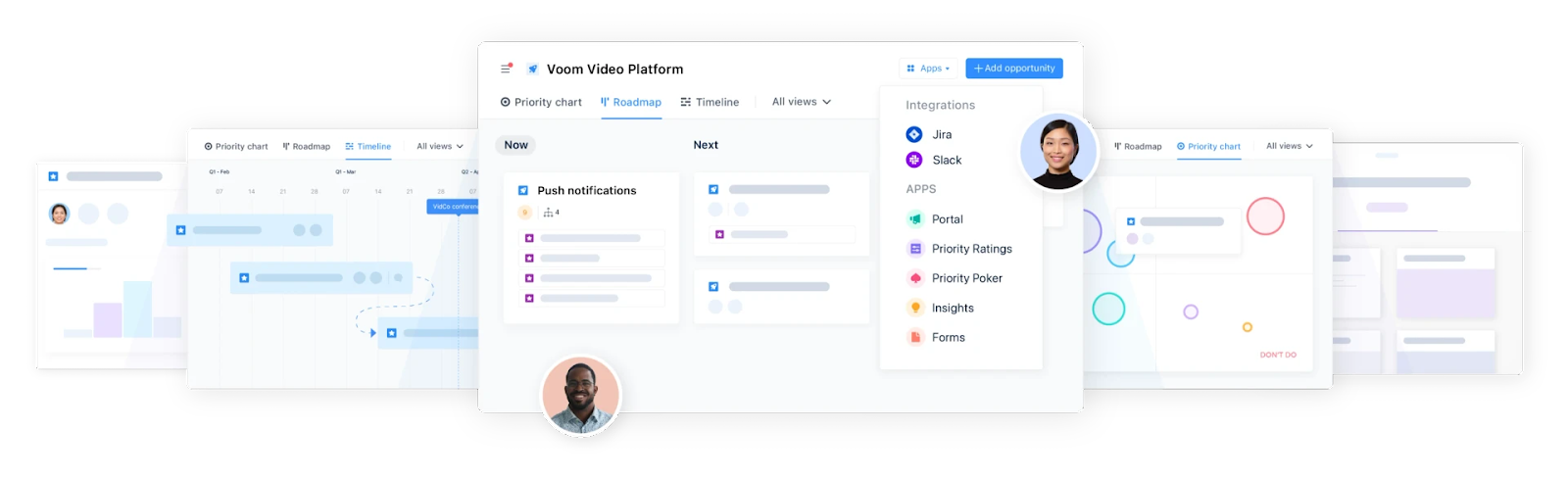
Bringing engineers and product managers (PMs) into a single workflow can feel like trying to get cats and dogs onto a tandem bicycle: messy, potentially disastrous, but brilliant when it works!
When it comes to product development, the relationship between product managers (PMs) and engineers can sometimes feel like a comedic stereotype. PMs want everything “yesterday” while engineers want it done “right.” The internet is full with memes and videos poking fun at this dynamic.
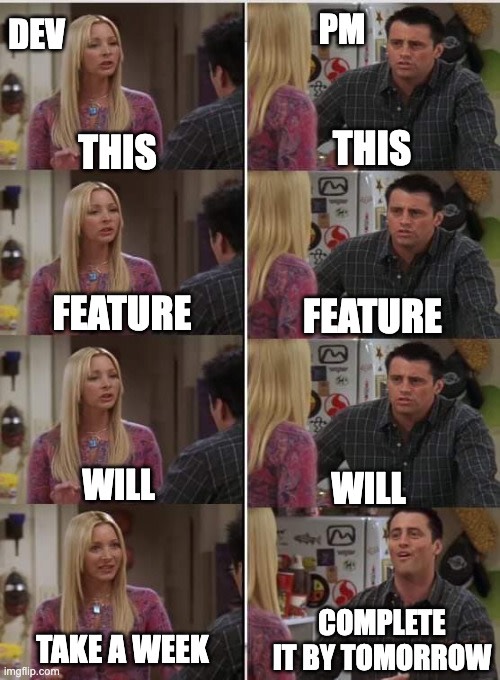
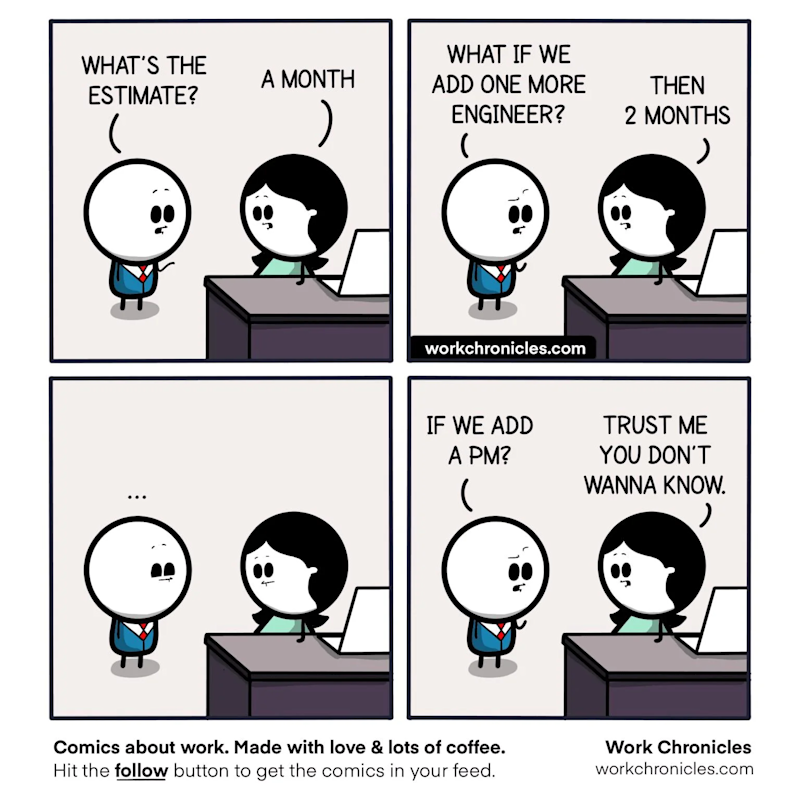
This stereotype comes from the complexity of aligning business goals and customer demands with the technical execution and the process of development. However, it's a fact that successful collaboration and clear alignment between these two roles can be game-changing for any product team. At airfocus, we’ve been using our own platform to make this process smoother, aligning engineering and PM tasks seamlessly. If you’re wondering how we pull this off, here’s a breakdown that illustrates how engineers can utilize airfocus to level up collaboration without leaving their specialized needs behind.
The airfocus structure
Let’s start by setting the scene for how we structure our workflow. Our core setup revolves around a hierarchy where PMs operate in a parent opportunities workspace, while the rest of the squad (engineers, designers) work in a child tasks workspace. Typically, each opportunity is broken down by the team into multiple tasks assigned to squad members. This structure aligns strategic product goals (the big-picture, or the “why”) with the granular steps needed to build (the detailed “how”).
For example, consider a scenario where a PM wants to develop a new HubSpot integration. The opportunity for this project lives in the PM’s workspace, complete with specifications, feedback, and prioritization details. Once planning is done, this opportunity branches into actionable tasks assigned to engineers, designers, or other team members.
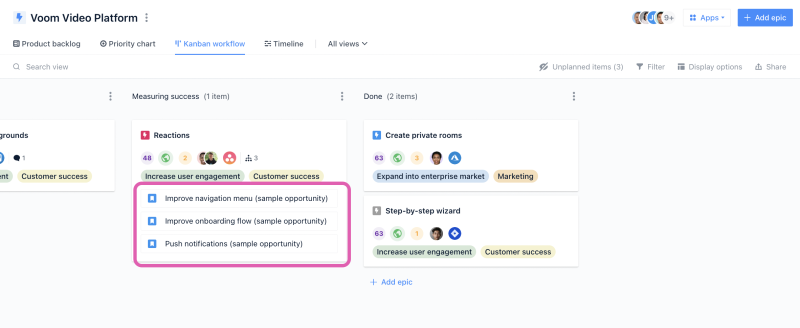
Turning strategy into actionable tasks
The beauty of this structure lies in its flexibility to break down work. Let's stay with the HubSpot integration example, when a PM moves the opportunity from planning to discovery and design, the squad can create and manage their own child tasks, like “create wireframes” for designers or “build the integration skeleton” for front-end developers. The tasks are linked to the main opportunity, keeping everything neatly organized and easily traceable.
Imagine this, Anna, our lead designer, starts working on wireframes. Once those are ready, the whole project shifts to development. Engineers like Jannes, who handles the front-end build, and Yurii, who oversees back-end architecture, get their tasks lined up. Everyone sees where they fit within the broader project and what’s expected of them.
Visualizing the work in Kanban style
Many engineers are visual creatures and love to see where they stand in the grand scheme of things. Our engineers use airfocus’s board view, organized in Kanban style with swim lanes by parent item. It’s a bit like unfolding a big map with every task clearly marked. When an engineer updates their task status, the entire team sees where the HubSpot integration stands, no Slack ping required.
By mapping opportunities and tasks visually, we can collapse unrelated items and dive deep into specific ones during our daily standups. During these check-ins, each person has the chance to showcase their progress or discuss any blockers or struggles they are facing, and then branch out in quick meetings to resolve any blockers. This cuts down on endless status meetings and makes every standup productive.
Why put engineers and PMs in the same workspace (visually)?
Integrating engineers and PMs in a unified workspace visually isn’t just convenient; it’s very helpful and dare we say, game-changing! When we say visually, we mean that technically it's 2 different workspaces, but because of airfocus's parent-child hierarchy, we can see items from the workspaces in one place.
As our senior PM put it,
It’s really helpful because I can very clearly see what's happening and identify anything that may need further attention.
PMs can quickly check the progress of tasks, like how far along our developers are on building the HubSpot skeleton, without jumping through hoops.
This is particularly useful for large projects that might otherwise appear stagnant if only viewed at a high level. Detailed task tracking shows incremental progress, keeping everyone informed and aligned. And when cross-functional alignment works like clockwork, you win twice: time saved and better products built.
Eliminating tool fatigue
Let’s be honest, no one loves juggling a dozen tools. In many organizations, engineers live in Jira while PMs thrive in specialized tools like airfocus. We’ve opted (and because airfocus is flexible we can opt to do things our way) to bridge that gap by having everyone operate within airfocus itself, while also having the chance to rely on our Jira/Azure DevOps integrations. This eliminates the need for engineers to switch tabs or try to integrate multiple disparate systems just to check off a box.
Of course, airfocus isn’t a tool built specifically for engineers. But here’s the secret sauce: Flexibility. This flexibility lets engineers manage tasks without abandoning the unique information they need, like unique fields for bugs or custom prioritization. No extra logins, no extra subscriptions.
Managing bugs with precision
Speaking of bugs, our modular workspaces come in handy for managing defect resolution, too. airfocus allows us to create a dedicated bugs workspace where issues flow in from customer support, sales, and even direct user feedback. Engineers can review bug descriptions, prioritize issues, and start fixes without missing a beat.
Custom fields (like browsers affected or screen recording URL) ensure that every task is laser-targeted for resolution. No ambiguity, just a clear pipeline of priorities.
Standup optimization and real-time collaboration
Our team has found another killer feature in airfocus’s swim lanes by assignee. During daily standups, we screen-share and go through each person’s tasks one by one. There’s no guesswork about who’s working on what. If someone is overwhelmed or lacks bandwidth, PMs can immediately see what’s in the team's pipeline to reassign work. It’s a dynamic way to keep the team balanced, aligned and focused.
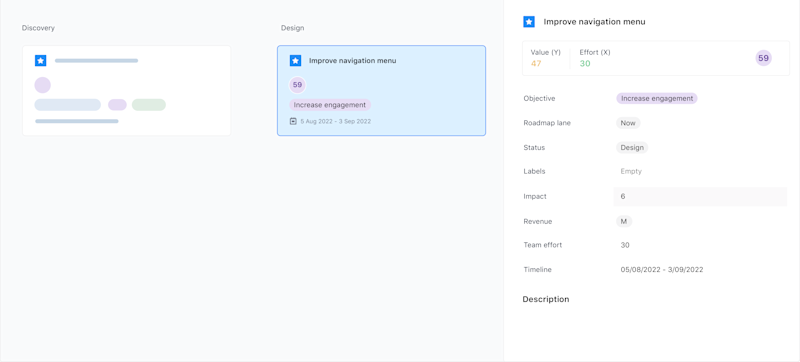
Final thoughts
Is our setup perfect? Not in every single scenario. We’re not here to pretend airfocus is the be-all and end-all for every engineering team. But with its flexible modularity, we’ve built a system that suits our needs while keeping everyone (PMs, engineers, designers, marketers, CS, sales…etc) in sync and moving forward. By working together in the same space, we’ve turned collaboration into a seamless process instead of a jigsaw puzzle of disconnected tools.
For teams that are looking for seamless collaboration, the answer to “how engineers can use airfocus” might be simpler than expected. The airfocus power of flexibility, visibility, and real-time collaboration just might surprise you. Try it and let us know!

Nouran El-Behairy
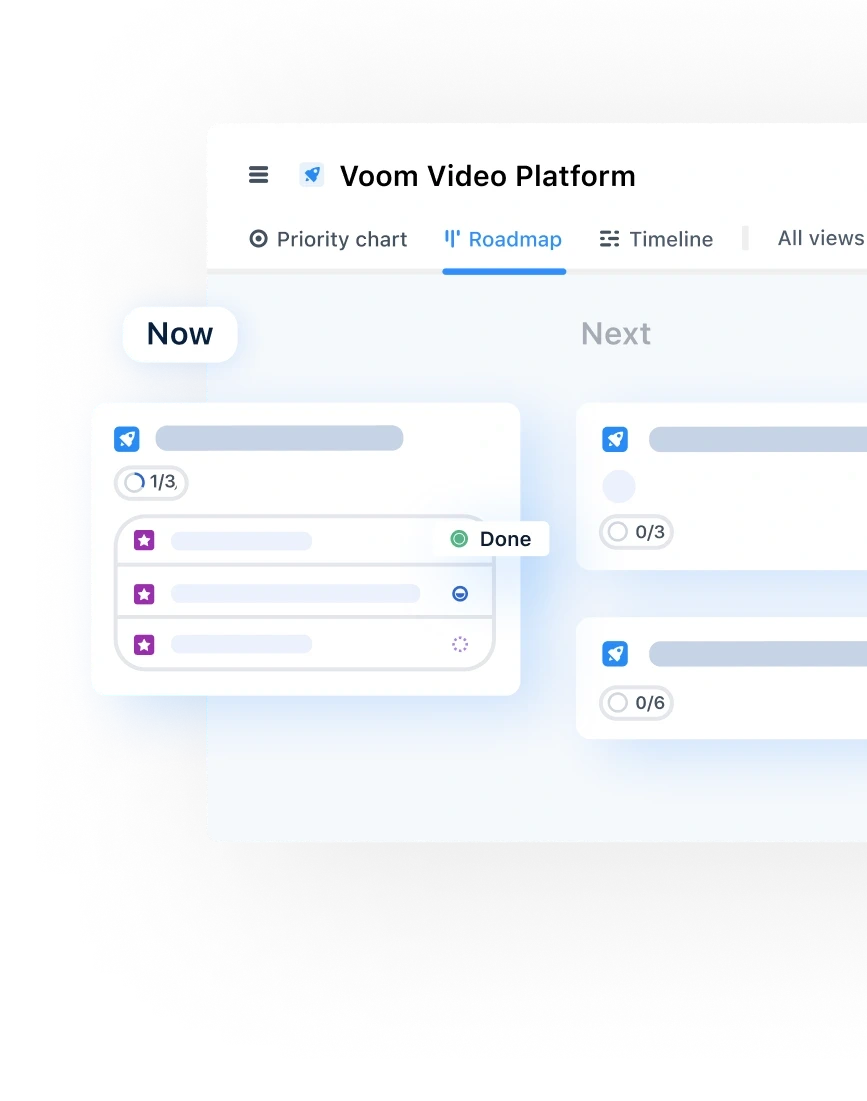
Read also


Experience the new way of doing product management

Experience the new way of doing product management





