These are tricky times, aren’t they?
Startups, SMEs, and big businesses alike are feeling the pinch of the economic downturn.

But an amazing thing is also happening: business owners are really looking out for one another. The community is getting stronger and better connected — we’re all leaning on each other to get through to the other side.
If you didn’t know already, many SaaS companies are offering a wide range of free tools and resources to support businesses affected by the pandemic.

The best of the bunch? We’ve pulled them all together right here…
The best free tools to help teams communicate remotely
Loom - Screen Capture Tool
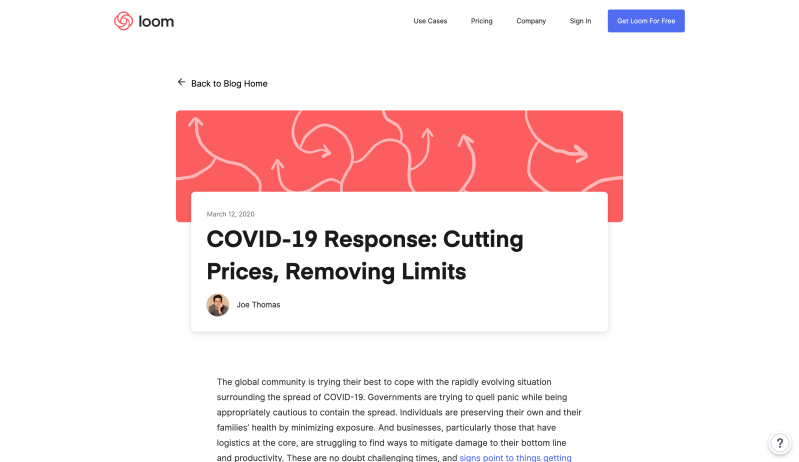
Loom is one of our favorite tools for communicating while working remotely.
Rather than writing a lengthy email to explain an issue, it's much quicker to record a brief video showing your screen and your face at the same time. Loom’s perfect for explaining bugs, build issues, or creating quick demos to be shared with the team.
To help businesses through the crisis, Loom has:
Removed recording limits on their free plan.
Reduced their pricing.
Extended all free trials to 30 days.
Loom Pro is now free forever for teachers and students. To redeem, email education@loom.com with your education email.
Slack - Collaboration Tool
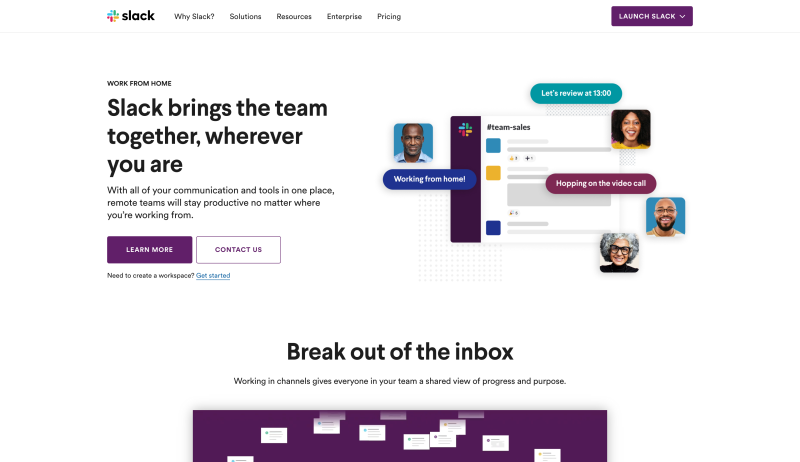
Slack is a tool that brings teams together by putting all their communication in one place. Your team chats together in channels (organized spaces for projects, topics, or teams), as well as one-to-one whenever needed.
For now, Slack is offering three months of their standard plan for free. To redeem this offer, create a workplace, then complete the form here.
They are also doing something a bit more special: offering free consultancy calls to help companies switch to remote working. You can book a 20-minute call here.
Facebook Workplace - Communication Tool

Facebook Workplace is a social network designed for a professional setting, with tools for chat, collaboration, and more.
In response to the crisis, Facebook Workplace will be free of charge to government agencies and emergency services for 12 months. They also offer free support to help organizations migrate to Facebook Workplace.
For more information to apply to get Facebook Workplace Advanced for free for 12 months, visit their application page here.
Microsoft Teams - Collaboration Tool
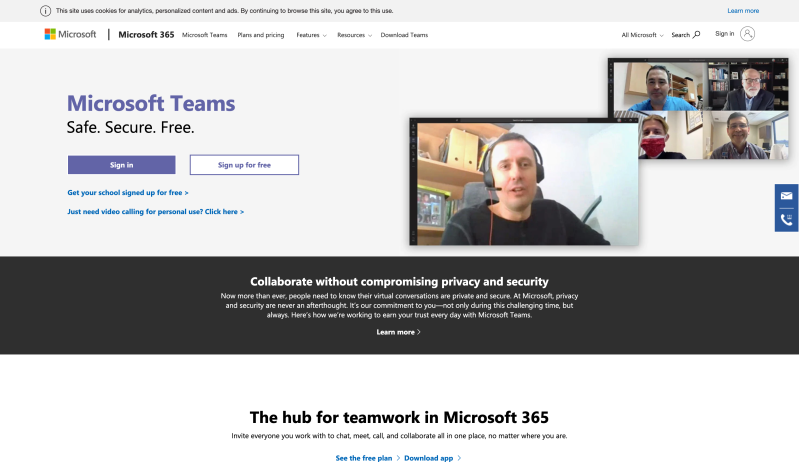
Microsoft Teams is a communication tool that enables global, remote, and dispersed teams to work together online. It includes features like document collaboration, chat, video calling, and more.
Right now, Microsoft is offering a 6 month free trial of Office 365 E1, which includes:
Web-based Office apps and business services. (Office desktop apps are not included.)
Email, file storage, and sharing and Microsoft Teams.
Microsoft has also published a wide range of resources to help teams switch to remote working, including:
How Microsoft is enabling its employees to work remotely with Microsoft Teams.
Helping small and medium-sized businesses work remotely with Teams.
The top 9 ways Microsoft IT is enabling remote work for its employees.
To redeem this offer, follow the instructions linked here.
Coast - Communication and Collaboration Tool
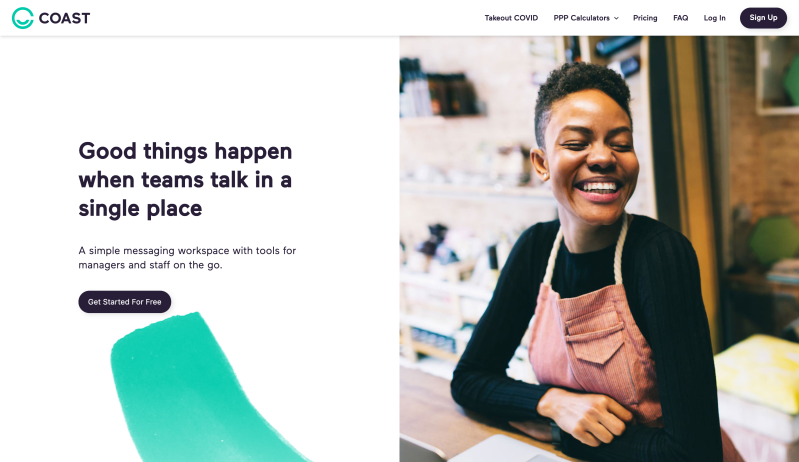
If you run a restaurant, store, or other small business where your staff is "on-the-go," desk-based messaging apps like Slack or Microsoft Teams just won't work for you.
Instead, try Coast. Coast is a messaging mobile app and comms tool designed specifically for small businesses. It works as a hub for things like group chats, coordination of teams, scheduling shifts, swapping shifts, and more. Of course, you can access it via desktop too, if that’s what you’d prefer.
During COVID-19, Coast is offering their service for free and assisting teams to switch to online communication. To redeem this offer, go to CoastApp.com and signup.
They've also developed a public service tool called Takeout COVID, which aims to help restaurants switch to providing a take-out service. It lists local restaurants and bars across the US and explains how you can order from them via the internet or telephone. Sign us up!
The best free tools to help with remote meetings
Krisp - Noise Cancelling Tool

We’re all quickly learning that the home doesn’t make for the best video call set-up. You’ve either got the dog barking, the kids running around, or your neighbor doing all-day DIY.
But Krisp uses AI to remove background noise. When you speak, the background noise going from you to other call participants is automatically removed. When you listen, Krisp removes any background noise coming from other call participants to you, too.
During the crisis, Krisp is offering:
A free tier, with all users getting 120 minutes per week of free noise cancellation.
All students, teachers, hospitals, and government workers, worldwide get unlimited Krisp for free.
Reduced Krisp Pro and Teams pricing.
Google Hangouts Meet - Video Conferencing Tool
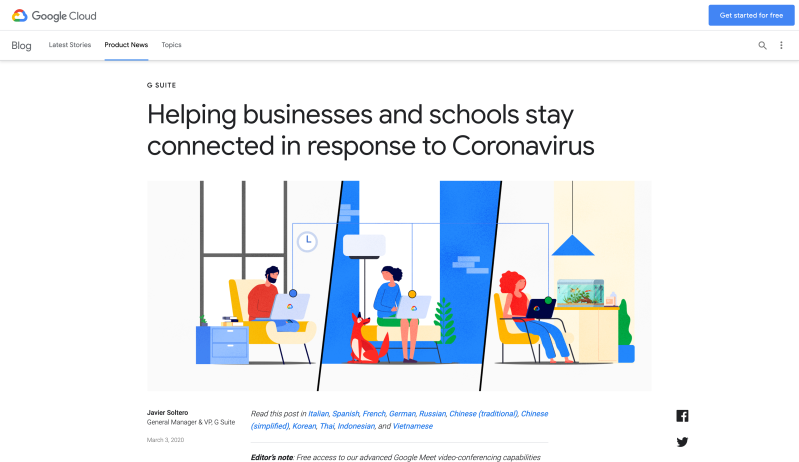
Employees, teachers, students, and more are switching to remote working to order to slow the spread of COVID-19. This means more video-conferencing than ever before.
To help with this, Google announced that advanced Hangouts Meet features will be free for all G Suite customers until July 1st, 2020. This includes support for:
Larger meetings for up to 250 participants per call.
Live streaming for up to 100,000 viewers within a domain.
The ability to record meetings and save them to Google Drive.
To read more about this offer, see the announcement from Google here.
By default, this is turned off for G Suite Basic, Business, and Nonprofit customers. To enable it, you'll need to turn this feature on in the Google Suite admin by following the instructions here.
Boardable - Board Meetings Tool
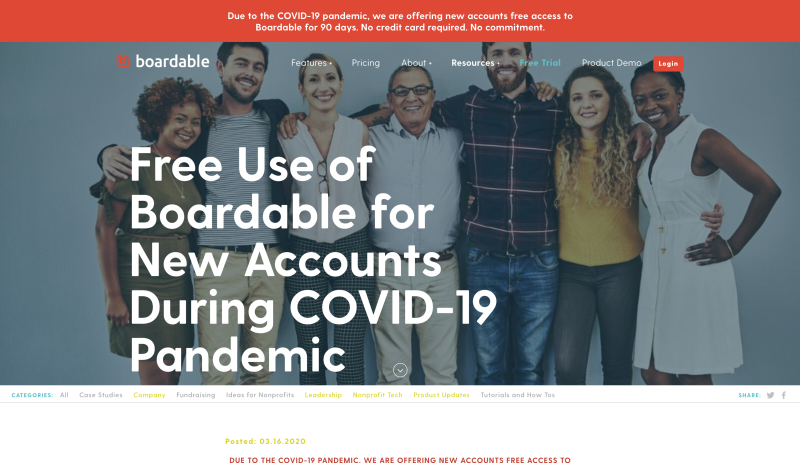
If you are non-profit and had a board meeting scheduled before the crisis, Boardable can help.
Boardable provides a central portal for all your meeting scheduling, documents, votes, and agendas, making it possible to do the meeting entirely remotely.
If you sign up by the end of April, you can use Boardable for free for 90 days to manage virtual meetings and committees.
Dialpad - Cloud Conferencing
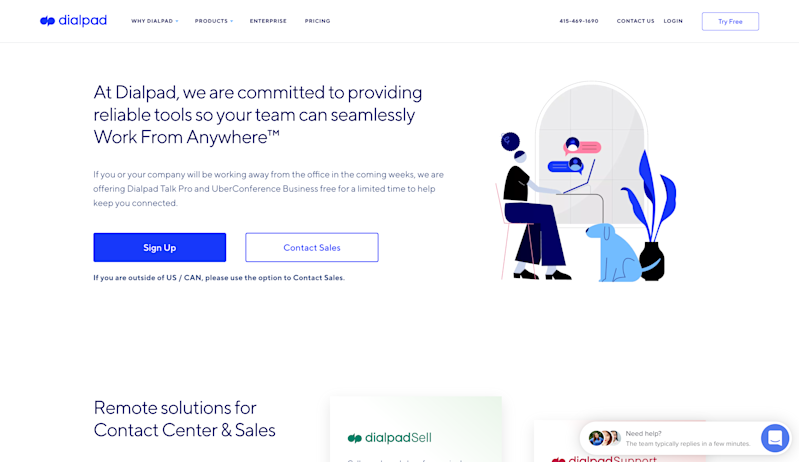
Dialpad offers a cloud-based phone system, which can be accessed by your team wherever they are.
It also includes management and coaching tools, helping call-center managers support their teams throughout the crisis.
Dialpad is offering Dialpad Talk Pro and UberConference Business for free to businesses for a limited time. Every company that signs up now will be credited for the first two months of service and can cancel any time with no fee or commitment.
To redeem, visit their dedicated page here. But if you’re outside North America, you’ll need to contact their sales team directly.
Otter.ai - Meeting Transcription Tool
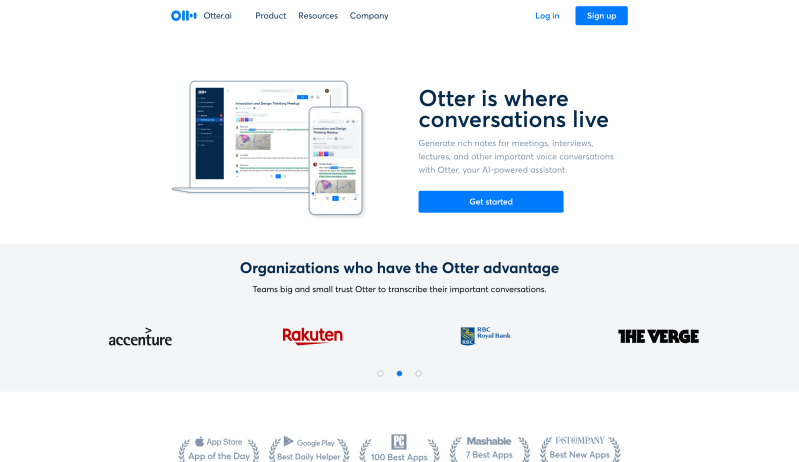
For the foreseeable future, we’ll be relying on video meetings to get anything done. But one advantage of video conferencing is that calls can be recorded and transcribed for later reference.
With Otter, you can automatically transcribe the meeting. A real-time transcript is produced, and any notes or photos you take during the meeting are automatically added to the transcript.
This transcript is stored and can be searched later. It even separates different speakers and key phrase notes, so you don't miss anything important.
Otter is offering free access for two months to Otter for Teams of up to ten employees.
Zoom - Video Meetings Tool
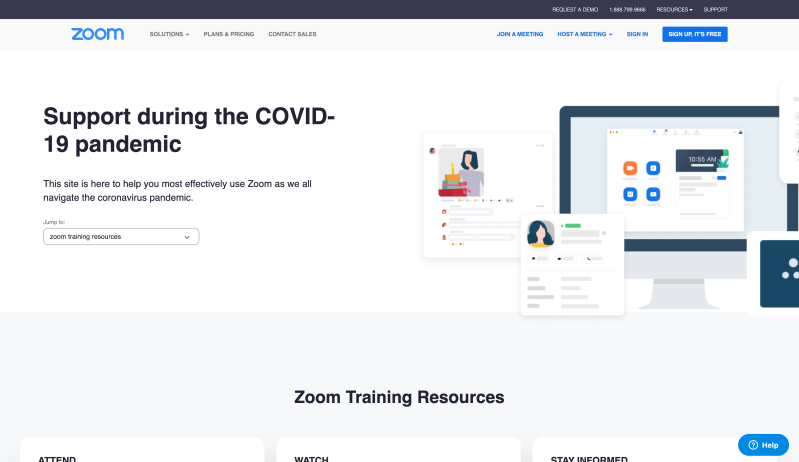
If you are looking for a straight-up video conferencing tool, we'd recommend Zoom. It's used by high-profile companies like Box, Slack, and Uber because it is easy to use and delivers high-quality audio and video.
Zoom offers a range of plans, including a generous free tier. During the crisis, they have removed their 40-minute meeting limit for students and teachers across the world.
They have also created a resource center, full of advice on remote working, including:
Best Practices for Creating Culture, Community for Remote Workers.
How to Set Up a Temporary Work From Home Office Successfully.
For schools and educators using Zoom, they also have advice on creating virtual classrooms:
The best free business tools to keep it ‘business as usual’
Zoho - Business Applications
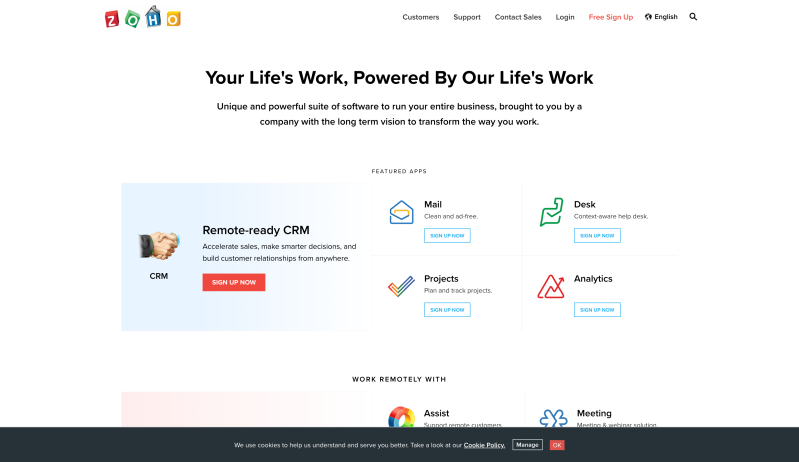
Zoho offers a whole suite of applications used by over 50 million users globally. These include sales, marketing, email, finance, and HR tools.
They have gone further than any other company in this article, launching their own Small Business Emergency Subscription Assistance Program (ESAP). This will provide free access to Zoho applications for up to 3 months for up to 20,000 of their existing customers.
For more information and to apply for the Small Business Emergency Assistance Subscription Program, visit their application page here.
If you’ve not used Zoho before, you can still sign up for free and make use of all the valuable resources they have to offer.
Adobe Creative Cloud - All-in-one Design Suite

Adobe Creative Cloud is a collection of 20+ desktop and mobile apps and services for photography, design, video, web, UX, and more.
They are offering free home access to Creative Cloud for students and teachers throughout the crisis, allowing classes in their software to continue remotely. You can redeem this offer here.
Adobe has also created an information portal on distance learning, full of tips and advice on how to cope with the new normal.
Outside education, they are also offering access to Adobe Connect, a web conferencing service, for free for schools, businesses, and government agencies for 90 days. And designers can enjoy a reduced rate for the Adobe Suite to help smooth cash flow issues.
Airtable - Database Tool
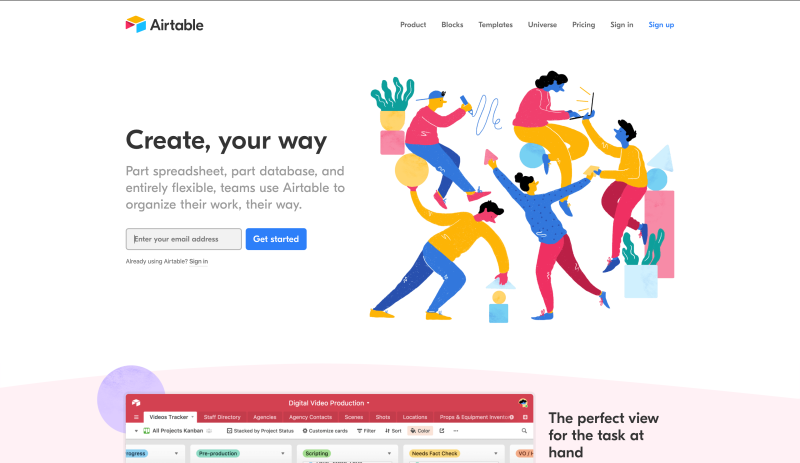
Airtable is one of our favorite web applications. It combines a powerful database with an intuitive user interface, making it a great way to organize information. It can also be used as a backend of an application, thanks to its flexible API and fantastic Zapier integration.
They are offering Airtable Pro for free for the next three months for any non-political, humanitarian effort tackling COVID-19. They are also offering anyone with an .edu email a free two-year subscription.
Breezy - Video Interviewing Tool

If you are actively hiring during COVID-19, on-site interviews should be avoided where possible.
To help with this change, Breezy have made their video assessments and live video interviewing capabilities available free of charge to businesses of all sizes for a period of at least 60 days.
To redeem this offer, signup on their homepage and contact support.
Remote Readiness from Soapbox - Remote Resource
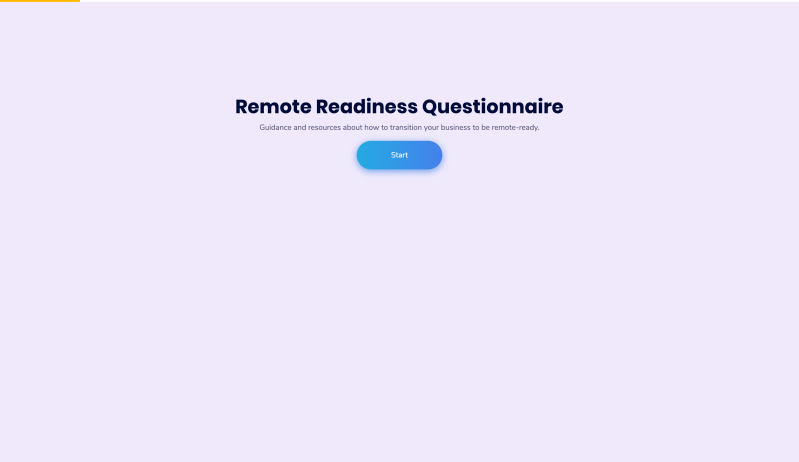
The team at Soapbox has created a questionnaire to help businesses quickly transition to remote working by asking the right questions and giving recommendations on resolving issues:
The questions include:
Do you currently offer remote work?
Do you currently have documented processes and tools for remote work?
Do you have roles within your business that physically cannot be done remotely?
To try the questionnaire, go to the link here and click start.
Camo
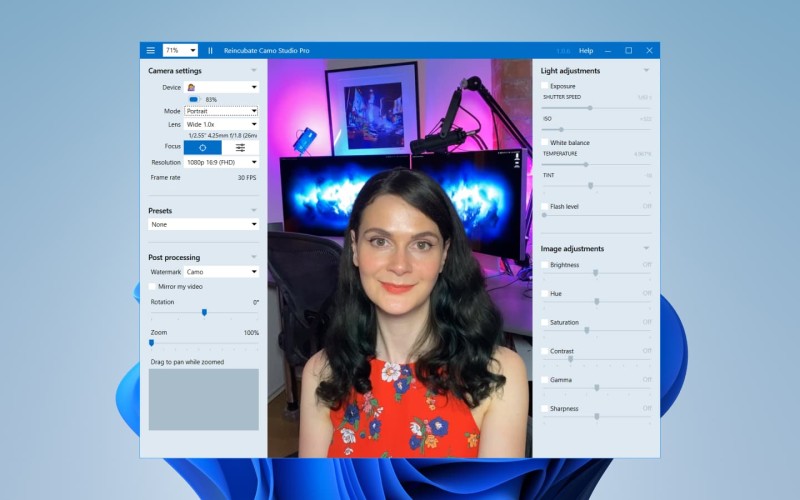
Camo lets you use the cameras on your phone as a pro-quality webcam that integrates with Zoom, Meet, Teams, and more.
The tech in a five-year-old phone easily beats the latest webcams on video quality – especially in an often less than ideal home-office environment. The free version offers all the features you need to take control of your image; just in time for your next meeting, video recording, or streaming session. A paid upgrade unlocks additional functionality and adjustments to fine-tune your presentation, such as Bokeh “Portrait mode”, higher resolutions, and custom overlays.
airfocus - Smart Prioritization
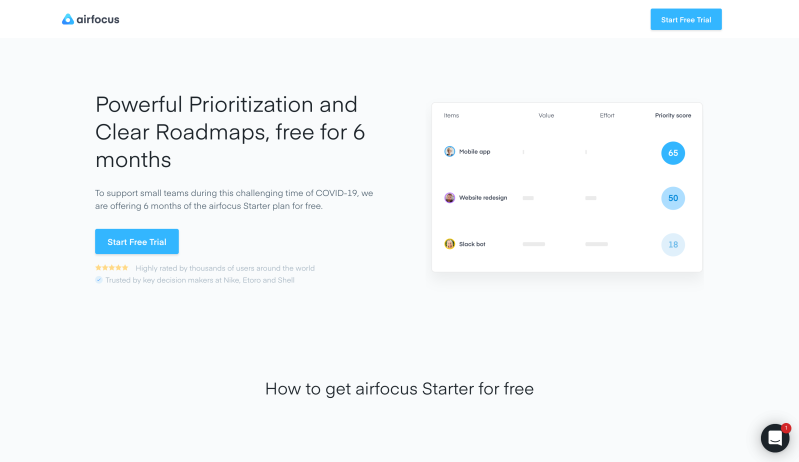
We're offering our airfocus Starter plan for free for 6 months to help small teams organize product strategy in these challenging times.
No matter where in the world your teams are, you’ll be able to continue making great decisions — based on sound, prioritized logic, of course — to drive your product forward. Just because we’re all working remotely doesn’t mean your development journey has to change course or slow down. Grab our Starter plan for free today, and get everyone back on the same page.
After all, in the words of Joe Thomas, founder of Loom: “We hope that by stepping up, we’re making a dent in the global impact this pandemic is causing, not just by making our product more accessible, but by helping set the kind of example we hope more businesses will follow.”
Now that’s something we can get behind!

Andrei Tiburca
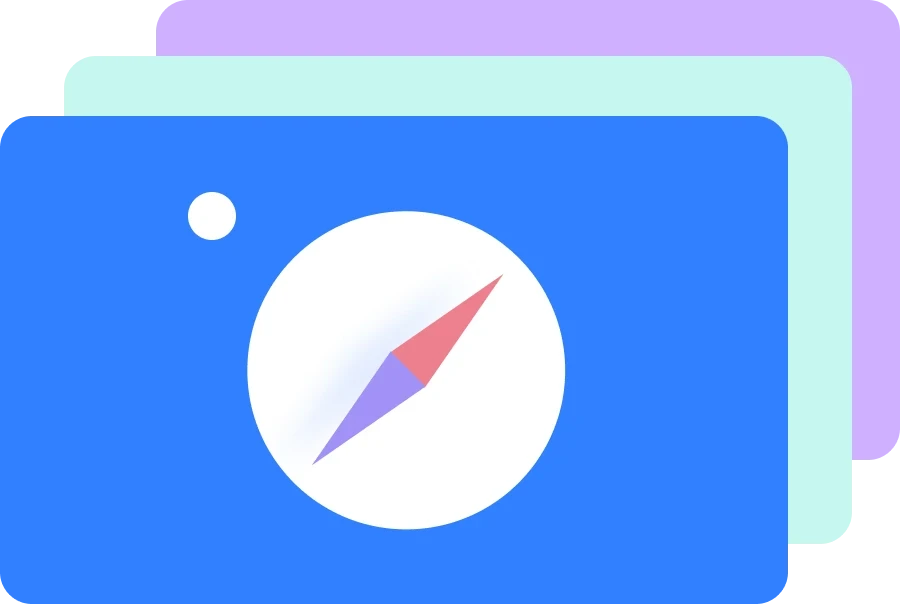
Read also


Experience the new way of doing product management

Experience the new way of doing product management