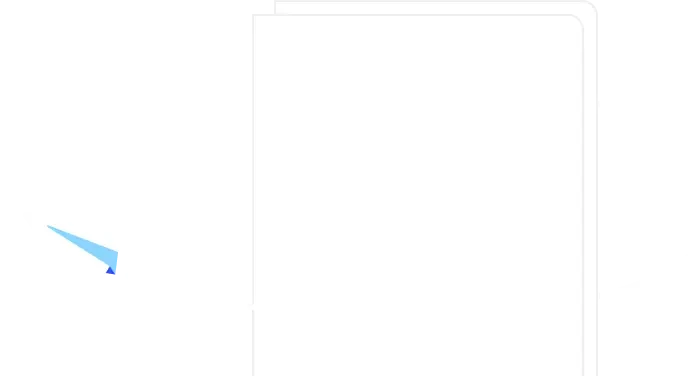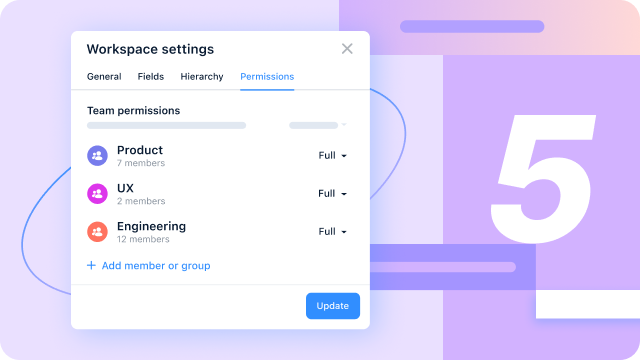
If you’ve ever tried to manage permissions for a growing product team, you’ll know how quickly things can spiral into chaos. Adding people one by one to workspaces, adjusting access manually, and making sure everyone is tagged on the right items often leads to wasted time and inevitable mistakes. The larger the team, the greater the challenge.
That’s why we built Member groups. This new feature is designed to take the complexity out of managing people in airfocus, giving admins and product teams a smarter, more scalable way to collaborate. From simplifying permissions to making communication clearer across functions, Member groups are here to help teams stay aligned as they grow.
Here are five things you need to know about our new Member groups feature, and how it’ll help your team work smarter.
1. Groups are easy to set up
Admins can create groups directly in Team Settings: give them a name, and add members, with just a few clicks. Once created, groups can be managed from a single place. This simplicity removes the friction that often comes with onboarding new team members or reorganizing existing ones – you can add them into a member group, and then they'll by default get permissions to all workspaces and groups the member group has access to.
This gives admins a huge advantage in that it saves them valuable time and reduces the chance of mistakes, while teams will benefit from a faster, cleaner, more transparent setup. Instead of managing permissions piecemeal, everything is organized up front, ensuring that the right people always have the right access from day one.
“The core problem we wanted to solve was the tedium of manual entry,” says Scott Porter, Product Marketing Manager at airfocus. “Member groups streamlines that entire process, turning what used to be a repetitive, manual task into a smooth action.”
2. Permissions in bulk
Instead of assigning permissions to each person individually, you can now assign a group to a workspace or workspace group. Update the group once, and every member automatically inherits the right access. This keeps everything consistent and scales smoothly as new members join.
For example, imagine you’re rolling out a new product area with three workspaces: Roadmap, Feedback and Insights, and Opportunities. You can assign your Product Managers group ‘Write’ access across all three in one go. Later, if you decide they should have ‘Full’ access to just the Roadmap workspace, you only need to update the group settings once, and the change cascades automatically. No manual updates for each engineer, and no risk of missing someone.
Best practice: Start permissions at the highest level possible (like a workspace group) and refine downwards where needed.
“In some tools, managing permissions is practically a full-time job,” says Scott. “But bulk actions make it possible to free up that time, reduce errors, and scale far more easily, especially for enterprise teams managing complex setups.”
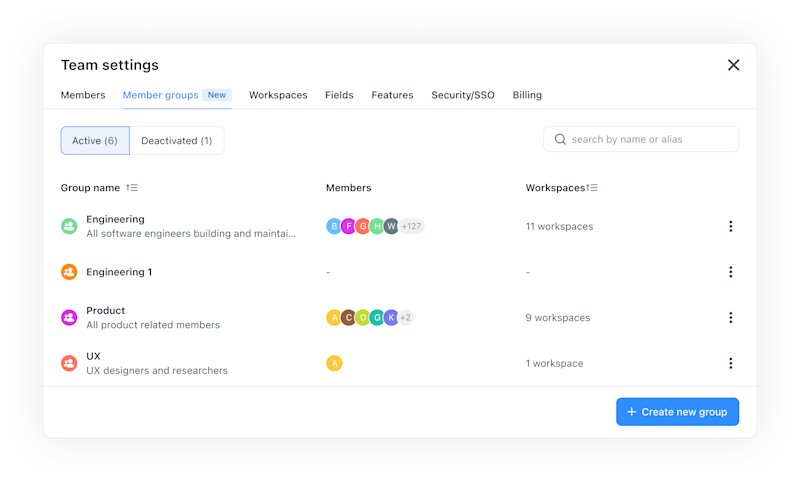
3. Groups act just like individuals
Groups can be used across airfocus wherever you’d normally use a single person. Add them as item assignees, in custom people fields, or tag them in comments and descriptions. Every member of the group will be notified, ensuring nobody misses an update.
For instance, imagine you’re preparing a launch plan and want to keep both Marketing and Engineering informed. Instead of tagging a comment to 10 different colleagues individually, you can simply @Marketing and @Engineering once. Everyone in those groups gets notified, and you know the right people are automatically in the loop. This makes cross-functional communication far simpler, whether you’re looping in an engineering team, a product management squad, or your leadership group.
4. Clean up and future-proof your setup
Group-level permissions also cascade down through your structure. This means if you grant the Engineers group “Write” access at the product level, that access automatically applies to all workspaces within that product, such as Roadmap, Feedback, and Insights. Even if a specific workspace shows no individual permissions for an engineer, they still inherit the rights given to their group at the higher level. This keeps everything aligned while reducing the risk of overlooked access gaps.
“One of the best tips we can give teams is to clean up old setups by moving to groups,” says Scott. “It makes everything easier to manage and keeps you future-ready.”
5. Member groups + workspace groups = powerful control
In airfocus, workspace groups allow you to organize multiple workspaces under a single umbrella. For example, grouping Roadmap, Feedback, and Opportunities together under a Product A workspace group. Subgroups can then sit within these to reflect more specific structures, like splitting work by region or feature area.
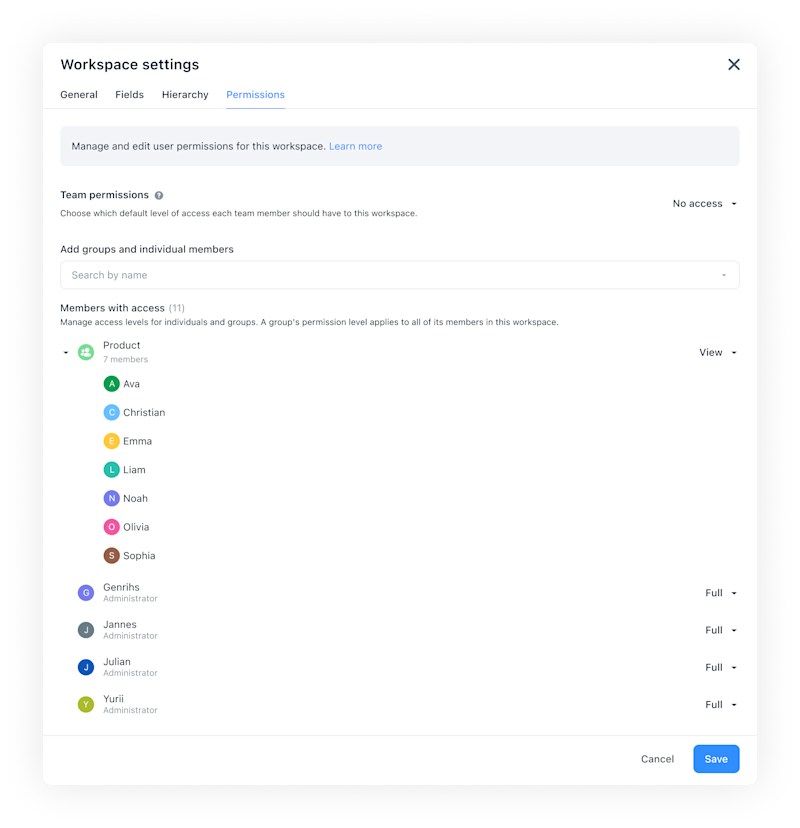
When you combine workspace groups with Member groups, you get granular but scalable control over access. For example, you might assign the Product Managers group full access to the entire Product A workspace group, while giving the Designers group read-only access to just one subgroup. This kind of layered setup makes it easy to ensure that everyone has the right level of visibility and editing power across different parts of the organization.
The “control” here means admins can shape collaboration to match how their teams are structured – broad permissions where appropriate, more restricted ones where needed – all managed in bulk rather than individually. This results in fewer errors, clearer communication, and a permissions model that grows seamlessly with your company.
Why use Member groups?
airfocus Member groups are here to help you save time, improve clarity, and collaborate more effectively. By cutting down repetitive admin work and ensuring permissions flow consistently, they allow your teams to focus on what matters most: building great products.
Whether you’re setting up airfocus for the first time or streamlining an existing setup, Member groups make managing people and permissions easier, smarter, and more scalable. And when paired with workspace groups, they provide the flexibility and control needed to support even the most complex organizations.
Ready to experience the difference? Log in now and go to Team Settings → Member groups to get started. For step-by-step instructions, check out our dedicated Help page.
Emma-Lily Pendleton
Read also


Create effective product strategy

Experience the new way of doing product management