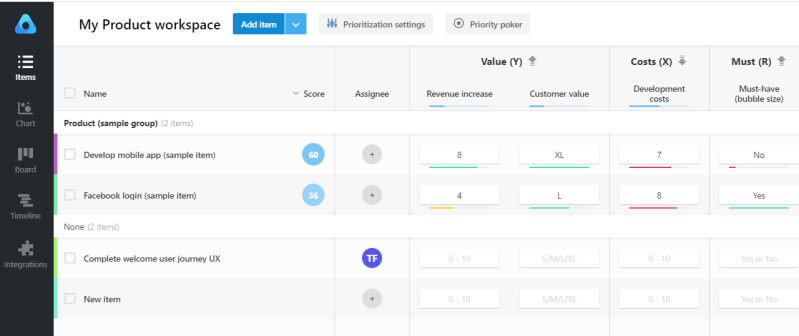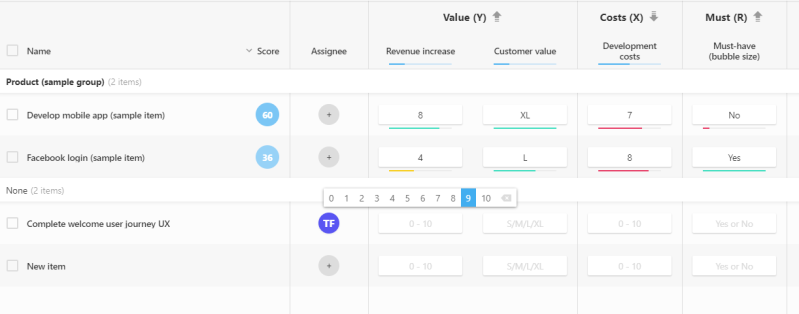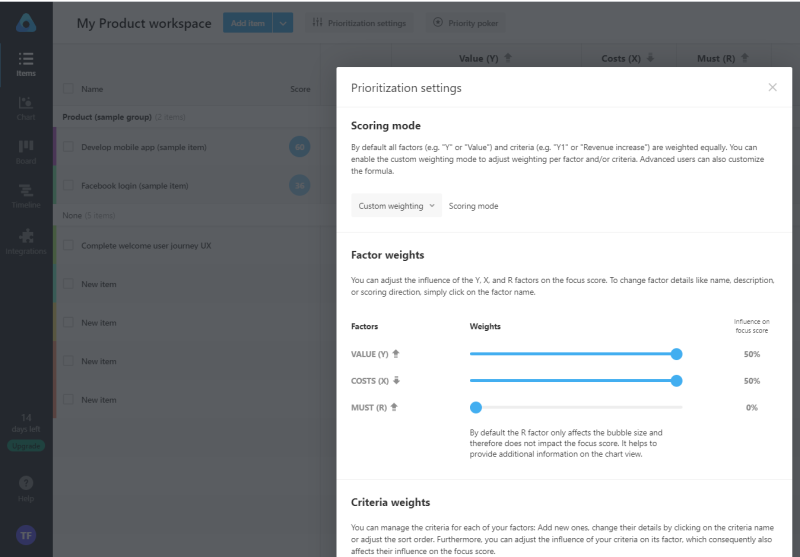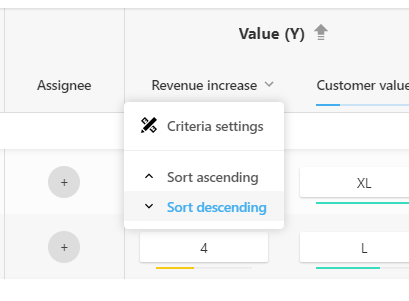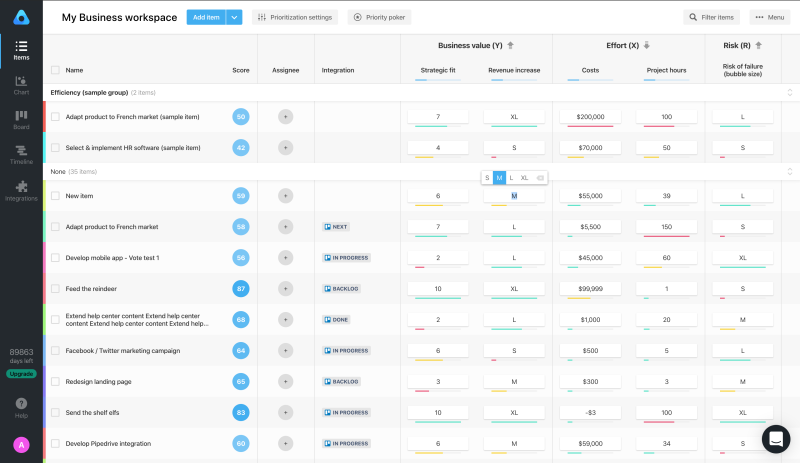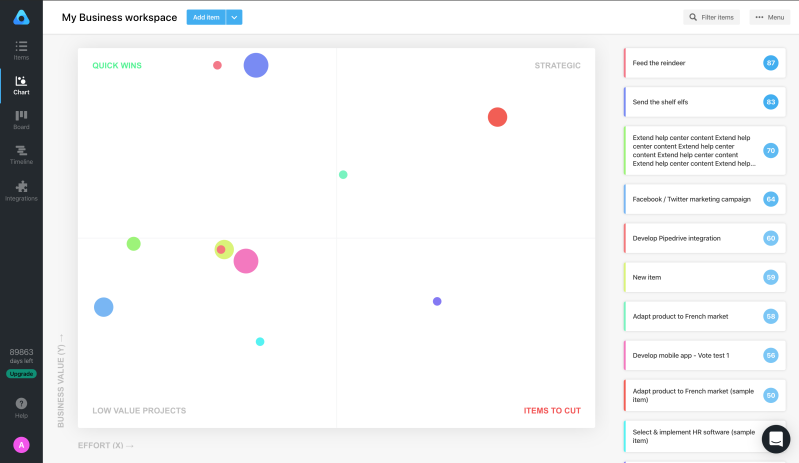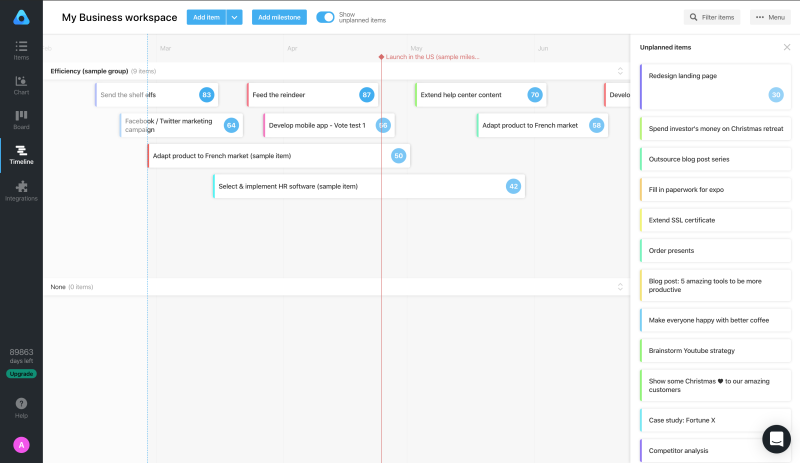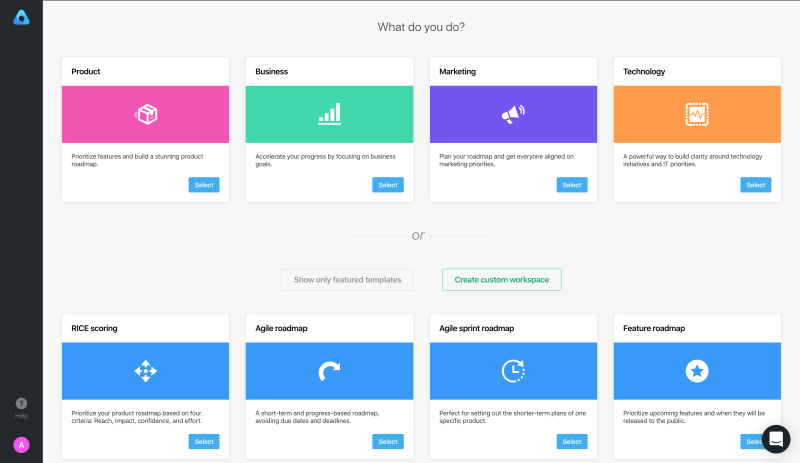The Ultimate Guide for How to Prioritize (When Everything's a Priority)

Do you ever feel like you’re spinning plates?
We’re not speaking in literal terms, of course — unless you happen to be a circus performer.
Instead, we’re referring to those hair-pulling moments in life, and especially at work, when it feels like you’ve got a million things to do at once and you need to keep them all in balance.
But you can’t just let a single plate drop because that could lead to a catastrophic domino effect resulting in, well, a lot of smashed plates. No, to keep every single one of those plates spinning, you need to know where to direct your attention — and when.
It’s here that we come to that magical and seemingly mythical term: prioritization. It’s something we all know we should be doing. But implementing a system that works? That’s another matter entirely.
So, let’s set down those plates just for a few minutes, take a deep breath, and discover exactly how to prioritize — even when everything feels like a priority.
The science behind prioritization
Some people are blessed with a natural talent for organization and management.
Some people are not.
If you fall into the latter category, the skill of task and project prioritization may seem like nothing short of an art form.
But in truth, it’s more of a science.

Sure, when we witness a master of prioritization at work — effortlessly gliding from task to task, without breaking a sweat — it can seem like magic. But the process actually can be broken down in a logical, straightforward way.
And effective product prioritization is a reward in itself. Not only will you feel really on top of what you have to do, when, and how, but you’ll find you have much more breathing space throughout the day.
In fact, becoming a master prioritizer can help you:
1. Maintain the focus on long-term goals. To-do lists are great but not as great as a prioritized list of tasks. After all, it’s too easy to jump from task to task, at random, when your to-do list has no structure. With your priorities clearly in place, you know you’re doing the right things at the right time to work toward your long-term goals.

2. Prevent burnout and reduce stress. Did you know that stress is responsible for a loss of $300 billion every year in the USA? With that sort of money on the line, it’s surprising that more employers aren’t focused on training their staff in effective prioritization strategies. Even the simplest of prioritization frameworks can reduce workplace stress and prevent staff from burning out.
3. Improve time management and minimize wasted time. Poor time management can also be damaging to an organization. Just imagine how many minutes are lost when employees aren’t sure what to do next and why. Again, prioritized task lists solve this elegantly and bring much-needed order and structure to the working day.
4. Effectively avoid that “firefighter” feeling. Have you ever had one of those days where you feel like you’re running from job to job, solving issue after issue? If so, then you already know that firefighter feeling. The problem is, tackling critical tasks in this last-minute way is not conducive to good business, and it can lead to even more stress. With a good prioritization system in place, you can leave the firefighting to the professionals.
How to prioritize your tasks
Now that we’re all a bit more familiar with the why of prioritization, let’s take some time to look at the how. We’ll focus on professional settings — and specific roles, such as project managers — a little later, but for now, let’s consider the basics.
How do you prioritize your everyday tasks?

Whether it’s walking the dog, washing the car, posting a letter, or clearing your inbox, we all have a seemingly never-ending list of tasks to take care of.
But here’s the question: how do you go about tackling them?
If you’re familiar with the adage about eating an elephant, then you’ll know how it’s done: one bite at a time. So let’s summarize a solid process for prioritizing your day-to-day tasks — at work or home:
1. Make a list of all of your tasks. Sometimes getting each item down on paper can be a big relief — and it’ll help ensure you don’t miss anything crucial.
2. Decide which of your tasks are urgent. As you start to get your to-do list down on paper, you’ll naturally have a sense of which of them need taking care of first. If there are any tasks on your list that either have critical dependencies or simply need to be completed as soon as possible, these should be noted.
3. Assign a value to each task. Outside of those critical and time-sensitive tasks, and efficient way to prioritize other items is by how valuable they are to you personally or your organization. Understanding which tasks are better aligned with the bigger picture — specifically within a business — is a valuable skill.
4. Organize remaining tasks by effort and time. At this point, you should have a fairly well-ordered list based on urgency and value — but how do you sort the remaining items? One solid option is to decide how much time and effort it will take to complete them. Because these will usually be lower-priority items, you’ll have the luxury of deciding whether you want to tackle high or low-effort tasks first.
With this fundamental system of prioritization, you stand a solid chance of reducing stress and — importantly — getting stuff done.
If it still seems a bit daunting, here's a bonus tip for you: don’t be afraid to delegate or eliminate tasks. For example, if a low-priority item has been hanging around on your list for longer than you can remember, chances are you’ll probably never get around to it. So, you can either be brave and remove it from your list entirely — or simply ask someone else to do it.
Sometimes the simple solutions really are the best.
How to prioritize tasks with a framework
If, like us, you get a kick from structuring your workflow, then you’ll love these prioritization frameworks.
When you want to double-check the validity of your self-set priorities, you can use any of these three frameworks to view your must-haves versus the nice-to-haves in a new light.
The Kano Model
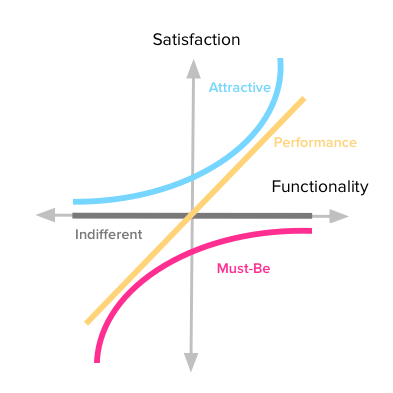
Originally developed by Dr. Noriaki Kano at Tokyo University of Science back in 1984, the Kano Model is a prioritization framework that focuses on the satisfaction — and delight — of the customer.
Download Now: Get our 5-minute guide on How to use the Kano Model
Through a product management lens, the Kano model allows product managers and owners to prioritize specific product features based on how customers will react to them. The core metric for the Kano model is customer delight, and the question you should ask of any feature is, “How much will a customer care about this feature?”
It offers several categories, into which you can assign your specific tasks:
“Must-be”: the absolute basic features a product must have in order to hit baseline. If a product doesn’t have these, customers will notice, and delight will be negatively impacted — but they may otherwise go unnoticed.
"One-dimensional”: features that deliver proportionate increases in customer delight in a linear fashion. For example, granting a user additional storage space in a cloud storage app.
“Attractive”: essentially nice-to-have features guaranteed to increase customer delight — but that won’t necessarily be missed if they aren’t included.
The RICE Framework
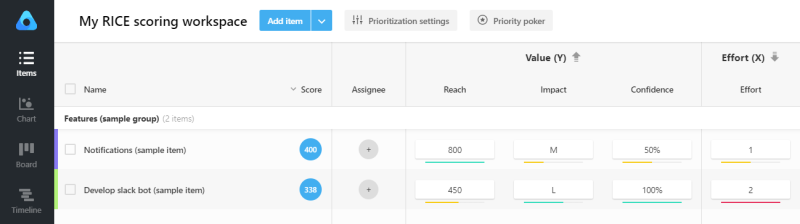
Even when you have every single outstanding task listed clearly right in front of you, you can still experience that pang of panic when you ask: where the heck do I begin?
The RICE framework aims to alleviate this stress by giving you a framework of metrics by which you can categorize — and prioritize — your task list. As you might imagine, the name “RICE” is an initialism representing the four categorization metrics you can use to do this:
Reach. This criterion asks a simple question: how many customers will be positively impacted by this task? It may seem like common sense, but the more users a specific feature will benefit, the higher its priority should be.
Impact. Even if your feature has a large reach, it might not necessarily be too impactful, which is where this metric comes in handy. Impact generally refers to how much of a net gain a feature will result in, be that increased sales, increased daily users, and so on.
Confidence. You’ve taken the time to calculate the Reach and Impact of a specific task or feature — but how confident are you in these decisions? The Confidence metric allows you to account for varying evidence levels for both previous metrics.
Effort. In a nutshell, the Effort metric asks you to consider the resources that will be required to tackle the tasks you prioritized with the previous three metrics. No matter how strong the case is for Reach, Impact, and Confidence — if the Effort is too high, it still might not be worth prioritizing.
If you’ve been struggling to find a reliable method to slice and dice your task list, the RICE model might be something of a lifesaver.

The Weighted Scoring system is something we hold close to our hearts here at airfocus because it’s built into the very core of our platform.
How does it work? Well, it’s particularly useful in the context of product management because it allows you to assign an importance value — or weight — to the specific categories of tasks you have outstanding. These categories are known as criteria, and you’ll assign a certain percentage to each one based on how important it is to your overall project.
For example, if a certain feature is essential to your user experience, tasks related to it will be given more weighting.
Once you’ve agreed upon your set of criteria, you’ll need to score each of your outstanding tasks using that criterion. Take each of your tasks and assign a numeric value to it, to represent its weighted percentage value.
When all of your to-be-prioritized tasks have been weighted, you’ll be able to sort your list of tasks by the weighting and see exactly where your team should focus their efforts first.
And one of the fastest ways to do this is by using airfocus...
How to prioritize projects with airfocus
If you’re new to airfocus, you may not be familiar with just how easy it is to prioritize an overall project (and all of the smaller tasks it comprises). So, let’s do something about that.
Below is a step-by-step guide showcasing how quick and simple it is to use airfocus to prioritize your projects at work:
First, log into airfocus as normal.
Once you’re looking at your workspace, click the Add Item button to create a new task to be prioritized.
![add-item-to-be-prioritized]()
Once you’ve added your new item, you’ll be able to rate the task by each criterion (or column) in the row. By default, airfocus prioritizes tasks using a combination of strategy criteria (for example, Revenue Increase) and factors (such as Value and Costs).
![add-value-costs-and-musts]()
All of the factors and criteria in airfocus are automatically weighted equally, but you can click the Prioritization settings button at the top of the screen anytime to enable custom weighting.
![adjust-prioritization-settings]()
The main factors in airfocus (Value, Costs, and Must) have scoring direction presets to help immediately prioritize your tasks, but you can also make more granular prioritization changes by manually sorting by criteria. To do that, simply click the name of the criteria at the top of a column (Revenue Increase, for example), then choose to Sort ascending or Sort descending. This level of fine-grain control makes multi-layered prioritization that much easier with airfocus.
![Sort-ascending-or-Sort-descending]()
Of course, you’re free to rename factors and criteria any way that you like — and define the weighting of each one, too. We designed airfocus to be completely customizable, so no matter how you need to slice your task list, you’ll be able to prioritize like a pro.
Visualizing your project (the easy way)
Once you’ve added all of your items to airfocus and seen first-hand just how easy it is to prioritize them, it’s a good idea to explore your visualization options. After all, we interpret information in different ways — and the airfocus view options menu is a great tool to account for this.
Here’s a quick summary of each of the views you can switch to at the click of a button:
Item View is the best way to take a task-based approach to your project. If your focus is on the individual steps needed to complete the project, Item View displays outstanding items as a prioritized list. Even better, you can use filters and sorting options to reorganize your data by Risk, Value, and Effort — making it easier to focus on what matters most to you.
![prioritize-business-roadmap-tasks]()
Chart View is a great option for prioritization purists. If you’re looking for a way to visualize your entire project based on the importance of each of the tasks, the Chart View in airfocus allows you to do exactly that.
![prioritization-chart-business-template]()
Board View is the best option if you’re looking to zoom out and see the long-term outlook for your project. It’ll show you outstanding tasks, which ones are currently in progress, tasks which are due to land, and those which you might consider cutting entirely.
![board-view-business-roadmap]()
Timeline View is perfect if you need to visualize exactly how each of the tasks in your project interacts and overlaps with one another. You can structure your view by the buckets which are the highest priority to you, then see exactly where each assigned task falls on the timeline. Need to shuffle tasks around? No problem. You can do it in just a few clicks.
![timeline-business-roadmap]()
Need to prioritize in a hurry? Try a template
As you’ve seen from the step-by-step process above, airfocus offers powerful prioritization features to help you turn you into the project management maestro you were destined to be. But what happens if you’re in a rush and you just need to prioritize your tasks, assign them, and get going? Don’t worry — we’ve got you covered with our range of handy templates.
Here are some of our favorite templates:
The Product Roadmap and Prioritization Template is an excellent choice if you’re managing a long-term product roadmap. Serving as the single source of truth for the whole project, this template is ideal for product managers and product owners and gives you advanced options like the ability to sort by Value, Cost, or Bubble (must-have). If you need to take a long view of your product roadmap, this free template is essential.
![choose-a-business-roadmap-template]()
If you’re just starting out with your business, the Startup Roadmap and Prioritization Template can be an invaluable tool. As you’ll almost certainly already know, startups have a lot of moving parts — and keeping everything in balance can be a tall order. If you’re feeling the pressure, we’ve got you covered with this template. Ideal for founders and their startup teams, the template will help you prioritize your tasks and focus on customer growth and customer value.
How to prioritize your time
Okay, we’ve gone through a lot so far — are you still with us? We hope so.
The benefits of prioritization should be plain to see at this point, along with the many strategies and tactics you can deploy to do it right. That said, there may be a certain lingering question in your mind: how do I prioritize my time?
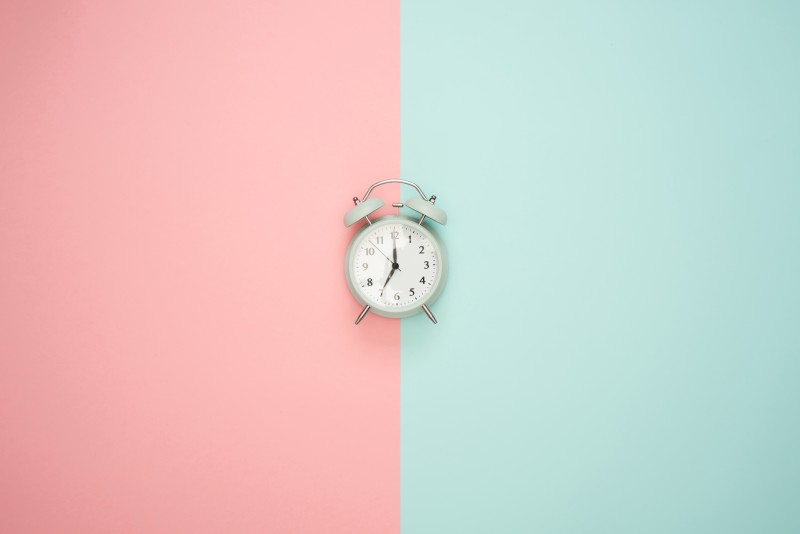
Naturally, time is our most precious resource, and all the prioritization frameworks in the world will be for nothing if you don’t have time to complete your tasks. And, unless you have awesome supernatural powers (or a DeLorean), there’s no way to simply create more time, so that just leaves — you guessed it — prioritization!
Here are our top 3 suggestions for making the most of every minute and ensuring you’re a productivity machine:
Use a timer to make every minute count. By tracking how long your tasks take, you’ll be better placed to prioritize them in the future. This can also be a great way to become super-productive — it’s the entire basis of the “Pomodoro method.”
Become ruthless about delegation. We already touched on the power of either removing tasks or delegating them, but it bears repeating. There is simply no better way to save time than eliminating a task altogether — but you have to be 100% you’re doing it for the right reasons. Otherwise, it’s just sweeping it under the rug.
Block out your calendar ahead of time. Having all of your tasks listed out is one thing, but actually getting them done in the time you have available? That’s something else. This “time trap” can actually lead to a great deal of stress, so one tip to avoid it is to assign a time estimate to each task, then plan your day accordingly by slotting tasks into each hour.
Ready to take the stress out of prioritization?

You should now be a fully-fledged master of prioritization, and while we can’t guarantee that you’ll be flitting from task to task with effortless grace right away, we certainly hope you’ve learned how to manage your projects a little better.
Don’t forget: if you’re sick of keeping those plates spinning, there’s never been a better time to give airfocus a try — and discover the easy way to prioritize your life.

Andrei Tiburca
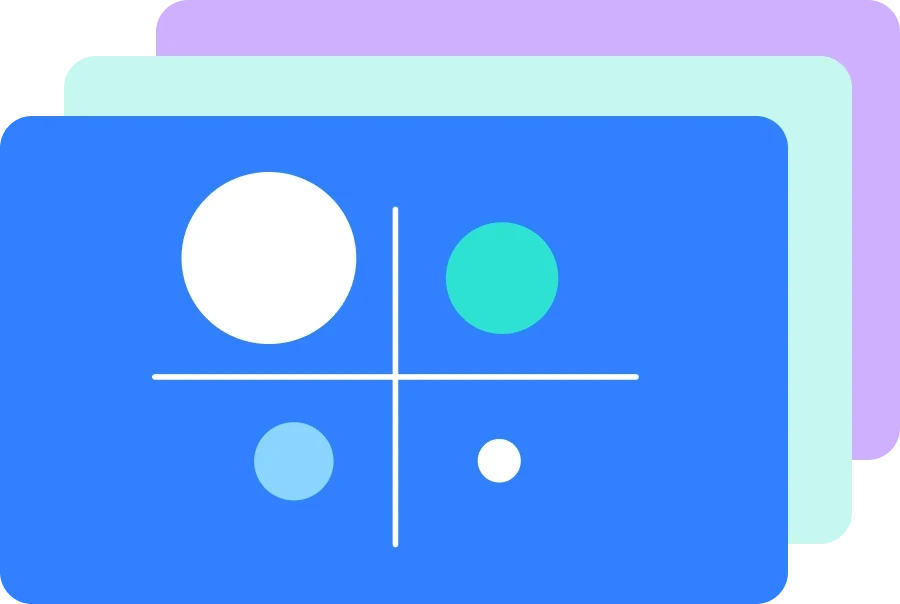
Read also



Prioritize with confidence
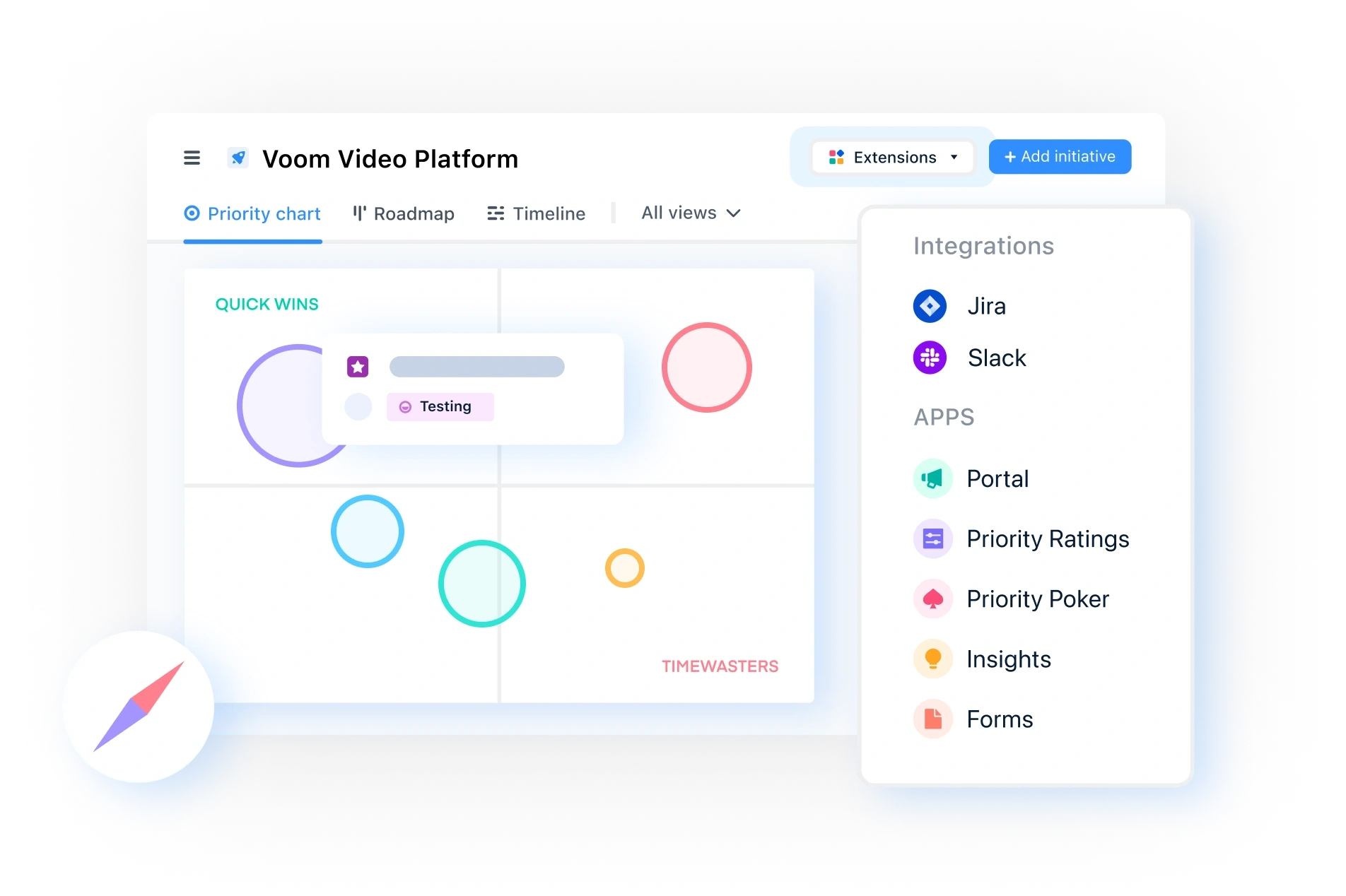
Experience the new way of doing product management