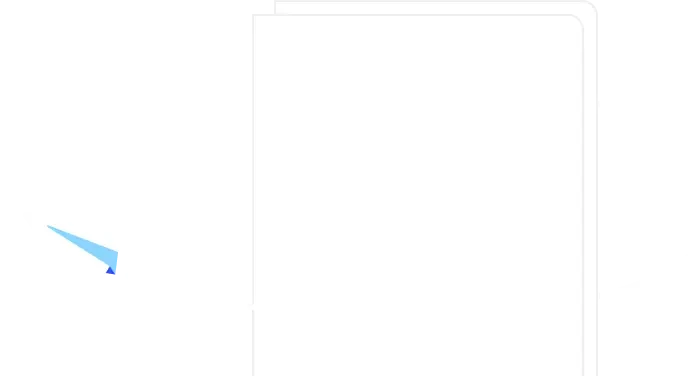How Remote Work Has Affected Product Management (How To Adapt)

If we had to describe 2020 with one word, that word might be "unexpected".
Nobody’s year has gone the way they expected it to, and many of us — regardless of our role — are being forced into entirely new ways of working.
This is as true for product management teams as it is for anyone else. In a world where social distancing has become the new normal, product teams are learning how to stay efficient despite an almost instantaneous shift to remote working.

But, what impact has this shift to remote working had on product teams? And what tactics should we be adopting to adapt?
Remote working in 2020: A rapidly evolving landscape
In 2018, 52% of the global workforce was working remotely at least one day each week.
This year? That number has risen drastically. In fact, 88% of businesses have now moved to a remote work model.
That massive jump was, of course, sparked by COVID-19.
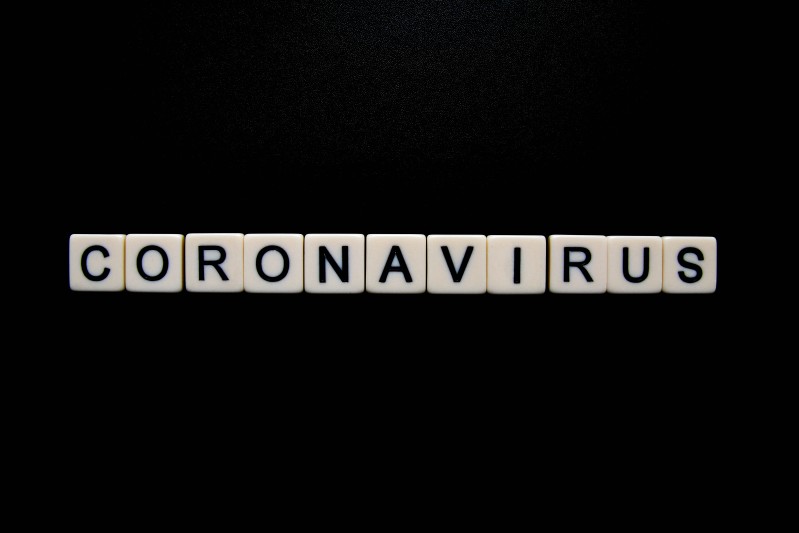
However, COVID isn’t the only reason remote work has taken off. For the last decade, remote work has been on a consistent rise, and research suggests that's not about to change.
Both workers and managers are seeing the benefits of remote work, and it seems likely that the "new normal" will soon become just... "normal".
But remote work isn't all good—and it certainly isn’t without its challenges. Adaptation is never a seamless, simple process.
Product management is a field that relies heavily on solid team communication across a wide range of stakeholders, and one thing that’s become increasingly clear is that product teams will need to put in the effort to make remote work, well...work.
Can PM teams stay effective remotely?
In short, yes. But it's not going to be easy.
As you might have already learned the hard way, you can't just forgo the office, start using Zoom, and expect everything to run as smoothly as it did before.
Product teams are facing clear challenges, like the need for new tools and work methods, as well as less obvious challenges, like communication issues, moral deficiencies, and social isolation.

To help you rise to the demands of remote work, we're going to dive deeper into the challenges you’ve most likely already experienced, will experience, or didn't realize you were experiencing. Then we'll sketch out some strategies to guide you through the fog.
Let's get started!
The challenges of working remotely for product managers
First things first, we're going to cover the challenges you're probably facing (or are likely to face when adapting to remote work). We assume you're already well-versed in Zoom and Slack, so we'll skip the basics and proceed to the larger hurdles in your team’s way.
Harder decision making
If there's one thing that teams struggle with — even with everyone in the same room — it's decision-making. Decision-making tests your team's ability to cooperate, collaborate and compromise. Throw social isolation and digital limitations into the mix, and suddenly it might feel impossible to move forward as a team (or product).
Without a doubt, a lack of face-to-face communication is the biggest culprit here. A conference room with a whiteboard, coffee, jokes, and camaraderie is an environment ripe for open discussion and creativity.
Conversely, being stuck behind screens puts a clear wall in the way of creative conversations. Some people might be distracted, while others are facing technical issues, and yet others simply feel disengaged.
Engagement and motivation decline
That word — "disengaged" — is one you’ll probably hear from many of your team. For more introverted team members, working from home might not be as difficult of a transition. But even these workers are caught in a world where Zoom calls and Slack conversations could be all the social interaction they're getting.
Considering that a feeling of social belonging is third on the list of Maslow's Hierarchy of Needs, it's not a stretch to say that being separated from family and colleagues is doing a number on your team's well-being.
And declining morale is nothing to overlook: it can lead to decreased productivity, trouble focusing, and overall disruption.
Asynchronous work schedules
Something you likely came to realize within your first week of working remotely is just how difficult it is to maintain a consistent schedule from home. There are countless reasons for this.
If you live with roommates or family members, you've no doubt dealt with interruptions, errands, chores, and any of the other daily interruptions that befall our households. Additionally, many of us struggle with the increased freedom we have at home—maintaining professionalism is tricky when you can (in theory at least) work in bed while wearing your pajamas.
Couple this with the fact that each of your team members is experiencing the same thing (potentially in different time zones) and suddenly a simple Zoom call between five team members seems a momentous undertaking.
An unfocused strategy
Not only have remote work schedules become asynchronous, but strategies have as well.
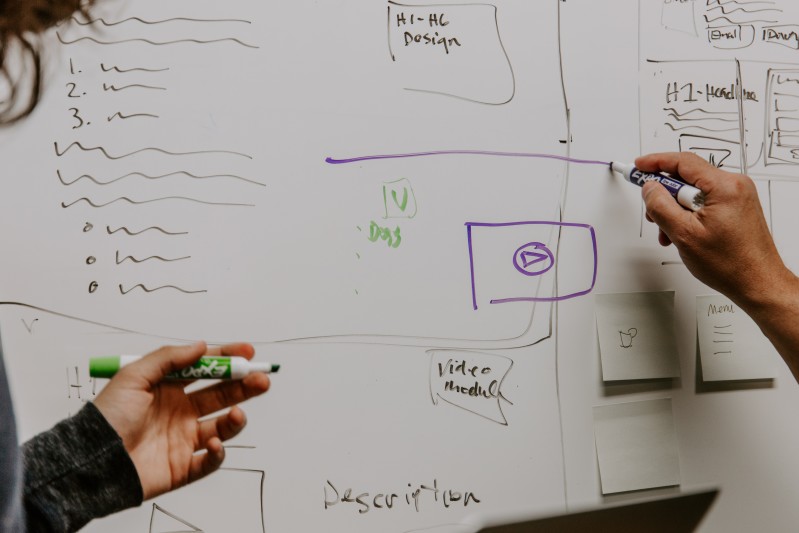
In a workplace where everyone is side-by-side, collaborating and sharing ideas, pondering the big picture and preparing for the next release, a common vision coalesces almost on its own.
This couldn't be further from the truth when working from home.
Suddenly, everyone is working in a vacuum, with little insight into what their peers are doing. Everything starts to feel rote and any progress is difficult to visualize.
It's a problem that only becomes worse with time. Strategic entropy is a gradual process, and while it may seem that everyone’s on the same page during the first few weeks — even the first few months — there's sure to be confusion and detachment six months down the line.
Overworked team members
If we were playing a game of free association, you probably wouldn't link "overworked" with "work from home". In fact, you'd probably think the opposite.
After all, doesn't working from home mean freedom, flexibility, and "Meh, I'll do it tomorrow"?
Overworking
According to experts, "overworked" is one of the first words that should come to mind when your team is working remotely. After all, when you don't need to be in the office from nine to five, when do you start work? And for that matter, when do you stop?
While some of your team members will struggle with motivation and time management, others will struggle to know when to stop. When you're never "on the clock", you're never really off it, either. It's easy to let your work take over your life when the line between the two becomes blurred.
How to overcome the challenges of remote work
Ok — negative talk aside, it's time to look into how these challenges can be overcome. We've put together a list of solutions that we hope are as specific as they are flexible. This way, you have actionable ideas that you can implement while still having the freedom to make them conform to your team's needs.
Incorporate the right PM tools into your workflow

Key to running a successful product team in a fully remote setup is having the right tools.
If you aren’t already using one, it’s essential that you invest in a dedicated roadmapping tool that is specifically designed to help you make decisions remotely, and then plan and communicate outputs with a wide range of stakeholders.
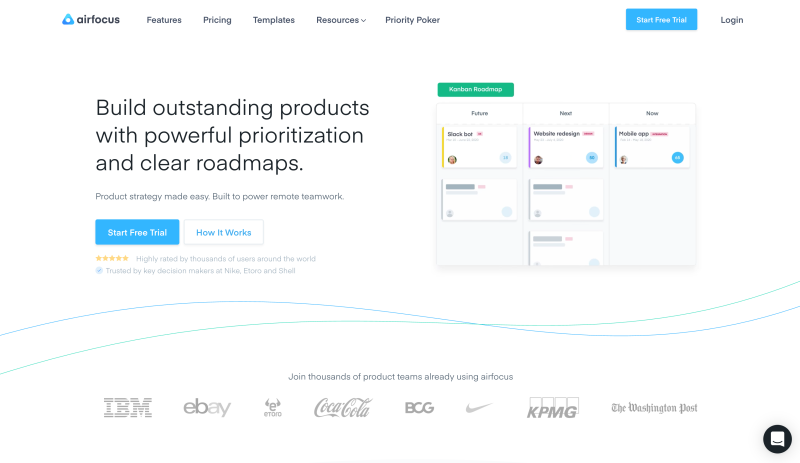
Trying to manage a product team without the best prioritization software will very quickly cause critical issues – such as misaligned objectives and stakeholder disagreement. The right tool will help you keep everyone on the same page, no matter when they are working or where they are working.
And of course, implementing the right PM tools is just one part of the jigsaw. Here is a comprehensive list of other supporting tools that will help any team adjust to the new demands of working remotely.
Use prioritization exercises that are designed to be remote-first
To make things run as smoothly as possible, you'll want to incorporate the latest prioritization exercises that have been designed with remote work in mind. These are exercises like Priority Poker, which can be used for anything product-related, such as prioritizing features or bug fixes, sprint planning, and selecting personas.
The purpose of implementing exercises like this is three-fold.
First, it produces meaningful discussion—obviously, that's something that’s absolutely critical to any successful product.
Second, it brings in the collective wisdom of people from cross-functional teams. Most of these exercises are designed to ensure that all relevant stakeholder opinions are included in the prioritization process. This means that team members are less likely to make skewed decisions based on biases or one-sided perspectives.
And third, these exercises have an element of control to them. You'll find that your discussions follow a general path as opposed to being a time to shout out random ideas. This allows you to make decisions democratically that best suit your current goals.
Schedule weekly video meetings
If you haven't yet started hosting weekly video meetings with your product team, now is the time. These meetings are useful not only for alignment but also for catching up on broader discussions you would normally have throughout the week.
The goal of weekly update meetings should be to break up the disconnection that occurs when you only communicate through Slack and email. While relying on these apps is convenient, they never give your team a chance to really convene as a whole. And there’s a huge difference between written and verbal communication.
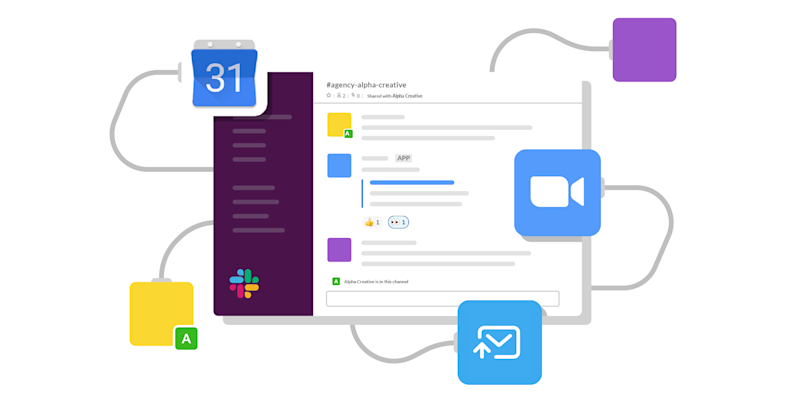
During these virtual meetups, you might discuss goals for the coming week, successes and failures of the past week, and give team members a chance to catch up with one another.
This will help reduce the loneliness your team might be feeling, reintroduce collective vision, and keep everyone focused on what they're working towards.
Document your meetings
In a virtual space, you might not have a whiteboard on which to write ideas or a central, organized place for discussions to be reviewed. Without convenient ways to document, it’s easy to exclude documentation from online meetings.
That said, documentation is critical.
Documenting your meetings
Documenting your meetings allows absent individuals to review what was discussed, gives workers a place to revisit the session when things are inevitably forgotten, and provides structure and visualization when it’s needed most.
While you could record your meetings for team members to revisit, you should focus more on text-based documentation. One of the best ways to do this is through Google Docs. You can incorporate images, have as many team members working on a doc as you like, and you can create as many of these docs as you need, for free.
Schedule monthly hangouts
Our last note on meetings is to remember to loosen up. While meetings are one of the only ways to engage with your team remotely, they're also one of the only ways your team members can engage with one another on a social level, too.
While you certainly don't want to have casual Zoom calls as often as you have work calls (Death By A Thousand Meetings is a very real thing), a monthly "hangout" is a great way to let employees relax with one another and catch up on things that aren't directly related to the ever-looming project.
Remote product management—it's possible!
Here at airfocus, we've been keeping remote teams productive since before working from home was “cool”. Our software helps PM team leaders, like Philipp Baumgaertel of Cherrydeck, keep collaboration top of mind without compromising engagement.
“I launched a Priority Poker game with my remote team and it was a great success. Not only was it entertaining, but it was also extremely helpful when it comes to aligning our priorities for the next quarter from anywhere. I must say, everyone, loved the experience!”
-Philipp Baumgaertel CEO & Product Leader @Cherrydeck
We hope this article has given you some tools to better engage with your team and face the challenges that come with change.
Contact our team for more tips and advice on how airtable can help you find success in a rapidly changing world.
Also, check out our latest article on mastering prioritization in 4 easy steps. We think you will like it.

Andrei Tiburca

Read also


Experience the new way of doing product management

Experience the new way of doing product management