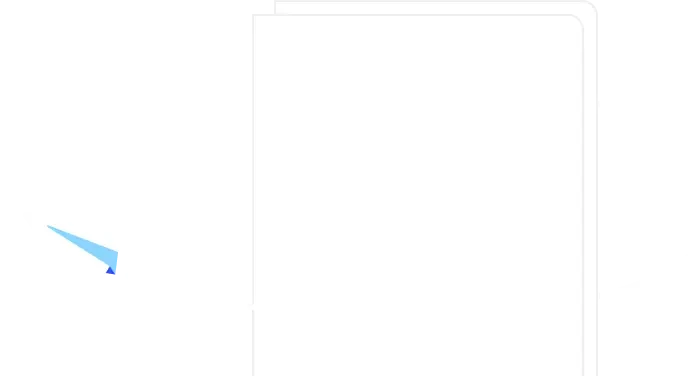Product Positioning Map
What is a product positioning map?
Product Positioning Map
A product positioning map is a way to visualize how your product compares with your competitors. It’s a two-dimensional chart representing key attributes, like price, features, and relevant criteria, which you can use for comparison.
The product positioning map will support your positioning strategy and play a prominent role in helping achieve the product or business targets. You can use the map to visualize any gaps in the market and plan your strategy to target a specific market segment.
How to prepare a product positioning map
The product positioning map is a simple X and Y axis chart. Each axis will represent specific characteristics like cost and quality.
There are four steps required to create a product positioning map.
Define your target market: To identify gaps in the market, you have to decide what market you want to enter.
Select your characteristics: You then need to decide which characteristics to compare. This can include pricing, product quality, functionality, safety ratings, and more.
Identify existing products: You now need to perform market research to identify which products already offer your chosen characteristics.
Plot each product/company on the map: Now, you can place each product and company on your chart to identify areas your new product could fill.
Why you shouldn't use Excel for your product positioning map
While you can build a product positioning map in Excel, you really shouldn’t. An Excel product positioning map may work as a template for a printable product positioning map, but it’s best to avoid creating one in Excel in this digital age.
An Excel spreadsheet is a great tool for many product management activities, but it’s terrible if you’re creating a living document. It can be hard to update and collaborate on product positioning maps in Excel. It’s also difficult to format your positioning maps in Excel since you’re bound to the cell structure.
It’s far more beneficial to use a purpose-built product management platform (like airfocus) that offers easy roadmapping. It offers far more flexibility and is perfect for collaboration, whether you’re working in the office or remotely.
Product positioning map example
Product positioning maps can be used in many consumer and business-facing companies. One of the most common product positioning maps focuses on pricing and quality, though there is plenty of scopes to get more specific if required.
For example, if you’re thinking of developing a music streaming app, you could create a product positioning map of different music streaming services. You would first list all the options on the market now, including Spotify, Apple Music, Pandora, Tidal, Soundcloud, Amazon Music, etc.
Then you need to choose the characteristics you’d like to compare. For our example, we could look at the price customers pay each month and the size of each service’s library. You would create a diagram with each of the streaming services you listed plotted out based on their cost and library size.
Once you’ve created your product positioning map, you should be able to see where your streaming app might fit into the overall market. You may see a chance to offer a lower-cost music streaming option with a medium-sized library or a more premium music streaming service with a large library. The goal is to see if there’s space for your product and then adjust accordingly.
General FAQ
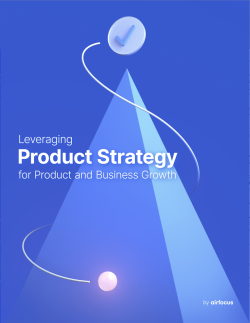
Glossary categories
Create effective product strategy

Experience the new way of doing product management