User Flow
What is user flow?
Definition of user flow
User flow is the path taken by a prototypical user on a website or app to complete a task. The user flow starts at their entry point, like an onboarding screen or homepage, and ends with the final action or outcome, like purchasing a product or signing up for an account.
This process allows designers to evaluate and optimize the user experience and therefore increase client conversion rates.
Examples of user flow
User flows are often modeled as flow charts, and the flow differs depending on the type of website or app you are building. For example, typical user flow for an e-commerce site may look like this:
User opens the homepage
They then click on a category
They then click on a specific product
They add a product to cart
They check out and complete the purchase
This example is incredibly simplified. In reality, users may browse the category page a couple of times instead of going directly to the cart. However, the purpose of a user flow is to identify the most common navigational paths and highlight where they can be improved.
A user flow may be improved with a greater understanding of the customer’s wants and needs. It may also help to use paper prototypes and sort cards to rearrange an app or site’s navigation until it feels more intuitive. Keep exploring different flows until you hit on one that works.
User flow examples
You can think of user flow as a flow chart or flow diagram — each click is another step on the user journey before the end destination is reached. One of the simplest user flow examples comes from eCommerce, but every digital product has a user flow to consider.
An eCommerce platform’s user flow diagram or chart might look like this:
User opens up the homepage
They type the desired product into the search bar
They click on the relevant product from the search list
They add it to their basket
They check out and purchase the product.
This may sound too simplistic, but keeping the user flow simple is actually very important.
Problems with the above example could be a search function that’s half working or a shopping basket that keeps emptying whenever the user clicks away. Users may decide to browse further, log in or check out reviews before completing a purchase.
Here’s another user flow example, this time from a b2b time tracking desktop app:
User navigates to the website and logs in
They select which category of task they are working on — or add a custom field
They choose between ‘Manual’ time mode or clock
They press play to start tracking time.
User journey vs user flow
A user flow diagram or chart covers the physical steps taken within a digital product to complete a certain task — the clicks through a website or the interactions with an app. The examples listed above are some of the simpler flows whereas, in reality, many of us will navigate through several pages or screens before completing the task. And, of course, we’re all going through an emotional experience as we complete physical actions, too.
That’s where the difference comes in between user journey vs user flow.
The user journey takes these physical steps and adds additional layers. It takes into consideration a user’s feelings, motivations, and pain points to visualize their thoughts on each click. On top of this, it looks at the various channels used and potential scenarios of each point of the journey. This is a key component in building the relationship between user/customer and the product/brand.
By exploring the user journey, product teams can better understand the user’s pain points and motivations — optimizing and marketing your product in a way that excites and engages, creating a business model that has the customer front and center in everything you do.
How to make a user flow diagram or chart
Set the objectives
Write down in plain English the task your user is trying to achieve. Figure out what the end objective is for them: purchasing an item, signing up for a free trial, downloading a guide, inviting a friend, claiming a discount, and so on.
See how users find your product
If you don’t have any analytics set up on your website or app, get it done now! This is so important to see where your customers come from and what their first interactions are in terms of pages or screens. The usual entry methods are:
Direct traffic
Organic search (from a search engine)
Social media referral
Email list
Paid adverts
Referral websites
Start mapping out your user flow
Assign each entry point a different shape (circle, triangle, square, etc.) and map out the flow. Where do they click next and what decisions do they have to make?
Your flow chart may change over time as your business pivots or audience shifts so revise it regularly.
How to improve or recheck your user flow diagram or chart
New vs returning customers
Look to see if there is a difference between the user flow of new and returning customers. What are you doing to get new customers vs what are you doing to retain customers? Depending on your product and overall business objectives, you might want to encourage infrequent, big-ticket purchases, while SaaS platforms will absolutely want to nail returning active users.
Choose a metric
There are tons of ways to measure the success of a user flow — so choose the one that works best for you. One example is to look at the conversion rates from various entry methods, channels, and platforms. This is usually the best indicator to see what is working and what isn’t.
Prioritize the most popular
If there is a user flow that seems to be most popular/successful, make that a priority. Work out if the effort and reward is worth it and make this your dominant user flow.
Update your user flows
Once you’ve designed your flow chart, don’t just forget about it! In the world of product management, nothing stays the same for long — so it’s important to keep checking to see if this flow is still working at its optimal level.
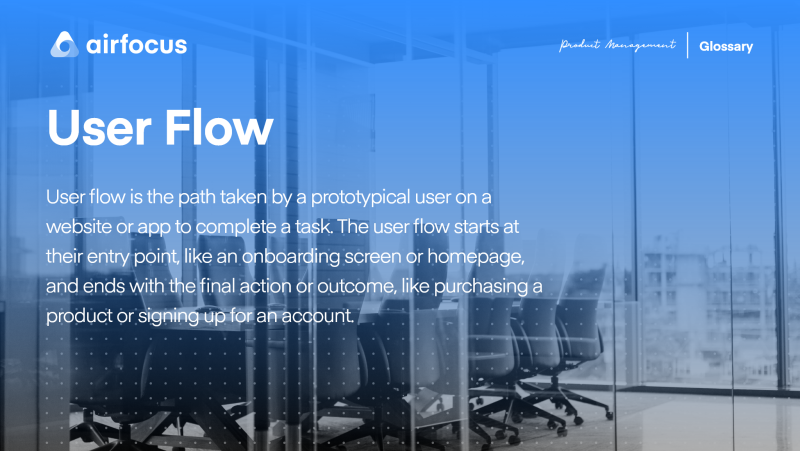
General FAQ
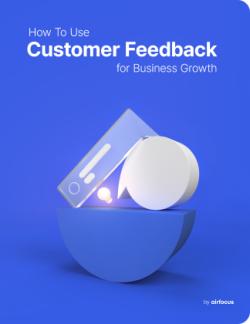
Glossary categories
All product feedback in one place
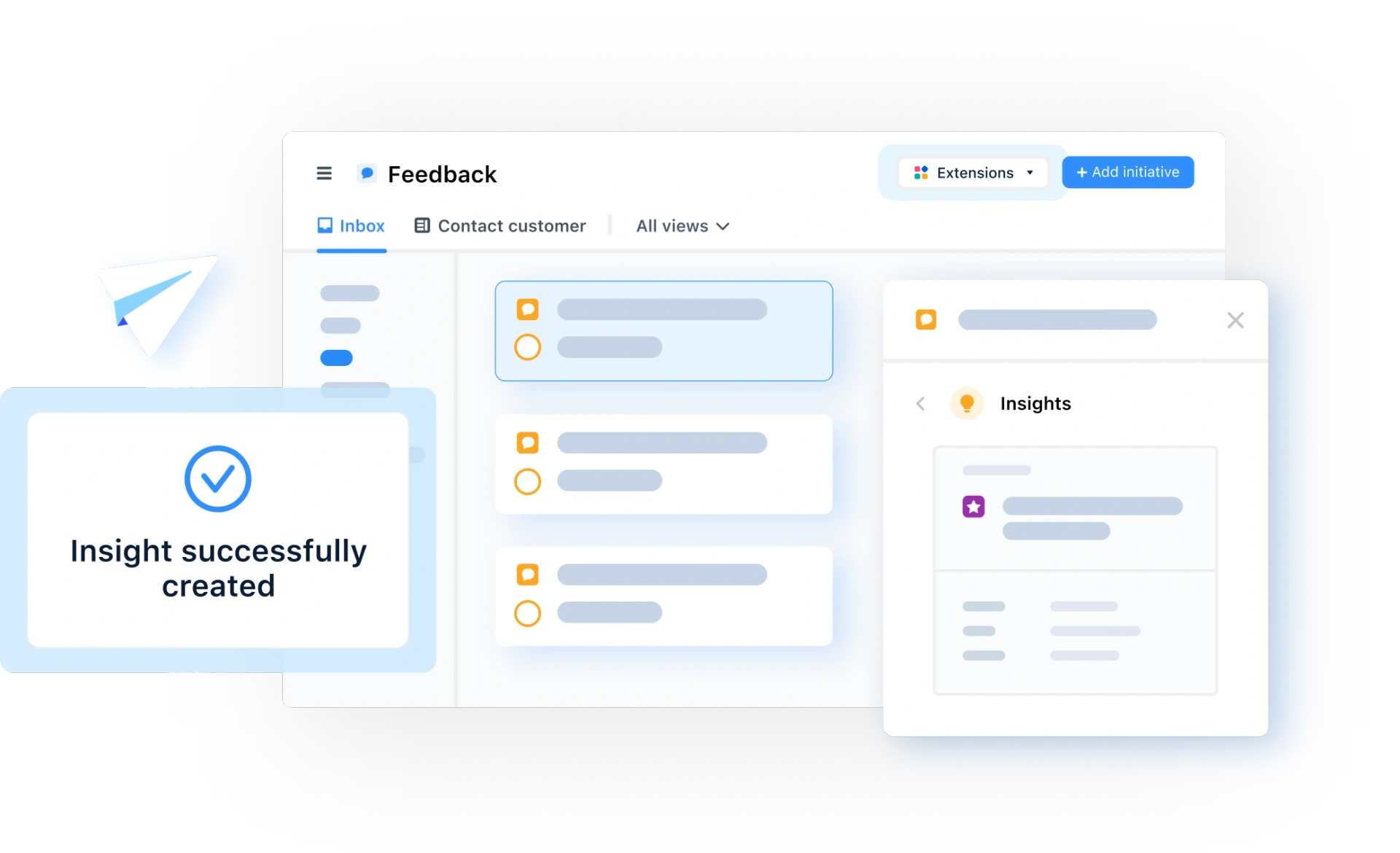
Experience the new way of doing product management







