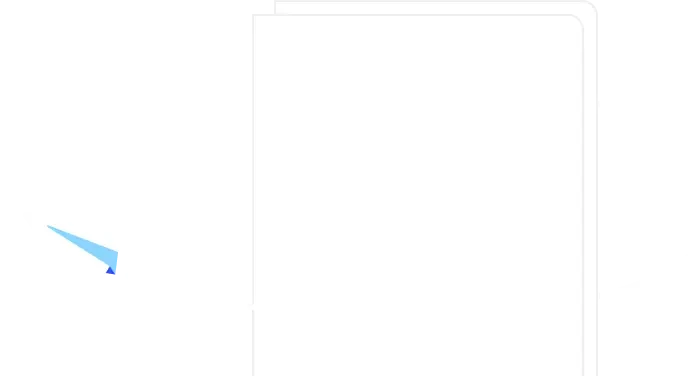Eisenhower Matrix
What is the Eisenhower Matrix?
The Eisenhower Matrix definition
The Eisenhower Matrix is a simple four-quadrant diagram for structuring your tasks in order of importance and urgency. Named after its creator, President Dwight Eisenhower, the matrix has been used by corporations and individuals to boost productivity for decades.
The matrix is used to divide the time we spend working into categories of urgency and importance, ranked accordingly:
Important and urgent
Not important and urgent
Important and not urgent
Not important and not urgent
By structuring your time and tasks in this way, you can avoid mindlessly working on various things for hours on end and instead focus your mindless effort where it belongs and pay concentrated attention to the tasks that deserve it.
What are the quadrants of the Eisenhower Matrix?
As mentioned above, the Eisenhower Matrix consists of four quadrants: important and urgent, not important and urgent, important and not urgent, and not important and not urgent. Below is a breakdown of each quadrant to hello you decide which of your own tasks belong in which sections.
Important and urgent
This is the highest priority quadrant, where you'll put tasks that deserve the majority of your attention. Sometimes called the "do" quadrant, this is where you may spend a great amount of your working day; focusing on your most important and stressful jobs.
Though this is important (per the title of this quadrant), it's equally important that you avoid working exclusively out of this quadrant. As you'll see through using the Eisenhower Matrix, the theme is balancing the four quadrants for maximum productivity.
Keeping this section of your quadrant too full will result in undue amounts of stress and, eventually, burnout. If you find yourself or your team in this position, look for tasks in this quadrant that can be moved to not important and urgent or important and not urgent.
Not important and urgent
This is the second quadrant, sometimes ranked as the third quadrant. It's for tasks that require immediate attention but aren't necessarily very productive. It may seem counterintuitive to consider a task "urgent" and "not important" at the same time, but it’s within this unexpected thinking that the matrix’s strength really lies.
For example, a significant part of your time may be spent responding to emails or customer feedback. These tasks are urgent — since you don't want to keep clients and customers waiting — but not necessarily important, or critical, to your productivity. For this reason, this quadrant is also known as the "delegate" quadrant, as it's the quadrant you would delegate to an employee or assistant if possible.
Important and not urgent
The third quadrant (sometimes the second, depending on how you structure your own Eisenhower Matrix) is for tasks that are critical to your productivity but are free of a hard deadline. These are typically long-term tasks that you work on as soon as all of your urgent tasks have been addressed.
This might include jobs like coming up with a slogan, designing a logo, writing a blog post, sorting your expenses, etc. These tasks have to be completed by the end of the project, but don't need to take precedence over other things on your to-do list.
This quadrant is also known as the "decide" quadrant, because it's filled with tasks that you can decide to do when you're ready.
But hold up. You do need to keep on top of this quadrant, so that no task that once was Important and not urgent suddenly needs to be promoted to important and urgent. This happens when you neglect the tasks in this category for so long that they become a pressing need. Complete Important and not urgent tasks while you still have plenty of time, to avoid panic or burnout later on.
Not important and not urgent
This category is aptly named the "eliminate" category because it's where you put all of the tasks and routines that you want to eliminate from your workflow. You can consider these productivity killers. These are mindless, time-consuming tasks that don't amount to any measurable progress.
Though the items in this category aren't important, listing them out is.
By listing them out, you can start to realize where the wasted time in your project is going and take steps to reduce unproductive behavior. Of course, your team should have some scheduled time wasters, for bonding and relaxation, but if any of these tasks become a regular part of your routine, then it's time to put them in check.
How to balance the Eisenhower Matrix
By putting all of your daily/weekly/monthly tasks into the Eisenhower Matrix, you'll be able to visualize which quadrant you're spending the most time in — chances are, it’s the quadrant with the longest to-do list! From here, you can begin balancing the quadrants and, in effect, your time.
It's important to keep in mind that balancing your Eisenhower Matrix does not mean placing the same amount of tasks in each box. Instead, it's about deciding which quadrant you want to dedicate the most amount of time to. Ideally, you'll spend very little time on not important and not urgent, or not important and urgent tasks.
You may assume that the majority of your time should be spent in the important and urgent quadrant, and while this isn't a bad category to operate in, this can lead to heavy amounts of stress and burnout.
The most productive category is the Important and not urgent quadrant, which allows you to accomplish tasks without burning the midnight oil.
What is the history of the Eisenhower decision matrix?
The history of the Eisenhower decision matrix is something of an urban legend in product management circles.
Named after its inventor — American army general and statesman Dwight David Eisenhower— the idea for the decision matrix came after Eisenhower continuously fought to tackle tough daily decisions. Having served as a five-star general and a Supreme Commander during World War II and as the 34th President of the United States from 1953 to 1961, Eisenhower needed to formulate a plan of action to constantly know which tasks to prioritize without suffering from decision fatigue.
This spurred him into forming the Eisenhower decision matrix template, which works to manage time by categorizing tasks via both urgency and importance. The four pillars of the Eisenhower priority matric are:
Planning
Prioritizing
Delegating
Scheduling
Eisenhower felt that, by adhering to these four principles, people would unlock a new level of productivity in their day-to-day lives.
How to use an Eisenhower matrix template
To effectively use an Eisenhower matrix template, follow these action steps:
Itemize all tasks and projects you either want or need to have completed.
Rate the tasks based on their importance and urgency. Tasks that are both important and are due immediately, for example, would be ranked as “1”. Optional tasks that you would like to get done or that have a far-off deadline would be ranked “10” or higher.
From there, it’s time to add each item to your decision matrix. We recommend limiting the number of tasks in each quadrant to eight or lower — you’re only one person and you won’t be able to do everything!
When it comes to adding tasks to Quadrant #1 (important and urgent), it’s a good idea to give yourself a deadline. That way, you can both hold yourself accountable for completing the task by the time you’ve set, as well as monitor your progress versus the timescale.
For maximum effectiveness, use airfocus’s Priority Ratings app to keep your prioritization frameworks structured. To do so, add your items to the table view, rate each item based on your criteria, and watch as your tasks become auto-ranked in line with the Eisenhower decision matrix. Nice!
Benefits of using the Eisenhower matrix priority template
On top of being easily integratable with airfocus, the Eisenhower matrix priority template is a free resource that requires very little effort to get started with. You won’t need any previous experience or knowledge of the template or who Eisenhower was (although you’ll know a little about this now from reading our guide!). The priority template is both user-friendly and suitable for anyone regardless of job role, seniority, or industry.
Other benefits of using the Eisenhower matrix priority template include:
Training yourself to make informed decisions, quicker
Becoming better at evaluating what is urgent in your day-to-day life and what isn’t
Managing your time more effectively
Being more accurate at tracking and analyzing your progress and habits
Having less task-related stress
Completing tasks more quickly, efficiently, and confidently
Setting yourself up for long-term success by teaching yourself the power of self-awareness
The lessons learned from using the Eisenhower matrix priority template extend to all facets of your life, both work-related and not. The fact that the matric requires both self-analysis and self-awareness means it’s a fantastic tool for any product manager or product professional looking to level up.
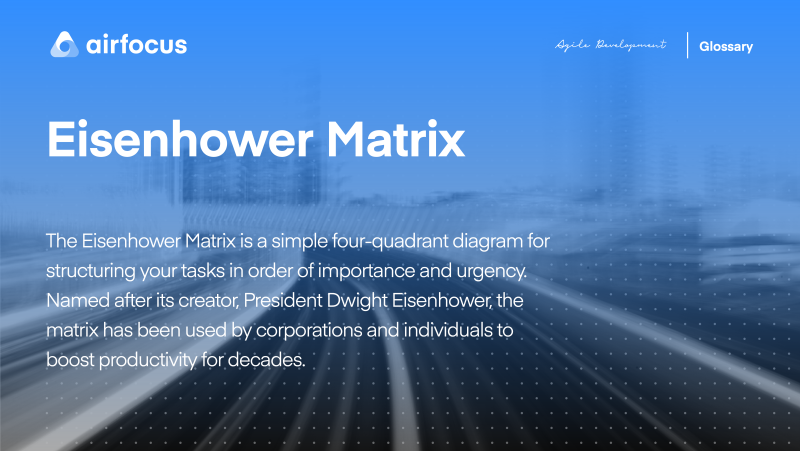
General FAQ
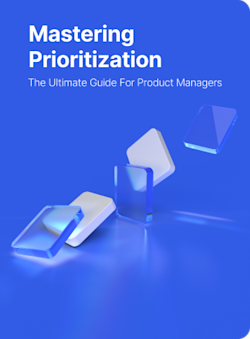
Glossary categories
Prioritize with confidence
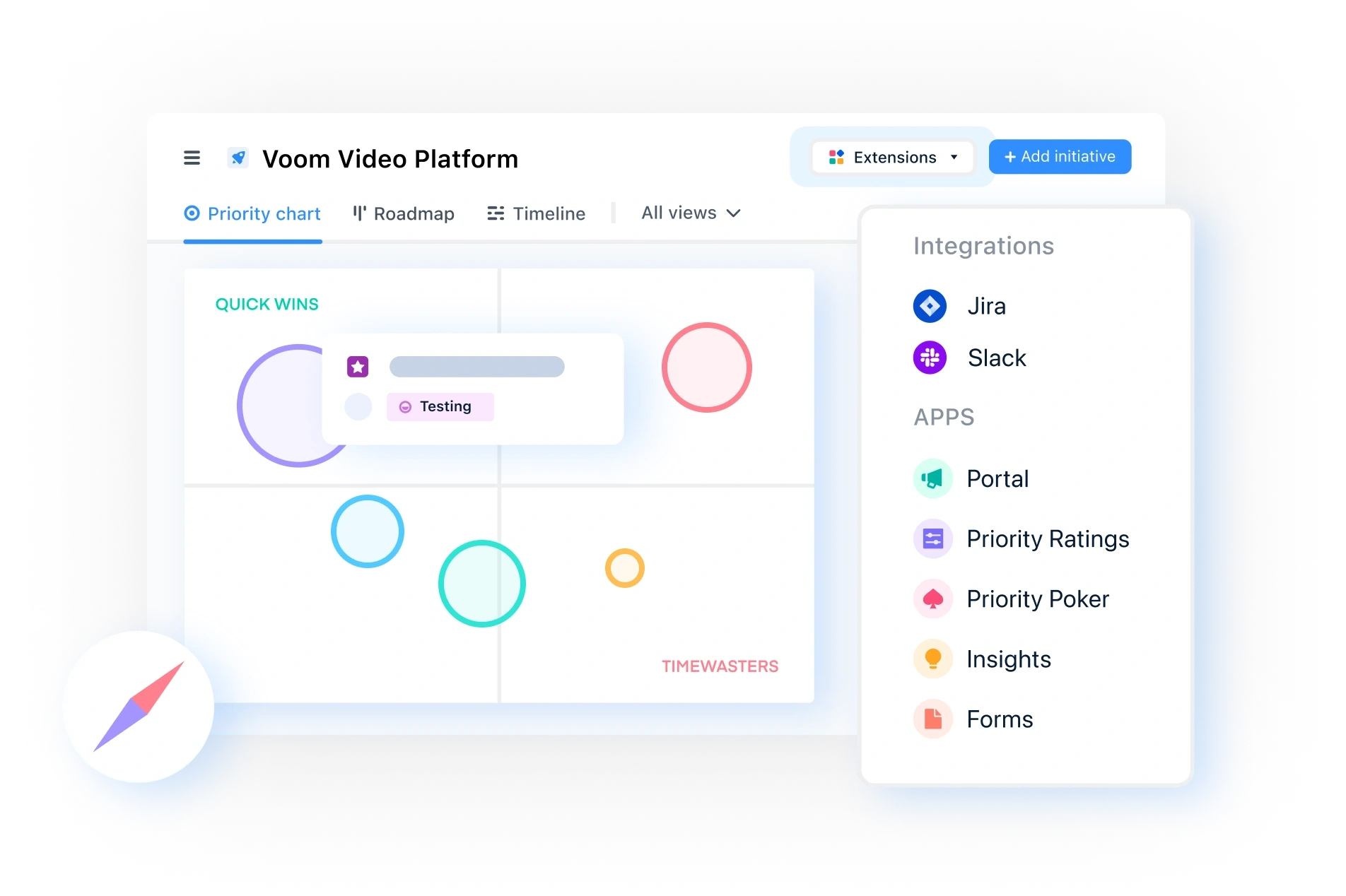
Experience the new way of doing product management