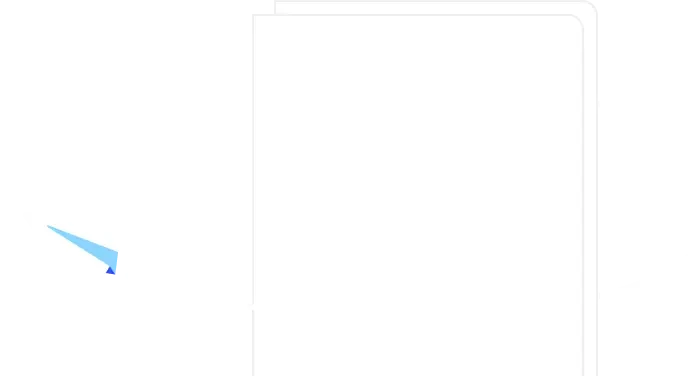Product Category
What is a product category?
Product category definition
A product category is a way for businesses to group and organize products or services they sell. When products are categorized, it is easier for customers to find what they’re looking for on a website and employees to quickly refer to and find a product.
Categories tend to be organized in a hierarchy tree structure since many products will overlap between categories. You can break down product categories as small as you want, but that can be overwhelming for browsers on your website. Use your customer journey map to see where they are most likely to click through and set up your categories accordingly.
Products can be categorized in various ways, from product type and features to customer needs. Many brands will include these multiple categories on their website so you can look for a general product type or search specifically for a feature or use case.
Why is it important to create product categories?
Product categories help your promotion efforts
You can better promote connected products when you group similar products into categories. This helps customers find multiple products that complement each other — potentially increasing sales for multiple products.
Easy navigation = a higher conversion rate
If your products are easy to find, the right customers will see them. Nobody wants to browse a website for a specific product only to find unrelated things pop up in the search. If your customers can’t find what they’re looking for, they’re more likely to spend their money elsewhere.
But if your product categories are clear, concise, and well organized, customers are more likely to find what they want — leading to higher conversion rates.
How to categorize products (with examples)
Categorizing your products is essential to bring some clarity to your product line-up and to help more customers discover them.
Here’s the process at a high level:
First, list your products and consider how they’re related based on core factors and characteristics such as family, class, line, type, and unit or SKU.
Next, decide what you want to name your product categories, keeping in mind both SEO and marketing best practices.
Once you’ve decided how to name your categories, you can begin grouping your products into your categories. For example, if you’re selling consumer electronics, you could have categories for laptops, tablets, desktops, and accessories. You could also break those categories down further by brand, type, size, or color.
As an example, let’s take a look at Apple’s product categories.
The company’s expansive product lines allow us to clearly delineate one category to the next. So, as top-level categories, you’ll find hardware and software, but each of these categories are broken down further.
Hardware:
Computers
Mobile phones
Wearables
Smart home devices
Software:
iOS, iPadOS, and macOS operating systems
Developer tools and utilities, like Xcode
Consumer apps, like Final Cut Pro, Logic Pro, and Freeform
Why is it important to create product categories?
Streamlines your customer experience
Categorizing your products will help your customers navigate your website (or even a physical store) more easily to find what they want. This can save them time, reduce frustration, and — most importantly — improve their overall experience with your brand. Not only that, but clear product categorization can enable future personalized shopping experiences through specific recommendations and promotions.
Brings clarity to your internal processes
Product categories help add structure to your product lines and help streamline your internal processes. In the case of physical products, this could refer to stock control and inventory management. It also applies to digital products, giving internal teams like Product and Marketing a clearer sense of what goes where — during development and beyond.
Enhances your product performance tracking
When products are properly categorized, tracking their sales performance is much easier, opening the door to data-driven decision-making for your team. You can identify which categories are the most profitable, which products are most popular, and which ones may need a little more attention. More importantly, you’ll be able to compare product performance within categories, helping you better understand which are your best relative performers.
What are some examples of product categories?
One of the best ways to learn about how product categories are applied is via real-world examples — so let’s look at a big one.
Microsoft is one of the largest tech companies in the world, and in its almost 50-year history, it has launched many products. Broadly, some of its well-known products fall into these categories:
Desktop operating systems like DOS and Windows.
Productivity software like Word, Excel, PowerPoint, and the more recent Teams.
Business infrastructure solutions like Azure AD and Exchange Server.
Skincare brands are also a great place to look to see different product categories. Skincare brands will have a category for each product type (cleanser, toner, moisturizer, etc.) but may also categorize by skin type (oily, dry, combination, etc.).
Clothing stores have categories for men, women, and children but then further break down those into subcategories, such as tops, outerwear, and bottoms. Alternatively, they might have sections for workwear, formal wear, and loungewear and categories of individual items within those sections.
Even at the grocery store, items are in their product categories with signs for each category. There is a flow through the store as you walk down the aisles with similar products sitting together.
You’ll also find a hierarchy of where products sit on shelves. Big brands and mid-range items sit on the middle shelves right at your eye line, premium brands get the top shelves, and store-brand and inexpensive items sit on the bottom shelves.
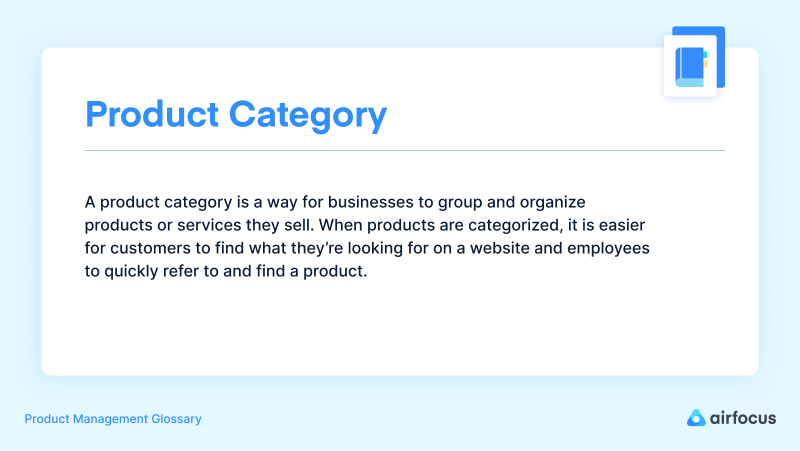
General FAQ
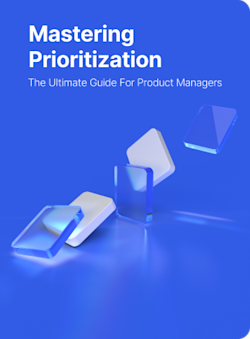
Glossary categories
Prioritize with confidence
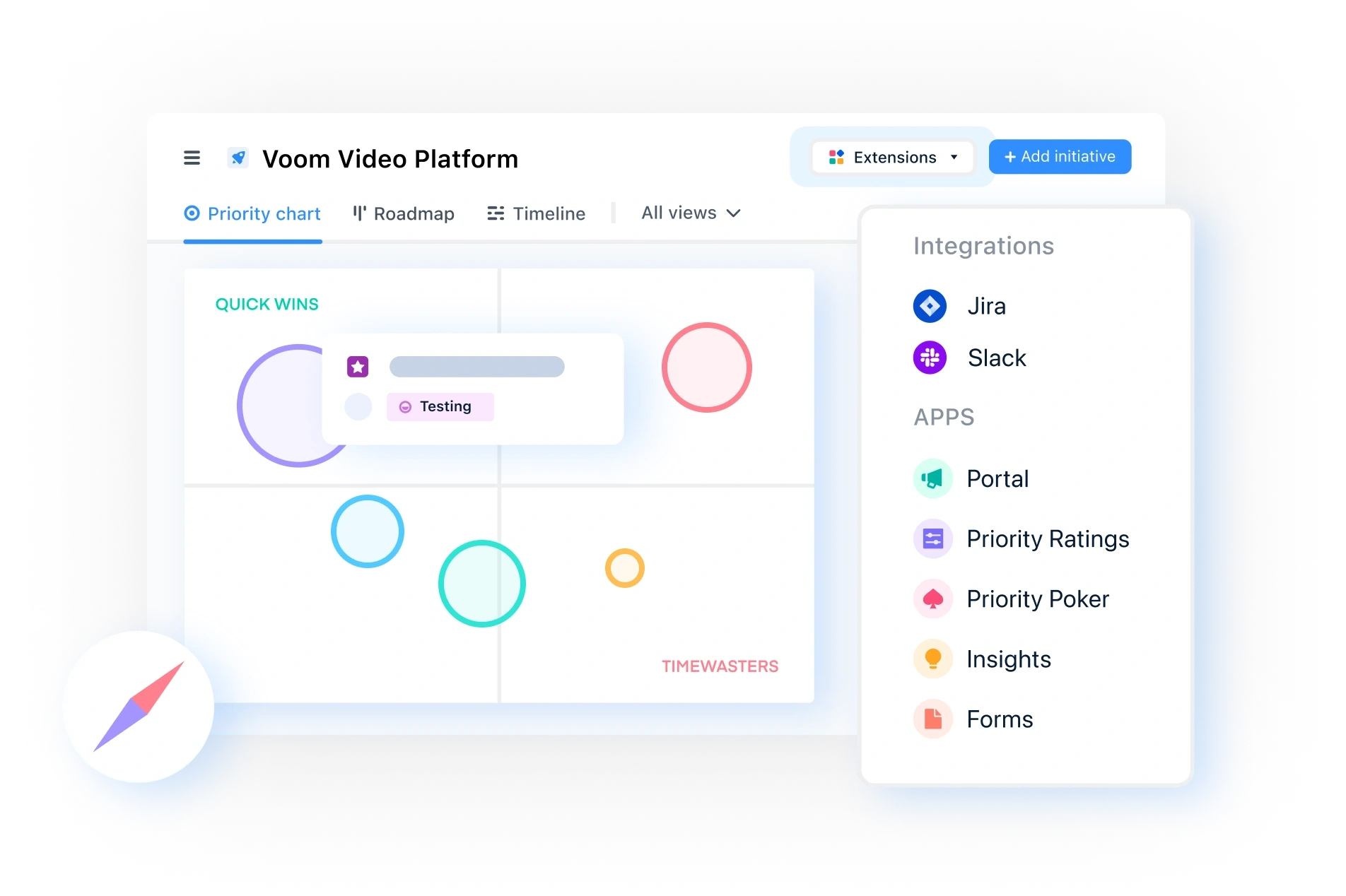
Experience the new way of doing product management