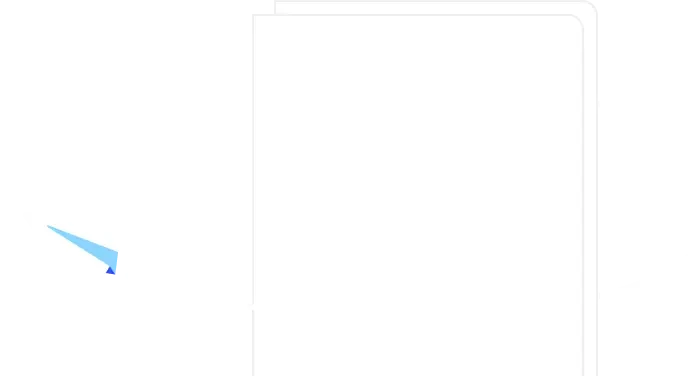Front End (In a Website)
When building a digital product, the question, "What is a front-end?" goes beyond just design aesthetics. It’s about creating the entire user-facing experience, from layout and navigation to how users interact with features.
While front-end development is primarily the domain of engineers and designers, product managers play a critical role in shaping what the front end should be — translating user needs into clear, actionable priorities.
In this post, we’ll break down what front-end product management really means and why it’s essential for product leaders to understand, even if they’re not writing any code.
What is a front end?
Definition of a front end (in a website)
The front end of a website is everything the user either sees or interacts with when they visit the website. It is responsible for the total look and feel of an online experience.
The front-end is a critical component of any software product, encompassing all the elements that a user sees and interacts with in a digital product, including:
Layout
Design
Buttons
Navigation (e.g., menus)
Images
Put simply, the front end is a combination of two different elements: the graphic design (the look) and the user interface (the feel). Each of these is created independently, with most of the technical work going into the user interface using web languages like HTML, CSS, and JavaScript.
How about the back-end? This includes all the components powering a product’s performance, such as data processing, logic, and server communications. Poor back-end construction can create technical issues that compromise a product’s overall quality, so developers' primary focus should be on maximizing user experience (UX).
But the front-end also demands close attention to detail, and is a vital strategic consideration for product leaders. The product’s visual design should be visually appealing and align with the company’s branding, while accessibility and performance must meet the needs of the target users.
Successful digital product design ensures that the front-end and back-end elements work harmoniously to provide users with a positive experience.
Why front-end decisions matter to product leaders
Here are three key reasons why effective front-end product management is so important for product leaders:
User engagement and satisfaction
When asking, “What is a front-end so important for?”, the most obvious answer is that it provides users with an engaging product that helps them achieve their goals in a low-friction and satisfying way.
While a product’s back-end may be highly complex and intricately constructed, the front-end should be simple and accessible to the users it’s built for. This clarity should also extend to the messaging — products with clear, concise messaging build greater customer trust.
Providing clear, informative content can help a product gain more credibility while reducing potential support queries. Intuitive navigation, smooth interactions, and visually appealing interfaces all encourage users to explore a product. And the more engaged they are, the more frequent and longer their sessions will be.
Speed of iteration and experimentation
When discussing the front-end vs. back-end of a product, it is essential to remember that the former is designed for user interaction, while the latter is typically out of sight. Users won’t interact directly with the back-end, but instead rely on the front-end to get everything they need from a product.
With this in mind, a streamlined design and architecture isn’t just beneficial for users — it’s invaluable for effective front-end product management too. The more cluttered and unintuitive your product’s front-end, the harder it is to iterate and experiment at speed.
Adapting and iterating on the front-end easily allows product teams to work in iterative cycles, improving and evolving the front-end UX to align with user needs.
Impact on brand and perception
Creating a consistent front-end design and UX across different platforms (e.g., web, mobile, etc.) helps build brand awareness, authority, and trust. Intuitive design creates a positive brand perception: users will remember your product and company for all the right reasons.
But if your product is confusing and clunky, it will leave users with a bad impression of your brand. That may be enough to dissuade them from investing in your products ever again.
Where front-end considerations shape product decisions
Here’s how the front-end drives other key product decisions.
During discovery and research
Understanding user workflows and UX pain points is crucial at the discovery and research stage. Product teams need to consider the features that will help users solve their problems in the most efficient and effective way. And to do that, they should ask key questions about a product or feature.
This is where the 5Ws and 1H framework comes in. Asking the “Who”, “What”, “When”, “Where,” “Why”, and “How” of a product helps teams determine the essential criteria for success. This ensures the focus remains on maximizing customer value, rather than fixating on features that are fun to create but offer little value to users.
Using a product management template is a simple solution for aligning teams on the steps required to create the best product. This helps identify opportunities to add value across the user workflow and ways to avoid potential issues.
During roadmap planning
Product leaders often face the formidable challenge of solution urgency, whether triggered by failed product launches, new leadership hires (CPO, CTO, etc.), or modernization efforts.
While a product leader doesn’t need to be an expert in back-end development, understanding the differences between front-end vs. back-end dependencies is essential. Otherwise, timelines can clash, and the roadmap may fall behind.
When front-end and back-end teams understand their responsibilities and what they can achieve by a specific deadline, leaders can identify where and why timelines may clash. Proper capacity planning is crucial for allocating resources effectively.
Working with agile methodologies can also be beneficial. You’ll be shipping incrementally, reducing the risk of capacity clashes between front-end vs. back-end development. Creating an agile sprint roadmap from a premade template is ideal for visualizing short-term, agile development periods.
During prioritization
Product teams may generate plenty of ideas for features, but not all of them can (or should) be implemented. During prioritization, product leaders must carefully consider how new features could help or hinder the front-end experience.
Feature bloat hinders a product’s core performance, which in turn can negatively impact UX and engagement.
One example of features that may or may not work to the user’s benefit is Netflix autoplaying trailers. Not only does it show clips from movies and shows users may have no interest in watching, but it can also drain battery and data on mobile devices.
During OKRs and success metrics
Tracking engagement and retention metrics (e.g., DAU, NPS) is fundamental for understanding a product’s impact on users.
Front-end design has a significant impact on user engagement and retention, making it a crucial consideration when tracking metrics. If your current OKRs aim to improve your product’s engagement and retention performance, consider what improvements you could make to the front-end experience to achieve this goal.
How product leaders can guide front-end work effectively
Here are three examples of how product leaders can guide front-end work:
Framing trade-offs without dictating solutions
Product leaders should understand front-end vs. back-end dependencies, team capacity, and the role of front-end improvements in feature prioritization. This enables them to pitch their case and win stakeholder buy-in without needing to dictate the best solution.
As a result, they can establish their authority and lead by example. Taking this approach means showcasing the best route forward, using frameworks and prioritization templates to support your argument.
Partnering with design and engineering leads
When a product leader can articulate the front-end and back-end needs of a product, including overlapping dependencies, they’re in a better position to partner with design and engineering leads.
In this situation, you’re all speaking a shared language and cultivating more effective, efficient collaboration.
Advocating for the user and balancing constraints
The users’ needs must remain at the center of your product management approach, but it’s easy to forget about users when working on exciting new front-end improvements or features.
It’s crucial to collaborate with design and engineering leaders to advocate for the user and how product changes will impact their experience. This will help you deliver better products and understand what’s possible in the future.
How airfocus supports front-end strategy alignment
airfocus supports front-end product management and strategy alignment in the following ways:
Create UX workstreams with tailored visual roadmaps, which can be shared quickly and easily across departments
Prioritize experience improvements with a variety of scoring models
Use airfocus’ AI Assist and templates for planning and communication
airfocus centralizes the data and tools you need for effective front-end product management. From launching brand-new products to improving features, airfocus helps product teams create the right solutions for the right users.
Build products your users love
Creating clear, comprehensive roadmaps and achieving cross-functional alignment is essential for building quality products. With airfocus, you can bring teams together and keep them focused on achieving their shared goals.
Want to see airfocus in action? Book your personalized demo with one of our experts today.
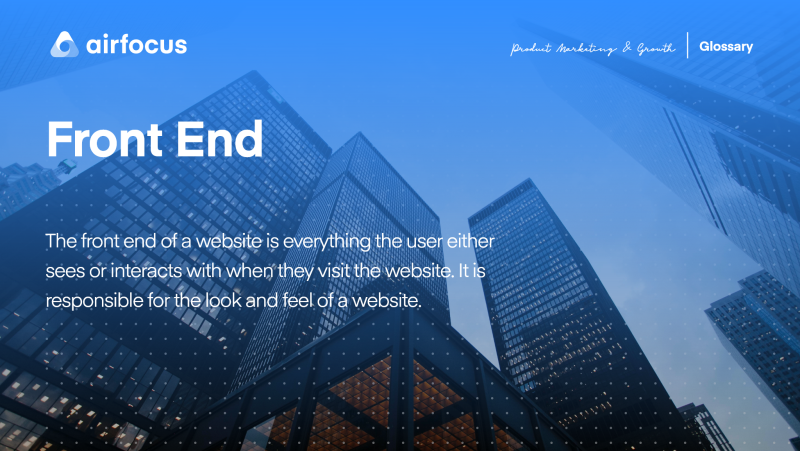
General FAQ

Glossary categories
Experience the new way of doing product management

Experience the new way of doing product management