Product management has always been a team effort.
Whether it’s tweaking wireframes to optimize user journeys or polishing a logo for the home dashboard, everybody in the team has a part to play. Today, I’d like to take the time to celebrate the role of UX copywriter.
A user experience copywriter is responsible for ensuring that the wording is optimized for customer success — from error messages, to buttons, to input prompts.
Without great UX copy, users can get lost, become frustrated, and even stop using your product altogether. So, in short, UX copy matters.
What’s the secret to writing it really well?
I’m glad you asked. Here are 7 top tips for crafting UX copy that engages, guides, and maybe even entertains.
UX copywriting tip #1: Understand the why
Let’s begin with the stuff that might seem obvious, but is still worth repeating. Before you write a single line of copy, you should be able to answer this simple question:
“Why am I writing this copy?”
Once you know what you’re trying to achieve — and what you want the user to achieve at any given stage of their user flow — you’ll be on the right track already. Here at the starting line is also the best opportunity to understand the brand context: tone-of-voice, style guide application, word count limits, and so on.
UX copywriting tip #2: Know your audience(s)
One common thread among all forms of writing is that there’s always an audience. For fiction writing, formulating a persona to represent this target audience is usually pretty simple. But how do you do the same thing for UX copy?
Even if your product operates in a niche vertical market, there’s still no way of knowing exactly who you’re talking to — even if you have PDFs full of marketing persona profiles.
For this reason, it’s best to err on the side of inclusion. For example, avoid any form of gendered language which might make certain people feel excluded.
UX copywriting tip #3: Brevity is best
In the famous words of Kevin of The Office, “Why use many word, when few word do trick?”
While I’m certainly not advocating for Kevin’s writing style, he does have a point on this one.
When it comes to UX copywriting, it’s best to keep it short. Consider the last time you used a brand new app: chances are you just wanted to get the thing done, whatever that may be.
You might have read a couple of tooltips here and there. But a big wall of text? Yep, you’re going to skim-read that… if at all.
To work around this all-too-human impulse, use wording that is short, concise, and to the point.
Creative storytelling is about having a balance between show and tell, with a dash of accessibility to make sure you’re still - you guessed it - catering to all audiences (see tip 2.)

UX copywriting tip #4: Account for heuristics
The art of crafting really good UX copy is in giving the user just enough guidance to feel confident, but not so much that you’re holding their hand.
This is where heuristics come into play. This concept refers to the idea of a user taking the path of least resistance when navigating a user interface.
It’s something you can’t avoid, but can plan for it.
Heuristic shortcuts are a bit like users taking an educated guess, so you can do the same thing. Assume someone will simply close a pop-up message as soon as it appears? Then consider placing the most important information in two places.
Not sure whether a user will understand some technical terms? Then break them down into simpler ones.
In short, allow users to take a non-linear path if they want to, but try to craft a UX copy workflow that works both ways.
It’s not easy, but you’re fighting against generations of evolution here.
UX copywriting tip #5: Make your reader feel seen
Part of UX copywriting is empowering your user to feel like they’re making progress as they go.
To feel this sense of ownership over the product, an effective strategy is to use terms like “you” and “your” to keep it personal and connected. This way, when you’re trying to encourage users to take a specific learning pathway through the product, they’ll (hopefully) be more likely to click those calls-to-action.
In a nutshell, write your UX copy as though you were sitting next to someone and talking them through it.
The human touch goes a long way in tech.
UX copywriting tip #6: Keep it consistent
I’ve touched on style guides and tone-of-voice above, so let’s dig into that a little bit.
Just like any form of branded copy a business might write — emails, web pages, product descriptions — your UX copy should share your brand identity. This consistency won’t just help with brand reinforcement, but it’ll also benefit the learning experience as users onboard with your product.
This consistency should flow through every aspect of the experience, including spelling conventions (US vs UK English), capitalization, even whether or not you’re using an Oxford comma. It all matters.

UX copywriting tip #7: Keep your writer pool small (or have your style guide locked down)
Dovetailing nicely with consistency is the idea of authorship for UX copy. It’s easy to just let developers, or any available writer, tap out a few error messages or button descriptions. But it’s not going to produce a consistent product experience.
In much the same way that a typo on a menu jumps out at you (or is that just us?), a change in writer voice midway through a user journey — or even on the same screen — will be noticeable.
For this reason, it’s a smart idea to either use the same one or two UX copywriters for all areas of the app or stick religiously to the style guide using a group of writers.
Just remember this latter method will require more legwork when it comes to approval workflows.

Andrea Saez
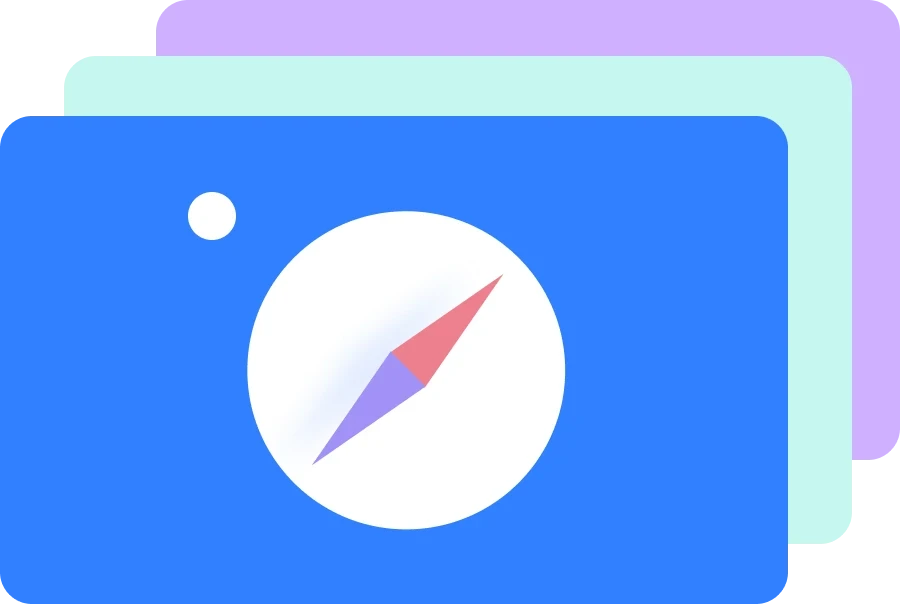
Read also
Experience the new way of doing product management