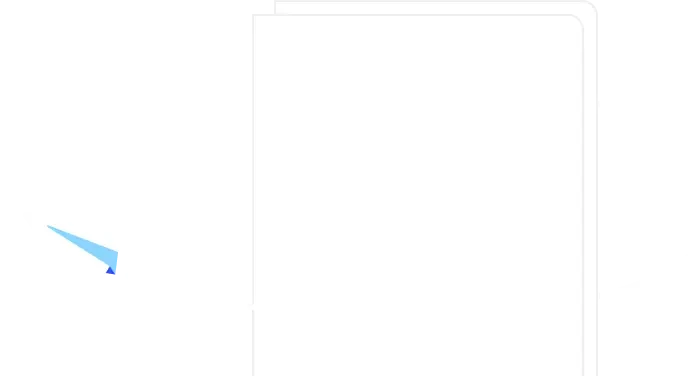Jira
What is Jira?
Definition of Jira
Jira is a project management tool developed by Atlassian. It was first launched in 2002 as an issue tracking system, but now encompasses several key processes in agile project development.
Jira comes in three suites:
Jira Core is a basic project management platform for non-technical teams. This can be used to plan, track, and report on work across multiple departments.
Jira Software is another general project management platform, but this time geared towards software development teams. It's used for tracking bugs, adding new features, and assigning/following tasks.
Jira Service Desk is an add-on to the versions above. Jira Service Desk is centered around customer support, acting as a platform for IT, customer support, and help desk agents. It also offers features like ticket tracking and incident management.
How Jira can be used in project management
Jira has many product management features that are useful during a project’s creation, execution, and completion. Use these five steps to incorporate Jira into your workflow:
Project configuration - Templates are a great way to use Jira and your normal company processes. For example, if your team uses Kanban boards for product management, choose the Kanban template, and Jira will create a standard Kanban board and workflows. After that, you can adjust the default settings to suit your team’s requirements.
Project plan- Establish project tasks in Jira before constructing your strategy. You can also develop many project plan versions using Jira. This helps you evaluate several potential outcomes, including best and worst-case scenarios.
Team set up - You can customize Jira access for different team members. Give team leaders permission to change Jira settings, connections to third-party apps, and other features requiring administrator access. For everyone else, set them up with basic accounts that let them track work and tasks.
Time-tracking - Jira provides many tools for monitoring project progress, including time tracking. You can easily monitor how much time each task takes and keep a record of time spent on the whole project.
Project completion - When it's time to wrap up a project, Jira makes it easy. You can use Jira's built-in archive function to end a project and remove it from the system.
Benefits of using Jira in your product workflows
Many product teams use Jira because it’s good for agile teams and has powerful Kanban board workflows. Jira helps you visualize your product by giving you an overview of goals, status, tasks, and more.
Jira helps product teams keep stakeholders informed about what’s going on at any given time. And since everyone can see what’s happening, it’s also a great way to track your budget.
Using Jira also allows product teams to customize the platform to suit their needs. You can use Jira’s core features, and you can also add other features through integrations.
Many product teams also use Jira for customer support. You can use Jira to track customer requests and feature requests. Product teams can then validate these requests against their product roadmap.
4 Jira alternatives for product teams
ProofHub - ProofHub is a product management and project planning software that has most of the features and integrations you’ll find in Jira — and it’s completely free.
Backlog - Backlog is a web-based project management solution made specifically for programmers. Development teams can use Backlog to communicate with other teams and improve collaboration.
Assembla-more than 1,000,000 people worldwide use Assembla services. Its main product provides a wider variety of features than Jira. Jira's essential out-of-the-box capabilities are available as an add-on.
airfocus - airfocus is the world’s first modular product management platform. That means you can customize it for your exact needs and not have to worry about features you won’t use. We have great templates to help you with roadmapping, prioritization, customer feedback and more.

General FAQ

Glossary categories
Experience the new way of doing product management

Experience the new way of doing product management