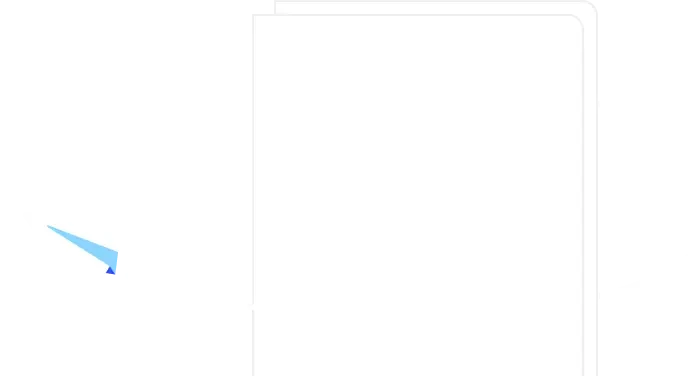Documentation
What is documentation?
Definition of documentation
Documentation can relate to two different types: products and processes. Product documentation describes the product under development and provides guidelines on how to execute actions with it. Process documentation, on the other hand, relates to all the material created during development.
Examples of product documentation
Product documentation tends to include requirements, technical specifications, commercial rationale, and product manuals.
In contrast, process documentation includes aspects like obligatory standards, material outlining the wider project, plans, test itineraries, general reports, and even generic notes.
Broadly, the difference between the two is that product documentation details an object (be it tangible or digital), and process documentation details the timeline of creation.
How documentation helps collaboration and alignment
Here’s how documentation benefits collaboration and alignment:
Retain and transfer product knowledge
Comprehensive documentation is vital to retain and transfer product knowledge in years to come. For example, if employees who work on a product leave a company, their colleagues and new team members will have access to all the information they need.
Maintain a log of decisions
Documentation can provide an in-depth record of all critical decisions about a specific product or project. These may include defining strategic goals, changes, and stakeholder input.
Access valuable reference materials for other projects
By looking back at documentation for past products and projects, teams can gain insight into mistakes that occurred and learn from the work completed (whether it led to success or failure.) That can help prevent teams from making similar mistakes and can better allocate time and resources.
Align cross-functional teams
Good documentation is crucial to aligning a cross-functional team, because it encourages employees to communicate and collaborate effectively. Thorough documentation provides team members with the information they need, boosting efficiency.
What is version control in documentation, and why is it important?
In documentation, version control is the process of managing different drafts and versions of a record or document. It involves monitoring the gradual changes that a document undergoes, and there may be many when a large team is working on the same document simultaneously (particularly common when using agile documentation processes.)
Documentation version control is important for several reasons — here are just a few.
Aids coordination
When several people work on a single document, everyone has to be on the same page (though not literally.) Team members must understand which area of the document they should work on and why they’re writing or editing specific sections. With version control, teams can coordinate to avoid wasting time.
Simplifies sharing
Sharing is easier and more efficient with documentation version control. You can access the right document version and present it to the right person. Team members can also access the latest document changes instantly without waiting to receive an updated version down the line.
Track code changes
All code changes are important to a product, so all team members must know who is responsible for changes and when they were made. That keeps teams up to date on the latest code iterations and helps the team take responsibility for and own their work in the project.
Streamlines distributed and asynchronous working
Version control can make distributed and asynchronous working easier. Team members can make changes as needed whenever they work, and those adjustments will be tracked. Others can see who made specific changes and when.
Reduces the risk of mistakes
Sending an outdated document could lead to issues, such as providing stakeholders with the wrong information. Version control helps decrease the likelihood of errors like these.
The benefits of using AI in documentation
AI technology can help immensely with documentation. Here are a few benefits:
Makes the documentation process faster
Using AI can help make the entire documentation process less time-intensive.
Standardizes formatting
Ensure that all documentation is appropriately formatted for consistency and coherence.
Get help with ideation
AI can assist with generating ideas and concepts.
Add succinct summaries to documentation
Provide at-a-glance summaries for a faster, smoother reading experience.
Analyze code and automatically create drafts
AI is capable of analyzing code and generating documentation automatically. That can help you save time and energy versus starting from scratch.
Product documentation template examples
Software development requirements document
A software development requirements document acts as the blueprint for hiring a software development company and offers valuable information about how software products should be developed. This document should include:
Introduction: The introduction of the SRS has to cover the document conventions, the purpose, references, intended audience, and the scope of the document. The system offers an overview of the software application to be created, defines the long-term objectives, sets the project's tone, and offers all participants clarity about the project.
System requirements and functional requirements: The system and functional requirements section consist of the features and perspective of the product, operating environment and operating system, design limitations, user documentation, and graphics requirements.
External interface requirements: Interface requirements refer to the software and hardware interfaces and the user and communication interfaces.
User interfaces include the screen layout, functions, buttons, and style guides.
The software interfaces contain the database system, the platform, frontend and backend frameworks, tools, libraries, and operating systems.
Hardware interfaces consist of the hardware component details like the nature of data, supported devices, and interactions.
Communications interfaces should cover the network server protocols and the required communication standards.
Non-functional requirements: Non-functional requirements should include:
Performance requirements
Safety requirements
Security requirements
Software quality attributes
Other requirements
Software project documentation sample
In general, software project documentation should include
User documentation including tutorials, how-to guides, explanations and reference docs, and videos detailing the functionalities of the software.
Developer documentation including system documentation, API documentation, README, and release notes.
Product requirements document (PRD) template
A product requirements document (PRD) is a crucial artifact in the product development lifecycle. It outlines the product’s purpose, opportunities, functionality, and behavior. The PRD serves as a guiding document for cross-functional teams, ensuring everyone clearly understands what needs to be built and why.
Our product requirements document (PRD) template is designed to streamline your product development process by providing a comprehensive and structured format. This template ensures that all necessary information is captured, allowing your team to stay aligned and focused on delivering a successful product. It comes ready for you to fill with a complete example of how airfocus would fill it. You can download our product requirements document template for free here.
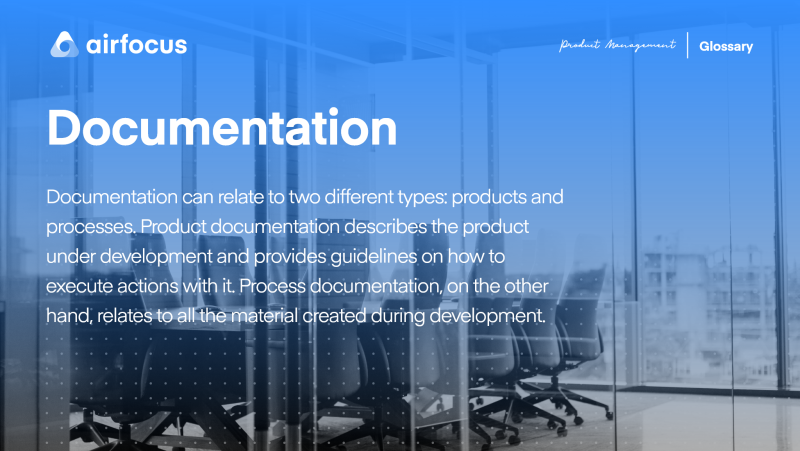
General FAQ

Glossary categories
Experience the new way of doing product management

Experience the new way of doing product management