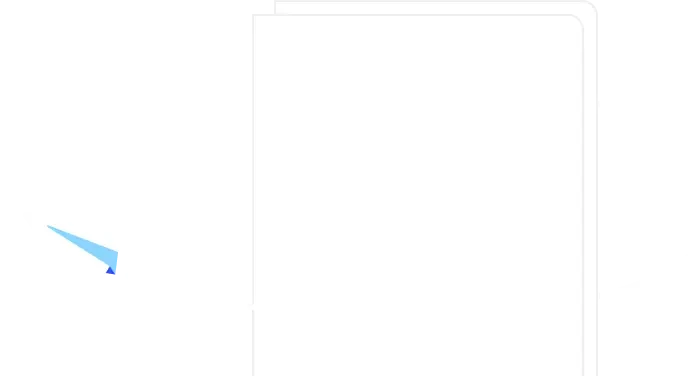Backlog
What is a backlog?
Definition of a backlog
A backlog is essentially a ‘to-do’ list of smaller tasks, all of which need to be completed within a project or sprint. It usually includes user stories, bug fixes, and product updates. Crucially, a backlog is organized in priority order, so teams always know what they need to focus on next.
Product development can be an incredibly complex task, even when teams leverage the agile model, so it’s vital to have one overarching source of truth.
Sure, the product roadmap is the reference point for the overall vision of a development project. But zoom in a little closer, and you’ll see that the roadmap itself is made up of many smaller tasks.
This is the product backlog, and, in many ways, it’s more important than the roadmap itself — at least on the day-to-day level.
One of the key points to note about the backlog is that it’s ordered by priority, and in this way gives strategic direction to the entire project.
What is a backlog used for?
Perhaps the best way to think of a product backlog is as a “living” document which reflects the progress of the project. It is an ever-evolving list of action items, some of which may be removed further down the line, replaced with more pertinent activities.
The backlog is used by all teams within the development cycle to track and prioritize their tasks, as they work towards product delivery. The specific tasks listed in the backlog will differ from project to project, but generally, you can expect to see:
User stories
These will vary in complexity, but owners will need to elaborate on them as they approach the top of the list and become action items.
Bug fixes
Errors happen to us all and may come up at any point in development. If you encounter a bug, this needs to be prioritized within the backlog depending on severity.
Updates to existing features
For products that are already deployed (like SaaS platforms), feature updates will need to be planned via the backlog.
Advantages of using a backlog
There are many reasons why backlogs are so valuable to the development process. The most important being greater efficiency and project focus:
Backlogs can help to keep teams focused, prepared and on-task
With a smooth-running backlog, product managers and owners will always know A) what teams are currently working on, and B) what those teams will be working on next. This insight can be gold-dust where cross-functional teams are spread across geographies or time-zones, as many often are.
Used properly, backlogs can also help outline an overall plan and vision
The value of a backlog also lies in its ability to outline the strategic plan of the overall product.
Product managers naturally take a macro view of the entire development process, and can easily align the how and why of each key milestone — but the same may not be true for development teams.
Because these groups can sometimes be siloed, the backlog becomes the connective tissue for the whole project and gives everyone an opportunity to view the complete vision.
Backlogs can help to keep teams motivated, engaged and more collaborative than ever
When individuals are, understandably, so laser-focused on their particular areas of expertise, the backlog becomes an invaluable tool for product managers and owners to keep teams motivated and focused on a shared goal.
Not only is it easier to assign tasks when everything is clearly itemized, but backlogs are also digital conversation-starters, encouraging cross-team discussion of the entire project roadmap.
What are some common challenges with backlogs (and how do you avoid them)?
If you’ve ever had to manage a ‘to-do’ list, you’ll know that they don’t always work as well as expected. The same goes for product backlogs. But, thankfully, there are ways to avoid these pitfalls.
Here are the most common issues you may encounter when working with a backlog:
The backlog is too long or loses focus
We’ve all heard of ‘scope creep’, and a backlog is a great way to actually visualize this phenomenon in action.
Whenever an idea crops up, a team member will add it to the backlog, but — without proper management — these ideas could be off-scope, too ambitious or completely overlooked!
The answer? It’s simple: hold regular backlog grooming sessions to ensure each task is accurate, relevant, and prioritized.
Backlog tasks lack the necessary detail to make them actionable
Yes, you want team members to add their ideas in the form of user stories — this is key to collaborative working and innovative thinking. However, this needs to be tightly managed.
Sometimes, what seems like a solid, carefully considered idea to one person, may not make much sense to another. Without all the details, team members can’t — or shouldn’t! — start development.
The solution here is to provide guidelines for user story submissions to ensure all team members know how to get their message across.
Great ideas are getting lost, causing motivation to plummet
Some product managers like creating tiers within their backlog, but this form of nesting can create problems of its own. The more complex the backlog setup becomes, the more teams will lack visibility of their own contributions, which can lead to a drop in motivation.
If a great idea is added to the bottom of a backlog of thousands, who will ever see it? Again, keeping a lean backlog (and limiting the number of sub-backlogs) can prevent this problem from ever rearing its head.
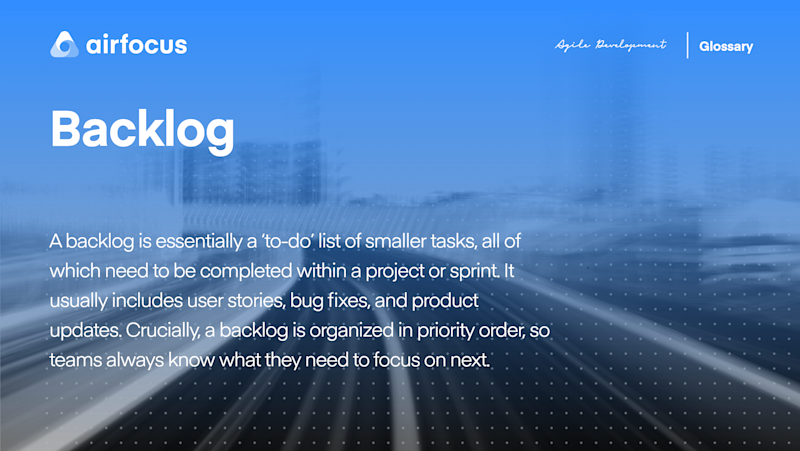
General FAQ

Glossary categories
Experience the new way of doing product management

Experience the new way of doing product management