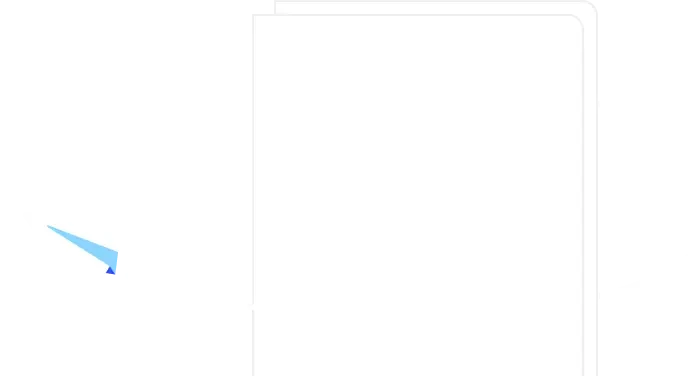Introducing airfocus Member groups: Smarter collaboration and permission management

Introducing Member groups, a new airfocus feature to help you manage access, assign work, and keep everyone in sync – at scale.
Until now, assigning permissions and tagging individuals often meant repeating the same steps over and over, increasing the risk of inconsistency or missed updates.
airfocus’ new Member groups feature solves this by allowing you to organize members into reusable groups, streamlining how you manage access and communicate across your product organization.
Who are Member groups for?
This Member groups feature is designed for product managers, admins, and cross-functional teams working at scale. Whether you’re coordinating across multiple workspaces or ensuring everyone on a project stays in the loop, Member groups gives you a faster, more reliable way to manage people and permissions.
How do Member groups work
Member groups are designed to feel seamless and intuitive, so your team can work the way it already does, just more efficiently. Instead of juggling countless individual permissions or manually tagging each colleague, you can now handle groups just as easily as you would a single person.
This means less admin overhead, more consistency, and fewer gaps when new members join.
Here’s how Member groups can help your team:
Create and manage groups: Build groups in Team Settings, name them, and add members.
Simplify permissions: Assign groups to workspaces or workspace groups to grant permissions in bulk. Update once, and every member automatically inherits the right access.
Use groups like individuals: Add groups as item assignees, in custom people fields, and even tag them in comments and descriptions. Everyone in the group will be notified.
Scale consistently: Changes apply everywhere the group is used, keeping your setup clean and consistent as your team grows.
Why Member groups matters
The bigger your product organization becomes, the harder it is to keep access and communication simple. Every additional team member increases the chance of misaligned permissions, overlooked notifications, or unnecessary admin work. Member groups helps solve this by introducing a more scalable way to manage collaboration, one that grows with your organization instead of holding it back.
Managing access for individuals one by one is time-consuming and sometimes error-prone. Member groups makes scaling collaboration effortless by allowing you to:
Save time by reducing repetitive steps.
Ensure clarity with permissions that stay consistent across workspaces.
Strengthen collaboration through group mentions and notifications.
Grow with confidence knowing your permissions model scales with your team.
Best practices
Like any new feature, a few smart habits can help you get the most out of Member groups right away. Setting up permissions with a clear strategy ensures that your team avoids any confusion, keeps things tidy, and benefits from the consistency that groups are designed to provide.
Here are a couple of simple guidelines to follow, as recommended by our own product team:
For new customers: Start permissions as high as possible (for example, at the product or workspace group level) and refine downwards. That way, broad access cascades automatically, and you can adjust details where needed.
For existing customers: Clean up by replacing individual permissions with groups. This ensures new members added to a group automatically inherit the right access, without having to be updated one by one.
For example, you might give Product Managers full access, Engineers write access, and the whole company read-only access across a product area. With groups, it only takes a few clicks to set up, and the model stays consistent as your team changes.
And remember: Group-level permissions cascade downwards, even if you don’t immediately see them at every level in the workspace UI.
Get started with Member groups today
Member groups are available now to all airfocus admins. Log in to your account and head to Team Settings > Member groups to try it out.
Need a step-by-step guide? Check out our Help page for full instructions.
We can’t wait to see how your team uses Member groups to collaborate smarter and manage access with ease!
Emma-Lily Pendleton
Read also




Create effective product strategy

Experience the new way of doing product management