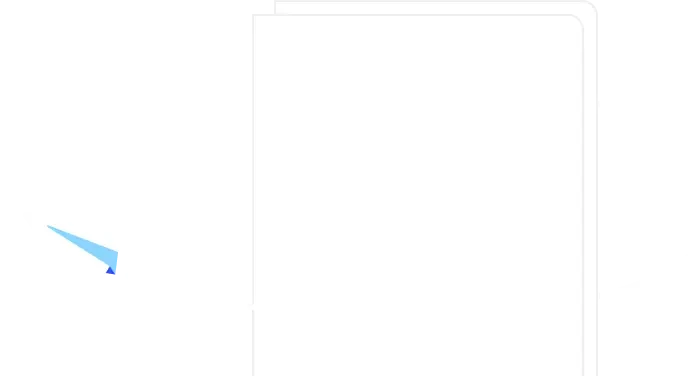PERT chart
What is a PERT chart in project management?
Definition: Short for Program Evaluation Review Technique, a PERT chart is a visual chart used to estimate how long a project will take with a high degree of accuracy. PERT charts are very similar to Gantt charts, though they are structured differently. These charts are generally used by project managers exclusively as a way to plan a project timeline with greater accuracy.
PERT charts are a part of a family of visual tools for identifying the critical path for your project timeline. Your critical path is the timeline of necessary tasks that will need to be completed for your project to be considered a success.
What helps the PERT chart stand out among other critical path tools is its simplicity. It's far easier to use than many alternatives, making it a fast way to identify how long a project is going to take.
PERT charts are also unique in that they account for dependencies. Rather than looking at each task as an isolated event, PERT charts consider the relationships between tasks, giving you a more realistic idea of how long your project timeline will be.
How do you make a PERT chart?
Unlike other visual tools, which prioritize flexibility over structure, the PERT chart follows a standardized creation process. This might make it too rigid for some, while others will find that the steps for creating a PERT chart make it a more efficient tool.
Below are the steps every project manager should follow when creating a PERT chart.
Identify the required tasks and dependencies of your project
First, you'll want to identify the tasks and dependencies present in your project. If you don't already have all of the tasks written down, then don't worry about putting these tasks in order just yet. For now, just work to make sure you note every critical task that will need to be completed.
Next, you'll want to account for your project's dependencies. Dependencies are tasks that can't be completed until another task has been completed first. For instance, if you need to conduct market research before creating marketing content, then market research would be a task and marketing content a dependency.
Connect these tasks
Once you've noted all of your tasks and dependencies, it's time to connect them. Remember that a PERT chart is meant to represent a timeline, so you'll want to place tasks in a horizontal flow, with the initial tasks on the left and the last tasks on the right.
Although you can create a PERT chart on paper, finding a purpose-built app will likely be ideal for most project managers. That's because you may find yourself noticing new dependencies, discrepancies, and changes in completion order as you start connecting each task. With an app, you can just drag and drop to account for these discoveries.
When connecting these tasks and dependencies, you'll want to follow a node and arrow flow. Each milestone is represented as a "node", or a bubble. Dependencies and tasks are represented by arrows, which connect the nodes.
If Milestone B depends on Milestone A to be completed first, then you would draw a bubble with the label "Milestone A" and connect it to a bubble labeled "Milestone B" using an arrow that's pointing towards the "Milestone B" bubble. Then, you would write the task(s) that need to be completed to move from A to B on the arrow connecting the two nodes.
Estimate and execute your project timeline
Lastly, you'll want to estimate the time it will take to complete your project in its entirety. As touched on, this is done through the critical path method (CPM). This means assigning a time estimate for each task, then adding up all of the critical tasks (requirements). You can opt for an optimistic, pessimistic, or most likely time frame depending on your scheduling experience and needs.
Then, time to execute! Assign each task to the appropriate members of your team, monitor the time it takes to complete each task to ensure you're on schedule, and adapt your PERT chart as you work through it.
What are the characteristics of a PERT chart?
Numbered nodes
The first characteristic of a PERT chart is the numbered nodes. As mentioned, nodes are bubbles that each represent a milestone. For instance, your first node might be an initial meeting and the second node might be the start of design.
Directional arrows
Connecting these nodes are arrows, which represent the tasks that need to be accomplished to move on to the next node/milestone. The first type of arrow is the directional arrow. Directional arrows directly follow the flow of your PERT chart.
Divergent arrows
Divergent arrows, on the other hand, connect nodes to your PERT chart that don't directly follow the flow of your timeline. These are for tasks and milestones that don't have any dependencies. For instance, creating a logo for your product is a requirement, but it doesn't have to be done before anything else. So it splits off from the main PERT path as a divergent arrow.
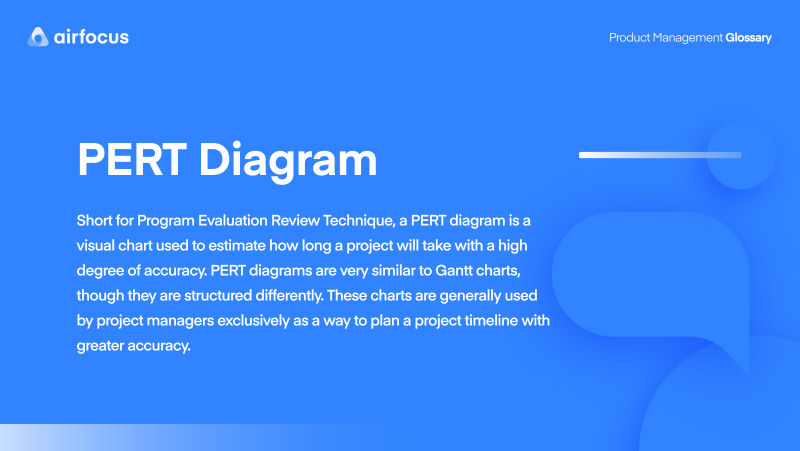
General FAQ
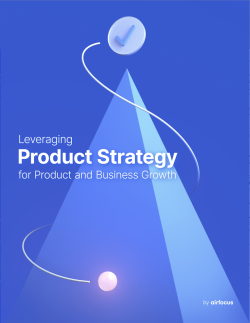
Glossary categories
Create effective product strategy

Experience the new way of doing product management