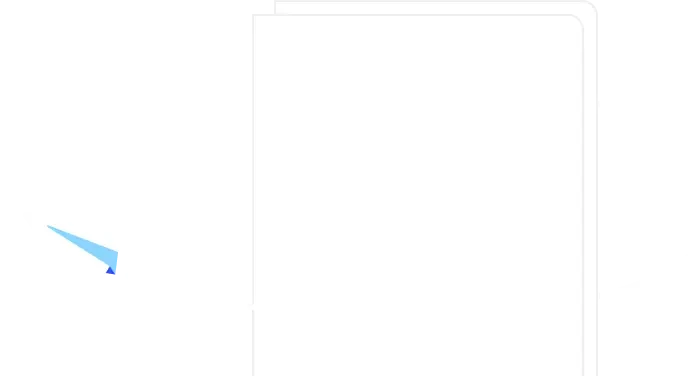Context Diagram
What is a context diagram?
Context diagram definition
A context diagram is a high-level system overview, visually representing a product’s scope, boundaries, and how it relates to external elements or stakeholders. A context diagram is also known as a Level 0 or data flow diagram. The aim is to keep context diagrams simple to understand with a streamlined layout.
When to use context diagrams in product management
A context diagram in product management can be used when developing new products or improving existing ones, like when releasing new features.
When a product team starts working on a new product that will interact with existing systems or organizations, a context diagram will help them understand how that will work. Teams may also use a context diagram in product management when automating an existing process that interacts with various other systems or organizations.
A context diagram can assist with resource management by exploring budgetary considerations and the resources needed. Context diagrams can also be invaluable when replacing an existing system because they help teams determine which interfaces they need to deal with. When revising an existing system, context diagrams help determine which interfaces you should add or remove.
Key elements of context diagrams
The main elements of context diagrams include:
1. Product
The core of a context diagram in product management is the circle, which represents a:
Product
Business entity
Process
System
This core element (whatever it is) is the focus of (and can be changed by) your current initiative. Elements that the initiative can’t change are positioned around the circle.
2. External agents
External agents include people, systems, or organizations that put data into or withdraw data from your product. When creating a context diagram in product management, external agents should be clearly represented by sticky notes or boxes/squares.
3. Data flows
Data flows demonstrate how your product interacts with different external agents through the transfer of data. This includes:
Reports
File transfers
APIs (application programming interface)
Data flows should be represented by arrows and boxes or labels that reference the type of data being transferred.
4 Benefits of context diagrams in product management
Using a context diagram (or data flow diagram) in product management offers the following benefits:
It helps you establish a common understanding of context between a product team and key stakeholders. Specifically, context diagrams determine the individuals and organizations with which the product will interact.
It helps teams understand the initiative’s scope and identify the interfaces that you need to deal with.
It helps teams determine the stakeholders involved with the product’s development.
Context diagrams are simple to understand, regardless of technical expertise or knowledge of product management.
How to create a context diagram step-by-step
Here are six steps for creating context diagrams:
Know your system, your goals, and your ideal result.
Place the system in the center of the diagram.
Insert external agents.
Use arrows to plot out data flows.
Share the context diagram with others, including team members, managers, and other stakeholders, and gather feedback.
Implement any changes based on feedback.
Context diagram example
Let’s say you want to build a system to handle supply chain management.
First, you would put the system in the center of a whiteboard with various external agents, like suppliers and distributors. Add arrows representing data flow between the system and external agents.
Data flows may include orders (flowing into the system from external agents) and delivery information (flowing out of the system).
General FAQ

Glossary categories
Experience the new way of doing product management

Experience the new way of doing product management